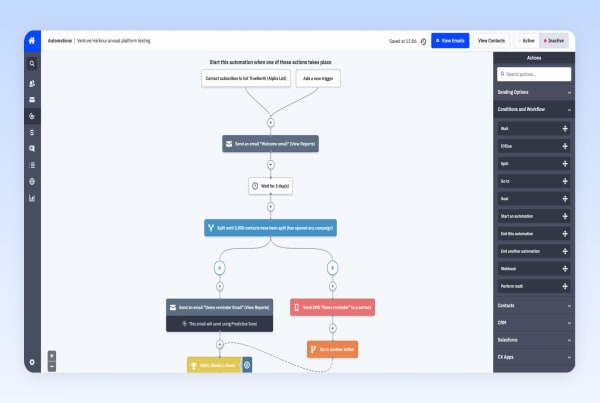Undetected issues can seriously damage the performance of your website and applications. Every website suffers the occasional period of downtime but it’s crucial to resolve issues as quickly as possible to minimise the harm to your business goals. The last thing you want is to lose visitors, leads and customers without even knowing issues like downtime, slow loading times and service interruptions are happening.
The best way to keep track of such problems is to use a website and app monitoring system that detects critical performance issues and alerts you as soon as anything is flagged up. This allows you to pinpoint the issue and respond as quickly as possible to resolve problems before they cause serious damage.
In this article, we review the best website and app monitoring tools for keeping track of performance and bringing issues to your attention.
What are we looking at in this article?
Most of this article is spent reviewing the best website and app monitoring systems we’ve tested out over the past few years. Before we get into the reviews, though, we start by explaining exactly what website and app monitoring software is and the key features to look out for.
Here’s a summary of what’s ahead:
- What is website & app monitoring software? A quick description and key features to look for.
- Pingdom review: Much more than a page speed testing tool.
- UptimeRobot review: The affordable uptime and status monitoring system.
- Sematext review: The complete infrastructure monitoring system.
- StatusCake review: Possibly the best status monitoring system for small companies.
- Better Uptime review: Track & solve downtime issues faster.
- Dynatrace review: The enterprise full-stack monitoring system.
- Checkly review: API and synthetic monitoring for developers.
- Calibre review: The advanced page speed monitoring system.
- Uptrends review: The all-in-one website and web app monitoring system.
- Uptime review: The award-winning monitoring system with scalable pricing.
- Comparison: We help you choose the best software by comparing pricing, features and usability.
In each review, we explain the strengths and weaknesses of the best web monitoring tools, discuss their key features and take a detailed look at pricing.
Once we’re done with the reviews, we finish this article off with a comparison section designed to help you choose the best software for your needs. We compare the pricing, key features and usability of every product reviewed in this article so you can see how they stack up against each other more easily.
What is website & app monitoring software?
Website monitoring software includes a variety of tools designed to help website owners easily track the technical performance of their sites. Typically, these systems track uptime, server statuses, page speed and a range of other potential metrics with an alerting system that delivers notifications when any issues are detected.
In the words of software comparison site, G2, website monitoring software is defined as the following:
“Website monitoring software facilitates the monitoring, testing, alerting, and reporting of website downtime, speed, health, and reliability. This enables users to uncover, diagnose, and solve website performance or downtime-related issues that may arise from a site’s external or internal network, servers, email, forms, and flows in terms of function and display.
These solutions also include performance metrics, root cause analysis (RCA), and statistical insights into interactions processed or response times.”
As that explanation suggests, the specific features can vary from one web monitoring system to the next so let’s quickly look at some of the key tools and features you should look out for.
- Uptime monitoring: Keep track of uptime to ensure your website and/or mobile app is available to users.
- Page speed analysis: Track the loading times of key pages and easily see which ones need your attention.
- Domain monitoring: Protect your online identity and prevent domain hijacking.
- Real-user monitoring: Track user sessions to identify issues they experience with your website and app.
- Transaction checks: Mimic user actions to test flows and forms via synthetic monitoring.
- Location settings: Simulate tests from locations around the world to see how performance varies for different users.
- Server monitoring: Keep track of server performance to identify the warning signs of downtime before your site goes offline.
- Device settings: Simulate tests on different devices (desktop, tablet, phones, different connection speeds, operating systems, etc.) to see how performance varies.
- Browser testing: Simulate tests in different browsers to check for incompatibility issues and browser-specific problems.
- SSL monitoring: Get notified ahead of SSL certificate expiration so you can renew in plenty of time.
- Maintenance windows: Set up maintenance windows to pause the monitoring during the maintenance.
- Alerts: Receive alerts on your preferred channel: phone call, SMS, email, Slack, etc.
- Alert escalation: Decide who needs to respond and when based on error duration and duty schedules.
- Status pages: Keep your customers in the loop, updating them on your service status in one central location.
- Reporting: Reports and dashboards for keeping track of performance and analysing historical trends.
Some of the website and app monitoring systems we’re looking at in this article try to deliver all of the above (in some cases, more) while others focus on specific aspects of web monitoring – eg: page speed. You have to decide what your priorities are and whether you want a single system that covers everything you need or an integrated toolkit that combines to cater for more advanced needs.
This article will help you decide which route to take.
#1: Pingdom: More than a page speed testing tool
Pricing from $10/month
Pingdom is a website and web app monitoring tool that automatically simulates interactions so you can detect slow loading times, downtime and other crucial issues with your website before they hurt your business. The platform also helps you gain insights into user behaviour with your site/app and identify usability issues that could hurt your digital performance.
Pingdom’s system is broken into two distinct products:
- Synthetic monitoring: Simulate user sessions to test loading times, track uptime and other performance essentials.
- Real user monitoring: See how users are interacting with your site/app and identify UX problems.
With synthetic monitoring, you can run periodic tests on your website and web app to keep track of uptime and availability and measure loading times across different locations. The system will notify you when your platforms are unavailable and users in key locations are experiencing slow loading times.
You can also monitor “transactions,” such as logins, searches, checkouts and other important actions to flag up any issues interrupting the important stages of the user experience. So, if there’s a technical issue preventing new users from signing up or completing the checkout process, you’ll find out before it starts hurting your bottom line.

Key features:
- Uptime monitoring: Monitor site availability from over 100+ locations worldwide.
- Page speed analysis: Know when and why your website is slow to help you troubleshoot fast and provide the best service to customers.
- Transaction monitoring: Monitor user actions that matter to you most, such as new user registrations, user login, search, shopping cart checkout, URL hijacking and more.
- App user monitoring: Understand and troubleshoot web application performance from your user’s perspective.
- Live map: View live performance data in a real-time map to see how the experience varies for users in different markets.
- UX troubleshooting: Discover how and where site performance issues affect the end-user experience to reduce troubleshooting time.
- Custom reports: Customise reports to prioritise the performance and user data most relevant to your goals and easily share them with stakeholders and customers.
- Embed uptime reports: Convince more people to buy your software products by showing potential customers how good your uptime performance is.
- Email & SMS alerts: Create alerts for real-time notifications of events requiring immediate attention.
Pingdom’s real user monitoring system captures insights from the people using your website and web apps – data that can help you improve experiences and business performance. You can view a live map showing users across different regions are affected by issues, such as outages, and see how they impact important metrics, like bounce rates.
You can also compare user behaviours across different browsers and devices they’re using. Once again, you can segment this data by location and analyse historical performance to see how interactions have changed over time. And, you can set performance levels as minimum thresholds and receive alerts when key metrics fall below your targets.
For example, you can track the application performance index (Apdex) of your web app as a measure of customer satisfaction and receive alerts when users in any location (or other segment) drop below your limit.
How much does Pingdom cost?
You can sign up for Pingdom’s synthetic monitoring and real user monitoring products as a combined subscription (this is the default) or select one of the products independently. Prices for both start from $10/month on an annual subscription so the yearly price for a combined subscription starts from $240/yr.
Pricing is based entirely on usage without any plans of feature limitations – you simply pay for the volume of monitoring you conduct with each product.
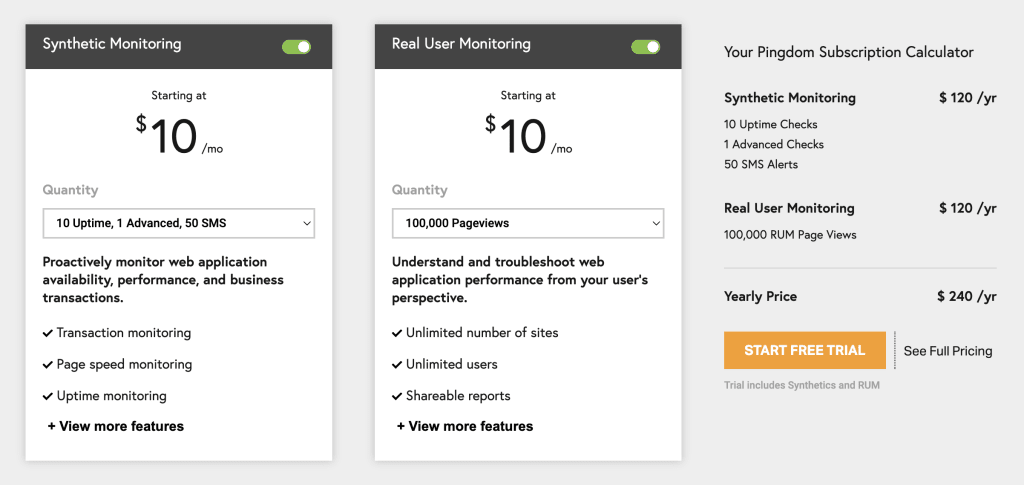
For synthetic monitoring, the $10/month starter price includes 10 uptime checks, one advanced check (page speed or transaction checks) and up to 50 SMS alerts per month. The next tier costs $25/month for 25 uptime checks, four advanced checks and up to 100 SMS alerts.
Essentially, you’re paying roughly $1 per uptime check until you get to start running several thousand per month where you’re closer to $0.70 per check.
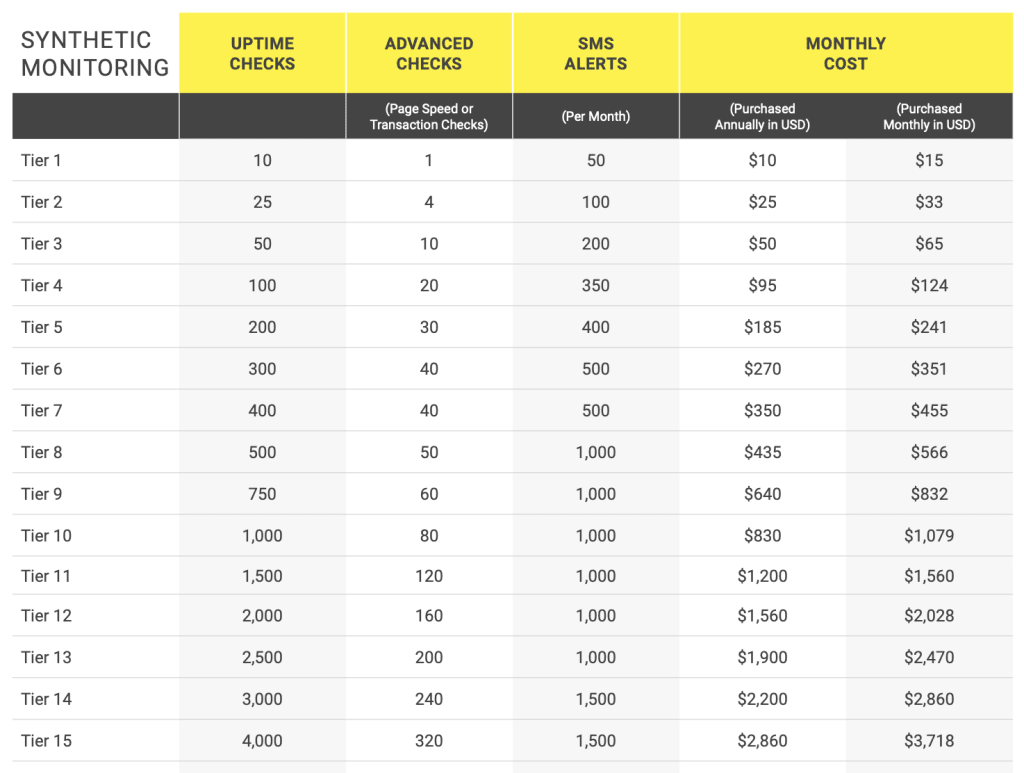
If you’re looking to run more than 30,000 uptime checks per month, you’ll need to request a quote for the Enterprise plan.
Moving on to the real user monitoring system, pricing is simply based on monthly pageviews and the $10/month starting price covers you for 100,000 views. The $25/month tier covers you to 250,000 pageviews and the $50/month tier allows up to 500,000 monthly pageviews. So you’re paying $5 per 50,000 pageviews until you reach 1 million monthly views where the unit pricing starts to drop.
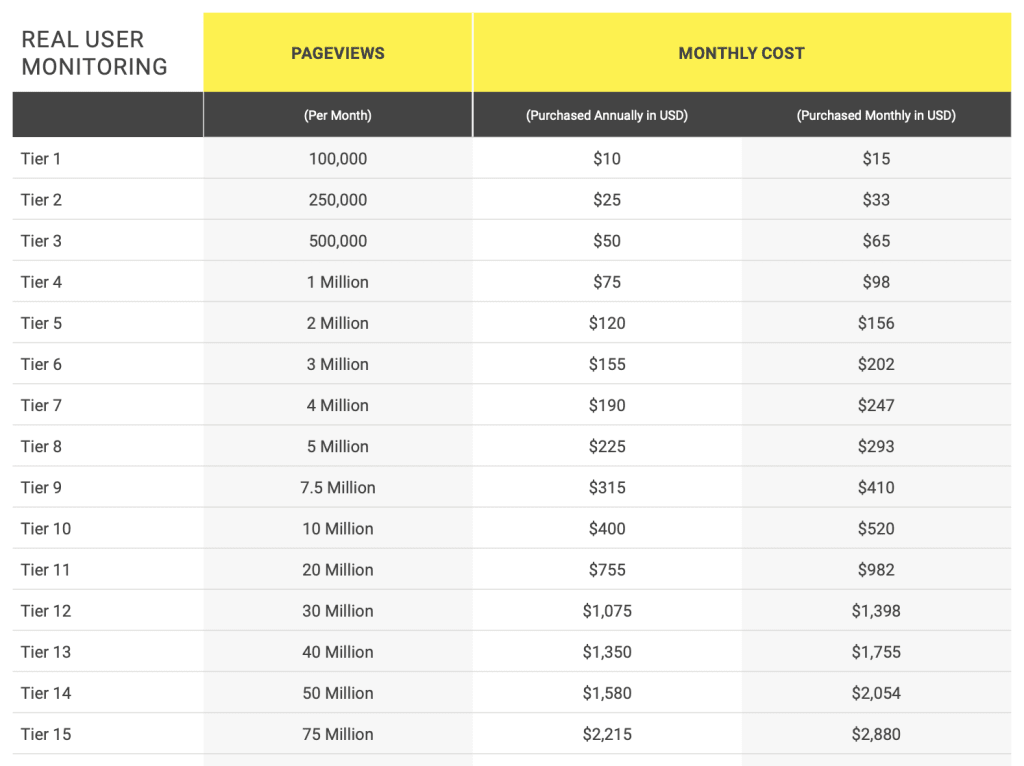
Pingdom pros & cons
Pingdom pros
- Page speed: Pingdom’s page speed tool provides detailed insights with more than 100 locations supported.
- Synthetic monitoring: You get a rounded set of features for synthetic monitoring with maintenance windows to pause alerts and false positives.
- Real user monitoring: You can identify and fix the problems real users are experiencing on your website.
Pingdom cons
- Pricing: Pingdom’s pricing model makes “advanced checks” like page speed (we don’t consider this advanced) expensive.
- Dated: Once a leader in this field, Pingdom is starting to look and feel dated – not to mention a little overpriced compared to newer, more affordable options.
Pingdom verdict
Pingdom is still a big name in the field of web monitoring and the system is as capable as ever. The combination of synthetic monitoring and real user monitoring systems provides a rounded toolkit for keeping track of website and web app performance.
Unfortunately, the pricing model is one of the most complex we’re looking at today and the system is starting to age poorly with newer, more competitive alternatives on the market. Hopefully, Solarwinds (who owns Pingdom) will put some more R&D money into Pingdom so it can fight back against the newer arrivals.
#2: UptimeRobot: Affordable uptime & status monitoring
Pricing from $7/month (free plan available)
UptimeRobot is a perfect example of a newer website monitoring tool that aims to offer better value for money. Let’s be clear, Pingdom is the more capable system but UptimeRobot comes with a free plan for up to 50 checks per month (this would cost $50/month with Pingdom) and significantly cheaper rates for higher volumes – eg: $121/month for 1,000 checks vs $830/month.
UptimeRobot is a synthetic monitoring system and, unlike Pingdom, the platform doesn’t include any real user monitoring (RUM) features. Instead, it prioritises six key monitoring checks: uptime, SSL certificates, pings, port monitoring and keyword monitoring.
All of these checks are available on the free plan with varying features and you can receive notifications in the UptimeRobot iOS or Android mobile app. To receive SMS or voice call alerts, you’ll have to sign up for the Pro plan, which starts at $7/month – more on pricing and features in the next section.

Key features:
- Website monitoring: Be the first to know that your website is down and fix issues before they cause real damage.
- SSL monitoring: Get notified ahead of SSL certificate expiration so you can renew in plenty of time.
- Ping monitoring: Check the availability of network devices at scale.
- Port monitoring: Monitor any specific service running on any port, such as email systems or database servers.
- Cron job monitoring: Monitor recurring background jobs or intranet devices connected to the internet.
- Keyword monitoring: Use keyword monitoring to check the presence or absence of specific text in the request’s response body (typically HTML or JSON).
- Multi-location checks: Verify incidents from multiple locations to prevent false positives.
- Maintenance windows: Set up maintenance windows to pause the monitoring during the maintenance.
- Notifications: Receive downtime notifications where you want them: email, SMS, voice calls, Twitter, Slack and more.
- iOS & Android apps: Monitor everywhere and receive notifications faster with the Uptime Robot mobile apps.
The big feature missing from UptimeRobot that you’ll get from Pingdom (and many of the other tools in this article) is page speed monitoring. You should also keep in mind that UptimeRobot isn’t much of an analysis tool so you’re not going to diagnose issues that are hurting your conversion rates or other KPIs.
This is strictly a monitoring and notification system that will alert you to key performance issues, such as downtime, but you’ll have to do the bulk of analysis and optimisation with other tools.
UptimeRobot does offer one key feature missing from Pingdom, though: maintenance windows. These allow you to set time periods for scheduled maintenance and pause monitoring so you’re not receiving (and paying for) pointless checks and alerts.
How much does UptimeRobot cost?
UptimeRobot’s free plan gives you access to the vast majority of the platform’s monitoring features although you’re limited to 50 checks per month at no less than five-minute intervals. The other main limitations of this plan are no SMS or voice call alerts, three months’ data retention and one status page.
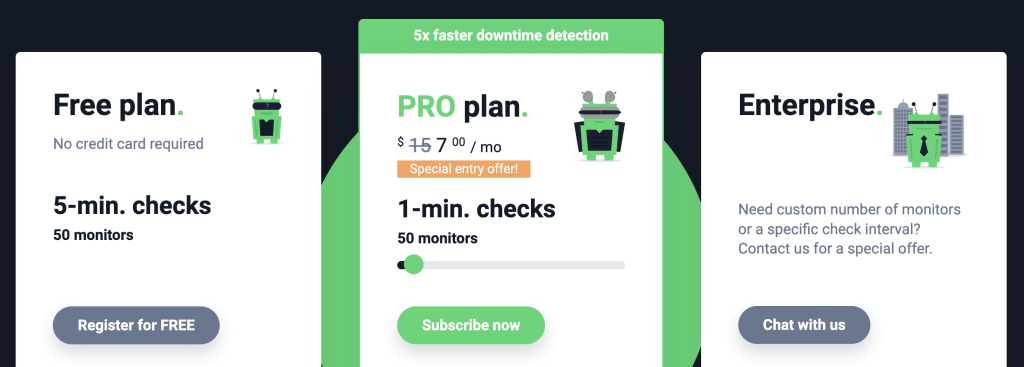
The Pro plan starts from $7/month for 50 monitors and 20 SMS or voice call alerts with 24 months’ data storage, as well as Cron (heartbeat) monitoring for checking recurring background tasks. You can also create unlimited status pages and make use of those valuable maintenance windows.
Prices increase incrementally as you run more checks and receive more alerts every month. For $21/month, you can run 100 checks with 30 SMS or voice call alerts and 200 checks bumps the price up to $28/month with 50 alerts.
You’ll find all the information you need on UptimeRobot’s pricing page.
Essentially, if you’re simply looking for an uptime monitoring tool, UptimeRobot offers better value than Pingdom at every price point.
UptimeRobot pros & cons
UptimeRobot pros
- Free plan: UptimeRobot’s free plan covers you for up to 50 monitors per month.
- Affordable: In terms of pricing per uptime checks, UptimeRobot’s Pro plan offers great value at every price point.
- Maintenance windows: On the Pro plan, you can set maintenance windows to pause checks and alerts.
UptimeRobot cons
- No page speed insights: UptimeRobot doesn’t include any page speed insights or reporting.
- No real user monitoring (RUM): If you want insights on user behaviour, you’ll have to get these from elsewhere.
- No analysis: UptimeRobot will alert you when checks produce negative results but it won’t help you diagnose any issues.
UptimeRobot verdict
UptimeRobot is an affordable website monitoring tool that provides as long as you’re not looking for some of the more advanced analysis and optimisation features. If you’re looking for an all-in-one system for website monitoring, UX insights and diagnostic tools, you’ll have to look at some of the other tools in this article.
With the free plan, UptimeRobot makes website monitoring accessible to the newest and smallest companies that don’t have the budget for paid tools. Meanwhile, scalable pricing keeps the platform relatively affordable as your demands increase – although the lack of page speed insights, real user monitoring and analytics makes it more difficult to justify the asking price for high usage (1,000+ checks per month).
#3: Sematext: Complete infrastructure monitoring
Pricing from $5/month (free plan available)
Sematext is an infrastructure monitoring system designed for tracking and optimising websites, mobile apps and other digital environments. The company offers five key toolkits as part of its platform that are all priced separately:
- Infrastructure monitoring: Map and monitor your whole infrastructure in real-time.
- Synthetic monitoring: Monitor the performance and availability of your website and APIs.
- Real user monitoring: Improve your customers’ digital experience.
- Logs: Hassle-free log management and analytics.
- Tracing: Optimise end-to-end application performance.
You can get all five of these products rolled into one system with Sematext Cloud but we’re focusing on the company’s synthetic monitoring platform in this review – the toolkit for keeping track of website uptime and other essential performance factors.
Sematext Synthetics kicks things off with its powerful uptime and API monitoring tool that can track the uptime of websites, mobile apps and other products from multiple locations from private networks and behind firewalls. You can track network timings across all layers (DNS, TCP, SSL & HTTP) and monitor APIs with custom request settings.
If any issues are detected, you’ll receive notifications in your selected channels – email, Slack, webhooks, etc.

Key features:
- Uptime & API monitoring: Track website and application availability from designated checkpoints around the world.
- Website performance monitoring: Synthetic monitoring tools alert you when your website is unavailable or a transaction is slow or failing.
- Page speed: Measure loading times and identify speed issues.
- Core Web Vitals: Track your performance for Google’s Core Web Vitals.
- Competitor analysis: Benchmark your site performance against your competitors’ key pages and transactions.
- SSL certificate monitoring: SSL certificate monitoring checks the validity of your SSL/TLS certificates to ensure website reliability and accessibility.
- End-to-end visibility: Monitor application performance metrics, logs, site uptime, APIs, and frontend user experience.
- Notifications: Get notified on your preferred channel (email, Slack, WebHooks, etc.).
- Reporting: Create custom dashboards to suit your website monitoring needs.
Sematext Synthetics also includes a set of website performance monitoring tools that you can use to measure page speed, track Core Web Vitals and diagnose web performance issues with waterfall analysis. You can diagnose web performance issues using waterfall analysis and benchmark your site performance against your competitors’ key pages and transactions.
The toolkit also allows you to simulate user interactions in Google Chrome from desktop, mobile and specific devices (iPhones, Samsung Galaxy phones, etc.).
SSL certificate monitoring helps you avoid website downtime due to certificate issues and alerts you ahead of expiration so you can renew with plenty of time. Detailed reports keep track of all certificate changes in the certificate chain so you always know where you currently stand and historical analysis is no more than a few clicks away.
How much does Sematext cost?
As mentioned earlier, prices all of its products separately but you can save some money with bundles or get all of the products included in Sematext Cloud. You’ll find all of the information you need on the company’s pricing page but we’re focusing on the pricing for Sematext Synthetics in this section.
The Pay-As-You-Go plan is priced at $2 per HTTP check and $7 per browser monitor to a maximum of 200K HTTP runs and 15k Browser runs. You get access to most of the platform’s features on this plan with the main limitations being some customisation options, security features and integration options.
you’re also limited to 30 days of data retention on this plan and a minimum monthly charge of $5 applies.
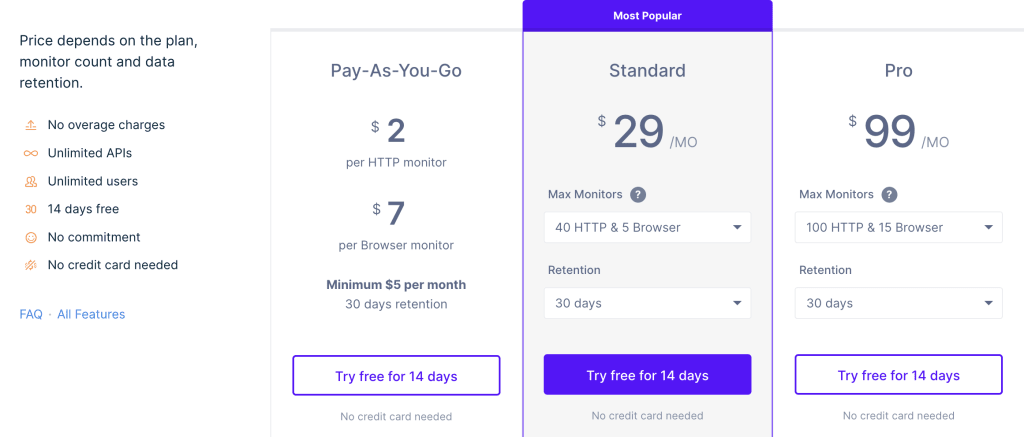
The Standard plan starts from $29/month for up to 40 HTTP and 5 browser monitors with the same 30-day data retention period. You can increase this to 80 HTTP and 10 browser monitors for $49/month and extend data retention to 60 days (this also increases the price to $49/month or $99/month for both upgrades.
The Pro plan starts from $99/month for up to 100 HTTP and 15 browser monitors and 30 days of data retention. You can increase this to 150 HTTP and 25 browser monitors for $199/month and extend data retention to 60, 180 and 360 days.
Sematext pros & cons
Sematext pros
- Synthetic monitoring: Sematext delivers powerful synthetic monitoring features that give you plenty of control.
- Feature distribution: With the vast majority of features available across all plans, you don’t have to upgrade to get the best from Sematext Synthetic.
- Pay-as-you-go: While Sematext isn’t the most affordable option per check, the pay-as-you-go plan is great for smaller businesses that want to run a few checks every month.
Sematext cons
- Pricey: Sematext’s scalable pricing means you only pay for what you use but this isn’t the cheapest platform on a per-check basis.
- Mobile experience: With no mobile apps and a non-responsive interface, Sematext isn’t particularly usable on mobile.
Sematext verdict
Sematext Synthetic is a powerful synthetic monitoring system that allows you to run a variety of tests with granular control – eg: device simulations, layer options, etc. This control is crucial for technical teams and it also provides a greater depth of insights that you can use to make decisions with greater confidence.
This is an enterprise-level system but it’s competitively priced for this software category. Still, this is one of the more expensive platforms we’re looking at today in terms of the price per check – but the pay-as-you-go plan provides an affordable, highly-capable system for smaller companies that only need to run a few checks every month.
#4: StatusCake: The best status monitoring system for small companies?
Pricing from $20.21/month (free plan available)
StatusCake is a website monitoring that automatically tests uptime from 30 different countries around the world, using a combination of HTTP, HEAD, TCP, DNS, SMTP, SSH, ping and push. The platform will alert you as soon as any availability issues are detected with notifications available for email, phone call, SMS, Slack, Microsoft Teams and a variety of other platforms via integration options.
The platform also includes a dedicated tool for monitoring the loading times of your most important pages. You can see how page speed performs across locations to ensure people in your most important markets aren’t suffering from poor loading times. StatusCake compiles loading time data in native reports so you can analyse performance, identify any issues with specific pages and/or locations and make informed decisions – eg: optimising key pages to reduce loading times, using a CDN or upgrading your hosting service.

Key features:
- Uptime monitoring: Track uptime performance across 43 locations in 30 different countries.
- Page speed monitoring: Track and test loading times for as many pages as you like.
- Domain monitoring: Protect your online identity and prevent domain hijacking.
- Server monitoring: Keep track of server performance to identify problematic services and identify the warning signs of downtime before your site goes offline.
- SSL monitoring: Stay up-to-date with your SSL certificates and receive notifications before they expire.
- Instant alerts: Receive notifications when downtime and performance issues occur.
- Email templates: Create emails faster and make them easily recognisable with email templates.
- Public status pages: Keep your customers informed of any updates or current issues with your website.
- Reporting: Customise and automate reporting to show the performance data you care about most.
StatusCake’s other key monitoring features include domain, server and SSL monitoring. The platform keeps your domain safe from hijackers by alerting you when you need to renew and it will also inform you if any name records have changed.
Meanwhile, server monitoring warns you if you exceed custom thresholds for RAM, CPU and disk space on your server. This will help you determine whether your hosting service is sufficient for your needs and identify any potential recurring issues – but it will also detect unusual activity that could mean your site or server is compromised.
With SSL monitoring, you’ll never forget to renew your SSL certificate and expose your users to unnecessary risks. Secure encryption is also a ranking factor in Google’s search algorithm so this is an important feature for protecting your search ranking.
That covers it for StatusCake’s monitoring features but the company offers an additional product for adding status pages to your website. These public pages allow people to check for any downtime issues to confirm whether problems are taking place on your system or their end (eg: their internet connection or a browser issue).
How much does StatusCake cost?
StatusCake runs three plans for its monitoring software while its status pages product is priced separately – so we’ll come to that in a moment. First, its monitoring system comes in three different packages, starting with the free plan that allows you to create 10 uptime checks at five-minute intervals, one page speed test at 24-hour intervals, one SSL monitor also at 24-hour intervals and one domain monitor running at 7-day intervals.
The only monitoring feature not available on this plan at all is server monitoring, which is only available on paid plans.
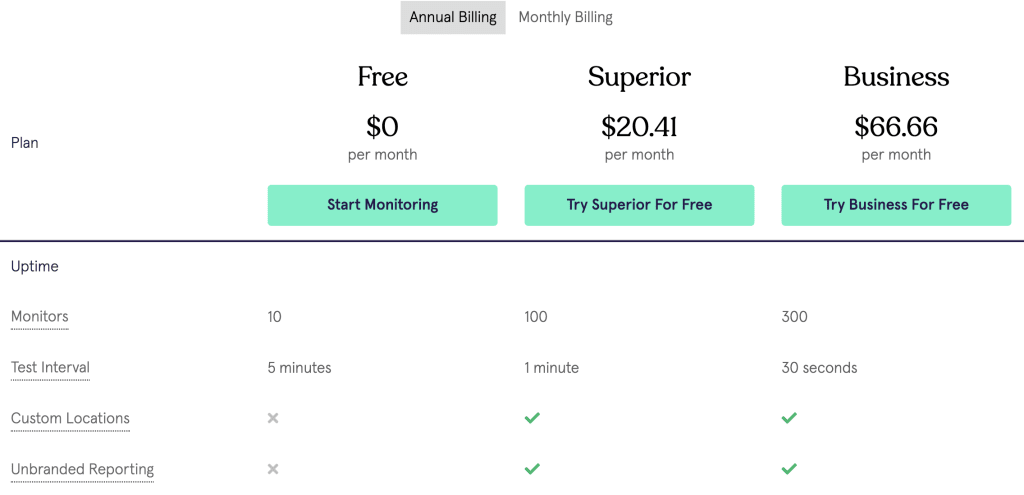
The $20.41/month Superior plan unlocks server monitoring for up to three tests and also increases uptime monitoring to 100 tests running every minute. You can also run 15 page speed tests every 15 minutes, 50 domain tests every seven days and 50 SSL monitors every 30 minutes.
The Business plan costs $66.66/month and covers you for up to 300 uptime tests every 30 seconds, 30 page speed tests every five minutes, 120 domain checks at five-day intervals and 100 SSL tests every 10 minutes. This plan also allows you to run up to 10 server tests and opens a set of tools for teams, including test tags, email templates, team dashboards and more.
StatusCake also runs three plans for its status page system with pricing starting from $12.46/month.
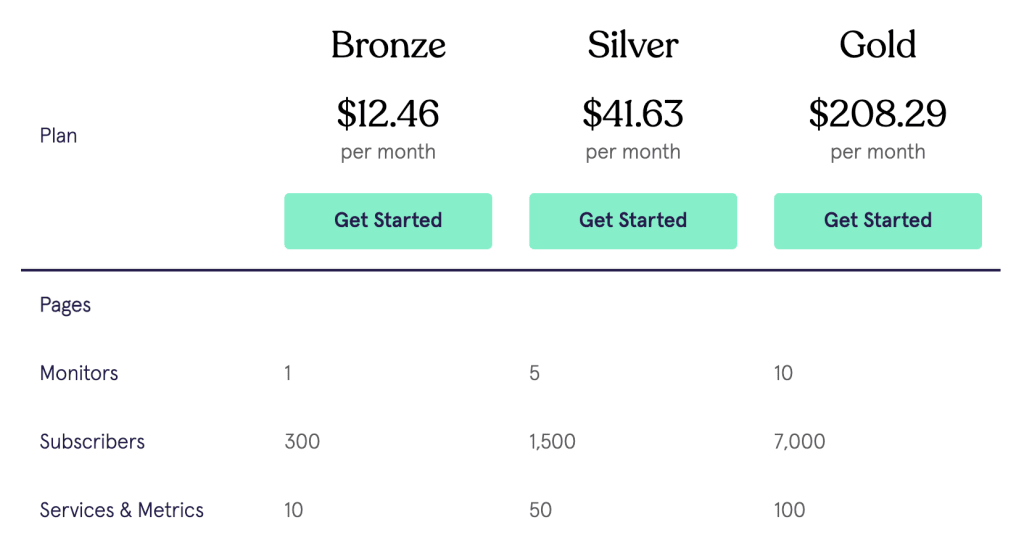
With the Bronze plan, your pages will include StatusCake branding so you’ll have to sign up or upgrade to the Silver or Gold plans to remove this. These plans also allow you to create private pages with password access and receive SMS alerts while each plan increases the number of monitors, subscribers and metrics supported.
You’ll find a full comparison of these plans on the pricing section of the StatusCake Pages product page.
For a similar comparison of StatusCake’s monitoring software plans, you’ll find all the details you need on the pricing page of its website.
StatusCake pros & cons
StatusCake pros
- Status monitoring: StatusCake offers a rounded set of features for monitoring the most important website statuses, including uptime, loading times, server performance and more.
- Free plan: The free plan gives you limited access to most of the platform’s monitoring tools – the only one missing is server monitoring.
- Usability: StatusCake is easy to use and pick up for new team members or business owners without a great deal of technical knowledge.
StatusCake cons
- Real user monitoring: StatusCake doesn’t include any user monitoring features.
- Test limitations: For smaller companies and teams, the number of tests you can run on each plan is probably enough but some larger organisations will find these restrictions too limiting.
- Software monitoring: StatusCake doesn’t support software monitoring so this isn’t an option for mobile or native apps.
StatusCake verdict
StatusCake is an excellent monitoring system for smaller companies and teams that want to run regular checks on their websites. It provides all of the monitoring essentials at affordable price points and the free plan makes almost all of these features accessible – the question is how many tests you need to run.
While the platform may offer enough for some larger organisations with moderate demands, StatusCake is more suitable for smaller businesses and teams. For enterprise companies, large websites and certain niches (software, eCommerce, etc.), the testing limitations and lack of features like real-user testing will be too restricting for most.
#5: Better Uptime: Track & solve downtime issues faster
Pricing from $24/month (free plan available)
All of the tools we’ve looked at so far in this article are multi-purpose monitoring tools but Better Uptime is designed for one job: tracking and solving downtime issues faster. In terms of monitoring, this means the platform only runs checks for issues that could result in your website being unavailable – primarily downtime but also TLD, SSL and ping expiration.
If you’re looking for an all-in-one website and app monitoring system, Better Uptime won’t provide the full range of features you need, such as real-user monitoring and page speed analysis. However, if you want a dedicated uptime tracking tool with more advanced capabilities than general-purpose software, Better Uptime can deliver.
The uptime monitoring system allows you to run HTTP and HTTPS keyword checks every 30 seconds on paid plans and every three minutes on the free plan. Paid plans also support multi-location and geo-specific checks while the system automatically takes screenshots and records error logs when issues occur so your team can see exactly what users are experiencing in the browser.
On paid plans, incidences are confirmed with multi-step verification to prevent false flags and you can also run cron job/heartbeat monitoring to check scheduled tasks are running correctly.
Better Uptime’s team and business plans also support SSL and ping monitoring while the business and enterprise plans introduce TLD expiration monitoring, TCP/UDP port monitoring, POP3/IMAP/SMTP monitoring and DNS server monitoring.
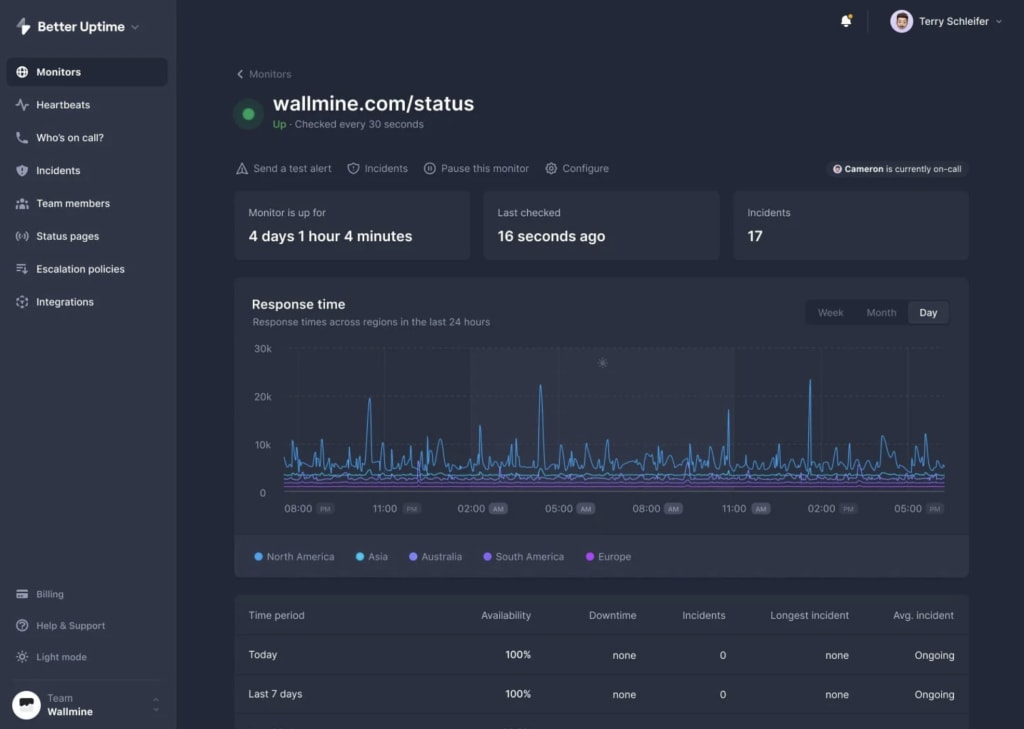
Key features:
- Uptime monitoring: Track uptime for your website, API, ping, POP3, IMAP, SMTP, DNS or generic network monitoring.
- Multilocation checks: Each HTTP and ping-based incident is verified from at least 3 locations before we alert you.
- Alerts: Receive alerts where you want them – email, phone call, SMS, Slack, MS Teams and more.
- Screenshots & error logs: We record your API’s error message and take a screenshot of your website being down so that you know what happened.
- On-call scheduling: Alert the right colleague at the right time with our on-call schedules and flexible notification options.
- Flexible incident escalations: Configure complex rules for escalating incidents based on time, team availability, and incident origin.
- Smart incident merging: 30 incidents started at the same time? Acknowledge them with a single click and keep your phone from ringing.
- Incident audit timeline: See exactly how the incident developed and evolved and who got notified with our second-by-second incident timeline.
- Status page: Keep your customers informed and build trust by adding a status page to your website.
Better Uptime includes a built-in incident management system that tracks issues and creates a second-by-second incident timeline. Paid plans enhance this system to help your team to alert the relevant person on your team and help them identify the cause of issues for faster fixes.
This includes smart incident merging that detects multiple incidences occurring at the same time and allows team members to acknowledge all of them with a single click – so your phones don’t keep ringing while the primary issue is being fixed.
The system’s on-call schedule calendar sends alerts to available team members and you can use flexible incident escalations to create custom rules that notify the relevant people about issues, based on their origin, urgency and context.
Better Uptime also includes a toolkit for adding status pages to your website so you can keep your customers informed and build trust.
How much does Better Uptime cost?
Better Uptime has four distinct plans designed for different user types, starting with the free Basic plan aimed at individuals running a hobby project. This covers you for 10 monitors that can run at 3-minute intervals with email alerts and integrations for both Slack and Microsoft Teams. You also get the incident management timeline and the ability to create a status page with a custom domain.
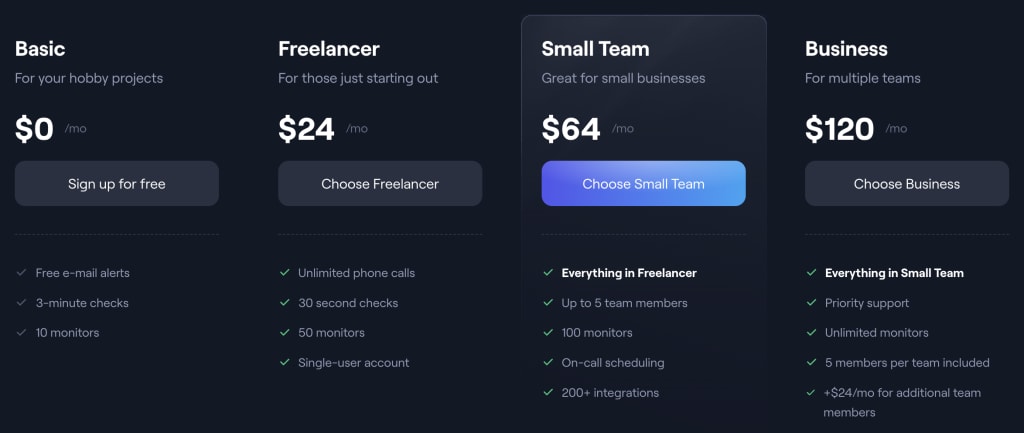
The $24/month Freelancer plan allows you to run 50 monitors and reduces the interval time to 30 seconds while giving you unlimited phone calls and SMS alerts. This is the first plan to include Better Uptime’s screenshot and error logging features, multi-location monitoring, multi-step incident verification and heartbeat monitoring.
You also get smart incident merging in the incident management system and incident cause synthesis in the reporting features.
The Small Team plan costs $64/month and covers you for up to five team members, 100 monitors and opens up more than 200 integration options. This plan introduces the platform’s on-call calendar, commenting system and two new monitoring options for SSL certificates and ping tests.
The Business plan is designed for multiple teams and supports up to five members within each team although you can add additional members for an extra $24/month each. This plan supports unlimited monitors and advanced incident management features, as well as the full set of uptime monitoring tools and status page features available on the platform.
An enterprise plan is also available with advanced security and support.
Better Uptime pros & cons
Better Uptime pros
- Uptime monitoring: Better Uptime is a specialist tool for monitoring website uptime that offers more advanced features than general-purpose systems.
- Incident management: The built-in incident management system helps your team identify and solve issues faster.
- Usability: The system is fast to set up, easy to integrate and makes a quick impact.
Better Uptime cons
- No real user monitoring: Better Uptime doesn’t include any real user monitoring features.
- No page speed analysis: if you want to run automated page speed tests, you’ll need to get this functionality elsewhere.
Better Uptime verdict
As a dedicated uptime monitoring system, Better Uptime is difficult to beat. Yes, it lacks the breadth of features you might find on all-in-one monitoring systems (real user monitoring, page speed analysis, etc.) but it delivers some of the most advanced uptime monitoring features and control options you’ll find from any provider.
If you want one tool that can do it all, Better Uptime will have too many feature gaps compared to many of the other platforms we’re looking at today. That being said, if you want the best tool for each type of monitoring, this is about as good as any uptime monitoring tool currently available.
#6: Dynatrace: The enterprise full-stack monitoring system
Pricing from $11/month
Dynatrace is an enterprise solution designed for tech and software companies with complex infrastructures – eg: websites, web apps, mobile apps and digital products. The full platform consists of six core products:
- Full-stack monitoring: Full-stack observability for apps, microservices and infrastructure.
- Infrastructure monitoring: Observability for cloud platforms, containers and data centre technologies.
- Digital experience monitoring: Optimise user experiences across mobile, web, hybrid and IoT applications.
- Application security: Runtime application vulnerability detection, optimised for the cloud and Kubernetes.
- Open ingestion: Extend observability with log monitoring, custom metrics and events.
- Cloud automation: DevOps value stream automation at scale, enabling intelligent, risk-free and faster delivery.
For this review, we’re going to focus on Dynatrace’s digital experience monitoring system, as this is the one most relevant to website and app monitoring but all six of the products have plenty to offer tech and software companies.
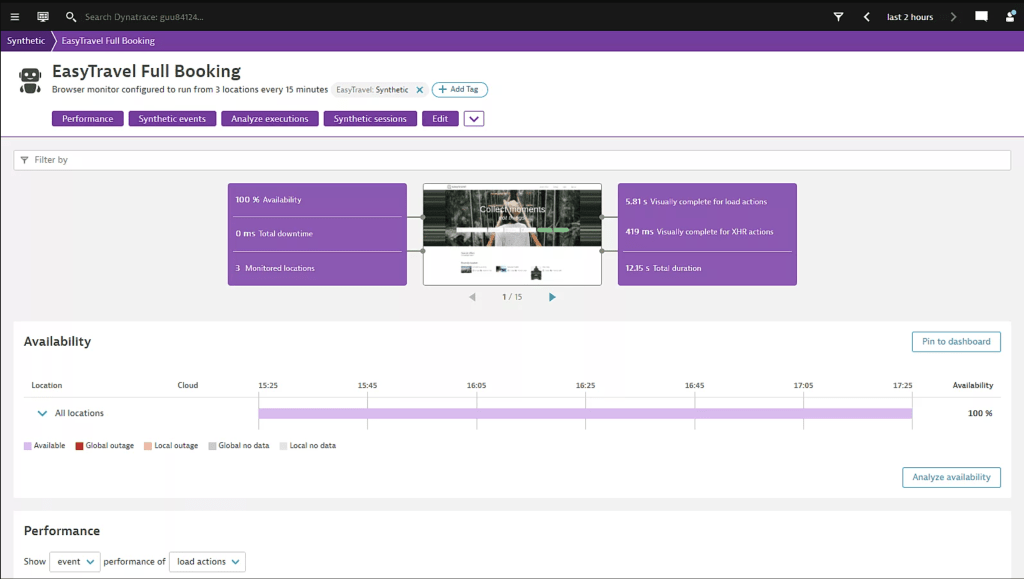
Key features:
- Uptime monitoring: Check web pages, web apps and cloud solutions are available.
- Real-user monitoring: Capture full visibility of how your users experience every digital transaction across web, mobile and custom apps.
- Synthetic monitoring: Simulate, measure and compare your mobile and web channels to identify problems before they affect users.
- SLA monitoring: Ensure that your key web, mobile, cloud and streaming pages and transactions perform properly from all customer locations, all the time.
- Mobile app monitoring: Optimise your mobile apps to maximise their role in achieving your business goals.
- Competitive benchmarking: Benchmark your performance directly against your competition to know exactly where you stand.
- Session replays: Fix bugs faster, simplify complex issues and gain a deeper understanding of customer experience with visual recordings of every user session.
- Business insights: Organisation-level insights to ensure your website and products drive business success.
Uptime monitoring is a standard feature for most of the platforms we’re looking at today but this functionality is buried among a depth of other features in Dynatrace. Depending on which plan you’re signed up for, you can track up/down time for URLs, simulate sessions in browsers and track real users through transaction sequences.
You’ll find this feature in the synthetic monitoring system, which is part of the digital experience monitoring product we’re focusing on in this review.
This overlaps with the platform’s real-user monitoring features that reveal how customers interact with your product at every stage of the customer journey. You can map the whole customer cycle, identify performance issues affecting business performance (conversions, upgrades, renewals, etc.) and resolve problems faster using real-time insights.
How much does Dynatrace cost?
Dynatrace’s digital experience monitoring platform starts at $11/month for full access to the whole product’s features. The monthly starting price covers you for 10K Digital Experience Monitoring Units per year, which the company defines as a “flexible pool of Synthetic, Real User Monitoring, and Session Replay usage”.
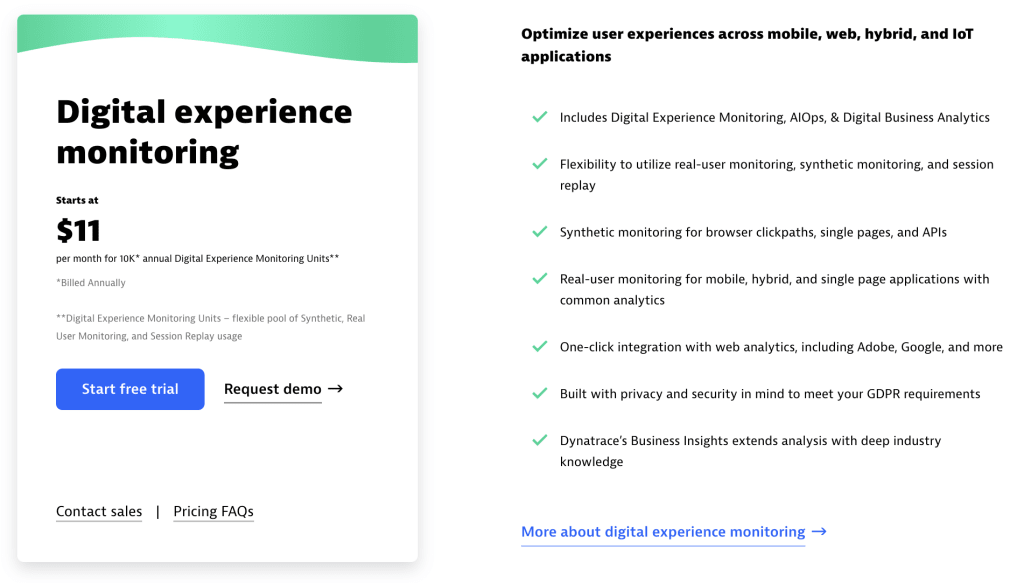
In other words, you can complete 10K monitoring actions in the platform per year before you have to start paying a higher monthly fee. Dynatrace doesn’t provide any further pricing details on its website so you’ll have to contact the company’s sales team or request a demo to discuss pricing for higher usage.
Dynatrace pros & cons
Dynatrace pros
- Complete software monitoring: Dynatrace is a comprehensive software monitoring and productivity system for every stage of development.
- UX optimisation: The digital experience monitoring (DEM) system helps you optimise every touch point of the customer experience across your website, web app, mobile app and native software.
- Intelligent analysis: The platform’s intelligent analysis and automation capabilities boost team productivity, help you solve issues faster and remove bottlenecks from key development actions.
Dynatrace cons
- Learning curve: Given the depth of features in Dynatrace’s products, it takes time to get to grips with the system – especially if you’re using multiple products.
- Customisation: A lack of customisation options can leave you digging around for the features and insights you need.
- False alarms: Even with an alert threshold set, we received the occasional false alarm while our product was running without issues.
Dynatrace verdict
Dynatrace is a complete monitoring system for tech and software companies that could have multiple internal and external infrastructures to manage. The platform is designed for enterprise-level companies that need an all-in-one solution for managing their full suite of properties: websites, web apps, mobile apps and native software.
This comes with enterprise-level pricing and an infrastructure that requires some time and dedication to learn. If you’re looking for an affordable monitoring system or something new team members can pick up in one day, this isn’t the platform for you. However, if you need a system for monitoring products at every stage of development and the customer cycle, Dynatrace is one of the few platforms that delivers full coverage.
#7: Checkly: API & synthetic monitoring for developers
Pricing from $2.50 per 10k API runs (free plan available)
Checkly is an API and synthetic monitoring platform designed for developers who want more control over their tests. The platform allows you to create flexible HTTP checks in JavaScript and you can add custom code before and after your checks to initiate actions based on results. Likewise, while many platforms rely on pings to monitor availability, Checkly allows you to create fully-configurable HTTP checks to monitor APIs.
You can also monitor click flows in a real Chrome browser using custom JavaScript for full control, rather than using a restrictive scripting editor.
So this is very much a developer’s tool and not something any team member can pick up and start using without solid JavaScript abilities. You could argue this makes Checkly less accessible to non-techies but the whole point of this platform is that it gives developers greater control over API and synthetic monitoring.

Key features:
- Synthetic monitoring: Automatically collect error traces, screenshots and performance metrics with every browser check you run.
- Loading times: Track the loading time of pages for users across the locations that matter to you most.
- Core Web Vitals: Measure Google’s Core Web Vitals for important pages and elements.
- API monitoring: Make sure your APIs always respond quickly and with the correct payload.
- Private locations: Get full visibility of private applications across your infrastructure, on-prem and in your private or hybrid cloud.
- Alerts: Keep your team up-to-date with alerts on their favourite channels – email, SMS, Slack, webhooks and plenty more.
- SSL expiry alerts: Receive alerts when your SSL certificates are due to expire so you can renew in plenty of time.
- Reporting: View performance at a glance with native reports.
Checkly uses the Playwright and Puppeteer frameworks for Node.js, two similar libraries essentially developed for the same purpose of automating in-browser actions. At the very least, you’ll want developers with a strong grasp of JS frameworks to get the best out of Checkly and, ideally, experience with Node.js specifically and either Playwright or Puppeteer.
Honestly, though, any decent developer could learn the essentials required for using Checkly within a day.
For example, if you’re creating a check for a specific click flow – such as a user creating a new account – you have to specify the key browser events (open new browser page, visit URL, page loads, etc.) and the user actions, including link clicks, form field clicks, etc.
Even for a sequence that involves several interactions with a page, form or other elements, you can often create checks with a dozen or so lines of code in Playwright or Puppeteer. If you’re not familiar with these libraries, take a look at the Checkly documentation page for the two frameworks.
How much does Checkly cost?
Checkly runs a flexible pricing model consisting of three plans, starting with the free-forever plan that covers you for 50K API checks per month, 5K browser checks and up to five users. You also get access to all of Checkly’s data centre locations on the free plan and most of the platform’s key features.
The company also offers two paid plans with the pay-as-you-go option charging $5.50 for every 10K API checks and $6.00 for every 1K browser checks.
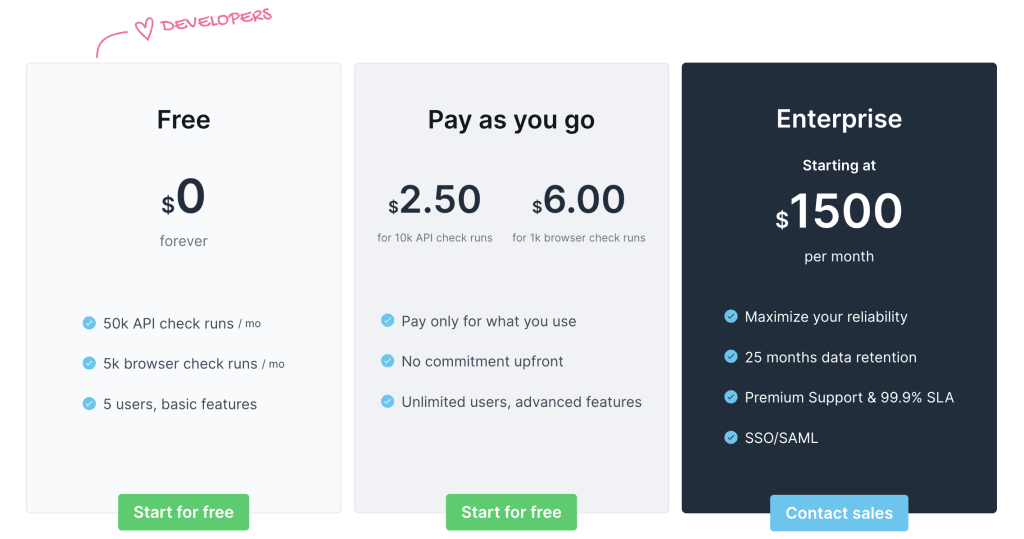
On the pay-as-you-go plan, you can run unlimited API and browser checks, have unlimited team members on the account and create unlimited public dashboards. Data retention also increases to 30 days (from seven days) and you get unlimited SMS credits (none are available on the free plan).
The Enterprise plan starts from $1,500/month and increases data retention to 180 days and 25 months for aggregated data. You also get an SLA for 99.9% uptime on this plan along with premium support, onboarding support and a dedicated customer success engineer – plus some other service and security benefits.
Take a look at Checkly’s official pricing page for a full breakdown of the plans and fees.
Checkly pros & cons
Checkly pros
- Designed for developers: Checkly was built to give your developers a fast, flexible system for creating checks with greater control.
- Flexibility: Developers retain full control over checks with Node.js-based setup & teardown scripts.
- Pricing: Checkly’s free plan covers a generous amount of monthly checks while the pay-as-you-go option means you only pay for what you use, one month to the next.
Checkly cons
- Documentation: For a system designed for developers, we would like to see more documentation and support material.
- Incidence management: Checkly is great for flagging up issues but the system doesn’t provide as many tools for dealing with them as some of the other platforms in this article.
Checkly verdict
Checkly helps developers build fast, flexible checks for websites and applications and monitor results from the same system. You can run API checks, monitor uptime and create customised end-to-end click flow checks with no limitations – and you can easily run custom JS code before and after checks.
Obviously, this isn’t the fastest tool for creating checks but you gain more control and flexibility by allowing your developers to code every aspect of click flow checks while automating the majority of everything else from the same platform.
#8: Calibre: Advanced page speed monitoring
Pricing from $75/month
Calibre is a page speed optimisation system that automates testing, reporting and alerting for websites and mobile apps. The highly-collaborative platform tracks more than 40 user experience metrics, including Google’s Core Web Vitals, with scheduled testing so your team can stay on top of performance without manually running checks.
With Calibre monitoring page speed and performance metrics on autopilot, the platform also helps your team manage optimisation workloads to improve the performance of your site. You can create and manage teams, individuals, roles and tasks – both for ongoing optimisation efforts and addressing any immediate issues flagged up.
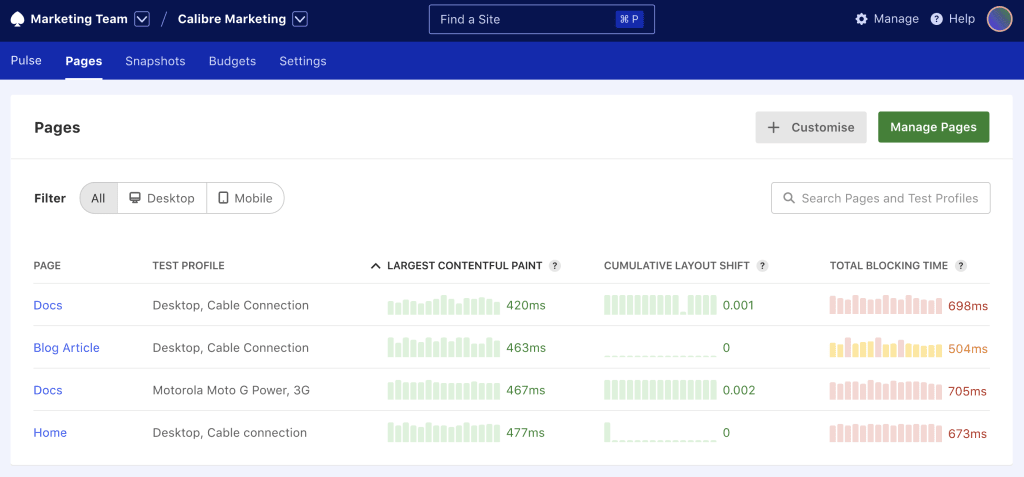
Key features:
- Page speed monitoring: Automate page speed tests across your website.
- Test profiles: See how different people experience your sites – emulate connection speed, devices, test location and more.
- Single page tests: Quickly create and share one-off test results with no log-in required.
- Core Web Vitals: Track Google’s Core Web Vitals to boost your search ranking and identify UX issues.
- Locations: Track speed performance from 17 different locations.
- Pages leaderboard: Find your best and worst performing pages to prioritise optimisation.
- Competitor benchmarking: Compare your website and important pages against the competition.
- Advanced scheduling: Test as often as you need – daily, hourly or at selected intervals.
- Email alerts: Get timely notifications about account activity and monitoring data.
- Reporting: View performance data across your website with automated insights.
With test profiles, you can see how different users experience your website by emulating devices, connection speeds and other parameters, such as emulating ad blockers. You can also select from 17 locations around the world to see how distance from your servers affects loading times and test the impact of CDNs and other optimisation strategies.
Calibre’s pages leaderboard automatically ranks all of your pages based on performance so you can easily identify priority pages and see the impact of your optimisation efforts. You can customise the metrics visible on the leaderboard to show the metrics you care about most and click Show all metrics to view the full report of any individual page.
You can also use the pages leaderboard to benchmark against your competitors by tracking the URLs of your rivals to see how your homepage, landing pages and other important pages stack up.
How much does Calibre cost?
Calibre offers three core plans starting from $75/month for the Starter plan that allows you to run up to 5,000 tests per month and manage a single team. The plan also includes three seats but you can add additional seats for an extra $15/month per person but you’re better off using the Team plan if you’ve got any more than five people on your team as you’d be paying $120/month to have six seats on the Starter plan anyway.
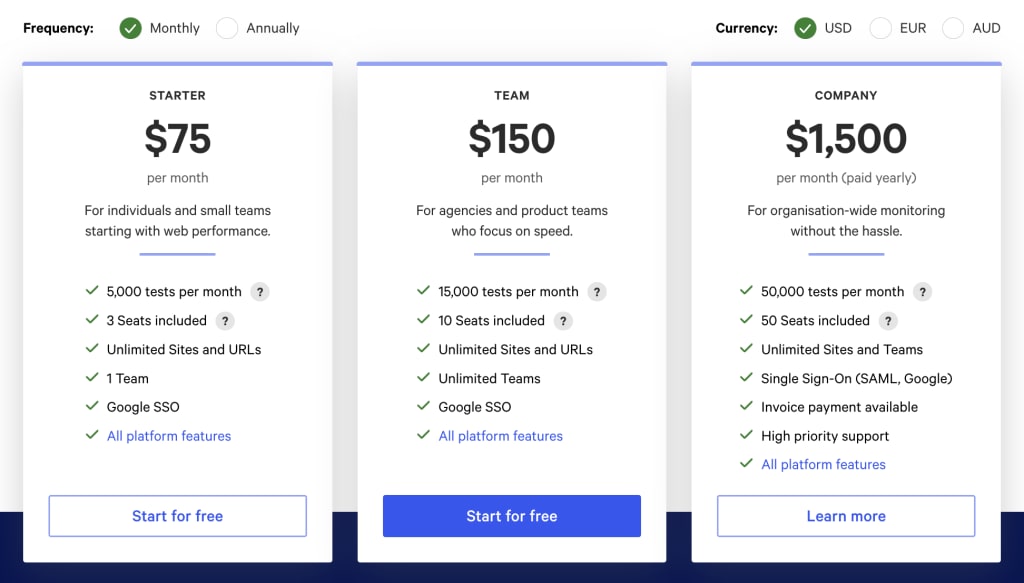
For $150/month, the Team plan covers you for up to 15,000 tests per month, unlimited teams and includes 10 seats. Once again, you can add more seats to the plan at a cost of $15 per person and you can also buy test packs to increase your monthly test capacity for $60/pack for 5,000 additional tests.
Finally, the Company plan starts from $1,500/month and increases test capacity to 50,000 with 50 seats included. This plan also comes with single sign-on, invoice payment options and priority support.
All Calibre plans cover you for unlimited sites and URLs, Google SSO and give you access to all of the platform’s features.
Calibre pros & cons
Calibre pros
- Page speed monitoring: Calibre offers extensive page speed monitoring features with automated tests and all the relevant metrics.
- Team management: The system alerts you to page speed issues but also helps you resolve them and improve performance by managing teams and optimisation tasks.
- Pricing model: Calibre gives you access to all of its features on every plan so you’re essentially paying for the number of tests you need to run.
Calibre cons
- Limited focus: While many of the tools in this article provide comprehensive web and app monitoring features, Calibre is mostly limited to page speed.
- No free plan: Although we’re happy with Calibre’s pricing model and strategy a basic free plan would be great for new and small ventures.
Calibre verdict
Calibre provides a complete page speed monitoring and reporting system that helps you automate tests and manage your optimisation workload. At a glance, the monthly fees might look a little steep considering there are plenty of free page speed tools available but the manual workload free tools demand is unmanageable for serious teams.
By automating page speed tests and bringing issues to your attention, Calibre instantly starts to justify its asking price and the depth of features is impressive, especially when you get access to all of them on every plan. The page leaderboard alone will boost your speed optimisation efforts by helping you identify pages that need attention and compare performance against your competitors.
#9: Uptrends: All-in-one website & web app monitoring
Pricing from $16.21/month
Uptrends is a more complete website and web app monitoring system that includes a dedicated uptime monitoring tool capable of running checks at customisable intervals of 1-60 minutes. You can check uptime statuses and loading times from 230 locations around the world and receive detailed reports showing the potential cause of any slowdowns.
This helps you distinguish between problems on your end or issues with external tools, such as your hosting server or CDN tool.
Uptrends also provides dedicated toolkits for monitoring web applications and mobile sites, allowing you to hone in on issues affecting specific infrastructures. So, if there’s a problem that’s only affecting your web app, for example, you can pinpoint the issue and deal with it faster.
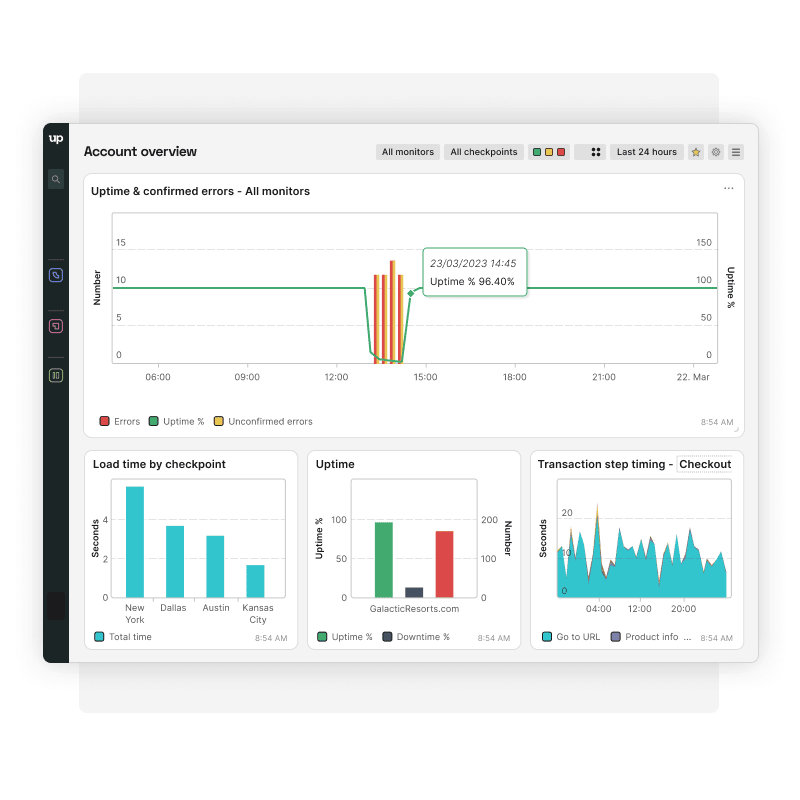
Key features:
- Uptime monitoring: Keep track of your website’s uptime with customisable intervals of 1-60 minutes.
- Real user monitoring: Identify usability issues by recording website interactions of your real visitors.
- Error screenshots: See exactly what happened in the browser when an error occurred.
- Internal server monitoring: Know what’s going on inside your servers and network.
- API monitoring: Build multi-step API calls to test your API’s functions and uptime.
- Transaction monitoring: Record and build website steps such as logins, shopping processes and forms.
- Mobile website monitoring: Know how visitors experience your site on different mobile devices.
- Web application monitoring: Monitor multi-step transactions such as shopping carts, checkouts, and logins.
- Alerts: Get alerts via phone call, SMS, email and push (mobile apps).
- Alert escalation: Decide who needs to respond and when based on error duration and duty schedules.
- Public status page: Keep your customers in the loop, updating them on your service status in one central location.
With Uptrends; real user monitoring (RUM) system, you can collect UX data from real users as they interact with your website and apps. You can keep track of page speed around the world in real-time and segment data by country, device, browser, operating system and specific pages on your site/app.
This combines with the platform’s synthetic monitoring system, which allows you to automatically emulate tests in the browser. This means you can simulate important user paths, such as signing up to your product, creating their account, adding their credit card details and completing their first action of value in your web app.
If the system detects any issues with key transactions – such as signups, logins, payments, etc. – you’ll receive automated notifications so you can fix the issues as quickly as possible and minimise the financial impact of any technical problems.
How much does Uptrends cost?
Uptrends offers five plans and the pricing model can catch you out a little if you’re not paying attention. The first three “Basic” plans all come with the same set of features but prices vary based on the number of uptime monitors you can perform every month and how many operators you have on the system.
The features include:
- Uptime monitoring
- Real-user monitoring (via a paid add-on that starts from $7.70)
- Internal server monitoring
- Public status page
- Alter escalation
- SMS, email and push alerts
The Starter plan kicks things off with prices starting from $16.21/month for 10 uptime monitors per month and one operator. Next, you’ve got the Premium plan for $46.55/month which covers you for 50 uptime monitors and four operators. Then, the Professional plan at $226.94/month for 250 uptime monitors and seven operators on the system.
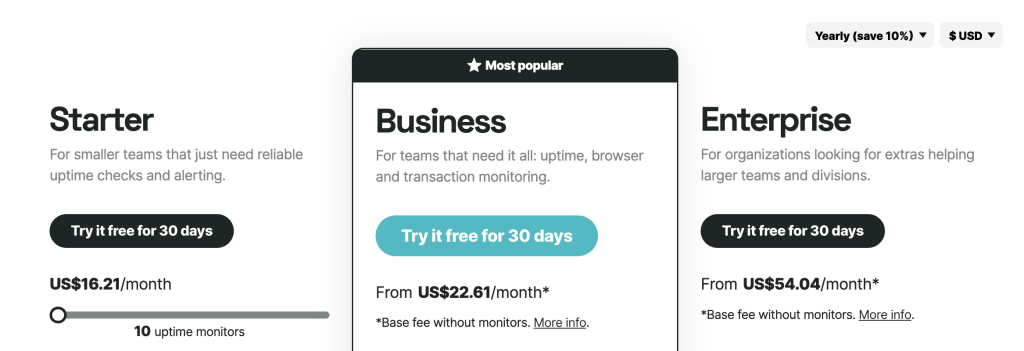
Uptrends’ Business and Enterprise plans include a base monthly fee that doesn’t include any monitors so your monthly expense will depend on how many monitors you need to run every month. The Business plan starts from $22.61/month and covers you for unlimited operators and opens up the full 230 checkpoint locations and private checkpoints.
You can also run concurrent checks, monitor across four different browsers and use transaction monitoring for advanced insights into website and app performance where it matters most.
The Enterprise plan starts from $54.04/month and includes all of the features from the Basic and Business plans but also adds single sign-on, monitor permissions and time zones per operator.
That’s quite a lot of information to take in so you might want to spend some time interacting with Uptrends’ pricing page if you’re interested in using its platform.
Uptrends pros & cons
Uptrends pros
- Complete web monitoring: Uptrends provides a comprehensive system for monitoring websites and web apps.
- Pricing: Although the pricing model itself could be simpler, Uptrends delivers powerful features at attractive price points – especially on the Business plan and higher.
- Usability: Considering the depth of features and configuration options available, this system is impressively easy to set up and use.
Uptrends cons
- Pricing model: The current pricing model and plans can be a little confusing at a glance but it’s worth taking a little time to familiarise with each offering.
- Monitor limitations: A symptom of the current pricing model means the Basic plans have steeper pricing jumps and uptime monitor limitations than we would like.
- False positives: We couldn’t find a way to mass clear false positives and you’ll likely get a lot of these until you figure out how to configure alerts to your needs.
Uptrends verdict
Uptrends is a comprehensive monitoring system for websites and web apps that delivers all of the core essentials you could need. Despite a few criticisms about the pricing model and plan structure, the platform offers good value across all of its plans and the Business plan is particularly competitive with its powerful set of features and relatively moderate fees.
If you’re looking for an all-in-one monitoring system, Uptrends offers one of the most affordable entry points into a complete toolkit and the prices remain competitive even as you upgrade to its more advanced plans.
#10: Uptime: Award-winning website & app monitoring
Pricing from $67/month
Uptime is another all-in-one monitoring system that combines five key features into a single platform: uptime monitoring, real-user monitoring, status pages, alerting and reporting. Within the uptime monitoring system, you can keep track of the availability of your website, applications and services – including checks for network statuses, server performance and email server availability.
You can also run automatic checks for errors on your website and app, test your funnels and user flows, including key elements like web forms to make sure they’re working properly. The other key optimisation feature in the monitoring system is the page speed monitoring tool that keeps track of loading times with options for testing from hundreds of locations around the world.
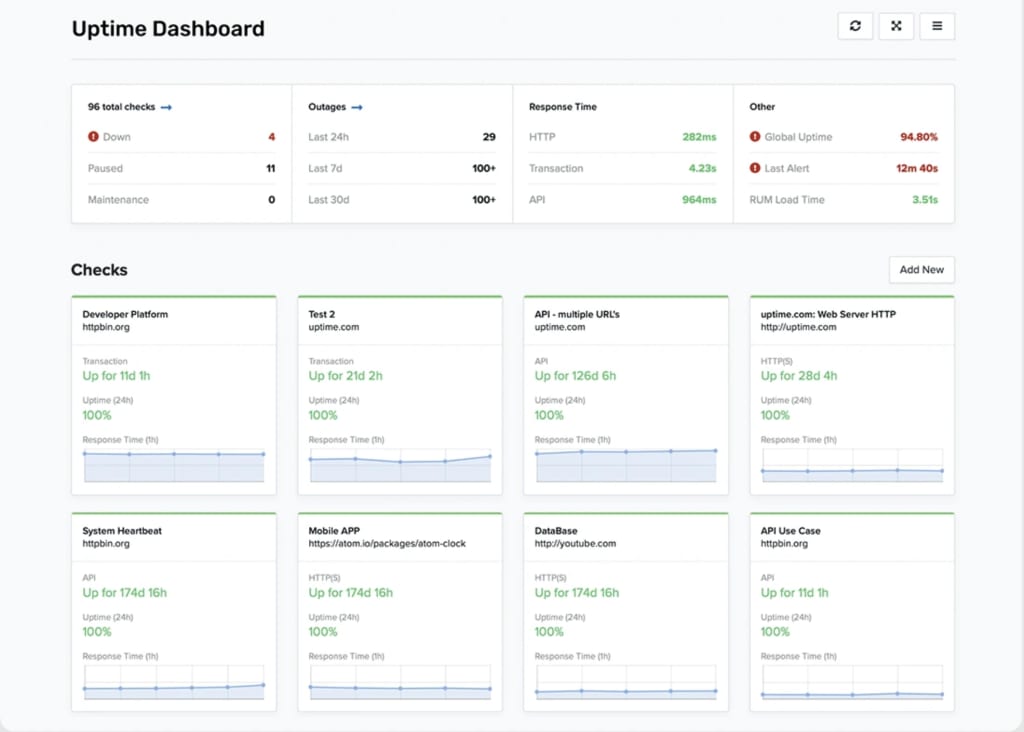
Key features:
- Uptime monitoring: Continuously test website, network, and email server performance.
- Full-site monitoring: Run domain health checks to obtain the status of services including DNS, web server, mail server and blacklisting.
- API checks: Test APIs with multiple HTTP(S) requests, custom headers and tokens.
- Transaction checks: Mimic user actions to test flows and forms via synthetic monitoring.
- Real user monitoring: Test APIs with multiple HTTP(S) requests, custom headers and tokens.
- Group checks: Organise multiple checks to monitor systems, report on performance and manage incident response.
- Custom checks: Monitor processes with cron jobs, heartbeats, and webhooks.
- System status pages: Create external and internal pages for incident communication.
- Alerts: Receive alerts via SMS, phone, email and integrations.
- Dashboards: Create customisable dashboards for downtime, alerts and check reports.
With Uptime’s real-user monitoring system, you can analyse user behaviour by device type, operating system, browser and location. The system enhances page speed reporting and helps you to diagnose the issues getting in the way of faster loading times. You can compare baselines to assess performance thresholds, evaluate errors, and diagnose root causes before issues become outages.
As soon as the system detects any issues, it’ll send you alerts to your preferred channels: phone calls, SMS, email and a fleet of the most popular DevOps tools. You can customise alerts to ensure notifications reach the right people and set designated windows to pause alerts so you don’t receive false positives when you’re working on your site or products.
How much does Uptime cost?
Uptime runs three plans starting from $67/month for the Essential plan that covers 30+ basic monitoring checks, 3+ transaction checks and 200,000+ RUM requests while giving you access to most of the platform’s features with some pretty generous usage limitations.
You can also add one status page to your site with support for 250+ subscribers and you’ve also got certain limitations on the number of alerts across different channels. If these limitations are too restrictive, you can basically pay for higher limits without needing to upgrade.
So, let’s say you want to run 50+ basic monitoring checks and 500,000+ RUM requests per month – you can do this without upgrading to the Premium plan but you’ll simply pay a bit more than the $67/month starting price for the Essential plan
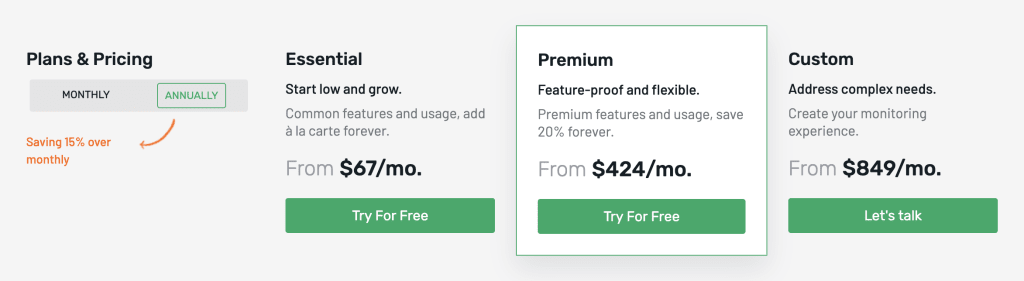
Upgrading to the Premium plan will increase your fees to $424/month so we’re talking about a big jump in pricing between plans. The plan also drastically lifts your limitations, which leaves a big gap between the Essentials and Premium plans, and this makes it even more important that you can pay for overuse on any plan without having to upgrade and seeing your fees go through the roof.
The Premium covers you for 200+ basic monitoring checks, 15+ transaction checks and 2,000,000+ real user monitoring requests, as well as 1,000+ status page subscribers and significantly higher limits on alerts.
Once again, you can pay for higher usage on the Premium plan but it’s worth talking to the company’s sales team about the Custom plan if you go much higher than standard allowances. The Custom plan may get you a better-value deal for high usage so it’s a good idea to have this conversation with the sales team and consider how your usage may increase over time.
Uptime pros & cons
Uptime pros
- All-in-one monitoring: Uptime provides a complete system for monitoring the uptime and performance of websites, apps and services.
- Pricing model: Uptime uses a scalable fee model so you can pay for how much you use without being forced to upgrade plans if you go over certain usage limits.
- Usability: The system is easy to use and you’ve got plenty of documentation to help you get the best out of it.
Uptime cons
- Team management: Uptime doesn’t support a great amount of team management features or tools.
- No free plan: A limited free plan could open the platform to new and smaller ventures.
- Data retention: The system only stores system data for 30 days, which limits historical analysis.
Uptime verdict
Uptime is an excellent all-in-one monitoring system that covers all of the essentials for websites, apps and services. You don’t get the cheapest entry point into this type of software but the company’s scalable fees mean pricing remains reasonable until upgrading is worthwhile so you’re not suddenly hit with higher bills.
You’ll also get one of the most usable monitoring systems in Uptime with plenty of online documentation to help you get the best out of the platform and train new team members. The main issues we ran into with Uptime were a lack of team management features compared to some of the other systems in this article and the limited data retention, which restricts your ability to look back at historical performance.
What is the best website & app monitoring tool?
We’ve looked at a variety of website and app monitoring tools in this article for different purposes and price points. To help you choose the right system for your needs, we’re going to wrap things up with a comparison section, pitting them against each other to see how they compare on the following three aspects:
- Pricing
- Features
- Usability
For pricing and features, we’ve put together a couple of tables for you to quickly scan and compare. Finally, for the usability section, we select the top three platforms and explain why they stand out among the other tools in this article.
Best value for money
In the table below, we’ve noted which providers offer a free plan of their product and (where pricing information is available) you can also see the starting price for their cheapest and most expensive plans. Keep in mind that the top price for their most expensive plans may be significantly higher than the starting prices listed under “top plan” and that most providers don’t list pricing info for their enterprise plans.
| Tool | Free plan? | Starting price | Top plan |
|---|---|---|---|
| Pingdom | – | $10/mo | $18,300/mo |
| UptimeRobot | ✔ | $7/mo | $828/mo |
| Sematext | ✔ | $5/mo | $1,129/mo |
| StatusCake | ✔ | $20.21/mo | $66.66/mo |
| Better Uptime | ✔ | $24/mo | $120/mo |
| Dynatrace | – | $11/mo | $74/mo |
| Checkly | ✔ | $2.50/mo | $1,500/mo |
| Calibre | – | $75/mo | $1,500/mo |
| Uptrends | – | $16.21/mo | $226.94 |
| Uptime | – | $67/mo | $849/mo |
Pingdom provides detailed pricing information for its products so the $18,300/month figure for the top plan is based on very high usage (one billion page views). This isn’t a fair comparison but its pricing model isn’t all that comparable to the other providers, to begin with.
You can find out all of the information you need on the company’s pricing page but it’s fair to say it’s not the cheapest system on a per-check basis.
Sematext pricing is also tricky to compare due to the way it separates its monitoring tools into multiple products. Again, you can find all the information you need on its pricing page and, while this isn’t the most affordable system, pricing is in-line with enterprise offerings and feature depth isn’t an issue.
Best for features
For our feature comparison, we’ve selected five of the most important features to look for in a website and app monitoring toolkit. We also feel these five features provide a good indication of feature coverage if you need a system that can, for example, monitor native apps as well as websites and web apps.
| Tool | Web | Native apps | RUM | Page speed | Transactions |
|---|---|---|---|---|---|
| Pingdom | ✔ | – | ✔ | ✔ | ✔ |
| UptimeRobot | ✔ | – | – | – | – |
| Sematext | ✔ | – | ✔ | ✔ | ✔ |
| StatusCake | ✔ | – | – | ✔ | – |
| Better Uptime | ✔ | – | – | – | – |
| Dynatrace | ✔ | ✔ | ✔ | ✔ | ✔ |
| Checkly | ✔ | – | – | ✔ | – |
| Calibre | – | – | – | ✔ | – |
| Uptrends | ✔ | – | ✔ | ✔ | ✔ |
| Uptime | ✔ | – | ✔ | ✔ | ✔ |
On paper, Dynatrace offers up some of the best feature coverage as the only system that provides monitoring for native apps, as well as websites web apps and real user monitoring. Of course, this only matters if you need a monitoring system for native applications, which narrows down your options. If your products are all web-based, then you don’t have this issue and you can simply prioritise the features you need.
Best for usability
The more time you and your team members spend using a software product, the more important usability is. If you’re simply using an automated uptime monitoring tool, then you may not spend much time using the software itself once you’ve set up your monitoring schedule.
However, with the more complex systems in this article, you may spend more time running manual checks or analysing dashboards – among other things.
Every time we test a new product, we assess usability by looking at the following four characteristics:
- Smooth operation: The software runs smoothly without lags or slowdowns as you interact with elements.
- Navigation: Elements, tools, settings and everything else you interact with are easy to find.
- Minimal clicks: Simple actions require no more than 1-3 clicks to complete and more complex actions (eg: settings changes) within a reasonable number of clicks.
- Action completions: The quantity of meaningful actions you complete vs time spent interacting directly with the software.
Based on these criteria, we find the following three systems to provide the best usability among the tools in this article:
- StatusCake
- Better Uptime
- Calibre
Now, let’s take some time to explain why these three products stand out as our winners for usability.
#1: StatusCake
StatusCake is one of the simpler monitoring platforms we’ve looked at in this article, primarily supporting web monitoring features (uptime, domain, server, SSL) with a built-in page speed monitoring toolkit. So you’re not getting transaction monitoring, real user monitoring or some of the more advanced features available from many of the other systems we’ve reviewed today – but this simplicity benefits the user experience for StatusCake customers.

If you’re looking for a straightforward web monitoring toolkit for setting up the standard set of tests along with page speed checks and status pages, then StatusCake is one of the easiest systems we’ve ever used.
#2: Better Uptime
Better Uptime is designed for developers so this clearly isn’t a tool for everyone but it is one built from the ground up for a very specific type of user. This hyperfocused design brief makes the system ultra-usable for its target audience and developers will love its efficient UIs, intelligent incident features and integrations with the classic suite of developer tools.
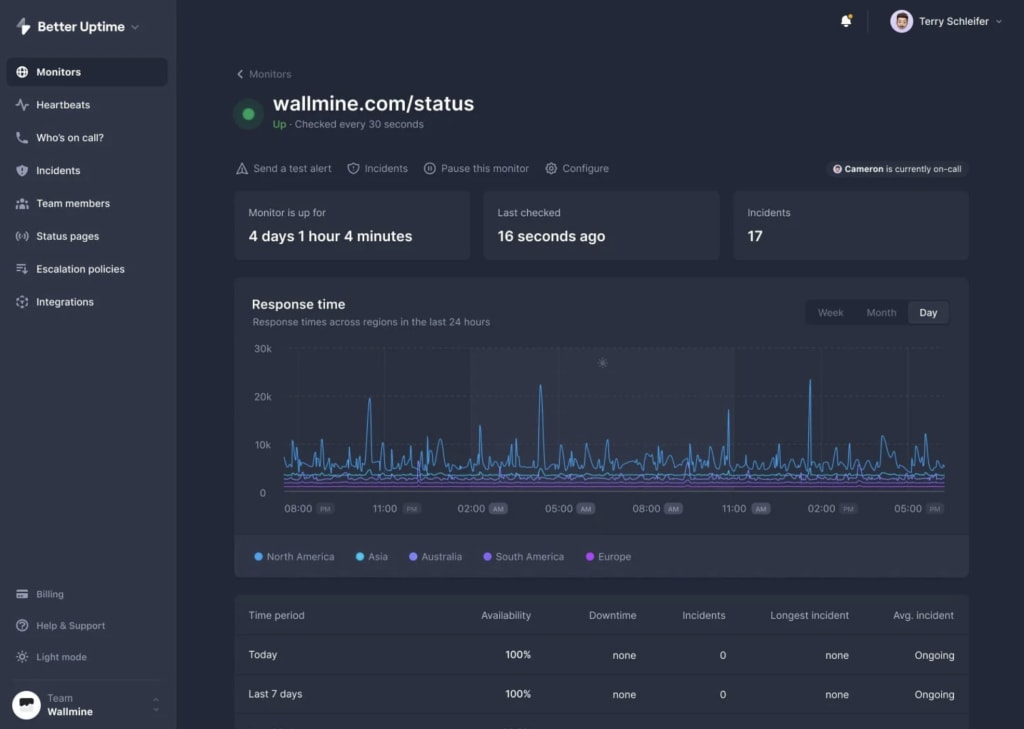
Like StatusCake, Better Uptime is limited in terms of feature coverage so you’re not getting transaction or real user monitoring – in fact, it doesn’t even offer any page speed tools. However, the focus on web status monitoring allows it to offer more advanced features within this niche, which is reflected in smart incident merging, advanced escalation rules and other features you won’t find on more general-purpose tools.
#3: Calibre
If Better Uptime focuses on web status monitoring, Calibre is the only tool in this article that narrows in on an even more specific role: page speed monitoring. Once again, this focus allows the company to delve deeper into more advanced features, such as team management and task prioritisation, but it also helps with usability.
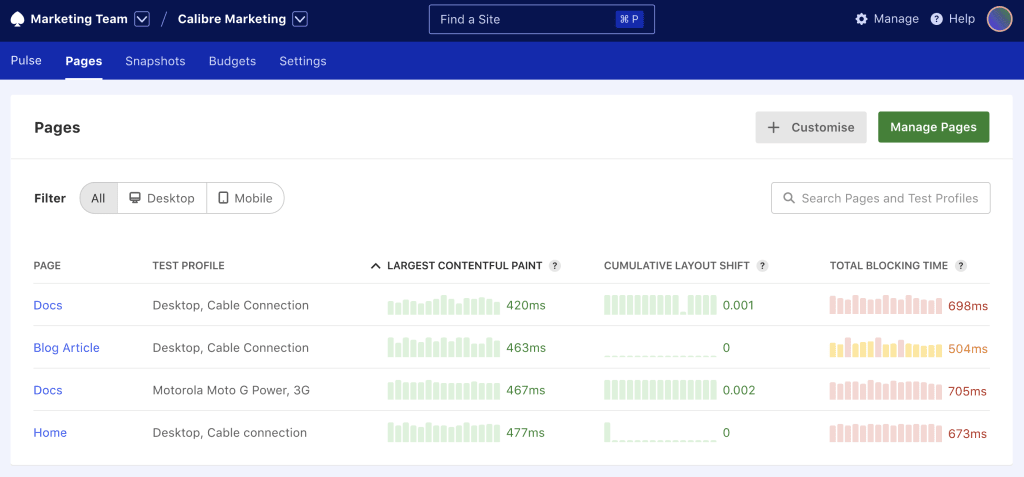
Simplified navigation puts every feature within a few clicks and setting up new tests couldn’t be easier. The system automatically prioritises pages for you and you can filter results by “all,” “desktop” and “mobile”. As you prioritise pages that need your attention, you can also manage tasks with your team to make sure reports result in action.
Put a stop to technical issues with websites & products
The website and app monitoring tools we’ve looked at in this article will help you keep track of performance and put a stop to technical issues that could hurt your bottom line. By implementing a robust monitoring system, you’ll prevent issues like downtime from killing conversion rates but also maintain the technical performance required to keep existing customers happy and paying for your products/services.
If you think any website and app monitoring tools deserve a place in this recommendation article, let us know in the comments section below.