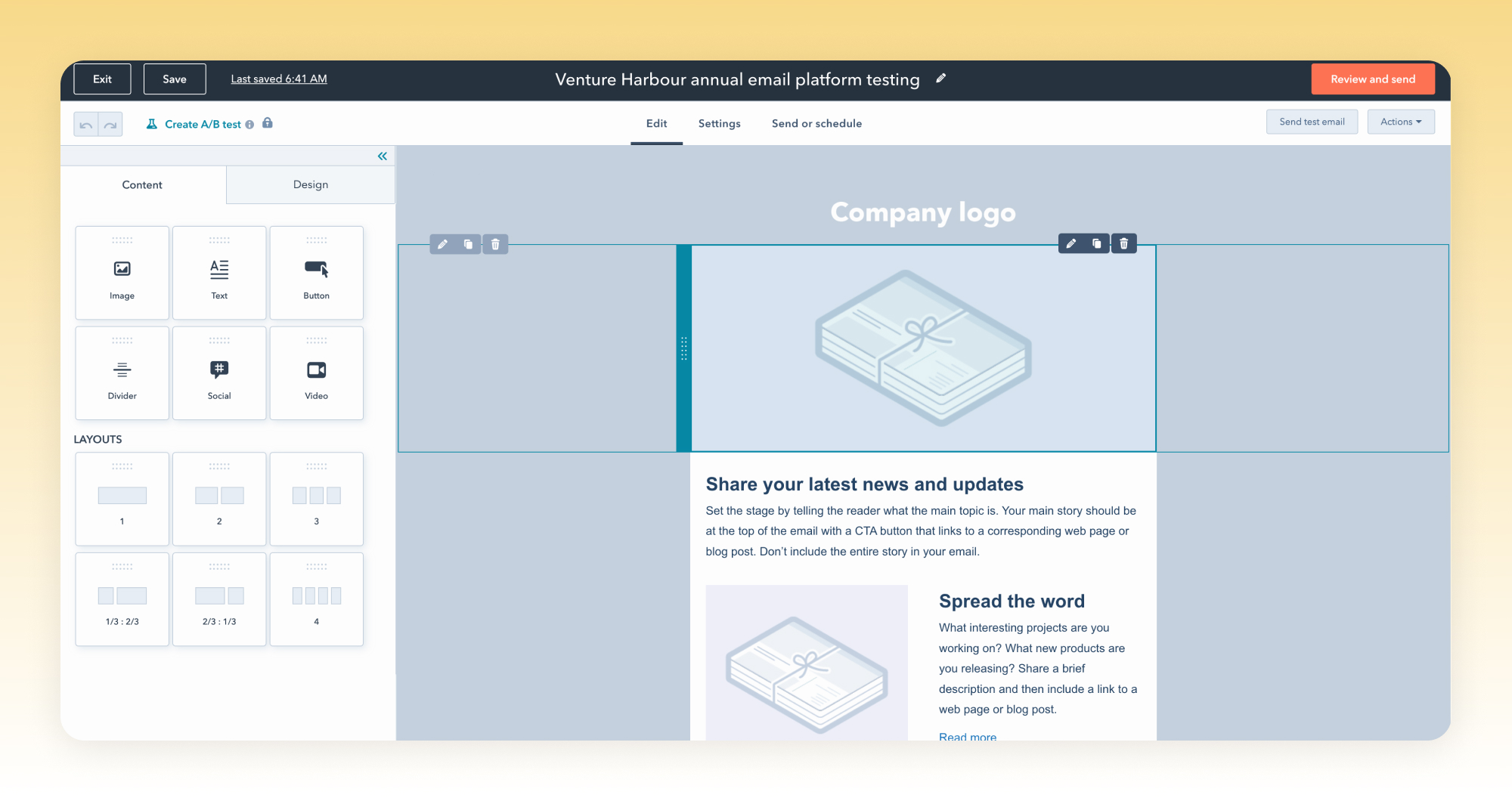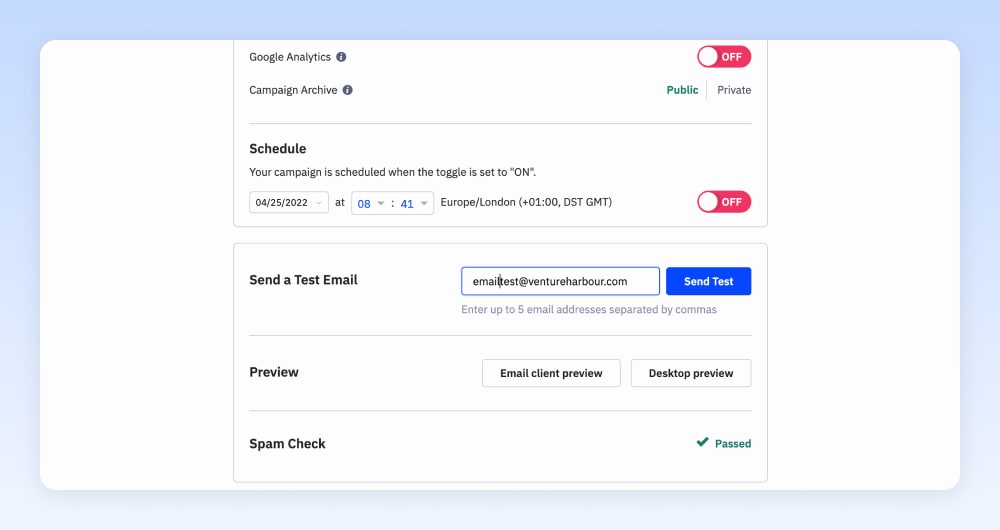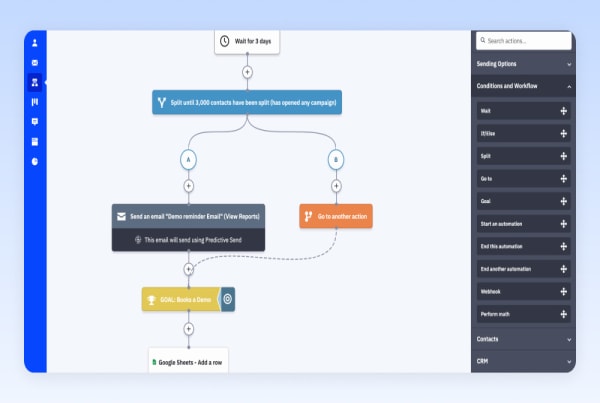With 670+ email marketing tools on the market, finding the right software can be overwhelming. That’s why we meticulously tested over 30 email marketing platforms so you don’t have to.
By crunching data from our software review sites, including 2,000+ user interviews we put together this live ranking of the best email marketing software.
The 7 Best Email Marketing Tools are:
| Tool | Recommended for | Price for 1k contacts | Price for 10k contacts | Price for 100k contacts |
|---|---|---|---|---|
| ActiveCampaign | Growing businesses | $29 | $139 | $389 |
| GetResponse | Low budgets | $19 | $59 | $399 |
| MailerLite | Beginners | $13.50 | $47 | $360 |
| Brevo | Transactional email | $25 | $65 | Not Public |
| Omnisend | eCommerce | $20 | $115 | $720 |
| Constant Contact | Non-profits | $30 | $180 | Not Public |
| HubSpot | Agencies | $135 | $396 | $3,636 |
To make this guide useful, we’ve been fairly brutal with our selection criteria. We tested 100+ email marketing platforms in nine areas – cost, deliverability, integrations, usability, reporting, security, feature breadth, CRM, and support.
First up, I’ll walk through our top picks explaining their pros, cons, and why they stand out. We’ll then dive into the meat of this article; A side-by-side comparison of the vendors’ performance across the nine most important areas to consider when choosing email marketing software.
Let’s start with our overall top pick, ActiveCampaign.
1. ActiveCampaign
ActiveCampaign is not only one of the most feature-rich email marketing automation tools, it’s also one of the most affordable and easiest to use.
It’s this combination that explains why ActiveCampaign has become the most popular email marketing platform among small businesses, with over 150,000 paying customers. Since we first tested their platform back in 2012, they’ve gone on to build a powerful automation tool – as you can see below.
The most highly-rated feature in ActiveCampaign is its visual marketing automation builder. With 135+ triggers and actions to choose from, you can easily build effective marketing sequences that combine email, SMS, push notifications and site messages. If you’re new to marketing automation or just seeking inspiration, ActiveCampaign has 500+ pre-built automation recipes.
All well and good, but these are table stakes for a premium email marketing tool in 2024. What makes ActiveCampaign a cut above premium alternatives like HubSpot (besides being a fraction of the cost) is its optimisation features.
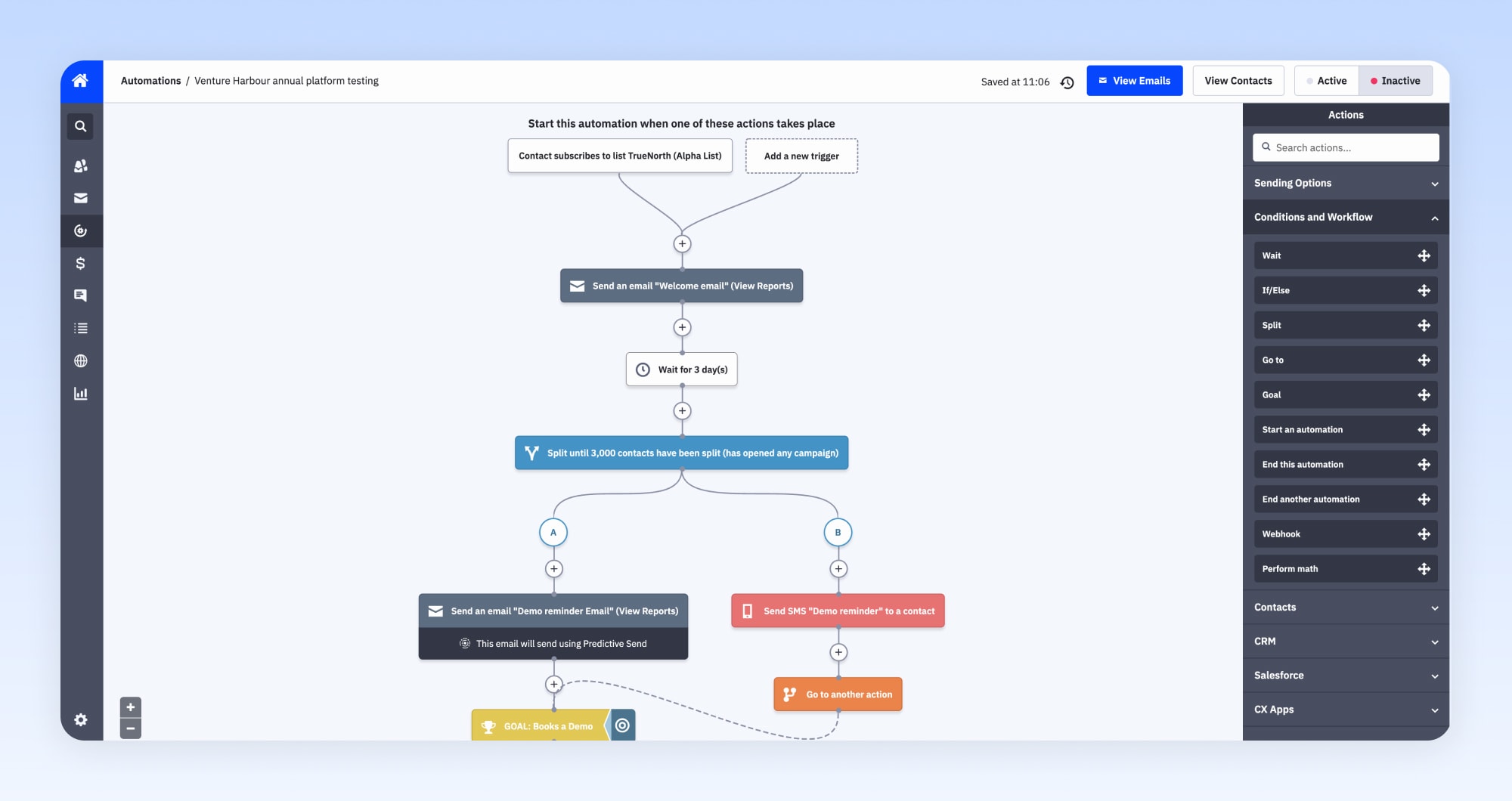
Every email marketing tool in this guide enables you to A/B test the basics: Email content, subject lines, and in most cases, send time.
ActiveCampaign goes a step further, allowing you to split test different paths within a marketing automation sequence. This means you could test whether sending five emails to your leads performs better than, say, ten emails. Or whether combining email and SMS works better than just email. Or testing your entire sequence as plain-text vs. HTML emails, and so on.
Within an email campaign you can test multiple variations of any block of content and then leave it to ActiveCampaign’s predictive modelling to work out which content is going to convert best.
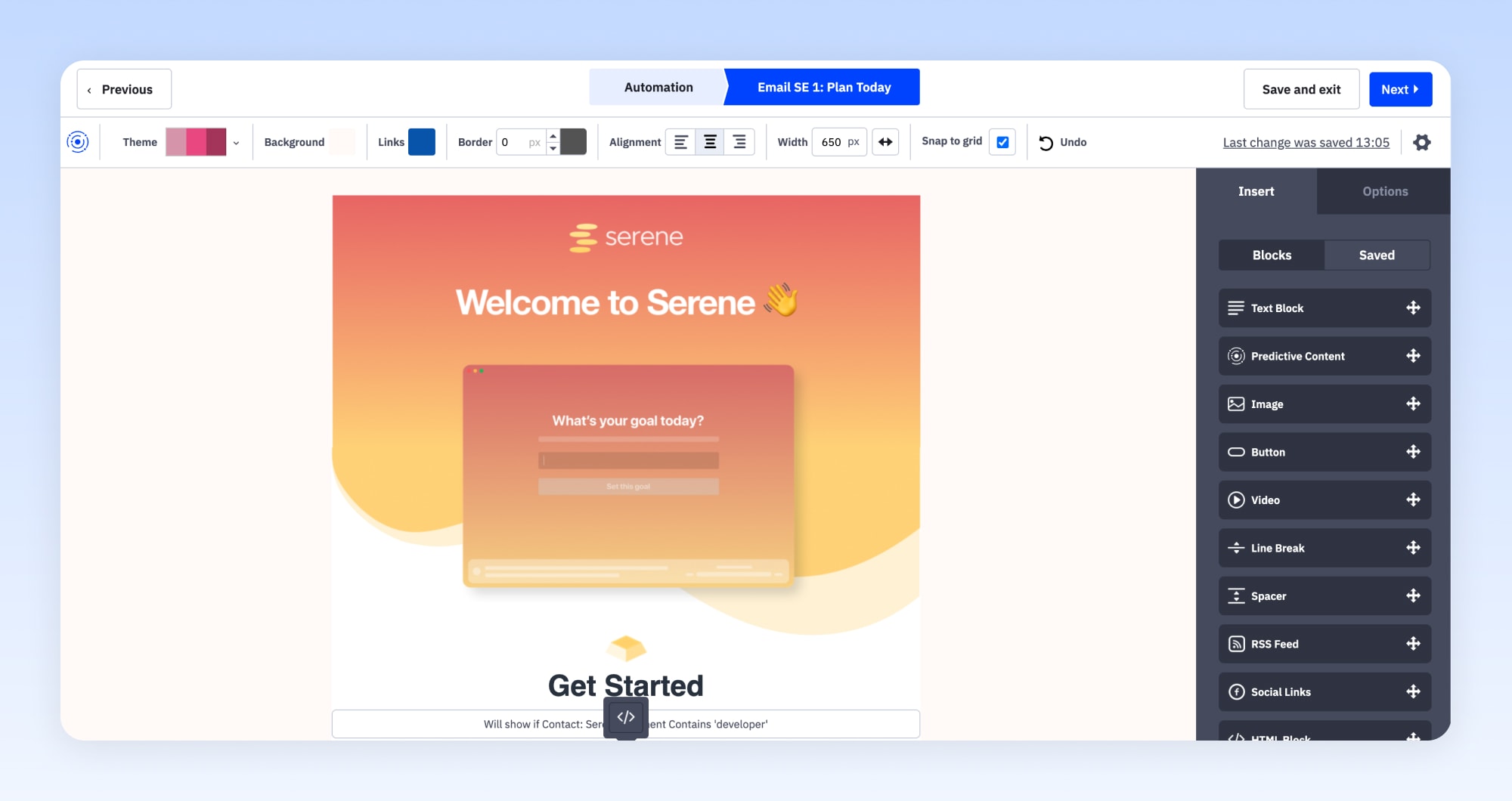
To keep your email marketing (and optimisation efforts) focused, ActiveCampaign allows you to track goals and see how different emails, marketing sequences and split tests impact not just the conversion rate but the time it takes people to convert.
Pros
- It’s the only platform to guarantee service quality – ActiveCampaign makes 22 customer success guarantees. From exceptional deliverability and free migration to compliance with some of the most stringent security and data protection regulations (out of 670+ tools reviewed they’re one of just three certified for healthcare data).
- 900+ integrations – ActiveCampaign has more than 900 integrations including native integrations with Salesforce, Zendesk, DocuSign, and most major eCommerce platforms like Shopify, Magento, and WooCommerce.
- Value for money – While ActiveCampaign is not the cheapest email marketing platform, it offers a lot more functionality than most other tools at a fraction of the cost of tools with similar functionality.
Cons
- The CRM isn’t suitable for large teams – ActiveCampaign’s CRM will likely suffice for smaller sales teams, but if you have a large sales team or manage a large volume of deals, you will likely need a separate CRM like Salesforce or Pipedrive to manage this.
- Reports are bland – Since ActiveCampaign introduced goal tracking and attribution, the quality of data available in their reports has improved, but it’s still not up to the same experience of building reports in a platform like Klaviyo and HubSpot.
Pricing
For a limited time, ActiveCampaign has offered our readers 15% off using this link. Their plans start at $29/month for 1,000 contacts. Visit their pricing page to see how much you’d pay based on your list size. ActiveCampaign is ideal for businesses looking for an email marketing automation tool that’s feature-rich, easy to use, and affordable.
You can try ActiveCampaign free for 14 days here.
2. HubSpot
HubSpot is the most expensive platform in this guide – but they do one thing exceptionally well that may justify the eye-watering cost.
HubSpot’s all-in-one platform combines a CRM, website builder and email marketing platform. By connecting the dots between your marketing, website and sales activity it’s able to attribute which campaigns influence your sales. Which means you can invest more in what works and less in what doesn’t.
The companies that HubSpot tends to work well for are those with high-value services (typically B2B) where even a modest improvement in sales equates to a large increase in revenue.
HubSpot’s visual editor is easy to use, yet doesn’t feel overly simplistic like some tools we’ve tested. Building landing pages, forms and email campaigns is quick and easy, and there are a lot of advanced features tucked away to discover.
One such feature is personalization tokens, which allow you to insert any information you store about a contact directly in an email campaign or landing page. You can also conditionally display and hide entire blocks of content based on contact information, making your content more relevant to each reader.
HubSpot’s automation workflow builder is straightforward to use and, like ActiveCampaign, has a wide range of actions and conditions that you can use to build out automation sequences. The only notable drawback from our testing was the lack of a native A/B testing option for running split path tests within automation sequences. It is possible – but only by installing an additional app that costs $80/month if you have more than 5,000 contacts.
Pros:
- Reporting is insightful – Besides being visually appealing, the conversion data in HubSpot elevates the insightfulness of all of their reporting.
- You can run it inside WordPress – HubSpot offers a WordPress plugin that enables you to send email campaigns, view analytics, manage your contacts, and build forms directly from the WordPress admin.
- You can start for free – All HubSpot products have a limited free version that allows you to test drive the product before committing to it.
- The CRM is powerful – HubSpot’s CRM gets the balance right in our view between being simple and intuitive yet highly customizable and valuable. The feature for forecasting the value of leads at different funnel stages is well-executed, as are the pre-built sales reporting dashboards.
Cons:
- It can get prohibitively expensive – Of the 68 ex-HubSpot users we interviewed more than half left due to creeping costs. To see how the cost of HubSpot’s compares for different list sizes you can jump ahead to our pricing comparison – and don’t forget to take into account any setup costs and the additional costs for any apps you install.
- It can be cumbersome – The second most common reason ex-users stated for leaving HubSpot was that it can become too complicated and cumbersome to manage.
- Templates are underwhelming – The email templates in HubSpot are not just underwhelming, but a premium feature that you need to pay for.
Pricing
HubSpot starts at $45/month for 1,000 contacts. Visit their pricing page to see how much you’d pay based on your list size.
HubSpot is ideal for B2B businesses with high-value leads and a requirement for in-depth reporting. You can try HubSpot for free here.
3. Brevo
Brevo (formerly Sendinblue) began life in 2012 as a transactional email marketing service – that is, sending event-based emails like password resets, order confirmations, and registration emails.
Brevo later expanded to offer tools for marketing teams to send email and SMS campaigns. These recent features may lag behind the other tools in this list, but they did make Brevo unique as the only transactional email tool that was also usable by marketing teams, enabling companies that send transactional and marketing emails from one platform.
That was, until ActiveCampaign announced its acquisition and integration of the transactional email service Postmark last year.
Still, Brevo has everything you need in a transactional email platform – strong deliverability rates, a robust API and sender reputation safeguards.
See a campaign being built in Brevo at 9.30
The campaign and automation sequence builder in Brevo is adequate, but lacks finesse and the advanced functionality that you’d expect to find in a premium email marketing tool. Despite this, Brevo has a high rate of satisfaction among its users.
Pros
- Deliverability – With roots in transactional email, it’s no surprise that Brevo performs well when it comes to getting emails in inboxes. In our tests we’ve consistently seen deliverability rates exceed 99.9%.
- Transactional automation flows – you can trigger transactional emails within automation sequences – a nice touch that will help developers and marketers collaborate on these emails.
- Developer recipes – Brevo offers a series of pre-built email recipes to save developers having to code them from scratch.
- Pricing is based on send volumes – Unlike most email marketing tools that charge based on your email list size, Brevo’s pricing is based on how many emails you send in a month. This is likely to suit companies with large lists that email infrequently.
Cons:
- Account throttling – In one of our live tests, we found Brevo to be sensitive with throttling and enforcing an hourly send limit. This meant that some of our users had to wait several hours to receive a password reset email. While designed to maintain a high sender reputation (and high deliverability rates) it’s a shame how sensitive this is.
- Reporting is basic – Brevo’s reporting is limited to basic email and deliverability statistics.
- The add-on features are basic – Some features in Brevo, such as the CRM and live chat are so basic that they almost feel like an afterthought.
Pricing
Brevo costs $25/month to send up to 20,000 emails. Visit their pricing page to see how much you’d pay based on your list size.
Brevo is ideal for companies looking to manage their transactional and marketing emails in one tool. You can try Brevo for free.
4. Omnisend
Omnisend is an affordable option for eCommerce businesses that excel in reporting and deliverability.
In the video below, I’ve walked through the Omisend platform with a particular focus on how each section compares against Klaviyo (a close competitor) as it’s likely that if you’re considering one you may also be considering the other.
See Omnisend’s unique canvas-style automation builder in action at 14:45
The most impressive thing about Omnisend is its reporting functionality. When you login to Omnisend, the first thing you see is “Revenue from Omnisend” – a bold statistic that helps you see the total revenue generated by all combined email and SMS marketing activity.
Omnisend connects with your eCommerce software and then offers an array of pre-built email and SMS sequences that are based on your specific eCommerce platform. Omisend’s canvas editor is unique and refreshingly easy to work with, although once again we were disappointed not to find a proper A/B testing feature within workflows.
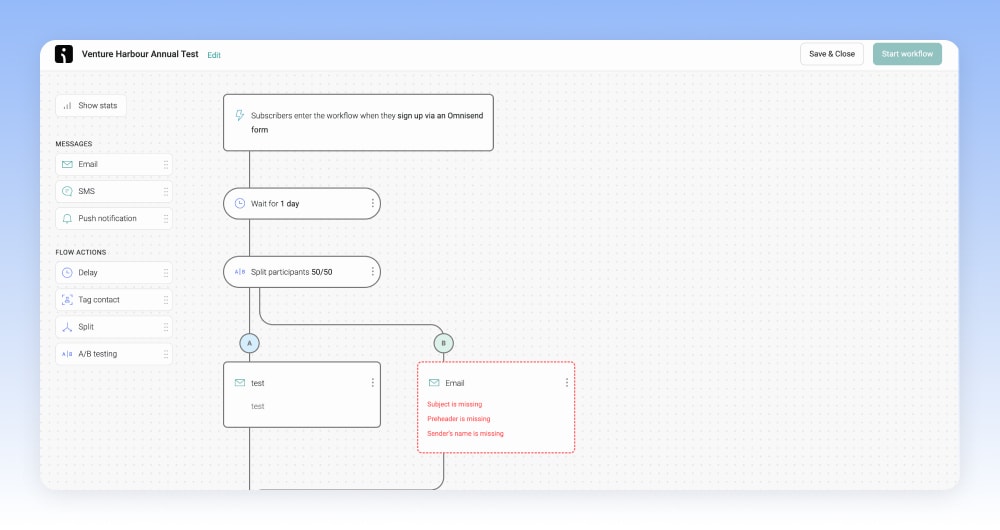
We were underwhelmed by the templates and visual campaign editor offered by Omnisend, though we did like that there was a wider range of eCommerce-specific content blocks compared to Klaviyo.
Pros:
- Revenue-focused reporting – eCommerce marketers who need to justify the ROI of their marketing activity will like the no-fluff, vanity-metric free reports.
- Deliverability – Omnisend offers a range of features to maintain high deliverability, including email warm-up (sending emails gradually to improve your sender reputation) and insightful reports to monitor your deliverability and reputation.
- eCommerce content blocks – Omnisend offers lots of content blocks to integrate products and discounts directly into your email campaigns. Their form templates also include a range of creative ways to engage visitors – such as with a wheel of fortune.
Cons:
- A/B testing has limitations – While you can add splits in automation sequences, we weren’t able to set a goal to run effective A/B tests within an automation sequence.
- Templates are mediocre – In comparison to Klaviyo’s well-designed templates we found Omnisend’s to be average.
- The visual builder UX – We found Omnisend’s visual builder to be less smooth than other builders we’ve tested.
Pricing
Omnisend starts at $16/month for 500 contacts. Visit their pricing page to see how much you’d pay based on your list size.
Omnisend is ideal for smaller eCommerce businesses, particularly those that are on a tight budget. You can sign up today and take advantage of the Omnisend Free Forever plan.
5. Klaviyo
If you run an eCommerce site, it makes sense to choose an email marketing platform that integrates deeply with your eCommerce software.
There are a handful of email marketing tools that focus exclusively on marketing automation for eCommerce businesses, chief among them is Klaviyo.
See Klaviyo’s range of pre-built eCommerce flows at 17:15.
Used by more than 100,000 eCommerce businesses, Klaviyo is quick to setup (thanks to its range of native eCommerce integrations including Shopify, WooCommerce and Magento) and has some impressive features designed to help eCommerce email marketers improve their performance.
Pros:
- eCommerce focus – From the breadth of eCommerce integrations to the variety of pre-built automation flows around everything from reducing cart abandonment to increasing upsells, this platform offers deep functionality for eCommerce businesses.
- Template quality – The email and form templates are some of the best-designed we’ve seen.
- Benchmarks – One of our favourite features in the Klaviyo platform is Benchmarks, which allows you to see how your performance compares over time to companies in a similar niche.
- Predictive forecasts – By ingesting live data from your eCommerce platform, Klaviyo can model when a customer is likely to next buy from you, or how much you’re likely to make in a future month enabling you to better allocate your time and budget.
Cons:
- It’s expensive – eCommerce email marketing platforms have a tendency to cost more than generic ones, but even within this category Klaviyo is more expensive than its peers.
- Range of automation actions – During our most recent test of Klaviyo we found the flow editor a bit simplistic and lacking sophisticated automation actions such as split testing paths.
- Email campaign editor – The visual campaign editor was surprisingly basic and offered only one eCommerce-specific content block (a list of products from a product feed).
Pricing:
In addition to their free plan (250 contacts max), Klaviyo offers two pricing plans: Email only, and email + SMS. For 10k contacts you’ll be looking at $150/month for email, or $165/month for email + SMS.
Klaviyo is ideal for most eCommerce businesses, particularly those that are larger or fast-growing. You can try Klaviyo for free here (no credit card required).
6. ClickFunnels
If you can make peace with ClickFunnels’ infomercial-laden brand, you’ll find an impressive platform for building out sales and marketing funnels.
While email marketing is a core part of their platform, the premise of ClickFunnels is that you can use it to nurture your audience using courses, membership sites, information products, webinars and more. ClickFunnels centralise all of this under one roof so that you don’t need to buy and connect four or five different products.
If converting your leads requires a lot of education or many touch points through courses and information products, ClickFunnels is a unique option worth considering.
Pros:
- All-in-one platform – You can build courses, landing pages, websites, membership sites and manage products directly inside ClickFunnels.
- Unique triggers and actions – As a bi-product of its all-in-one platform, ClickFunnels has unique triggers and actions in their automation workflows, like auto-enrolling people into courses or upselling products.
- Split-testing – You can split-test almost anything and everything in ClickFunnels, from the usual (landing pages, emails) to more niche tests like course modules and funnel paths.
- Community – ClickFunnels have an active user community (online and offline) with more than 100k customers in their Facebook Group and a number of in-person events throughout the year. There is also a wide network of ClickFunnels consultants available for managed campaigns.
Cons:
- It’s expensive – ClickFunnels starts at $127 per month for 10k contacts.
- The platform can be buggy – During our most recent test of ClickFunnels we encountered quite a few bugs. No showstoppers, but more than we’d like to have come against.
- The brand is polarising – ClickFunnels users tend to galvanise over the results they generate using the platform. At times this can feel like a crowd of people boasting about how much money they’re making. While this comes down to personal taste, it didn’t sit quite right with us.
Pricing:
ClickFunnels offer three pricing plans, starting from $127/month (paid annually) for 10k contacts up to $208/month which includes 200k contacts.
You can try ClickFunnels for free here (though a credit card is required).
7. Benchmark
While Benchmark isn’t as well-known as the other tools on our list, it’s definitely an intriguing option, especially if you’re looking to send polished and professional emails without having to be (or hire) an email designer.
Everything from their custom templates to the platform itself is beautifully designed and created to ensure an excellent user experience. While that may seem trivial to some, it makes all the difference when it comes to understanding your data and making the right impression on contacts.
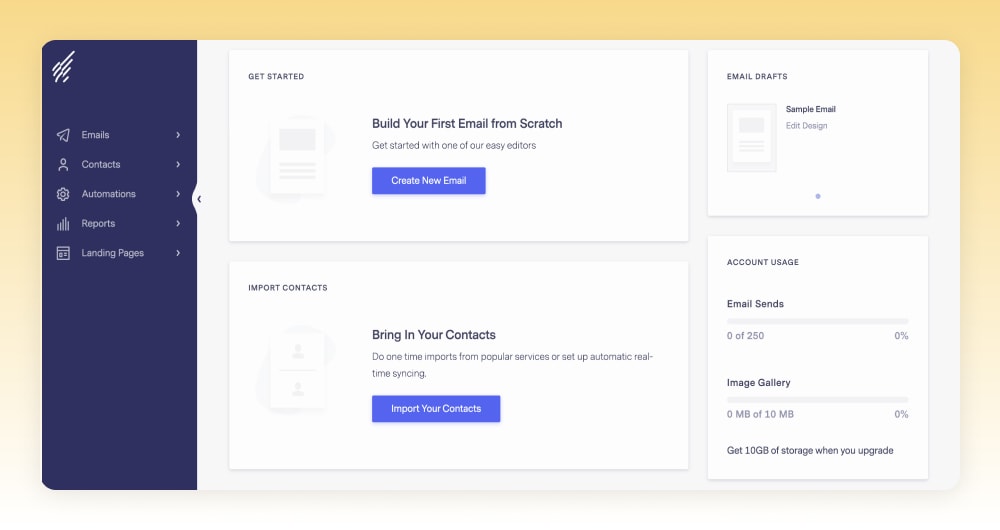
Send effective and polished campaigns with Benchmark’s drag-and-drop email designer
With plans starting at only $10.50 per month, Benchmark is an affordable choice for any small business that needs a beautiful and easy-to-use email tool and marketing automation software.
But it’s likely to be a particularly great choice for small agencies and consultancies, where design is important from both a staff training and optimal client experience perspective.
What are Benchmark’s key features?
- Visual Email Builder
- Marketing Automation
- 1,500+ Integrations
- Landing Pages
- Surveys & Polls
- Reporting
- Sign-Up Forms
- A/B Testing
Enjoy Benchmark for free and send 250 emails to 500 contacts each month.
8. Constant Contact
If you’re new to the world of email marketing and don’t want to feel overwhelmed, Constant Contact is a great place to get started. The super-simple email builder is drag-and-drop, allowing you to quickly and easily add text and images to your messages.
Constant Contact also provides users with 100+ mobile-optimised email templates which make creating professional emails quicker and easier than many other tools out there.
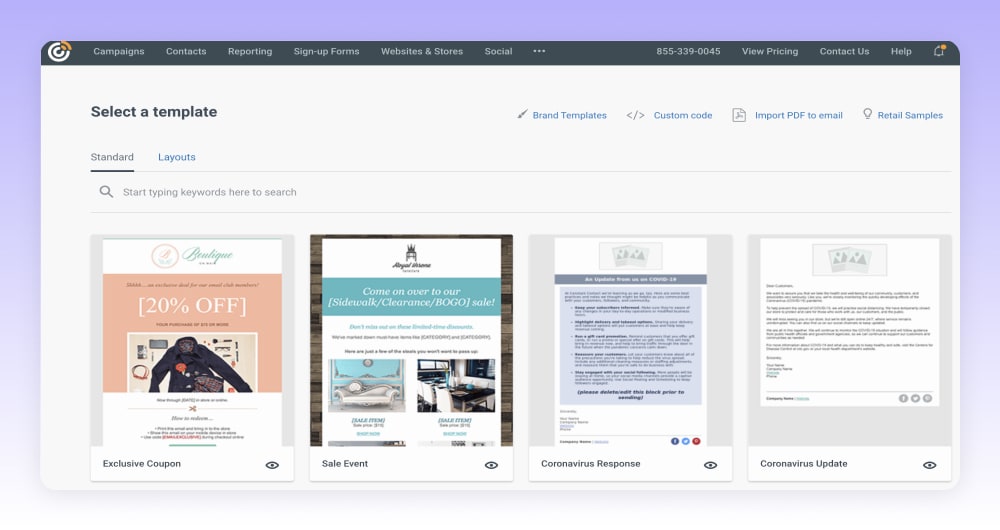
Constant Contact is one of the best beginner options for email marketing
A lot of the email marketing work is done for you with Constant Contact’s automation features, including triggers for welcome messages for new subscribers and related drip email marketing campaigns, all based on customer behaviour on your website.
You’ll also be able to make good use of the contact segmentation feature in Constant Contact with a user-friendly contact import function – simply connect your email or CRM account. And you’ll get access to custom demographic data, subscriber surveys, and personalised coupon codes.
What are Constant Contact’s most powerful features?
- 100s of Templates
- List-Building Tools
- Event Marketing
- Campaign Reporting
- App Integrations
- Landing Pages
- A/B Testing
Get a free trial of Constant Contact for 60 days – no credit card required!
9. MailerLite
On a tight budget? Look no further than MailerLite! You’ll be able to send up to 12,000 emails per month on their free plan, and it’s only $9 a month for unlimited email sends to 1,000 contacts.
Unlike the other beginner email marketing tools out there, MailerLite is a universally good tool for any industry. Whether you’re growing a small charity, a side-hustle, or you’re a freelancer just starting out, MailerLite offers everything you need to send bulk email marketing campaigns.
MailerLite is a powerful and affordable option for email marketing essentials
If you’re running a small business and need more marketing features like a built-in CRM and advanced audience segmentation, a tool like ActiveCampaign may be a better fit, and it’s roughly the same cost per month.
But for beginners, personal projects, or if you just need to send simple email campaigns to your audience, MailerLite is truly an ideal (and affordable) choice.
What are MailerLite’s free features?
You really can’t go wrong with the MailerLite free plan, but you’ll get even more with their paid plans, including selling digital products, using unlimited templates, and creating auto resend campaigns.
Start your 30-day trial of MailerLite for free and see all they have to offer.
10. GetResponse
Like many of the tools above, GetResponse offers an all-in-one solution for marketing, sales and CRM with everything from webinars and landing pages to marketing automation and forms.
Unlike some of the other tools, GetResponse’s pricing is budget-friendly.
For $50/month, you get everything except the eCommerce features for a list size of 1,000 contacts. This price rises far more gradually than most other email marketing tools, making this a great choice for budget-conscious marketers.
Another reason to choose GetResponse is that they’re well-established – they’ve been around for almost 25 years. We used GetResponse from 2012 until 2016 and only moved because other email marketing platforms began offering marketing automation, whereas this took GetResponse a few more years to release.
GetResponse has since released an exceptional marketing automation builder which, like ActiveCampaign, is made so much better by the price tag.
Pros:
- Pricing – While Mailerlite is technically the most affordable email tool in this list, GetResponse is the most affordable for marketing automation.
- European-based – Based in Poland, GetResponse were one of the first email marketing platforms to be fully GDPR-compliant and have the advantage of hosting their servers in Europe.
- All-in-one solution – Sometimes all-in-one platforms can feel spread thin and complicated, but in GetResponse’s case they’ve pulled together a range of full products. In fact, GetResponse’s webinar software is one of the leading tools for hosting webinars.
Cons:
- Integrations – GetResponse’s range of integrations is relatively small in comparison to most other tools, making it more challenging to connect it into your existing tech stack.
- Reporting & analytics – GetResponse’s reporting is quite basic in comparison to most email marketing & automation tools.
- Limited A/B testing – With GetResponse you can only A/B test subject lines and sending time.
Pricing
GetResponse has three pricing plans starting from $13/month for 1,000 contacts for email marketing, $44/month for marketing automation and $89/month for eCommerce features.
GetResponse is an ideal choice for marketers that want an all-in-one sales, marketing and CRM solution that’s budget-friendly now – and in the future when their list grows. You can start using GetResponse for free here, or check out their pricing plans.
What to look for in email marketing software?
It’s no secret that email marketing software should grow your business by converting leads into customers. But it also needs to save you time and turn those buyers into loyal fans – on autopilot.
We’ve covered the pros and cons of the top 10 email marketing tools. Now it’s time to talk about exactly what makes them so popular, and how they fare in a head-to-head comparison.
During our survey of 1,700+ marketers who were in the process of changing their email marketing software, we discovered 9 factors that separate the good tools from the great:
- 💰 Compare Cost
- 😌 Compare UX
- 📮 Compare Deliverability
- ✨ Compare Features
- 🤝 Compare CRMs
- 📊 Compare Reporting
- 🔌 Compare Integrations
- 🙋 Compare Support & Training
- 🔒Compare Security
Of course, every email marketing tool will claim to do well in all these areas, but by analysing data and observing why marketers leave different email platforms, we were able to capture a far more honest picture.
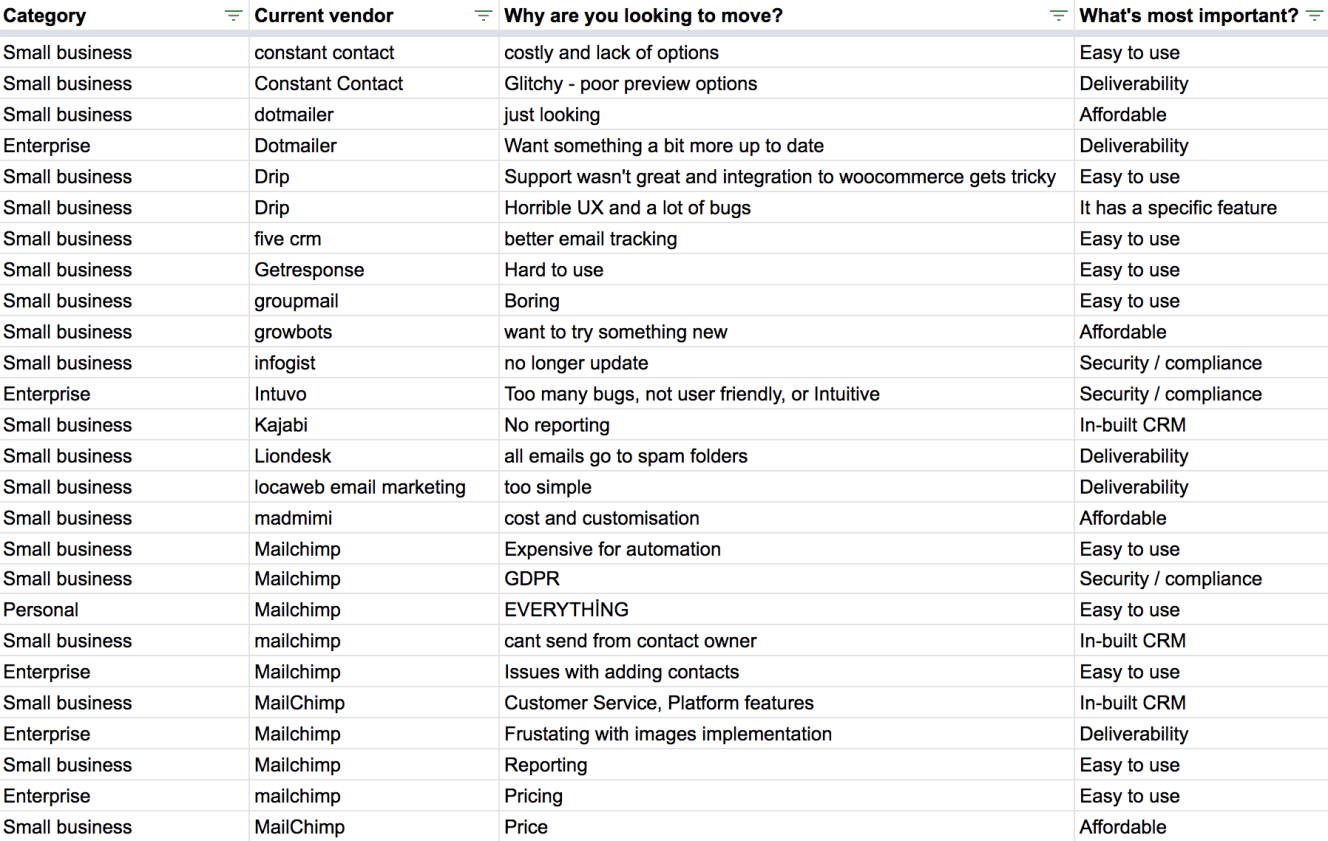
Best for Affordability
What differentiates a $100/month tool from a $20/month tool? Sometimes a lot, sometimes not.
HubSpot, for example, charges quite a bit more than other email providers. But they also offer an all-in-one marketing and sales platform that includes everything a business needs to succeed.
On the other hand, ActiveCampaign is able to provide tons of features, while remaining one of the most affordable email marketing tools on the market.
Comparing email marketing software based on cost alone is a dangerous game. That’s why it’s important to look at all nine factors in this article to ensure that you’re buying the right tool for the job, rather than merely the cheapest.
Here’s a detailed comparison of the monthly cost of all 10 of the top email marketing tools on our list, ordered from most affordable to least:
| Tool | Monthly price for 2,500 contacts | Monthly price for 10,000 contacts | Monthly price for 100,000 contacts |
|---|---|---|---|
| GetResponse | $22 | $59 | $399 |
| MailerLite | $15 | $47 | $360 |
| Benchmark | $24 | $62 | $349 |
| Brevo | $25 | $65 | Not Public |
| Omnisend | $35 | $115 | $720 |
| ActiveCampaign | $49 | $139 | $389 |
| Constant Contact | $55 | $105 | Not Public |
| Klaviyo | $60 | $150 | $1,380 |
| ClickFunnels | $127 | $127 | $208 |
| HubSpot | $135 | $396 | $3,636 |
I would be remiss not to point out that cost and value are not the same things. HubSpot, ActiveCampaign, and to some extent, Omnisend all offer all-in-one marketing platforms, while the rest are primarily just for managing and automating email marketing.
Don’t let the tail wag the dog
Your email marketing tool is something you ideally don’t want to change often, so it pays to choose a tool that offers what you’ll need today and for the next few years. Above all, choose the tool that gives you the best opportunity to grow your business.
In the next section, we’ll outline the top 3 email marketing software providers for each of the nine factors, so you can compare three solid choices, based on the most important factors for you.
Best for Ease of Use
With some email marketing platforms, it’s taken me up to three hours to make a template look acceptable, especially when it comes to being displayed on a mobile device.
While all the email marketing providers on this list offer visual email builders, some are easier to use than others.
These three tools provide an ideal balance of being simple and powerful:
Rather than explain how easy to use these tools are, I’m going to let screenshots of their email editors do the talking for me.
1. ActiveCampaign
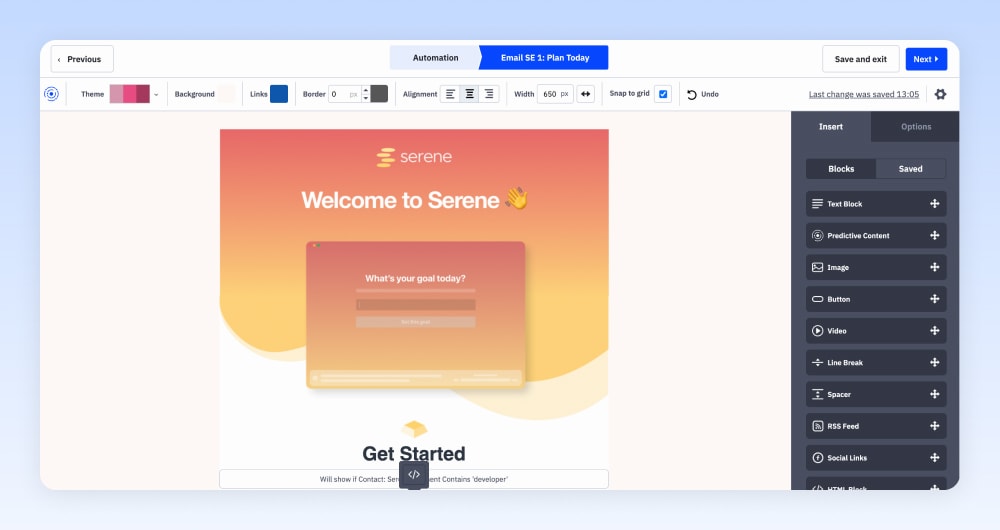
ActiveCampaign provides one of the best drag-and-drop email builders available
2. Benchmark
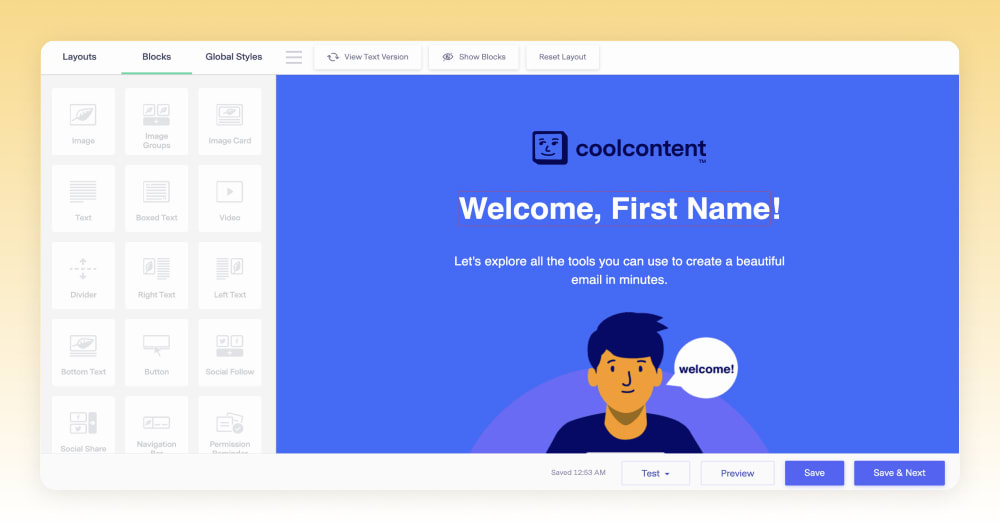
Benchmark allows you to quickly and easily design marketing emails that work
3. MailerLite
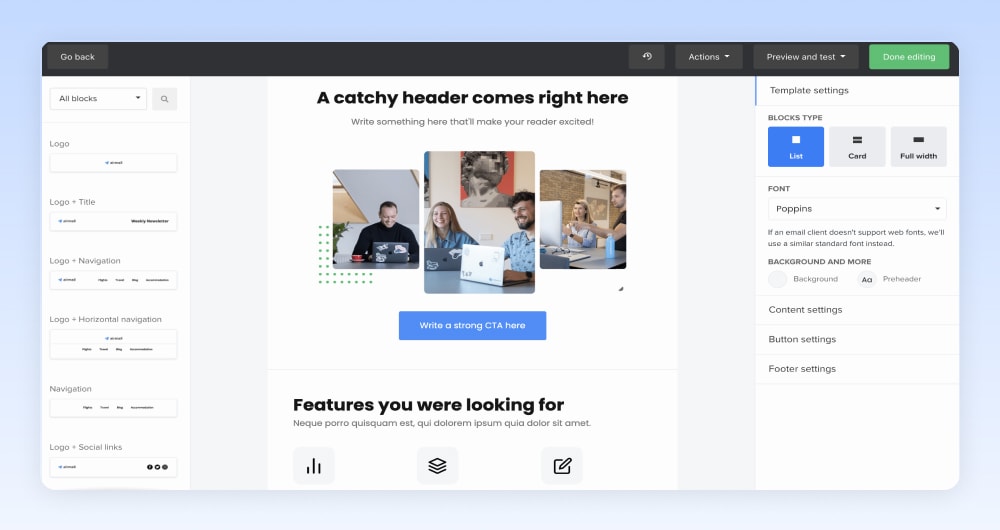
MailerLite gives you the ability to create powerful email campaigns in the blink of an eye
Best for Deliverability
An email marketing tool is worthless if your messages end up in the spam folder. That’s why, as dull as it may be, deliverability is a crucial factor.
To get the best deliverability rates, all email marketing services need to:
- Monitor blacklists
- Flag subscribers for review
- Remove problematic subscribers
- Manage the reputation of IP addresses
All the email marketing tools in our top ten list handle all of these for you, which means that no matter which one you choose, you can expect deliverability rates in the 98-99.9% range.
But if it’s particularly important to you to have the highest deliverability rates imaginable, you may want to invest in a tool that provides tools to manage your sender reputation and test your emails for obvious signs of spam.
ActiveCampaign’s impressive deliverability is the result of 17 years of optimisation. They offer a very handy “spam check” tool for predicting how likely an email is to land in the inbox. And if a score is too low, you’ll be provided with suggestions for changes to make.
Give your deliverability rates a boost with the spam check tool from ActiveCampaign
Best for Email Marketing Features
If you try any of the email marketing tools in this article, you’ll find that they all offer the standard features you’d expect from an email marketing tool, such as visual email campaign builders, pre-designed email templates, autoresponders, and audience segmentation.
Only a handful go above and beyond with additional email marketing features that are designed to save you time and get better results. Below are our top three pciks for email marketing tools that offer noteworthy email marketing features.
1. ActiveCampaign
Automation A/B Testing – While most email marketing tools allow you to split-test subject lines, send times, and content, ActiveCampaign is one of the few services that allow you to split test automation sequences.
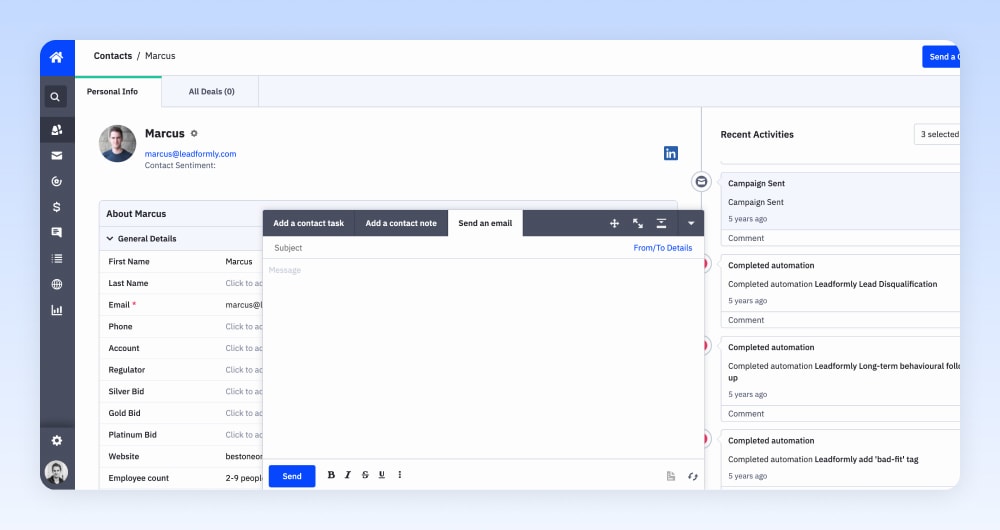
Find the best ways to convert more subscribers with ActiveCampaign’s automated A/B testing
This means you can A/B test radical changes like sending ten emails to new leads versus only four, which allows you to see which sequence has the highest conversion rate.
Conditional Content – ActiveCampaign is one of the only email marketing services that allow you to include conditional content blocks (“If X is true, show Y”) inside email campaigns.
We use this for localising our pricing (i.e. show $ in the United States, £ in the UK, and € in Europe), and for displaying recommended articles to customers based on their plan or engagement level.
Global Variables – We have over 200 automated emails set up in our ActiveCampaign account. What happens if, for example, I want to change something in my email signature? Or update the pricing of one of our plans?
With other email marketing tools, you’d have to go into each email and manually make the changes. By using global variables, you’ll save time and avoid the irritation of repetitive updates.
Instead of inserting the actual price in an email campaign, you can enter a variable (%price%), and it will replace all variables with the actual price when the email is sent out.
Downloadable Automation Recipes – ActiveCampaign is one of the only email marketing tools to offer a range of automation recipes. Instead of spending days building an elaborate sequence of upsell emails, you can use a pre-built one, and simply adjust the content to fit your brand.
2. HubSpot
Smart Content – Similar to the conditional content feature offered by ActiveCampaign, HubSpot’s Smart Content allows you to hide and display blocks of content in your email campaigns, based upon where a contact is in your buying cycle or which lists they’re on.
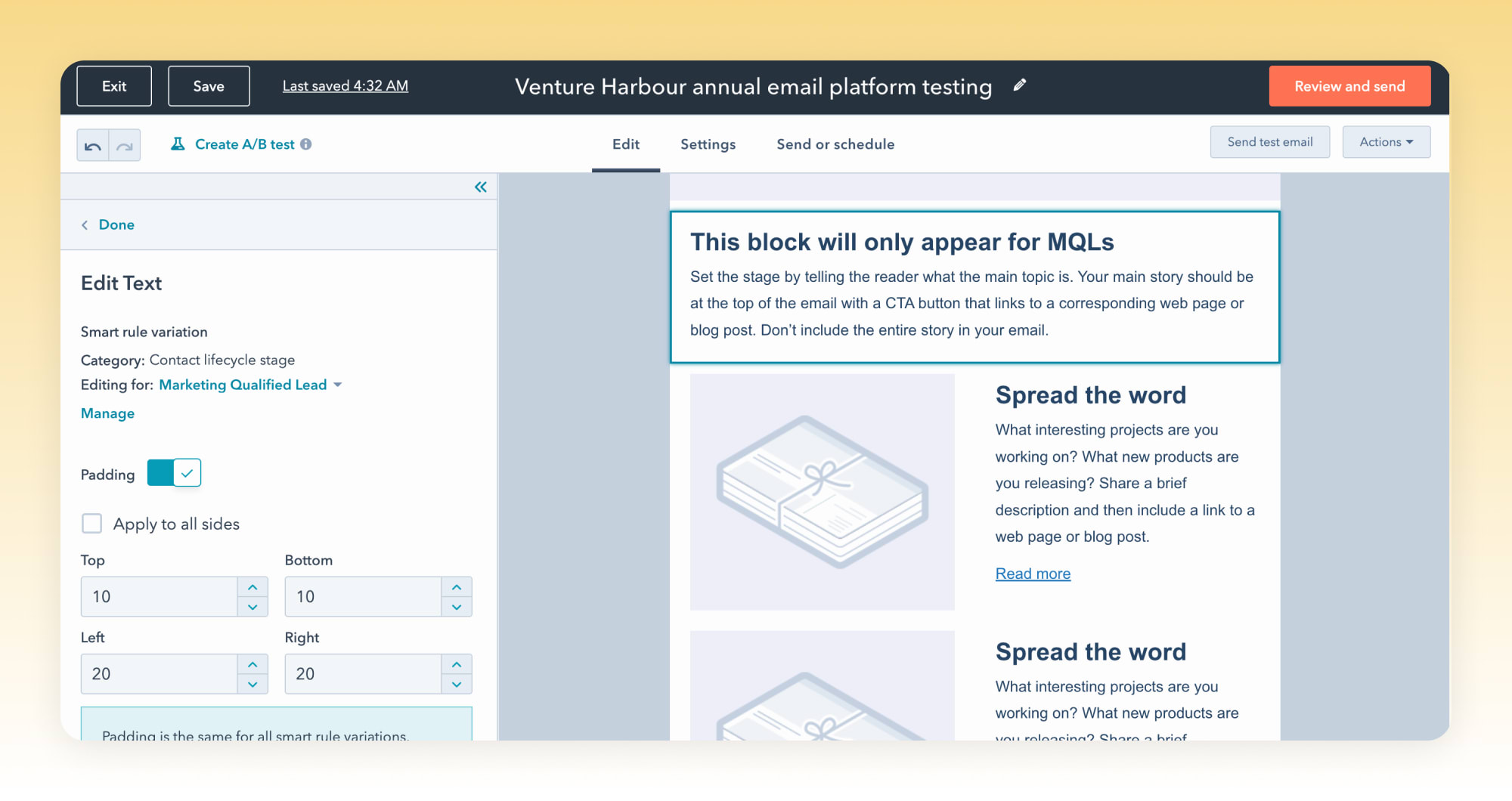
Customize each subscriber’s experience with smart email marketing content in HubSpot
Subject Line Emojis – Using emojis in subject lines has been found to increase open rates by as much as 45%. While you can technically put emojis in the subject line using almost any email marketing tool, HubSpot makes it a bit easier by having an emoji button next to the subject line box.
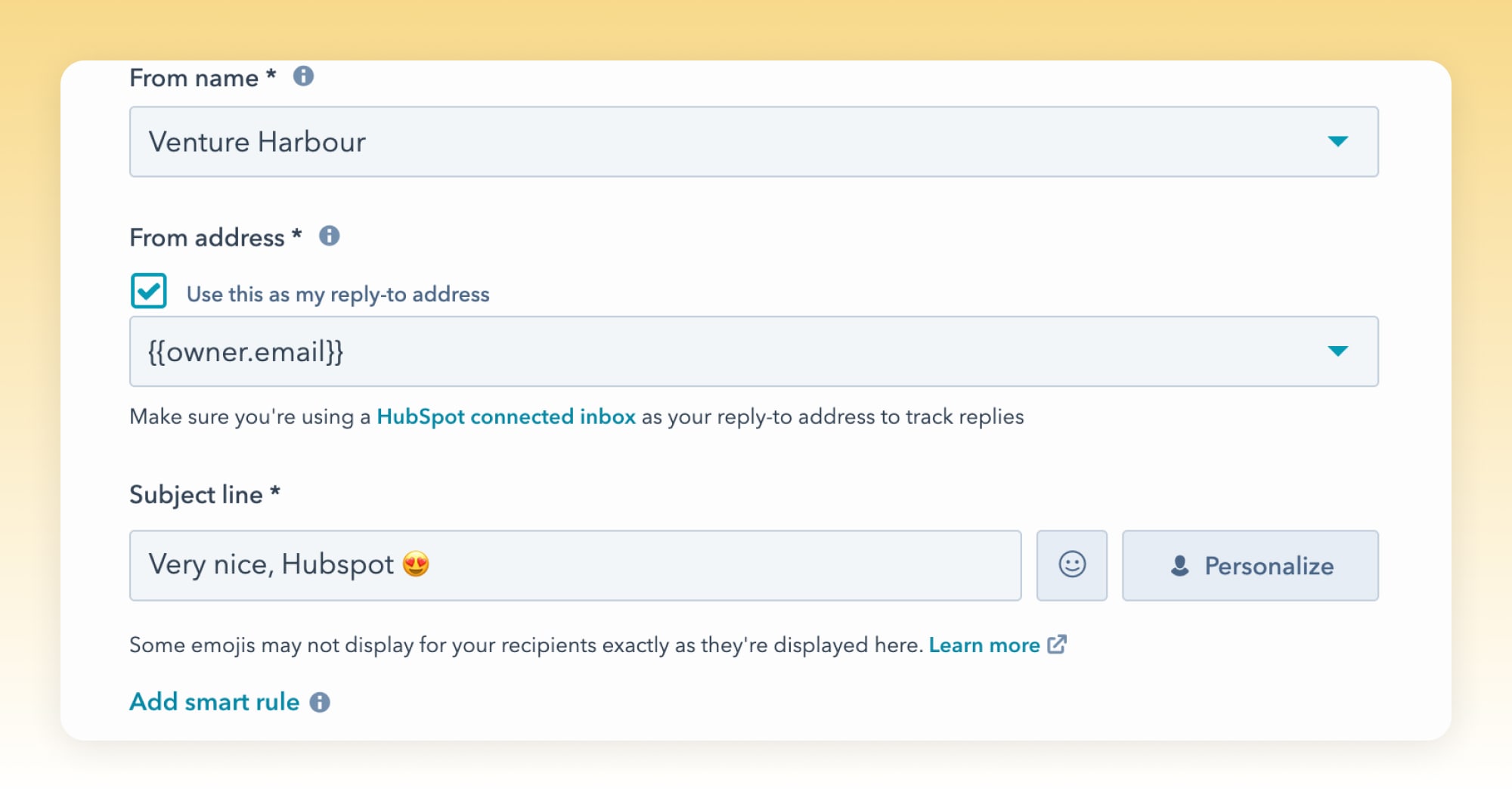
Add a touch of personality to your email campaigns with HubSpot’s subject line emoji tool
Progressive Profiling – Let’s say a lead visits your website and exchanges their name and email address to download a whitepaper. The next day, they come back to your website to learn more.
Instead of showing the same signup form, HubSpot allows you to identify this lead and show a different offer, or ask a different set of questions to learn more about them over time.
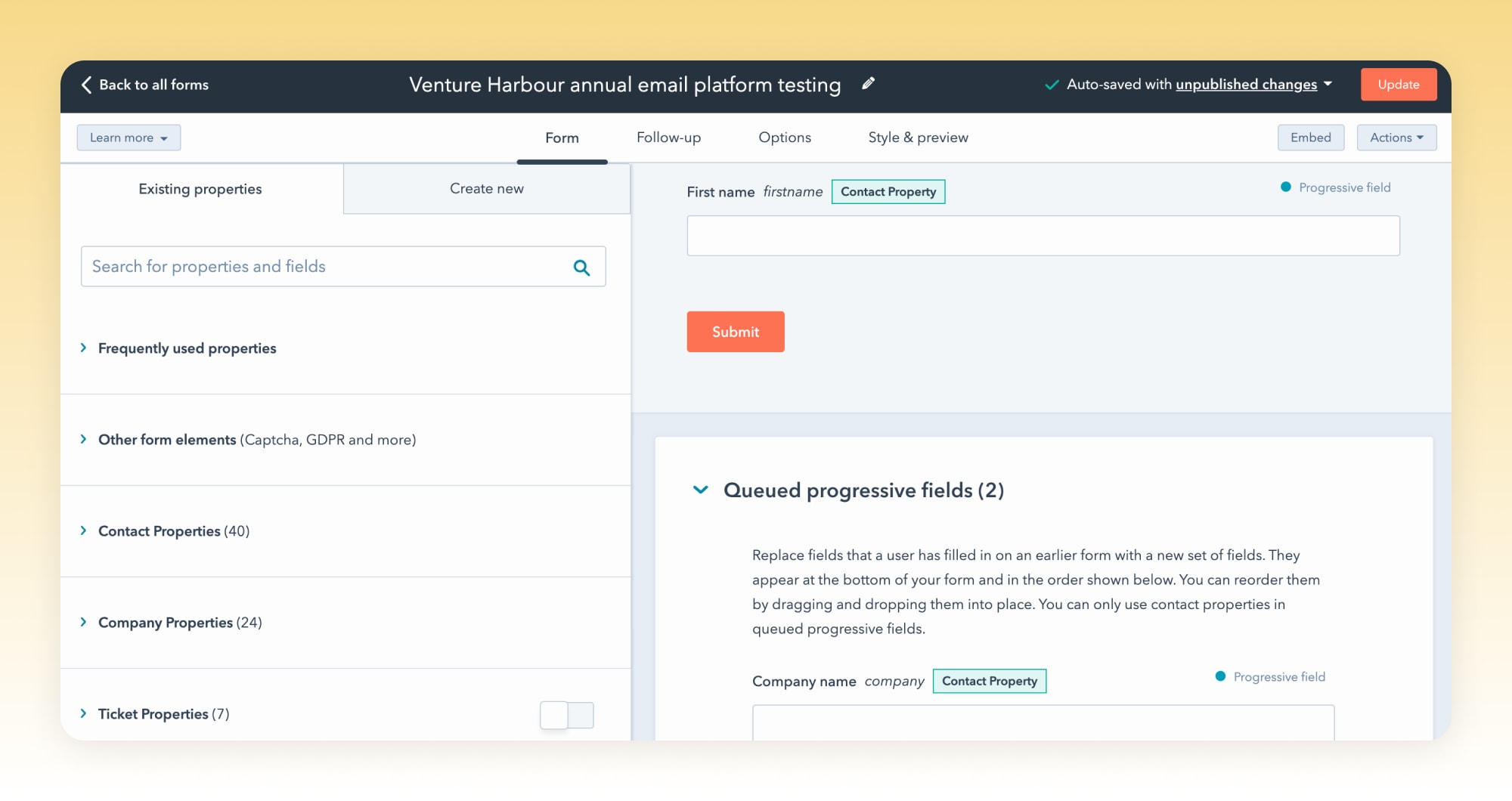
Use progressive profiling in HubSpot to create custom signup forms based on subscriber behaviour
This is called progressive profiling, and it allows you to send more personalised marketing email campaigns as you gather more information on your leads.
3. Omnisend
Campaign Booster – Omnisend has a campaign booster feature that automatically resends emails to subscribers who haven’t opened a message, which Omnisend states results in a boost in email sales by 30% or more.
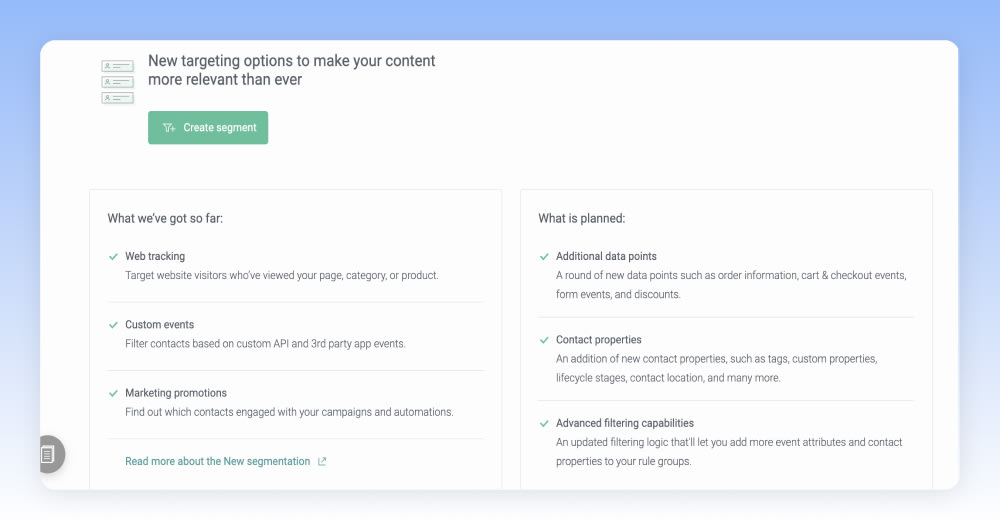
Find new ways to increase sales with the Omnisend campaign booster feature
Product Picker – In addition to being able to drag and drop products directly into email messages (a huge time saver), Omnisend also has a handful of click-through rate boosting tools, such as scratch cards and gift boxes.
Dynamic Discount Codes – One final feature that’s a nice touch for e-commerce users is Omnisend’s discount code generator, which connects to your online store and automatically generates unique coupon codes to incentivise customers into buying from you again.
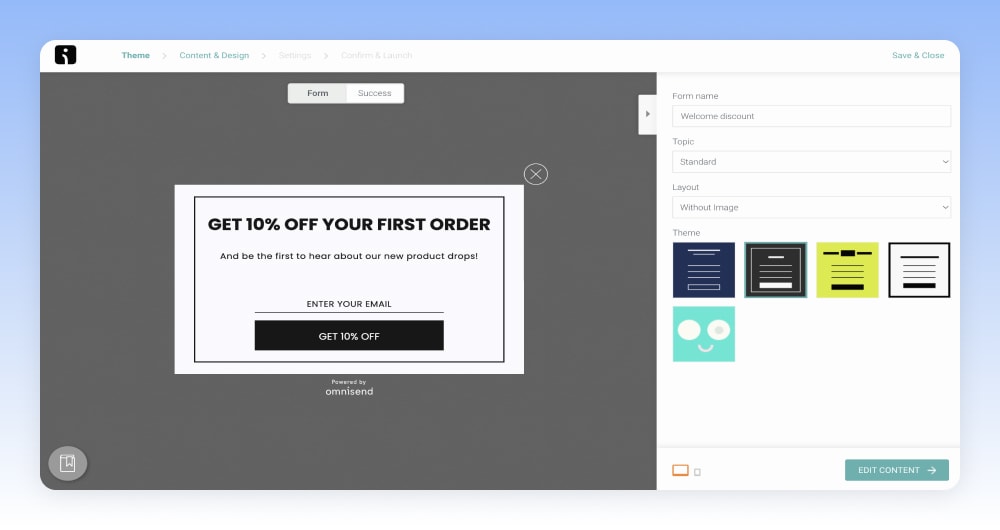
Automatically upsell customers with Omnisend’s custom coupon code generator
Best for CRM and Marketing Automation
Unless you’re a large enterprise, it’s probably a wise idea to use a drip email marketing software that also includes a built-in Customer Relationship Management (CRM) tool and marketing automation capabilities.
The reason for this is that email marketing works best when emails are triggered to the right people at the right time – automatically. And the data that allows this is often stored in a CRM system.
This requirement technically rules out all but three of the providers on our top ten (HubSpot, ActiveCampaign, and ClickFunnels).
1. HubSpot
HubSpot is the undisputed leader in this category. As an all-in-one sales and marketing platform, they offer a full CRM system, as well as built-in tools for blogging, social media management, landing page creation, and… well, you name it, and they probably provide it.
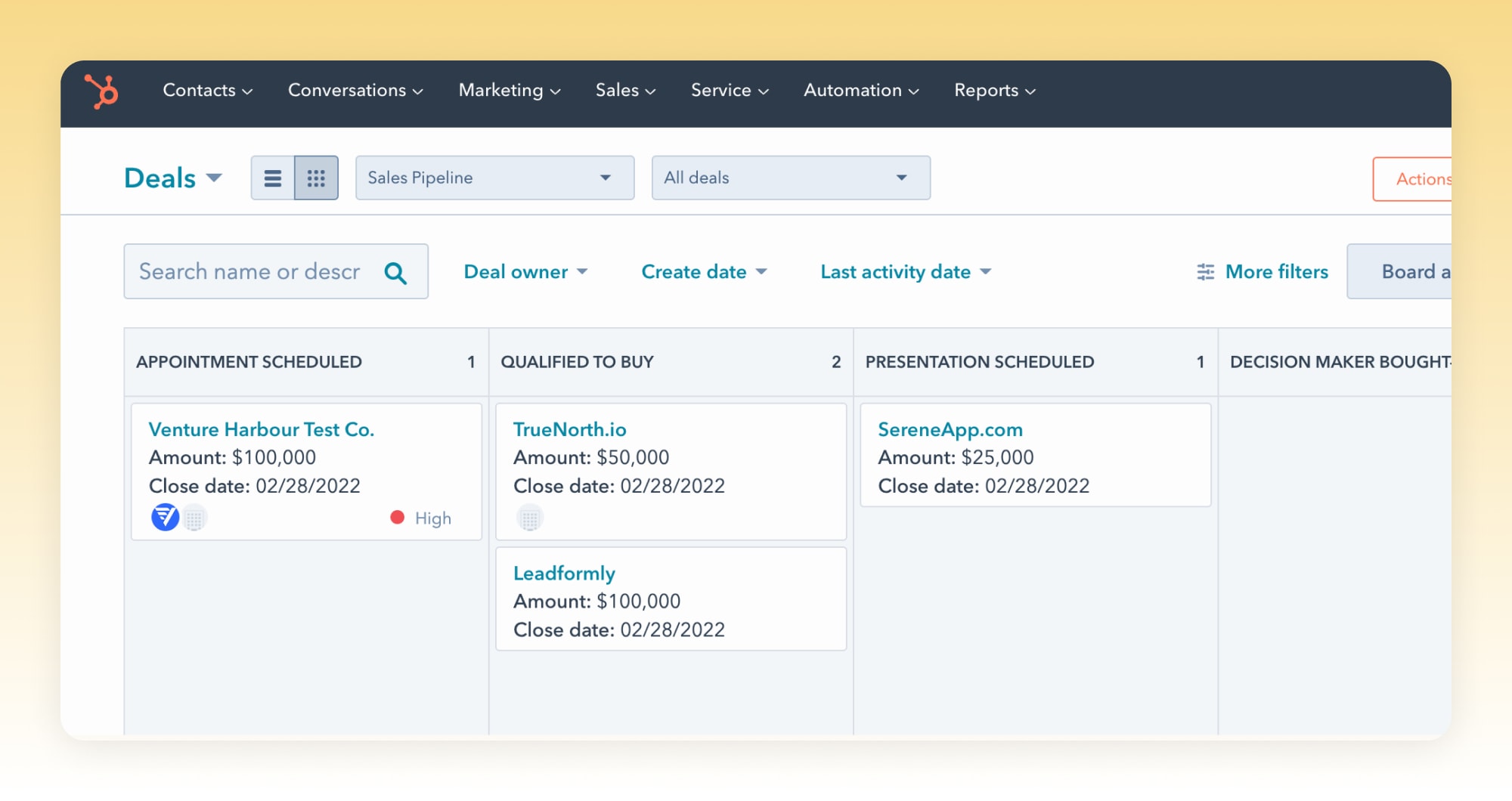
Keep track of each customer’s journey with HubSpot’s customisable CRM
While the HubSpot CRM is extremely powerful, it’s also straightforward and simple to use. You can view deals in a pipeline format (as shown above) or as one long list in a table.
Because HubSpot contains so much data on each of your leads, you can use their marketing automation platform to build email drip campaigns that are based on subscriber behaviour.
Granted, it’s not as flexible as the automation builder found in ActiveCampaign. It’s difficult to create different steps for different users without getting tangled up in individual sequences. But if your automation requirements aren’t too complicated, HubSpot is a solid choice.
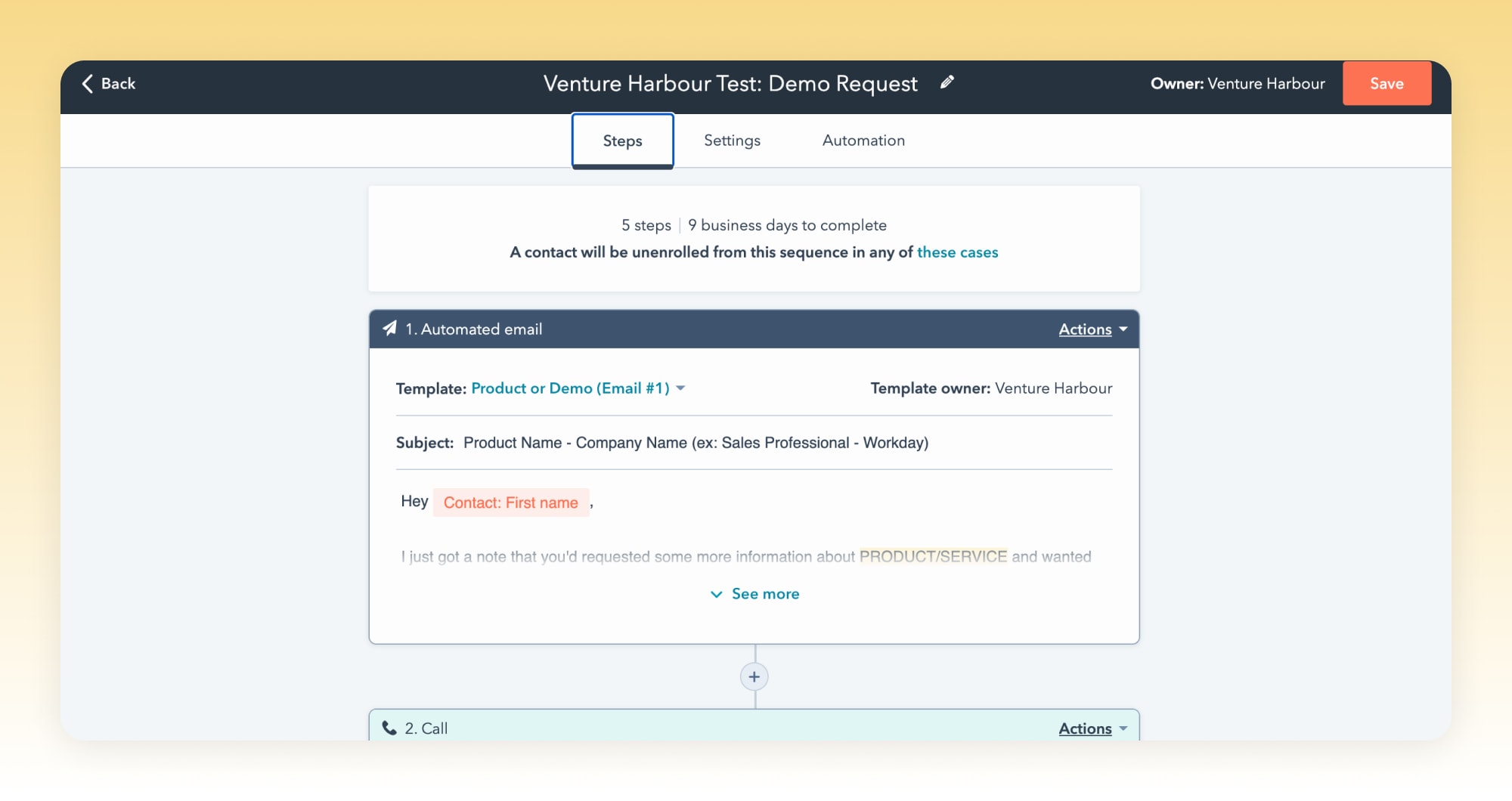
HubSpot helps you to build step-by-step email marketing automations
2. ActiveCampaign
As you can see below, ActiveCampaign’s CRM is very similar to HubSpot’s in design and functionality. It tracks the activity of leads on your website (or app) and can automatically move leads into different stages of your pipeline based on individual site visitor behaviour.
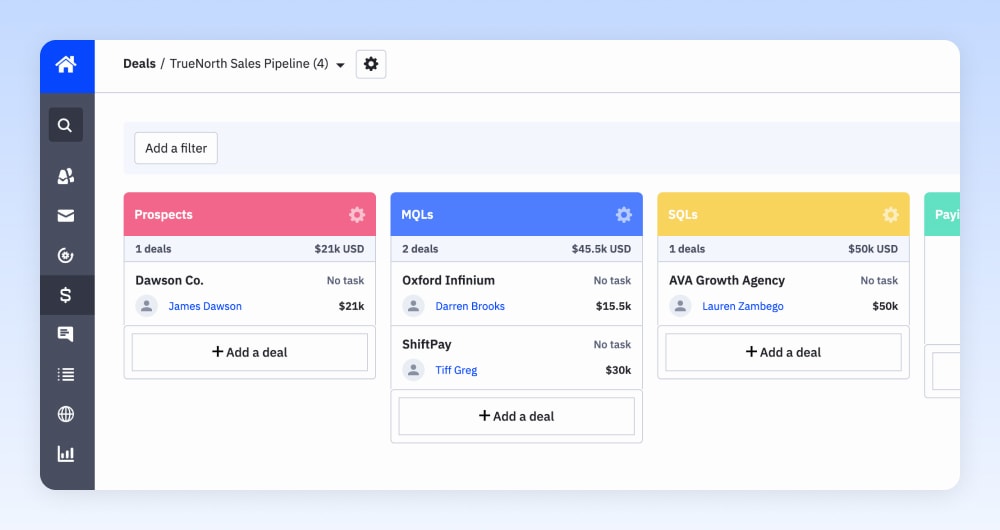
Monitor every part of a lead’s behaviour with the data reports in ActiveCampaign’s CRM
You can also deep-dive into any customer’s profile to see a full history of every interaction that person has had with your company since they first gave you their email address.
Where ActiveCampaign shines is with its marketing automation builder. We’ve already touched on this in previous sections of this article, so I won’t go into much more detail here, but it’s absolutely one of the core features that place ActiveCampaign at the top of our list.
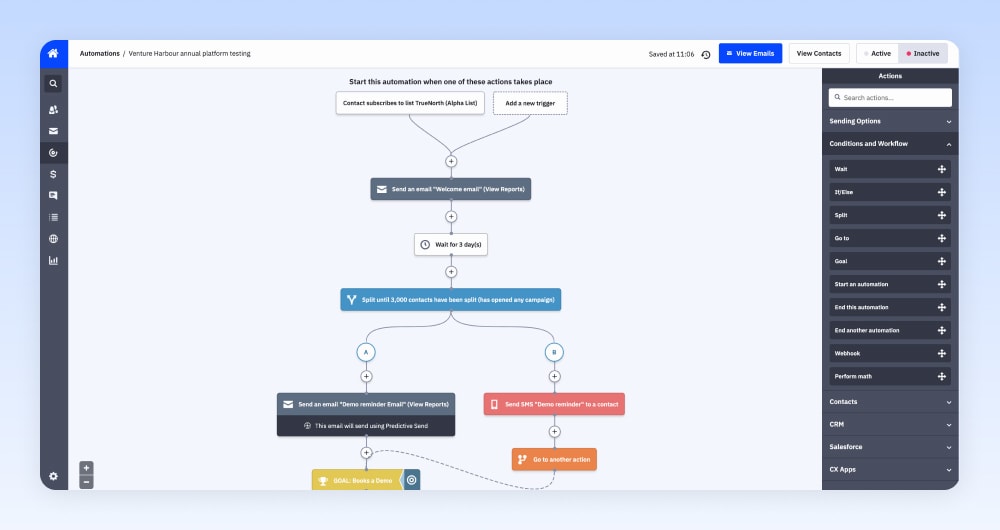
Build email marketing automations for all of your campaigns with ActiveCampaign’s powerful CRM
3. ClickFunnels
The ClickFunnels CRM is functionally similar to those above, but with the main difference being that each contact’s history includes all of their interaction history with the courses, products, and offers you build within ClickFunnels.
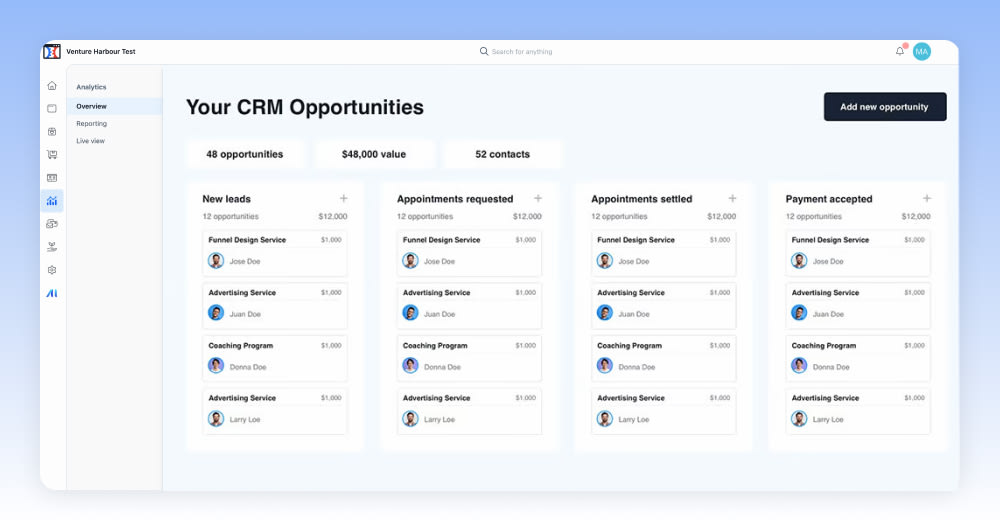
You can also track your phone calls, conversations and organise appointments within ClickFunnels. Besides that, it’s a relatively light CRM that should meet the needs of a small team or one-person business.
Best for Reporting and Analytics
When it comes to advanced reporting functionality, we’re sad to say that most email marketing tools don’t have much to offer – up to the point of making it difficult to even understand which emails are giving you the highest ROI.
What if you want to actually know where your email marketing money is going? We’re here to help by sharing our top picks for the best tools for email analytics and reporting, so you can get the most value for your email marketing platform investment.
1. HubSpot
As an all-in-one marketing platform, it should come as no surprise that HubSpot offers a huge variety of reports, allowing you to answer every marketing question imaginable for your business.
And to give credit where it’s due, these aren’t vanity metrics – HubSpot does a very good job at digging deep into the data and actually providing actionable insights into sales performance.
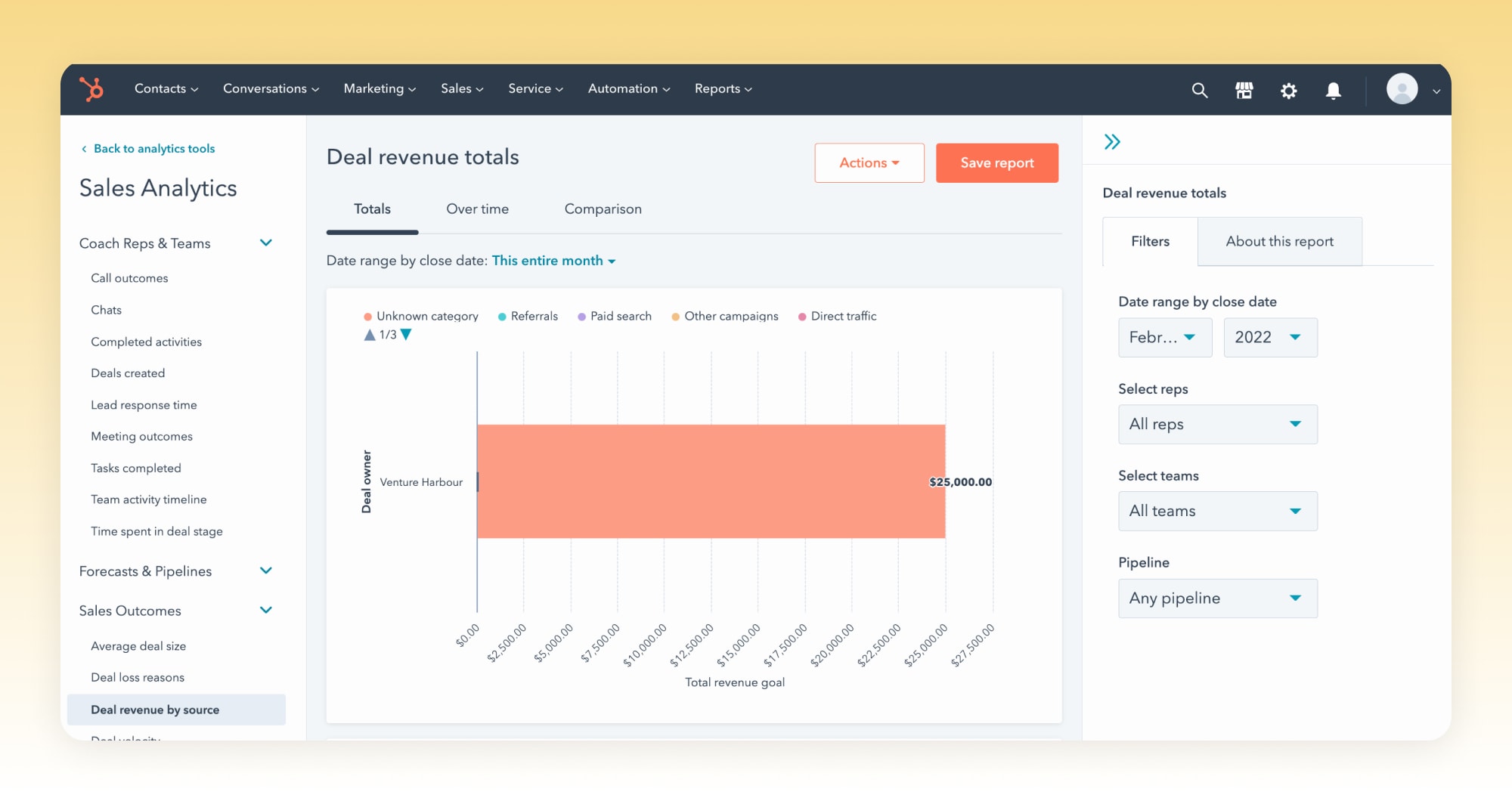
Take a deep-dive into your analytics with HubSpot’s user-friendly sales and marketing reports
Of course, this kind of reporting comes at a cost (as we’ve already covered, HubSpot isn’t cheap), but you do get a lot more information than just how many people opened your emails or unsubscribed from your campaigns.
HubSpot reports are easy to digest and surprisingly insightful. You’ll not only get access to details on campaign click-through rates, but you’ll also have access to reply rates and be able to see how much time people spend reading an email.
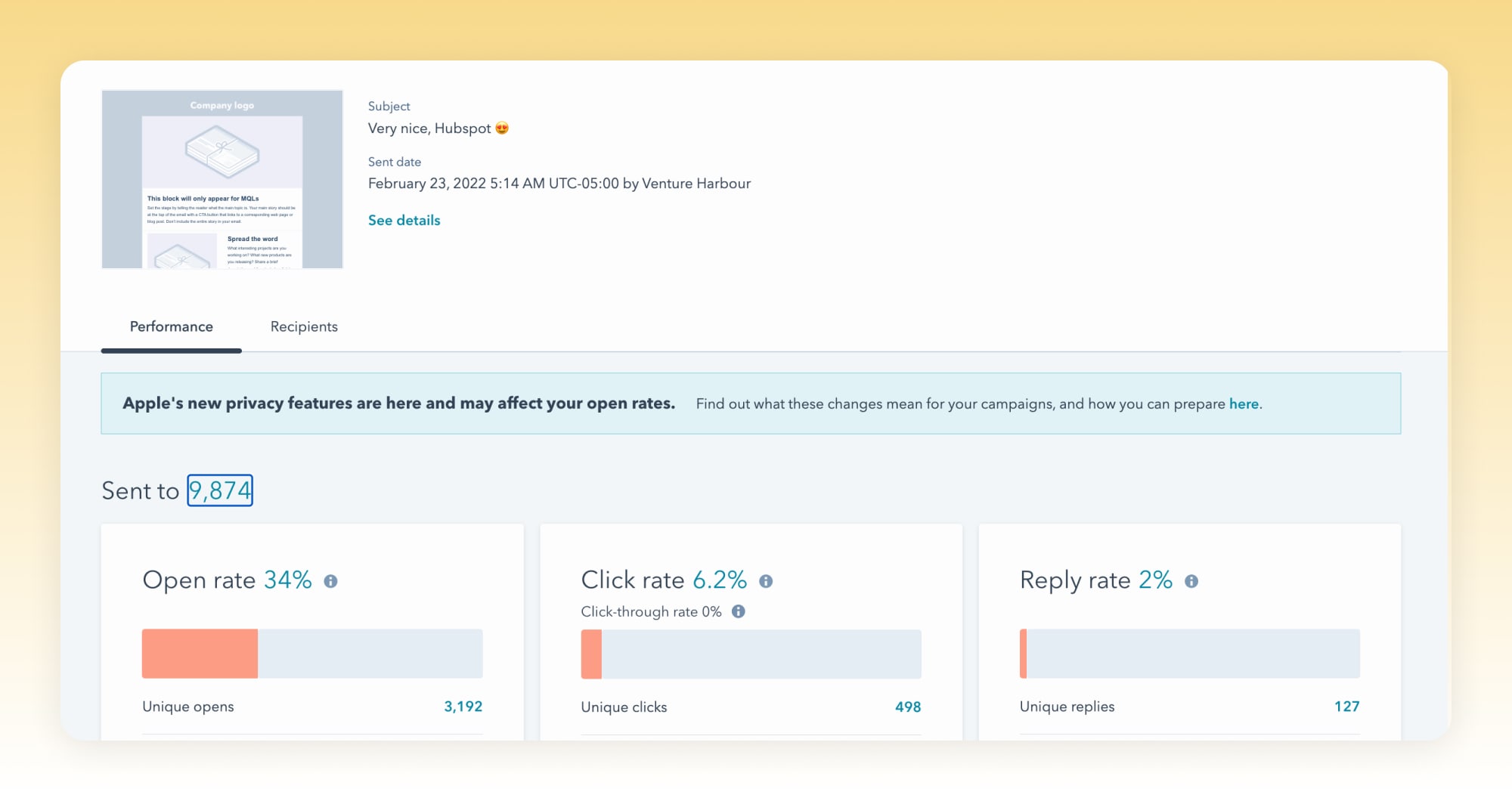
HubSpot gives you access to data on reply rates and subscriber email reading times
2. ActiveCampaign
In some ways, I’m reluctant to feature ActiveCampaign in this section, as their reporting is definitely not their strongest point. But to give credit where it’s due it’s come a long way since they’ve introduced goal tracking and attribution.
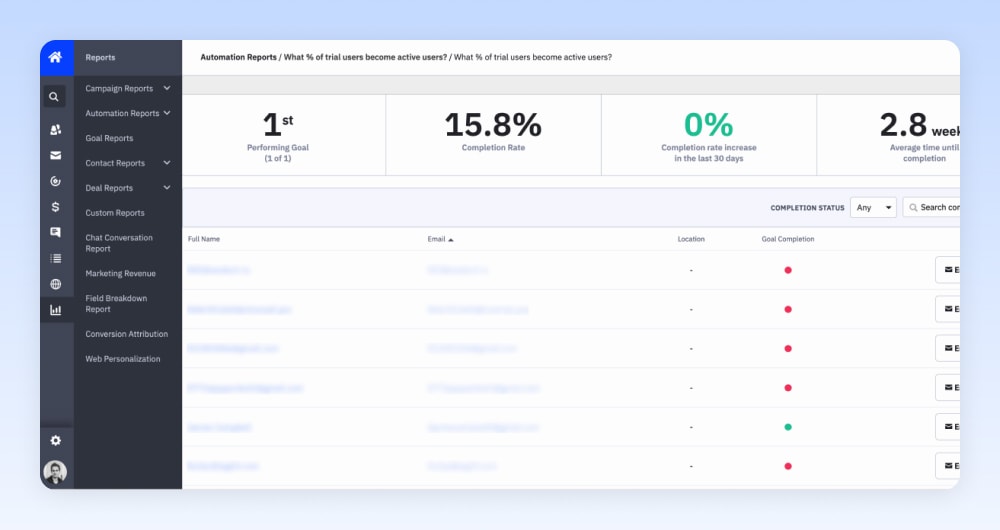
Get in-depth information on all of your campaign goals with ActiveCampaign’s powerful reporting
ActiveCampaign’s reporting can answer almost any question you throw at it, but you need to be quite mindful of knowing what that question is, and might spend some time picking out the results.
Where HubSpot serves up high-quality answers on a platter, ActiveCampaign’s approach is more akin to spreading that data across 20 or so pages. This can make it difficult to decipher between value metrics or those of the vanity variety.
Best for Integrations
These days, most email marketing services integrate with Zapier – a third-party tool that allows you to send data to 1,000+ apps and tools, which allows you to automate your workflow. There are some exceptions, such as HubSpot, which has an enormous variety of community-built native integrations.
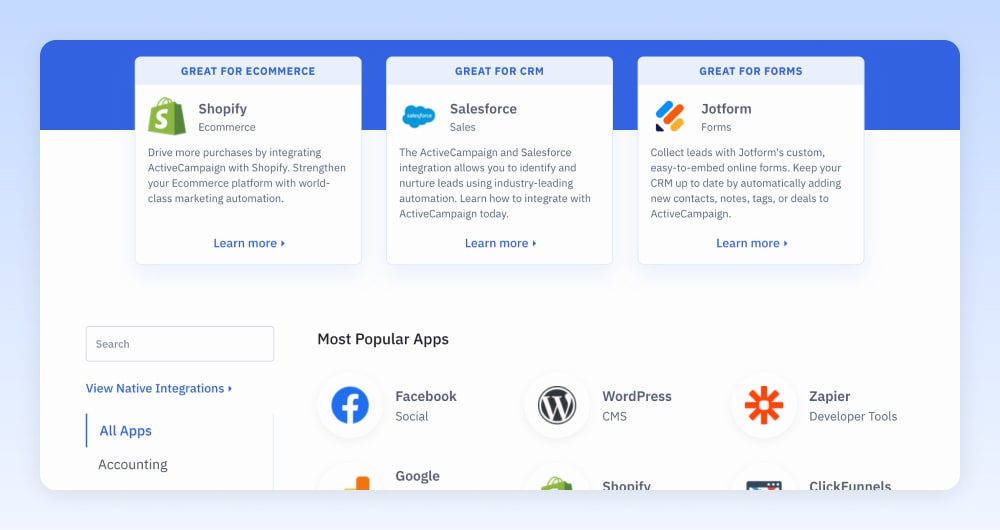
ActiveCampaign integrates with Zapier and 100s of other third-party applications
Our choices for the best email marketing tools for integrating with third-party tools are:
With Zapier, every integration (also known as a “zap”) has two parts: a trigger and an action. For example, every time someone subscribes to your mailing list (trigger), they’re automatically added to a Google Spreadsheet (action).
Broadly speaking, the more triggers and actions an email marketing service provides, the easier it is to automate tasks. Below is a list of the top ten email marketing tools and their available Zapier triggers, actions, and searches.
| Type | Zapier Triggers | Zapier Actions & Searches | |
|---|---|---|---|
| HubSpot | Free | 23 | 77 |
| ActiveCampaign | Free | 19 | 42 |
| Constant Contact | Free | 3 | 7 |
| ClickFunnels | Free | 2 | 8 |
| MailerLite | Free | 10 | 13 |
| Benchmark | Free | 6 | 11 |
| Brevo | Free | 3 | 5 |
| Klaviyo | Free | 1 | 6 |
| Omnisend | Free | 0 | 2 |
| GetResponse | Free | 6 | 7 |
Best for Support and Training
While all of the email marketing tools mentioned are easy to learn ActiveCampaign and HubSpot go above and beyond when it comes to supporting and educating users.
| ActiveCampaign | HubSpot | MailerLite | |
|---|---|---|---|
| Onboarding | Yes (free) | Yes (paid) | No |
| Free migration | Yes (details) | No | No |
| Dedicated account manager | Yes | Yes | No |
| Training | ActiveCampaign University, videos, certification. | Courses, certification, ebooks | No |
| Phone support | +1 800 357 0402 | +1 888 482 7768 ext. 3 | No |
| Email support | help@activecampaign.com | Yes | Yes |
| Chat support | Yes | Yes | Yes |
| Events | Study halls & in-person events | HubSpot User Groups (HUGs) & INBOUND conference | Yes |
| Knowledgebase | Yes | Yes | Yes |
| User community | Forum, Slack, Facebook communities in English, Spanish, Dutch, French, Portuguese | Forum | Yes |
A cautionary note is that HubSpot charges additional fees for onboarding services. While this isn’t unreasonable (as you’re effectively paying for several hours of an expert’s time), it highlights just how generous ActiveCampaign is by offering the same service, free of charge.
Best for Security and Compliance
If you capture sensitive personal data or operate in an industry that requires particular security and privacy compliance certifications, we’d suggest the following email marketing platform options.
As you’d expect, these larger and older email marketing providers tend to be the best option when it comes to security and compliance. All three of the services above provide extensive documentation on their websites about their security and compliance measures.
For a more detailed comparison of which security features or compliance certifications these three email marketing tools offer, take a look at the table we’ve created below.
| ActiveCampaign | HubSpot | MailerLite | |
|---|---|---|---|
| ISO 27018 (Cloud Privacy) | Yes | No | No |
| ISO 27001 (Information Security) | Yes | Yes | Yes |
| ISO 27017 (Cloud Security) | Yes | No | No |
| EU-US Privacy Shield | Yes | Yes | Yes |
| GDPR Compliant | Yes | Yes | Yes |
| CAN-SPAM Compliant | Yes | Yes | Yes |
| HIPAA Compliant | Yes (Enterprise Plan) | No | No |
| TLS Encryption | Yes | Yes | Yes |
| Segmented Accounts | Yes | Yes | No |
| Security details | Read here | Read here | Read here |
FAQ
Ther best free email marketing tools are Brevo, Constant Contact and HubSpot. It ultimately depends on your specific needs. Consider factors such as the size of your email list, the frequency of your emails, and the design capabilities you require. It may also be helpful to read reviews and try out a few different tools to see which one works best for you.
The best email marketing platforms for ecommerce businesses include Klaviyo, ActiveCampaign, and Omnisend. These tools integrate with eCommerce platforms like Shopify and WooCommerce. They also offer features specifically designed for ecommerce, such as abandoned cart recovery, product recommendation emails, and revenue attribution. It’s important to consider your specific needs and budget when choosing an email marketing platform, and you may want to try out a few different options before making a decision.
The cost of email marketing will depend on the size of your list and your feature requirements. As a rough guide you can expect to pay between $5-10 per month per 1,000 contacts, so if you have 5,000 contacts you might pay between $25-50/month depending on your needs.
Email marketing software is a tool that enables businesses to create, automate, and manage email campaigns, allowing them to send targeted and personalized messages to their subscribers, track campaign performance, and analyze data for better marketing decision-making.
ActiveCampaign is the best tool for email marketing in 2024. This is based on our comprehensive analysis of 100+ tools across nine factors including pricing, deliverability, feature breadth and more.
How we choose
We continuously track the user sentiment, popularity, affordability, support quality, feature breadth, and ease of use of 100+ email marketing tools. These factors are quantified and weighted to create an overall score for each tool which we use to rank them.
Get the full email marketing software dataset
You can access our raw dataset with live rankings in this Coda document.
I hope this guide has been useful in helping you choose your next email marketing software. If you have any unanswered questions feel free to leave a comment below and I’ll do my best to help.