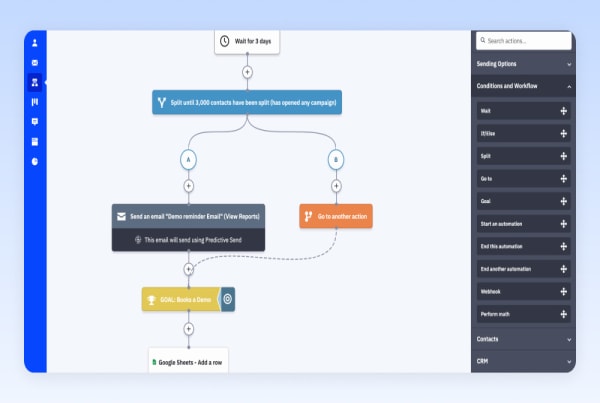Email marketing is the most profitable channel for eCommerce businesses. Insights from Omnisend find email marketing generates an average of $40 in revenue for every $1 spent on campaigns. That adds up to a 3,900% ROI from email marketing and almost double the $22.24 SEO generates for every $1 of spend (the second most profitable channel for eCommerce).
Those are some impressive numbers but it takes a lot of work to run a high-ROI email marketing strategy.
If you’re using WordPress to make content management easier, you know the power of a tool that simplifies something complex. This article looks at the best email marketing software for WordPress so you can bring similar power to every email campaign you run.
What are the best email marketing tools for WordPress?
We’ve invested a lot of time into finding the perfect email marketing system for our needs at Venture Harbour. We’ve tested more than 670 different tools and we revisit them every year to update our findings and make sure we’re still using the best system for us.
You can access our analysis in the latest version of our annual review of the best email platforms.
As a WordPress user, you get pretty good support from email marketing providers that offer native integrations with the CMS. You’ll also find many providers have developed their own WordPress plugins that allow you to complete tasks within your WordPress dashboard.
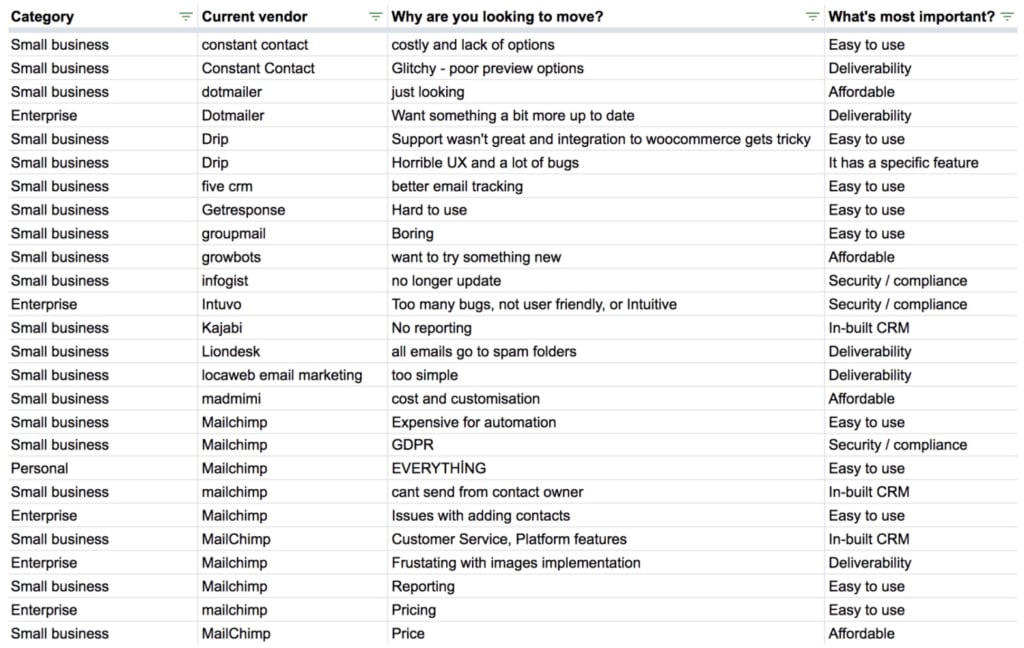
If we narrow your list of options to the very best email marketing tools for WordPress, we end up with a shortlist of seven:
Before we take a closer look at each of these email marketing tools, let’s quickly explain why email marketing software is so important for WordPress websites.
Why do you need email marketing software for WordPress?
WordPress is capable of sending emails but the dashboard doesn’t include a UI for creating and sending emails, as standard. You have to use a plugin for this or set up an external system and send emails from another service like Gmail.
So you need some sort of email marketing software for your WordPress website, whichever way you look at it.
However, there’s a big difference between sending out the odd email to contacts and managing a complete email marketing strategy. The latter requires you to manage a fleet of email campaigns targeting different, build your email marketing lists and target different audience segments with multiple touch points throughout the customer journey.
That’s a hefty workload right there. Even if you’re only dealing with one customer, you have to capture their email, send confirmation emails, transactional emails, purchase confirmations and respond to any customer support tickets – among many other potential touch points.
You simply can’t do this manually for every customer and grow your business without overstretching resources.
This is why email marketing software is so important and automation is at the heart of every strategy.
With this in mind, let’s quickly look at some of the key features you need from WordPress email marketing software.
WordPress integration
WordPress integration is important for obvious reasons – you want your email marketing software to work seamlessly with your website. Luckily, WordPress’ extensive library of plugins is one of the platform’s biggest strengths and software providers can develop their own official plugins with dedicated support.
Many email marketing software companies clearly promote their WordPress plugins but not all of them make it so obvious. It’s often quicker to visit the WordPress plugin page and search for email marketing tools to see which plugins are available.
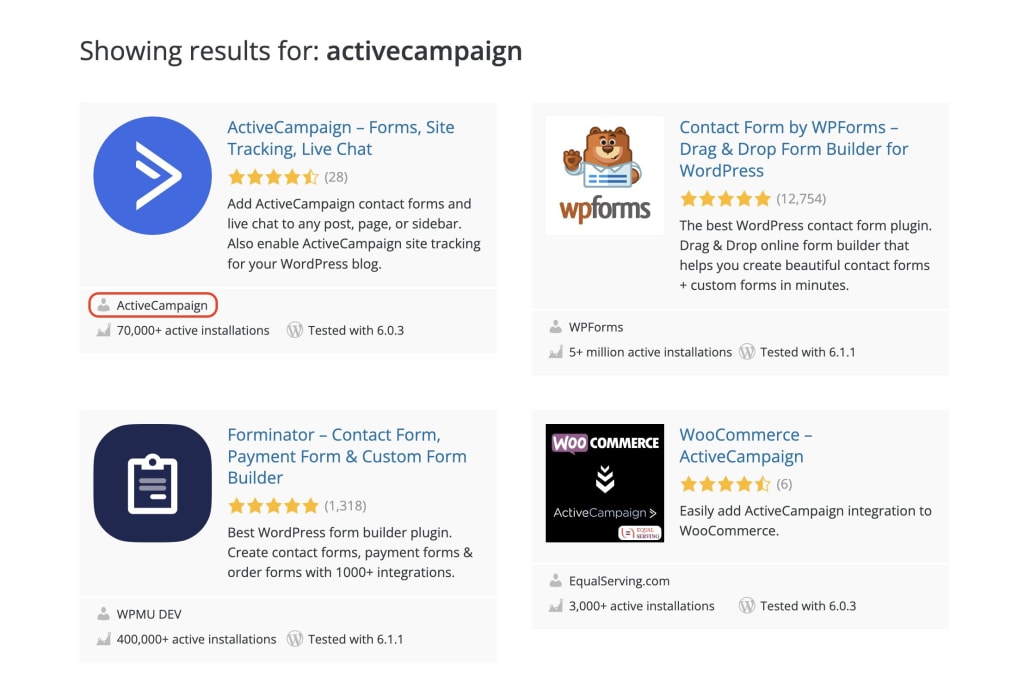
Check the developer names to make sure you’re getting official plugins from the same company – eg: ActiveCampaign, as shown above. Some email marketing software providers will have multiple WordPress plugins for different purposes so don’t panic if you see more than one plugin from the same company.
There are plenty of quality third-party plugins for many email marketing tools but it’s always preferable when the email provider itself develops its own plugin.
Email builder
Quality emails are the substance of every email marketing campaign and you want a capable builder that makes it as quick and easy as possible to design winning emails. Drag-and-drop email builders allow you to pull elements into the page and customise them visually – without writing any code.
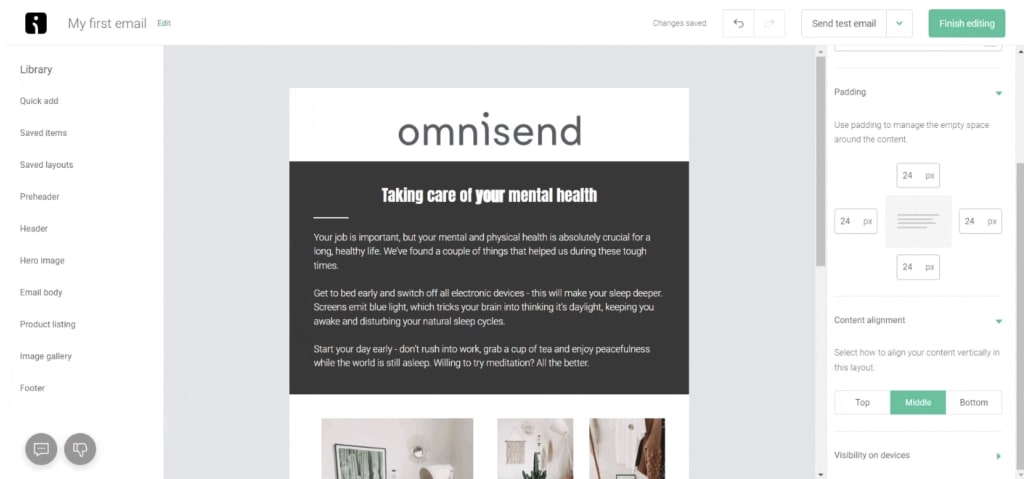
The best email builders should include all of the elements you need to create compelling designs (images, video headings, CTA buttons, etc.) and you may also want the option to add custom HTML and CSS code.
Some email builders are more feature rich than others but you don’t always want the most complicated tool.
For example, if you’re an eCommerce company, you want an email builder that makes it easy to add product listings to your emails. However, if you don’t sell physical products to your customer, this feature will potentially get in the way and slow you down.
You also want an email marketing system with a solid library of email templates that you can select and customise to complete designs faster. Templates save you from creating every email from scratch and they provide a good example of what you can achieve with each platform’s email builder – so always take a look at these.
Email automation
Email automation is crucial for running campaigns on a large scale. You simply can’t manage an email marketing strategy for all of your leads and customers by doing everything manually. You want to create your campaigns and set them to run on autopilot, automatically sending emails to customers at the key moments.
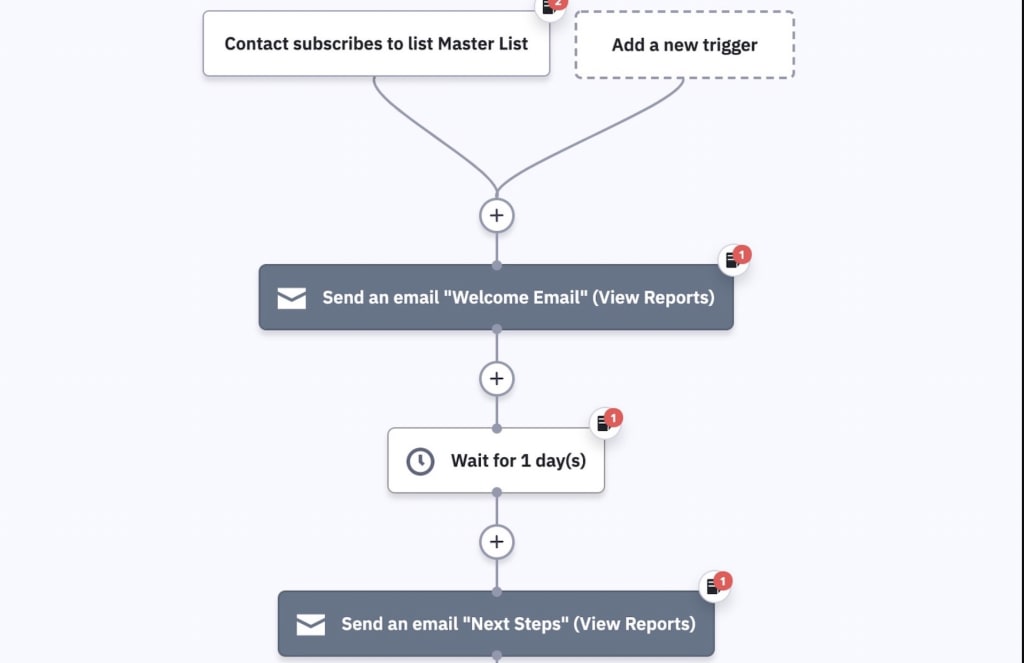
Some email marketing platforms provide more advanced automation features than others. This is something we’ll reference in each review so you can choose a platform that maximises the impact of your email marketing strategy while minimising the manual workload.
Email reporting
As with any marketing strategy, you want to know your email campaigns are getting results and identify the ones that aren’t. So you need dedicated email reporting that tracks all of the most important metrics like open rates, CTRs, conversions, etc.
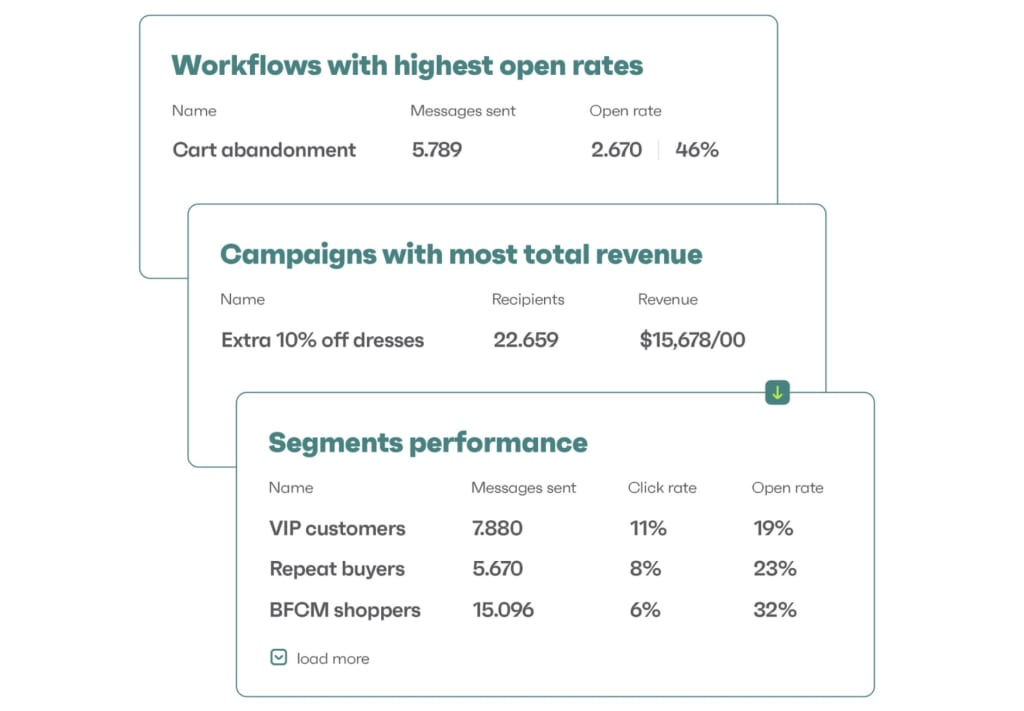
Again, the quality of email reporting varies a lot between different email marketing software tools. Of course, you can always integrate other analytics tools to enhance the reporting features of your email marketing system.
However, it’s always a bonus to get the reporting you need from one platform – so we’ll flag up the tools that do a particularly good/poor job with reporting.
A/B testing
No email marketer can get everything right on the first attempt. To maximise the performance of your campaigns, you need to test variations to identify opportunities for improvements. For this, you want email marketing software that allows you to run A/B tests or split tests on emails.
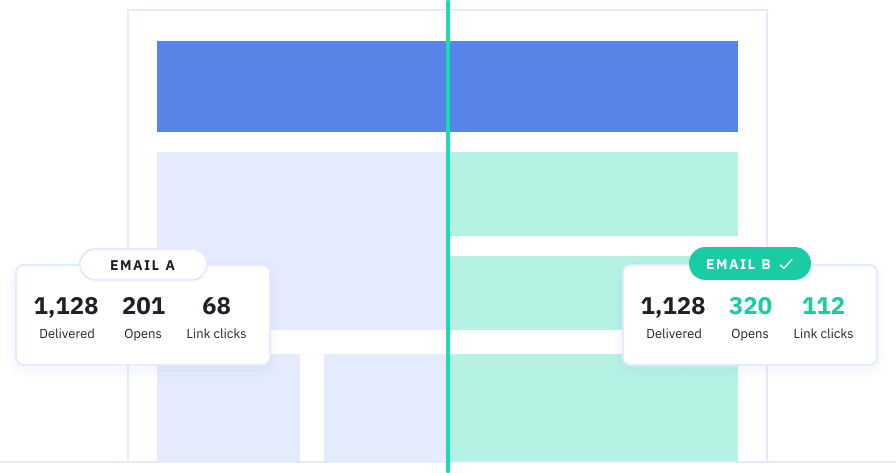
Ideally, you want a platform that also allows you to A/B test automation workflows to see which ones generate the best results. For example, you might want to test different sequences, delivery times or the times set between events and triggers.
Customer relationship management (CRM)
Email marketing is a data-driven strategy and you need somewhere to store and access all of your customer data. A customer relationship management (CRM) system puts all of your customer data into contact profiles, allowing you to use this data to trigger campaigns.

Some email marketing platforms include a full CRM system but many of them don’t. Again, you can always integrate with a dedicated CRM platform but it makes sense to have an all-in-one system for your CRM and email marketing software.
Now that we’ve covered the most important features to look for in WordPress email marketing software, let’s take a look at our first tool. We’re kicking things off with ActiveCampaign and this platform pretty much ticks all of the boxes for WordPress users.
1. ActiveCampaign
ActiveCampaign is the winning tool in our annual email marketing review. It’s also the top-rated marketing automation software on G2 with an average score of 4.6/5 from 9,799 customer reviews. So we’re not the only ones who recommend ActiveCampaign as the best email marketing system for WordPress websites.
We’ve used ActiveCampaign as our email marketing system for more than five years now. Even after all this time, we’re yet to find a better all-in-one platform for email and marketing automation. The platform includes an extensive library of automation workflows for you to use and edit.
Alternatively, you can use the automation builder to create your own workflows from scratch.
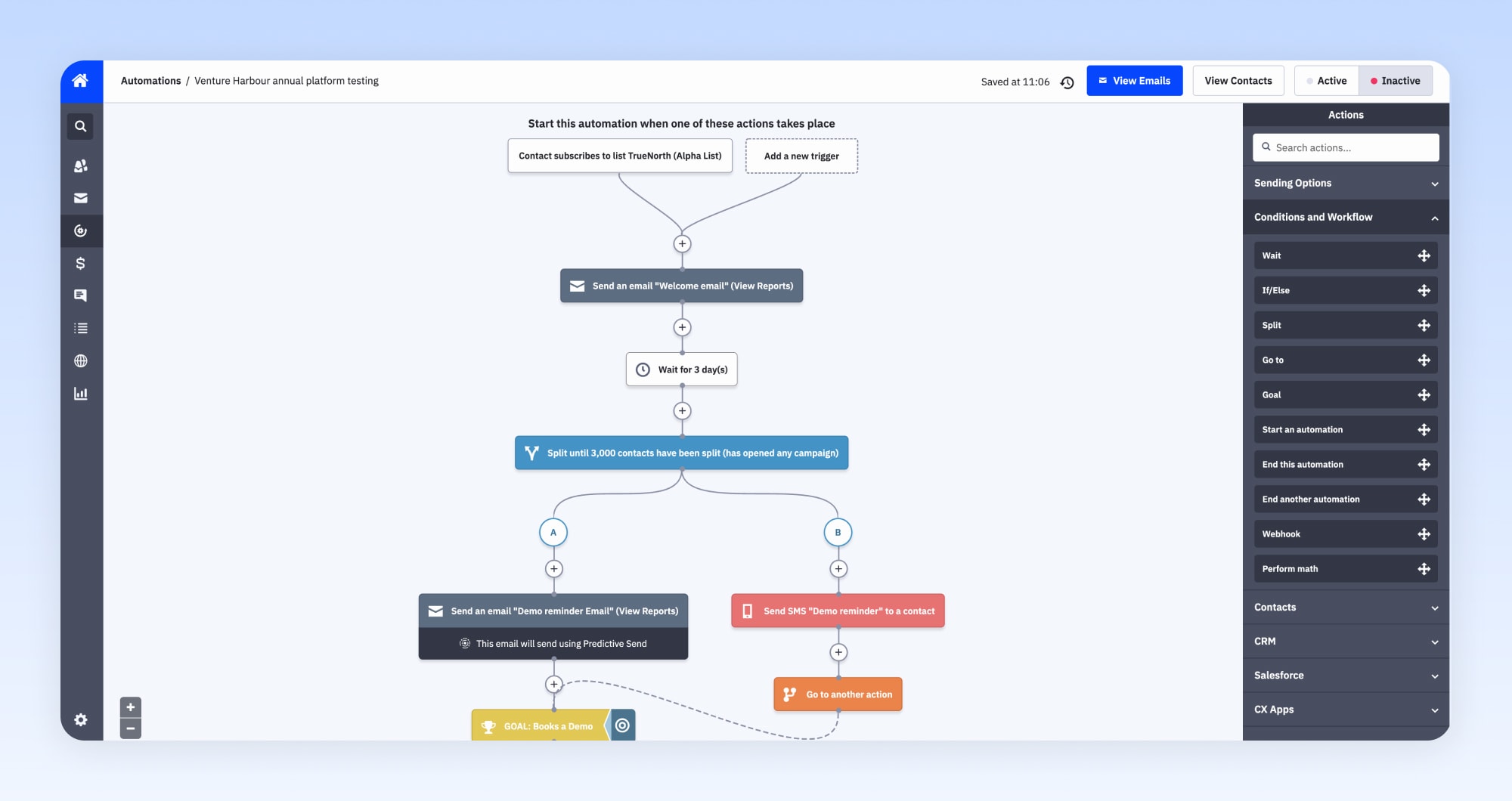
Most email marketing platforms include automation features to some extent. Few of them give you as much freedom as ActiveCampaign, though. You can create intricate workflows with dynamic triggers that respond to almost any customer action and even predictive insights like customer health scores.
Crucially, ActiveCampaign is built around its own CRM system, which houses all of your customer data. This data powers predictive insights and allows you to create segmented email lists for every stage of the customer journey.
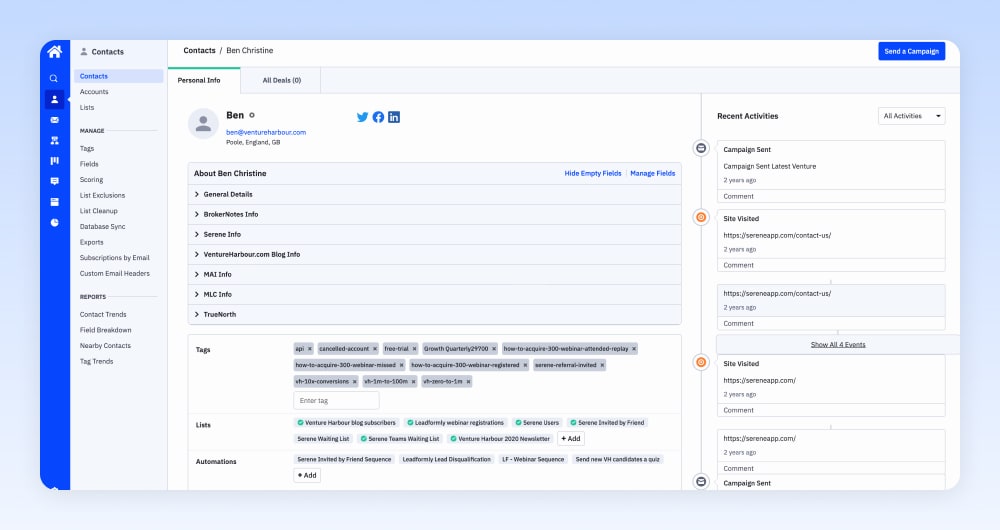
As customers complete different actions, they’re automatically moved across email lists and sent the most relevant campaign message for each action.
Aside from having one of the best automation builders available anywhere, ActiveCampaign also includes a drag-and-drop builder for creating emails. In fairness, we’ve used better email builders but we’re talking about tools like Mailchimp that don’t even feature in this article.
Among these advanced email marketing systems, ActiveCampaign’s email builder is one of the best. Only Omnisend offers something noticeably better but its builder is also much more complex. ActiveCampaign’s builder, on the other hand, is about as easy to use as it gets.
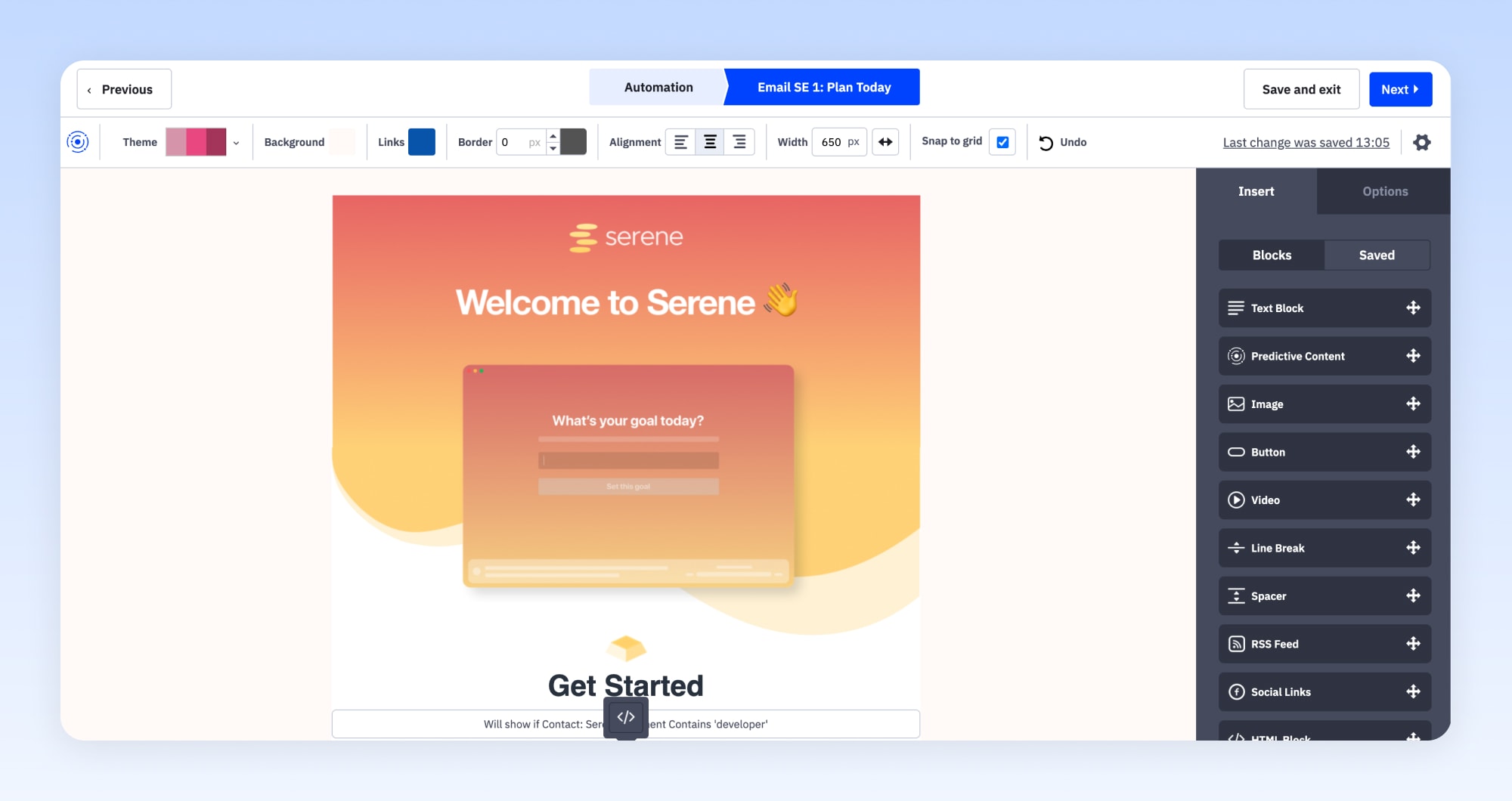
Pricing
ActiveCampaign plans start from $29/month for up to 500 email contacts. Pricing increases gradually as your contact list grows but ActiveCampaign is by far the most affordable system of its kind. Even on the Lite plan, you’re getting a powerful email marketing and marketing automation system.
If you’re running an eCommerce website, you’ll need to sign up for the Plus plan to get the official WooCommerce integration.
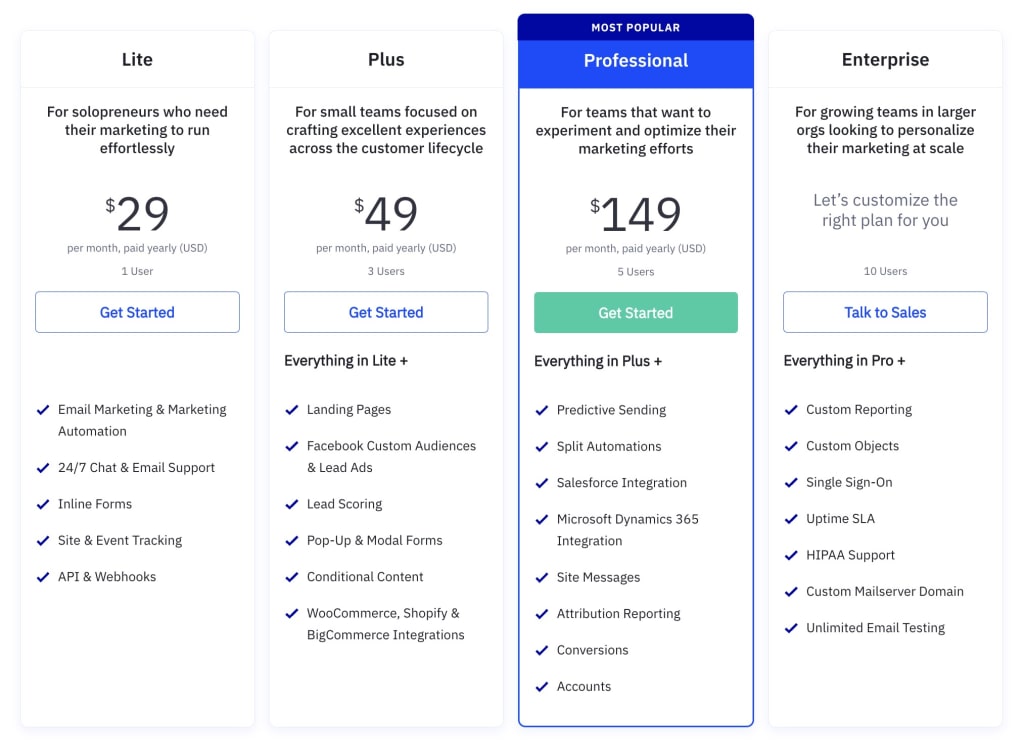
Keep in mind that you don’t get access to ActiveCampaign’s CRM on any of these plans. For this, your best approach is to sign up for the company’s marketing automation and sales CRM bundle.
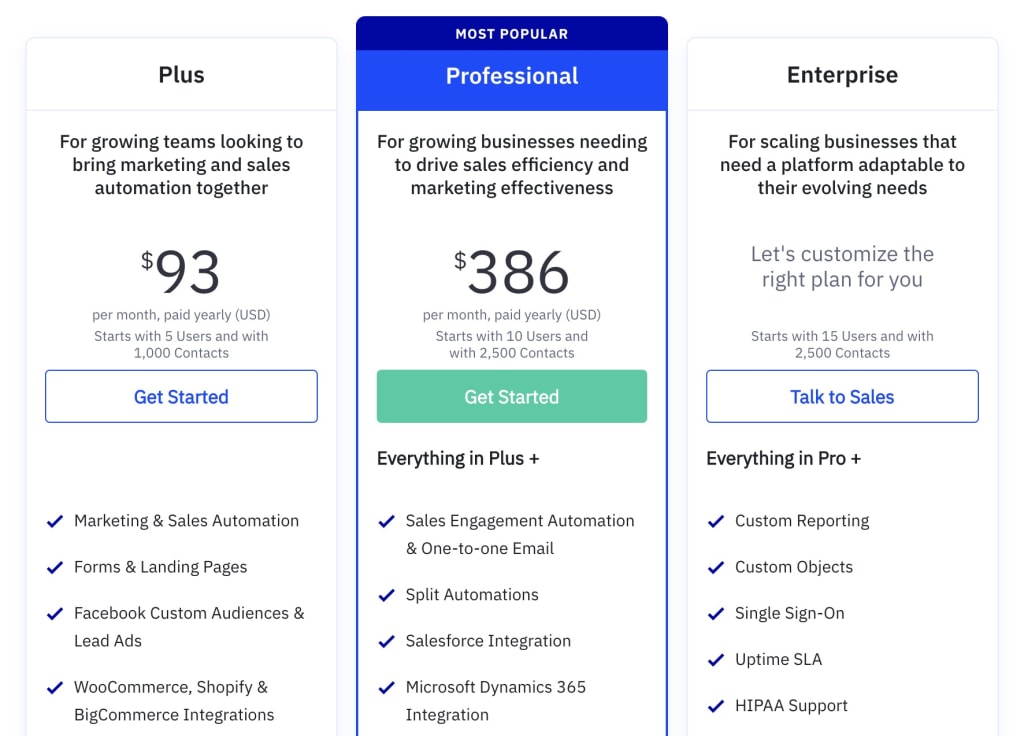
Prices for this start from $93/month but, as you’ll see when we look at HubSpot’s pricing, ActiveCampaign is offering incredible value at this price point.
For more information on plans, pricing and features, you can take a look at ActiveCampaign’s pricing page.
What we like:
- Easy to use – ActiveCampaign is easy to learn for new users with minimal training, thanks to excellent usability and UX design.
- Email automation – You can automate advanced email campaigns across the whole customer journey using conditional logic, predictive content, intelligent insights, customer scores and plenty more features.
- Reasonable cost – While not the cheapest system we’re looking at today, ActiveCampaign is one the most advanced and significantly better for money than comparable email marketing platforms.
Where they could improve:
- Reporting – ActiveCampaign has improved this aspect of its system over the years but the other tools in this article still do a better job of visualising reports for email campaign performance.
Who should use ActiveCampaign?
ActiveCampaign is the best email marketing tool for WordPress if you want to maximise ROI with automation. No other platform gives you this much automation power, certainly not at the price points ActiveCampaign is operating at.
As you’ll see in our next review, HubSpot offers less automation power but costs significantly more – although it has its own strengths, of course.
Even still, it’s difficult to look past ActiveCampaign when you want the most powerful email marketing system for your money. The platform allows you to run more sophisticated campaigns on autopilot than any other email marketing platform in this article.
You can get started with a free trial of ActiveCampaign using the form below.
2. HubSpot
HubSpot is one of the biggest names in marketing and sales software. Its Marketing Hub aims to be an all-in-one system for managing your complete inbound marketing strategy, including content, social, search and – of course – email marketing.
In its email marketing toolkit, you get a drag-and-drop email builder with a small library of templates. The templates are pretty basic but you can create and save your own for future use. The builder itself is intuitive, even if it’s not the freshest looking (or feeling) tool you’ll ever use. Overall, it’s a relatively simple but effective email builder that almost anyone on the team could pick up and use.

HubSpot also makes email personalisation a breeze. You can personalise subject lines and email content to make them relevant to individual recipients. HubSpot’s automation system is as sophisticated as ActiveCampaign’s but it’s slightly easier to use.
So, this might appeal to teams that want to automate the most common touch points as quickly as possible.
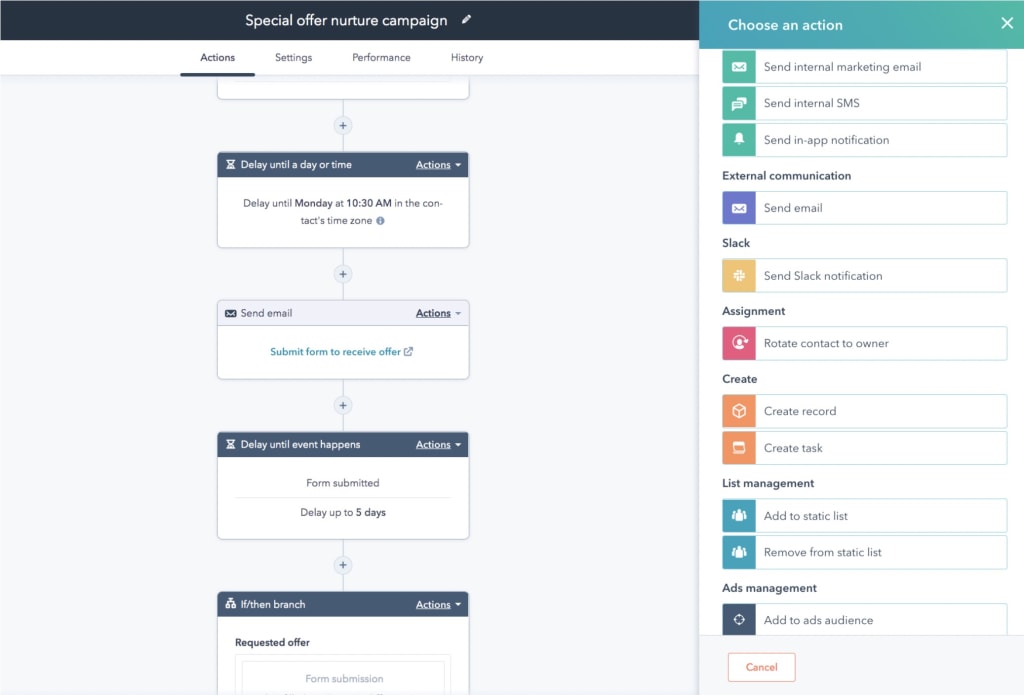
All paid plans of the Marketing Hub include A/B testing features, allowing you to experiment with different campaign ideas. You can test email subject lines, CTAs, email copy, etc. to find out what works best for each audience.

Also, HubSpot’s free CRM integrates seamlessly with Marketing Hub so you can house all of your customer data in one place.
Pricing
Pricing for HubSpot’s Marketing Hub starts from $800/month and this covers you for up to 2,000 marketing contacts. From here, each additional 5,000 contacts adds another $225 to your monthly software fees.
You also have to pay a $3,000 onboarding fee upfront for the Professional plan. This means you’re looking at a $12,600 bill on the day you sign up for Marketing Hub’s cheapest plan.
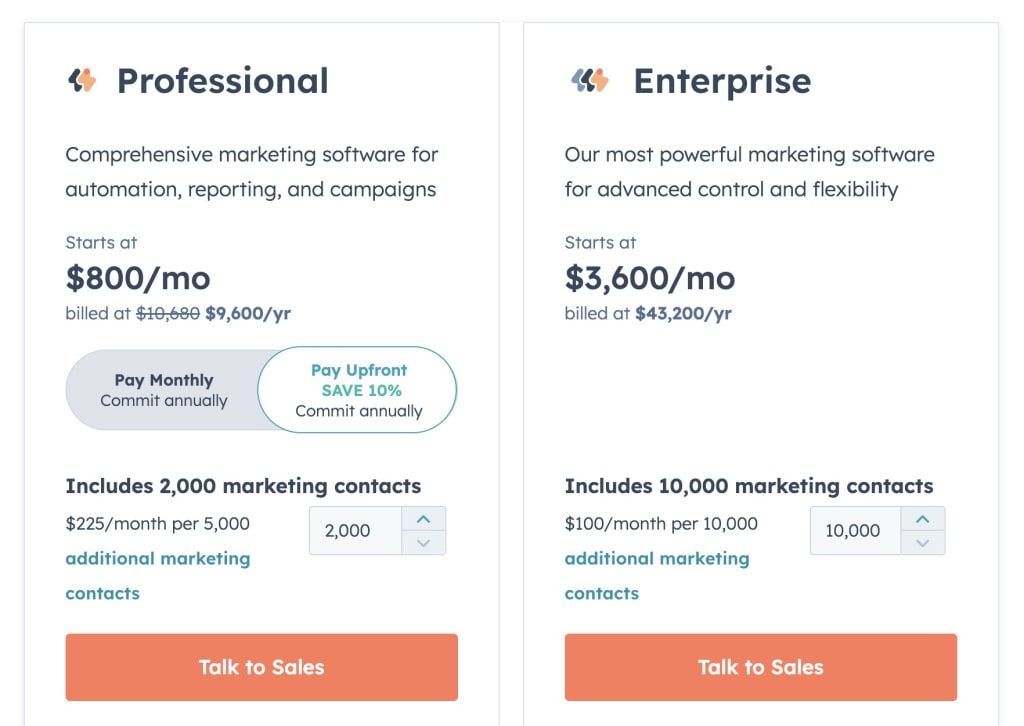
Pricing for the Enterprise plan starts from $3,600/month, covering you for up to 10,000 marketing contacts. The onboarding fee jumps up to $6,000 for this plan so you’re paying almost $50,000 upfront as a starting price.
HubSpot is the most expensive tool we’re looking at today but it’s far more than an email marketing system. This is a complete inbound marketing management platform and it’s priced accordingly.
What we like:
- Usability – HubSpot’s ecosystem simplifies complex marketing actions, striking an impressive balance between power and usability.
- Free CRM – HubSpot’s basic CRM is 100% free on all plans – or as a standalone product.
- Documentation – HubSpot excels at documentation and content designed to help you get the best out of its software – and your email marketing strategy.
Where they could improve:
- Expensive – You pay a big premium for minimal gains (if any) over the other tools in this article.
- A/B testing – A/B testing is only available on its Pro plan or higher, starting from $800/month.
Who should use HubSpot?
HubSpot is an excellent all-in-one marketing and sales system. You’re not getting the best email marketing software or automation features – but it’s the complete system you’re buying into. Yes, it’s the most expensive tool we’re looking at today but it’s also the most capable if you’re looking for more than email marketing.
The issue for HubSpot is alternatives like ActiveCampaign have expanded over the years. Now, ActiveCampaign offers 90% of the tools HubSpot includes at a fraction of the price – and it’s the better marketing automation system, too.
So, it really comes down to how much you’re willing to pay for that extra 10%.
3. Ontraport
Ontarport is a more direct competitor for ActiveCampaign than HubSpot. At a glance, Ontrport looks like a very similar system with a built-in CRM, email marketing and marketing automation features. Ontraport’s pricing strategy is also similar to ActiveCampaign’s with comparable prices and scalable fees as your email list grows.
So how do you choose between these two systems as an email marketing solution for WordPress?
Well, the quick answer is ActiveCampaign is the better email marketing tool. Its automation features are more powerful, its automation and email builders are more intuitive and its intelligent insights allow you to do much more with customer data.
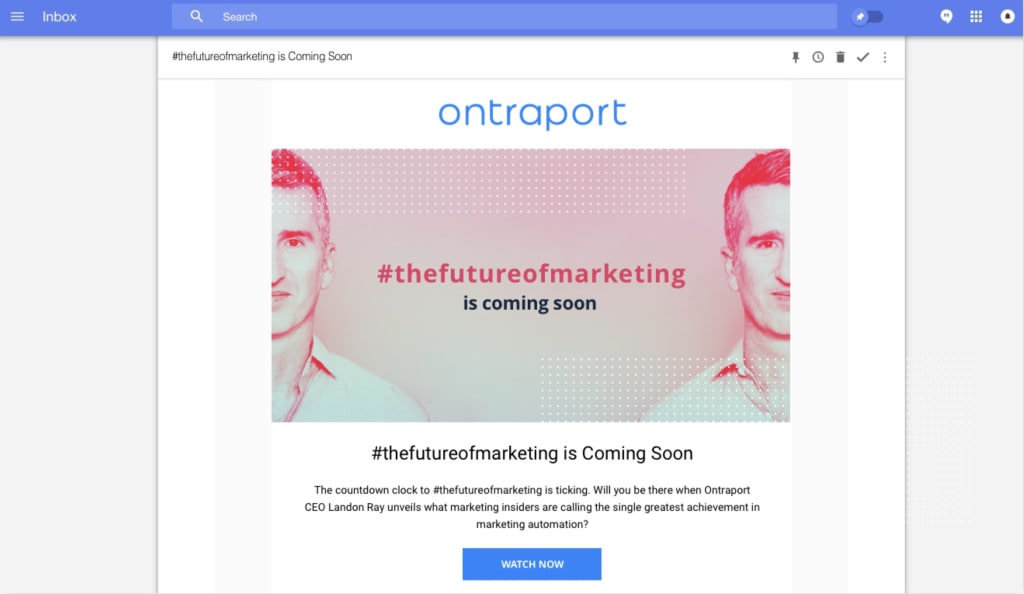
That being said, Ontarport’s built-in CRM is easier to use if you don’t have previous experience with customer relationship management. The platform also includes a handy membership feature that implements perfectly with WordPress websites. This is great for businesses selling information as a product.
For example, if you’re a consultant, you could set up memberships for people to access gated content for a monthly fee.
With Ontraport’s automation builder and templates, you can automate email campaigns, autoresponders, SM messages and multichannel interactions with customers. Ontraport can’t compete with ActiveCAmpaign when it comes to automation but its builder is easy to use for beginners.
Even if it doesn’t look particularly attractive.
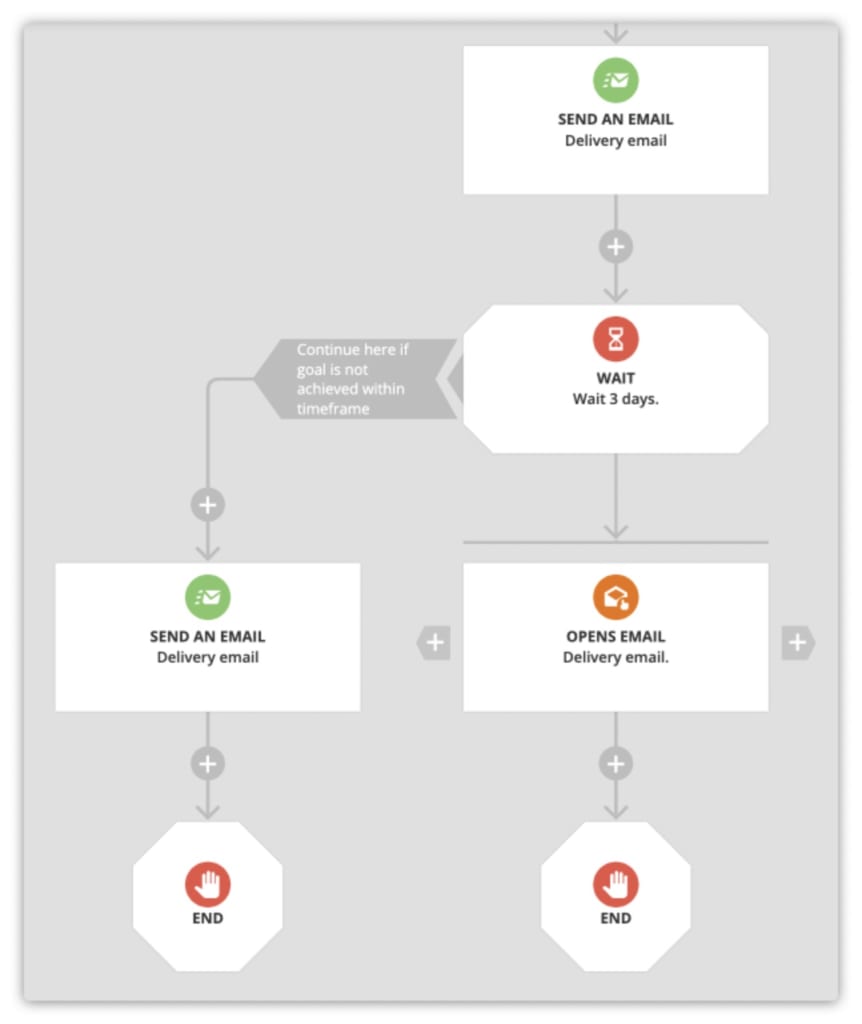
Essentially, Ontraport is a less capable but easier-to-use alternative to ActiveCampaign. It also gives you access to more of its features on cheaper plans. So, while the plans are similarly priced for equivalent contact list sizes, Ontraport is more generous with its features – at least, on paper.
The big caveat that is most of ActiveCampaign’s features are more powerful.
Pricing
Omnisend’s pricing is pretty comparable to ActiveCampaign’s with the prices below covering you for 500 contacts. Omnisend’s prices don’t increase quite as much as ActiveCampaign’s as your contact list grows.
However, Omnisend charges for every user while ActiveCampaign sets user limits on each plan – so keep this in mind.

Omnisend also offers several add-ons that you can choose to include: a content management system, enhanced onboarding, a website builder and several more.
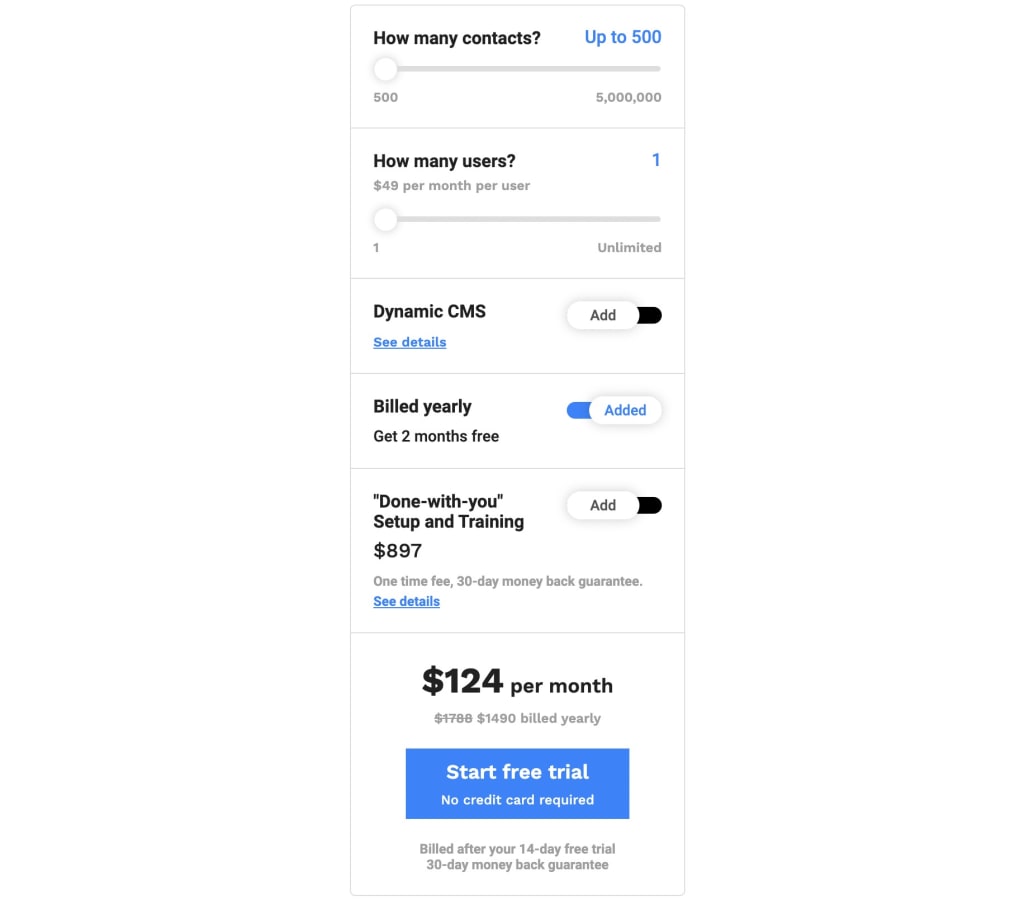
When you weigh up Ontraport’s prices and the quality of its features, it’s a more tempting offer at the cheaper end of the spectrum. You get more features overall but ActiveCampaign’s quality steps ahead when you need more advanced tools.
What we like:
- Email & SMS – Ontraport is great if you want one system for automating email and SMS campaigns.
- Built-in CRM – The platform includes a built-in CRM on every plan.
- Pricing – Ontraport offers affordable entry prices and remains good value as your email list grows.
Where they could improve:
- Usability – With so many features crammed into one system, usability inevitably suffers.
- Email builder – The email builder is OK but it feels dated and a little awkward to use.
- B2B – Ontraport is better suited to eCommerce product-oriented businesses, not so much B2B and service providers.
Who should use Ontraport?
Ontraport is best for professionals like consultants, single-person businesses or smaller companies. You get a powerful set of entry features at affordable prices and reasonable fees as your contact list grows. If you need multiple users on the system, Ontraport ends up being more expensive than ActiveCampaign without offering the same quality of features.
However, Ontraport has a lot to offer smaller businesses looking for a simple, effective email marketing tool with an affordable entry price.
4. Omnisend
Omnisend is an email marketing and automation system designed for eCommerce websites. With integrations for WooCommerce (WordPress), Shopify and BigCommerce, this is one of the first tools you should look at if you’re running an online store through WordPress.
Our favourite thing about Omnisend is its email reporting system. Unlike many tools, Omnisend tracks and reports on email deliverability – ie: the percentage of emails successfully delivered to recipients’ inboxes.
This is a crucial metric for email marketing and we wish more tools provided these insights.
Aside from deliverability, Omnisend’s reports also show key interaction metrics like open rates, CTRs, engagement and conversions.
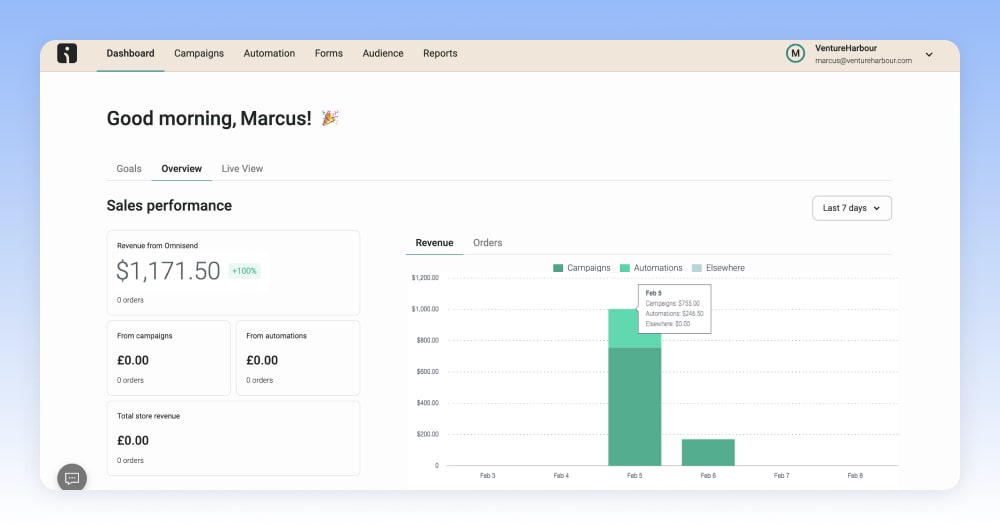
Omnisend is pretty good at email and marketing automation, too. It’s certainly a step up from Ontraport although it doesn’t match ActiveCampaign’s automation power.
Crucially, all of Omnisend’s automation workflows are designed for eCommerce. This makes it easy to set up workflows for key interactions across the whole customer journey. Within a few clicks, you can activate workflows for cart abandonment, purchase confirmations, order status updates and a bunch of other interactions.
You can’t automate full marketing campaigns with dynamic triggers in the same way as ActiveCampaign. However, you can cover the basic essentials almost instantly.
You can also edit automation templates or create them from scratch using Omnisned’s automation builder. It’s a relatively simple, but intuitive tool – not as capable as ActiveCampaign’s but an improvement over Ontraport’s.
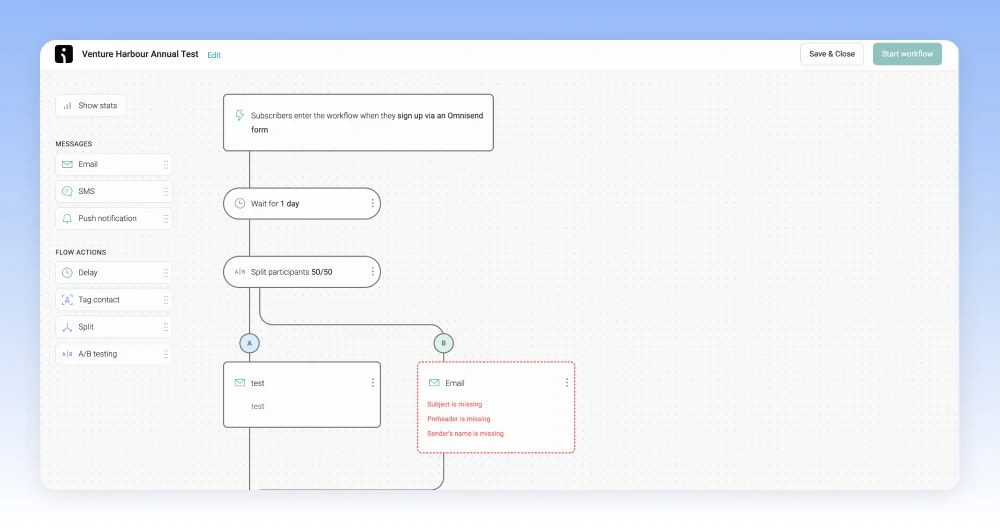
If you’re willing to set up a more advanced eCommerce email marketing system, then ActiveCampaign is worth the added effort. However, if you want to tip the balance a little closer to speed and ease, Omnisend ticks a lot of the right boxes with a fraction of the setup required.
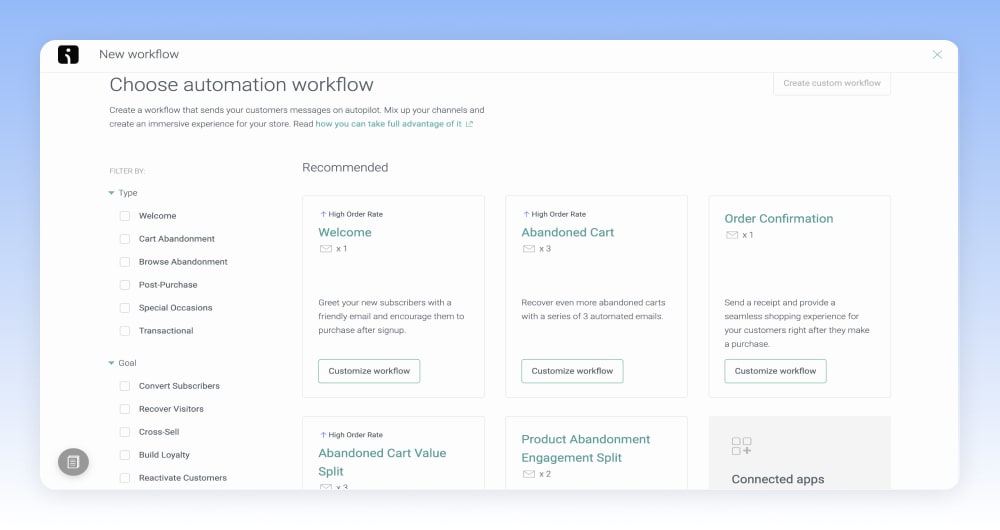
Pricing
Omnisend’s suitability for smaller eCommerce businesses makes even more sense when you look at its pricing strategy.
The company runs one of the most generous free plans currently available, specifically for eCommerce. It covers you for up to 250 contacts and 500 emails per month, as well as 60 SMS messages and 500 web push notifications.
True to its name, Omnisend offers up a truly omnichannel product, even on its free plan.
You get access to most of Omnisend’s features on its free plan, too. Pricing is almost entirely usage-based with fees increasing as your contact list grows and the volume of messages you send every month increases.
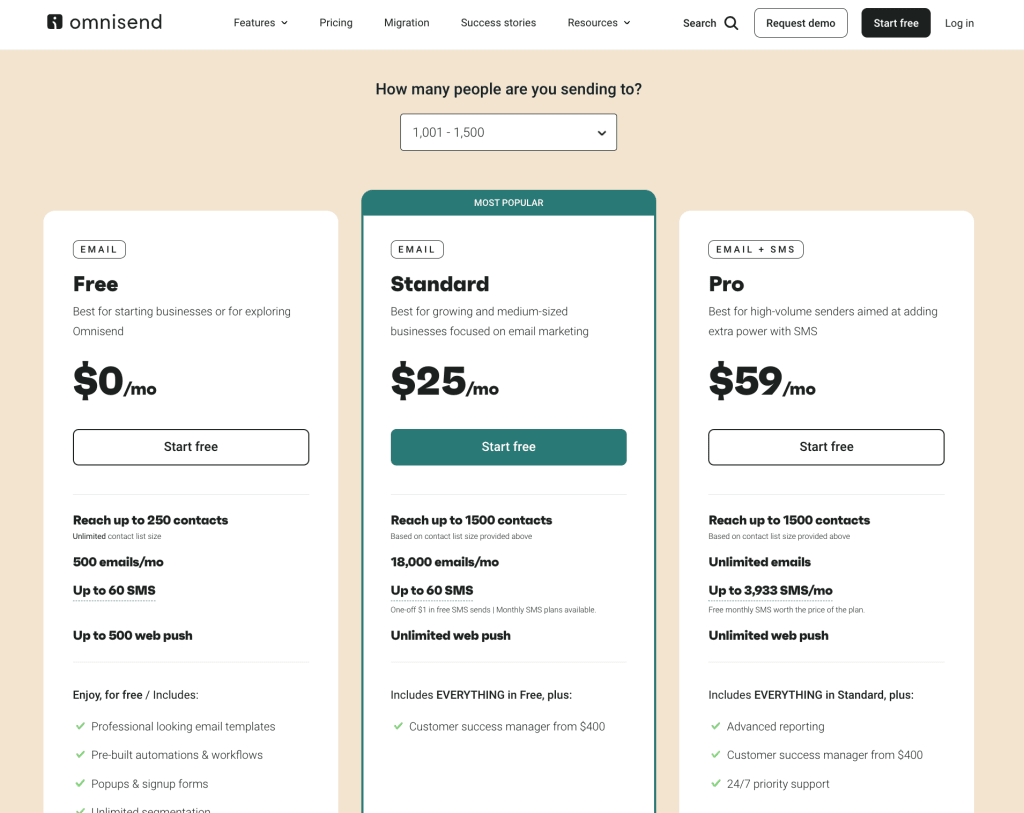
Paid plans start from $16/month for the Standard plan, covering you for up to 500 contacts and 6,000 emails per month, plus unlimited web push notifications and 60 SMS messages.
You can buy SMS credits to send more messages per month but this can get expensive if you’re sending a lot of messages.
Upgrading to the Pro plan starts from $59/month for up to 1,500 contacts and unlimited emails. It also allows you to send up to 3,933 SMS messages per month at its starting price. As with all plans, pricing increases as your contact list grows but you can also pay for higher SMS allowances on the Pro plan.
You can see how much Omnisend will cost you for different contact list sizes on the company’s pricing page.
What we like:
- Reporting – You get eCommerce focused reporting that’s ready to use from day one.
- Deliverability – Omnisend offers a range of features to maintain high deliverability, including email warm-up (sending emails gradually to improve your sender reputation) and insightful reports to monitor your deliverability and reputation.
- eCommerce content blocks – Omnisend offers lots of content blocks to integrate products and discounts directly into your email campaigns. Their form templates also include a range of creative ways to engage visitors – such as with a wheel of fortune.
Where they could improve:
- A/B testing limitations – While you can add splits in automation sequences, we weren’t able to set a goal to run effective A/B tests within an automation sequence.
- Templates – The templates are visually underwhelming.
- The campaign builder – Performance is a little sluggish compared to the other tools we’ve tested.
Who should use Omnisend?
Omnisend is one of the best email marketing solutions for new and small WordPress eCommerce websites. Affordable pricing also makes it a good option for larger online retailers with a lot of contacts. In fact, Omnisend’s more expensive plans actually deliver even better value for money than its cheaper ones.
The question is whether you’ll outgrow its features by the time you reach this point.
For most small eCommerce businesses using WordPress, Omnisend is the first email marketing system we’d recommend. It
5. SendinBlue
SendinBlue is a simple but surprisingly powerful email marketing and automation platform. The company has expanded its software system over the years into four key products:
- Marketing Platform – for email marketing and automation.
- Chat – for adding chat widgets to your website and managing conversations.
- Sales CRM – a free CRM for storing and managing customer data.
- Transactional emails – for sending secure transactional emails for bills, payment requests, etc.
SendinBlue also offers a generous free plan, making it a great option for new and very small businesses using WordPress.
Aside from pricing, simplicity is the biggest selling point of SendinBlue. This is one of the easiest email marketing platforms to pick up and use if you don’t have previous experience with this type of software.
The email builder is a perfect example of what to expect from SendinBlue as an email marketing system. It doesn’t give you the same design freedom as some other tools but it’s fast and easy to use. The company has improved its email templates a lot in recent years, too.
The templates are decent enough to start with and the builder makes it easy to customise basic email design.
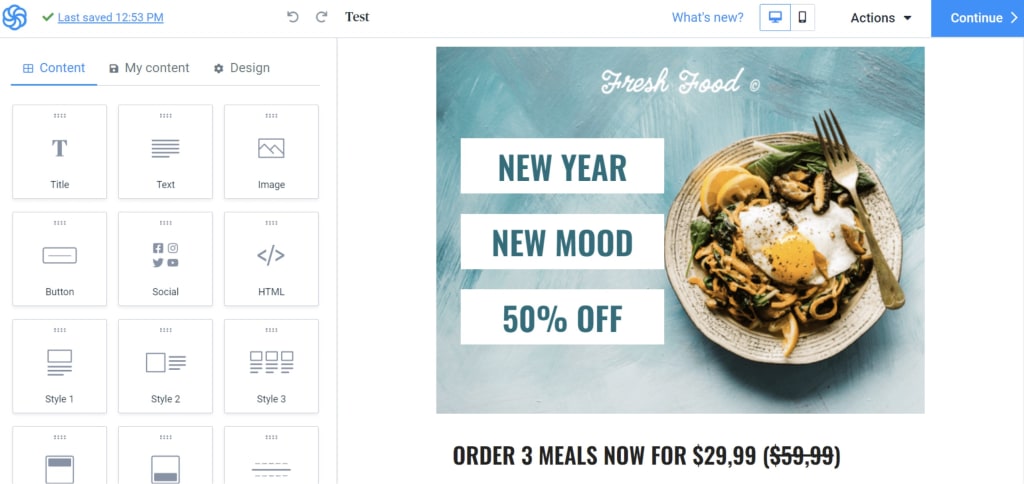
Unsurprisingly, SendinBlue isn’t going to compete with platforms like ActiveCampaign when it comes to automation. That being said, it’s more capable than the price tag might suggest.
SendinBlue includes a library of “beginner” and “advanced” automation workflows. You can use and edit these templates using the platform’s automation builder or create your own. The builder isn’t quite as intuitive as the system’s email builder but it’s easy enough to figure out.
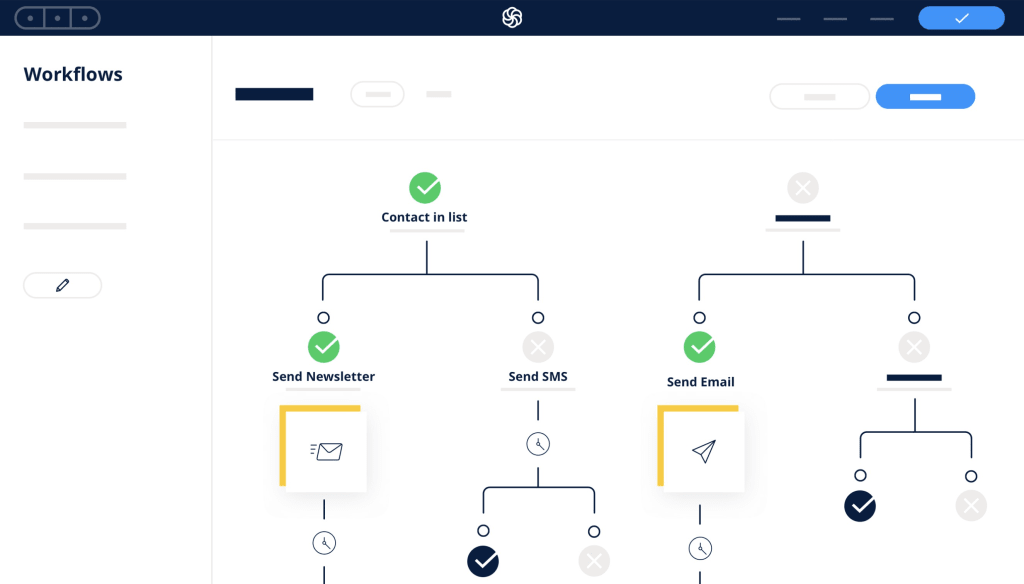
You can also split test automation workflows, which isn’t a feature you always get from products in this price category. You can test different messages, delays between triggers and events, multichannel combinations and plenty more.
Pricing
Earlier, I mentioned SendinBlue offers a generous free plan that makes it great for new and small businesses using WordPress. The free plan covers you for up to 300 emails per day and unlimited contacts, which is a great combination with SendinBlue’s free CRM.
You can also send transactional emails on this plan (they’re counted in your 300/day limit) on this plan. The free plan also allows you to send SMS texts and WhatsApp messages but you have to pay for credits.

Paid plans start from $25/month with the Starter plan allowing you to send up to 20,000 emails per month with no daily limit.
You get the best features from SendinBlue’s Business plan but the price jump is pretty big. The plan starts from $65/month for the same 20k emails/month as the Starter plan. However, you unlock the platform’s marketing automation features, A/B testing and its advanced reporting system.
It’s a big upgrade but affordability takes a serious hit.
At this price point, you have to consider SendinBlue’s unlimited contacts allowance and the monthly email limits. For relatively small email lists, you can get better value and features from elsewhere.
However, SendinBlue is one of the cheapest options overall for companies with big email lists. For example, you can send 1 million emails per month to any number of contacts for under $700/month.
SendinBlue includes detailed pricing information and customisable estimates on its pricing page.
What we like:
- Free plan – Send up to 300 emails per day with SendinBlue’s free plan.
- Transactional emails – Few tools at this price point offer transactional emails, let alone on a free plan.
- Easy to use – SendinBlue is very easy to learn and use, even if the UX feels a little dated.
Where they could improve:
- Feature depth – SendinBlue combines most of the features you could want from an email marketing tool but they often lack the same depth as other tools in this article.
- Basic automation – SendinBlue makes basic automation easy but flexibility is limited.
- Email templates – The email templates are also quite basic and you can only do so much with the editor.
Who should use SendinBlue?
SendinBlue is a great email marketing system for new and small businesses using WordPress. You can send up to 300 emails per day to an unlimited number of contacts on its free plan. The platform’s features can’t compete with the likes of ActiveCampaign and SendinBlue’s more expensive plans aren’t a good match for companies with smaller email lists.
You’ll get better features for your money elsewhere if you’ve got, say, fewer than 6,000 contacts.
However, if you’ve got a large list of contacts or want to send a lot of emails, SendinBlue starts to look very affordable again. Yes, you have to accept the platform’s feature limitations. Even still, few other tools allow you to send such high volumes of emails at a comparable price point.
6. MailerLite
MailerLite is a marketing toolkit for solo enterprises and small businesses. The platform includes a built-in email marketing system and several builders for creating emails, landing pages, signup forms and even websites.
Obviously, as a WordPress user, you’re not interested in the website builder. Regardless, MailerLite has put a lot of work into developing intuitive builders. You benefit from all of this work, even if you’re only using the platform to build emails and signup forms for your website.

MailerLite includes well over 1,000 email templates that you can use or edit for your campaigns. You’ve got dozens of options to choose from for most business categories. This includes eCommerce, fashion, food, travel, sport, photography and plenty more.
You can also build emails from scratch using the email builder.
MailerLite also makes basic campaign automation incredibly easy. You’re not going to create the most advanced automation workflows with MailerLite but the platform covers the basics pretty well. You can set up custom autoresponders and campaign triggers for key events.
You can automate responses to new subscribers, birthdays exact dates or actions like form completions and email CTRs. MailerLite also has a library of automation templates for cart abandonment, digital downloads, purchases and other customer actions.
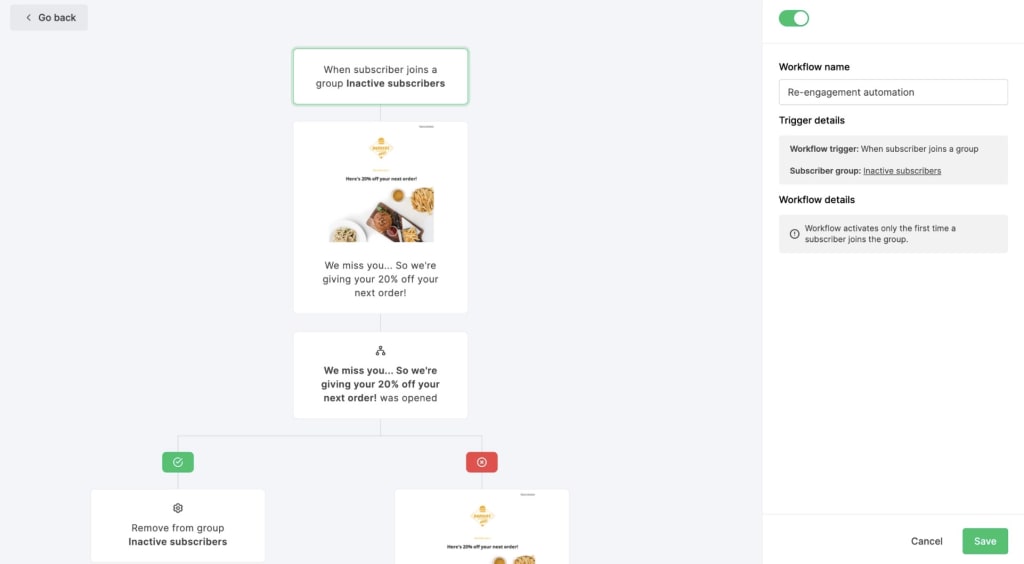
With the MailerLite WordPress plugin, you can easily create and add MailerLite signup forms to your website. MailerLite also has a separate plugin for WooCommerce, which integrates the platform’s eCommerce features – eg: cart abandonment emails.
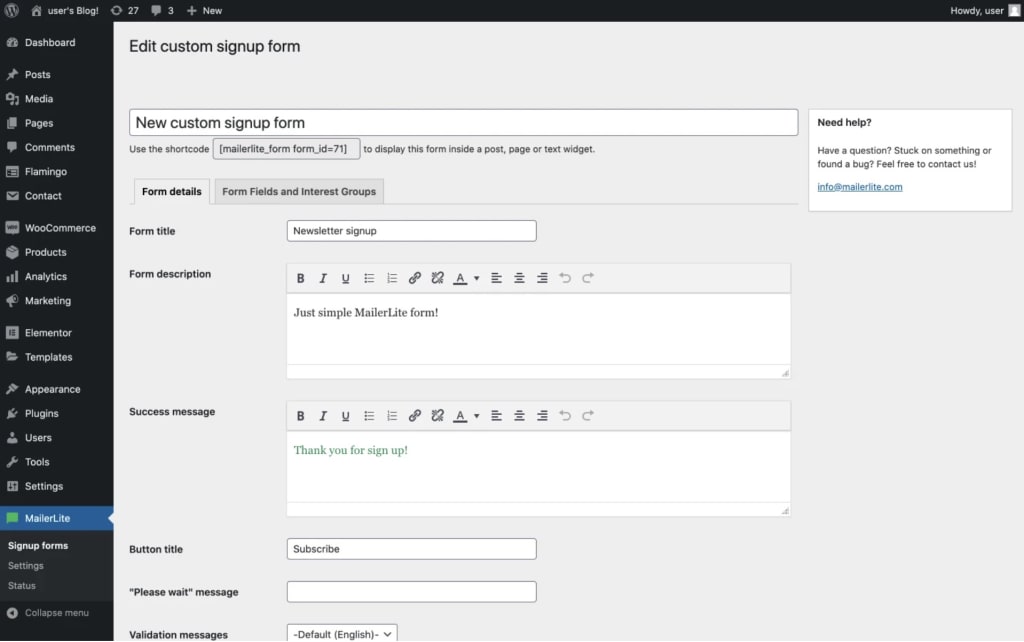
Pricing
MailerLite runs a free plan that covers 1,000 subscribers and allows you to send 12,000 emails per month. You get access to most of the platform’s builders. You can create as many emails and signup forms as you like, up to 10 landing pages and one website.
This plan also allows you to create basic automations on this plan with single triggers. To create automations with multiple triggers, you’ll have to upgrade to one of MailerLite’s Advanced plan.

Paid plans start from $9/month for the Growing Business plan and $19/month for the Advanced plan. These starting prices still only cover you for up to 1,000 subscribers with prices gradually increasing as your list grows.
By the time you get to 10k subscribers, you’ll be looking at $47/month for the Growing Business plan and $77/month for the Advanced plan.
To see exactly how much MailerLite will cost you, take a look at the company’s pricing page.
What we like:
- Free plan – Send up to 12,000 emails per month on MailerLite’s free plan.
- Affordable automation – While it can’t compete with the likes of ActiveCampaign, MailerLite gives you multi-tigger automations at affordable prices.
- Usability – MailerLite is a fresh, modern platform that’s easy to learn and use.
Where they could improve:
- Limited email templates – The templates are pretty good but there just aren’t enough of them.
- Feature depth – You get plenty of features for your money but depth is inconsistent.
- Expensive add-ons – Add-ons for websites, account managers and priority support are great, but pricey.
Who should use MailerLite?
MailerLite is designed with solo enterprises and smaller businesses in mind. It’s aimed at professionals like entrepreneurs, coaches, consultants, digital creatives and others looking to promote their content or services to subscribers.
It’s also a good system for smaller businesses and the free plan is great if you’re just starting out. Coverage for up to 1,000 subscribers and 12,000 monthly emails is pretty generous for a free plan. Affordable starting prices on paid plans make the upgrade path manageable for smaller companies. too. The question is whether MailerLite’s feature depth will keep up with your business as it continues to grow.
7. Moosend
Moosend is a simple, affordable email marketing platform that allows you to send unlimited emails. Pricing is determined by the size of your contact list but you can send as many emails as you want to subscribers.
This is helpful if you’re just starting out with email marketing and you want to run a lot of tests. The platform also includes basic A/B testing features on all plans – so you don’t need to worry about tests eating into any send limits.
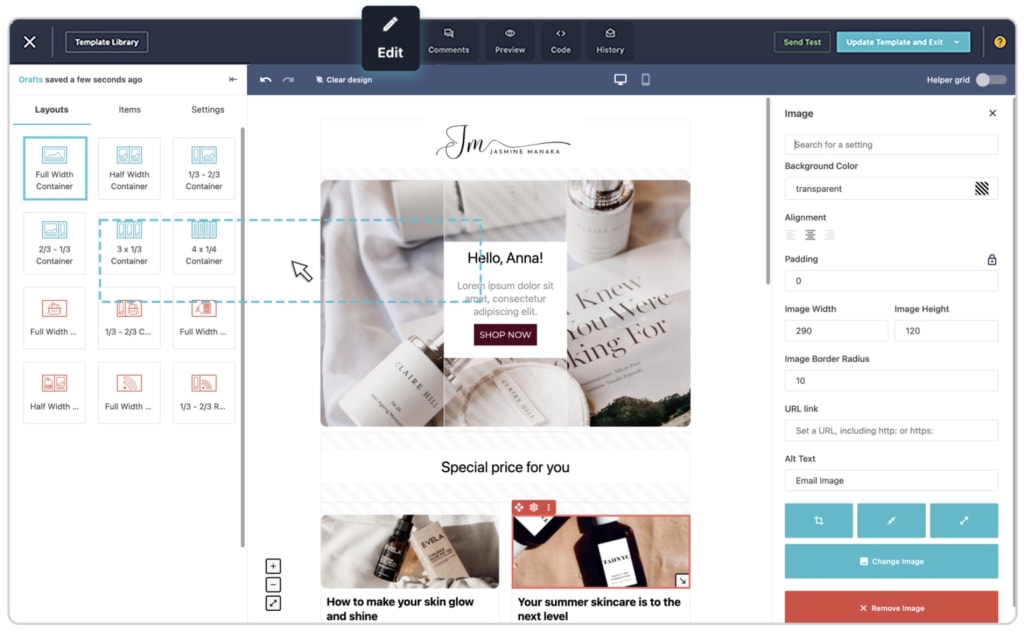
The email builder is also quite simple but it’ll feel familiar if you’ve used a website builder plugin for WordPress. The tool is intuitive enough but performance is a little sluggish compared to other builders. The templates are similarly basic, too, so you have to work a little harder to create high-quality designs.
It’s perfectly suitable for creating basic email designs quickly, though.
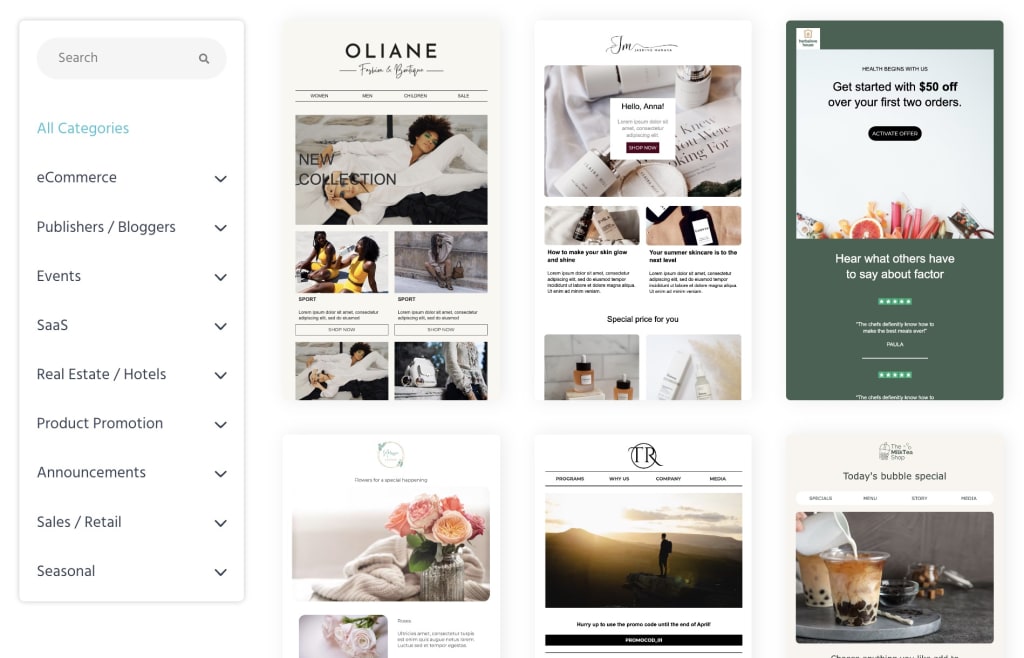
Moosend’s full set of automation features is available on every plan. You can select workflows from its library for processes like email reminders, user onboarding, cart abandonment, lead scoring and special offers.
As things stand, you’ll find 18 automation “recipes” in Moosend’s library of automation workflows that you can use and edit.
You can edit these workflows or create your own using Moosend’s automation builder. Again, it’s a relatively simple tool but it gets the job done. You can set multiple triggers in your workflows, define “and”/?or” expressions, set precise time intervals and track the performance of your automation.
Considering all of these features are available on every Moosend plan, it’s an impressive offering at an affordable entry price.
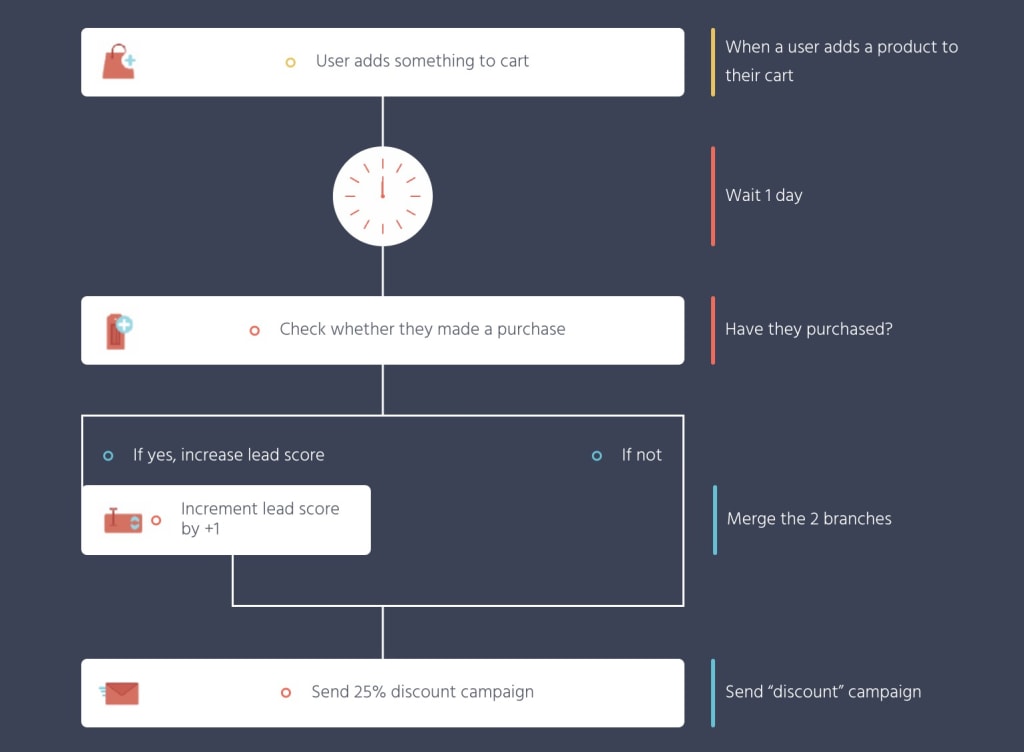
Pricing
Mosend essentially runs two plans alongside a 30-day free trial for testing out the system. The Pro plan starts from $9/month for up to 500 subscribers. As with all plans, you can send unlimited emails and you get access to all of Moosend’s automation features.
In fact, you pretty much get all of Moosend’s features on the pro plan, except custom reporting, an account manager and a few other enterprise incentives.
You’re getting a lot of power for your money at this price point.
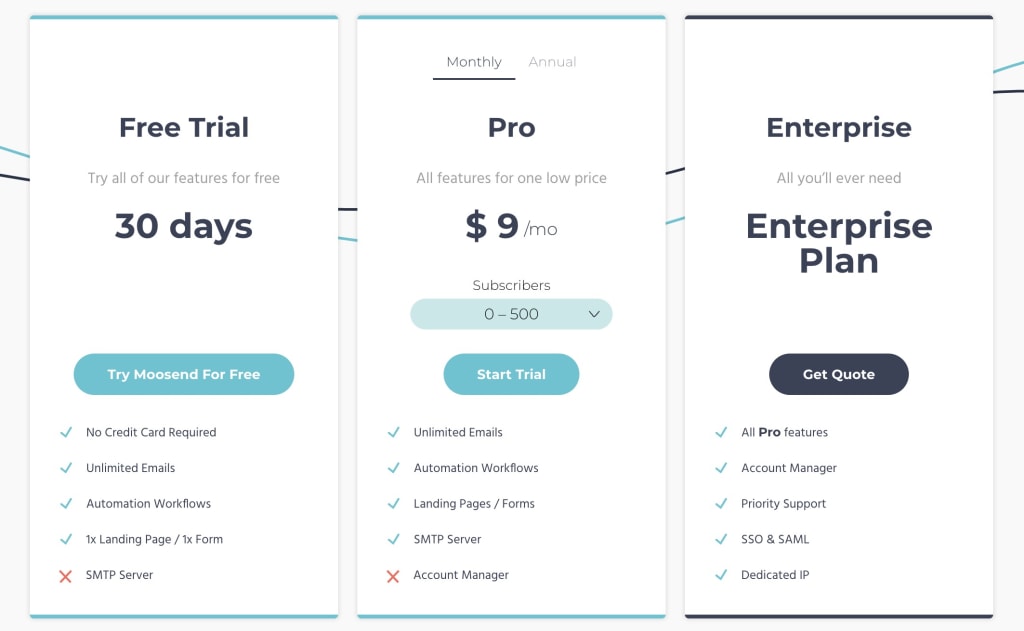
The monthly fees increase gradually as your email list grows. Once you pass 500 subscribers, you’ll be looking at $16/month for up to 1,000 contacts. By the time you reach 10,000 subscribers, you’ll still only be paying $160/month for sending unlimited emails to your contacts. However, this is where you’ll start to feel Moosend’s feature limitations potentially holding you back.
You can find out exactly how much Moosend will cost on its pricing page.
What we like:
- Affordable – Moosend is one of the most affordable email marketing tools for WordPress.
- Reporting – Moosend’s reports are super detailed with location data, heatmaps, device insights, engagement metrics and plenty more.
- Feature access – Most of Moosend’s features are available on every plan.
Where they could improve:
- Deliverability – Moosend campaigns gave us the lowest deliverability rates of any tool in this article.
- No CRM – The lack of a built-in CRM and limited integration options makes data management difficult.
- Usability – Clunky interfaces make the user experience a little frustrating, especially with the email builder.
Who should use Moosend?
Moosend is a great option if you’re just getting started with email marketing. As a WordPress user, the simplicity and similar experience mean you’ll quickly learn how to use the platform. If you’ve never used features like email automation before, this is one of the best tools for learning by doing.
These are some of the most affordable entry prices into email marketing but Moosend also packs some punch with its features. By making all of its features available on every plan, you’re getting a lot of power for your money at its cheapest rates.
A/B testing is also available on every plan and this combines with some decent tracking and analytics tools. Combine this with unlimited email sends every month and you’ve got a decent setup for testing your way to early success.
Choosing the right email marketing tool for WordPress
Choosing the right email marketing software helps you deliver messages at every stage of the customer journey. It turns your WordPress website into a lead generation machine and gives you a permanent channel for delivering relevant messages to the right audience, at the right time.
Most of the tools in this article include free trials or free plans so go ahead and try every option within your budget.
Compare pricing
The table below shows the lowest price of each platform we’ve looked at today for different contact list sizes. In other words, these are the starting prices of the cheapest plans that cover up to 2,500 contacts, 10,000 contacts and 100,000 contacts.
| Tool | Monthly price for 2,500 contacts | Monthly price for 10,000 contacts | Monthly price for 100,000 contacts |
|---|---|---|---|
| ActiveCampaign | $49 | $139 | $559 |
| HubSpot | $1,025 | $1,250 | $4,450 |
| Ontraport | $83 | $208 | $583 |
| Omnisend | $35 | $115 | $720 |
| SendinBlue* | $0 | $16 | $181* |
| MailerLite | $15 | $47 | $360 |
| Moosend | $32 | $88 | $624 |
SendinBlue doesn’t price its product based on the number of contacts on your list. Instead, your fees depend on the number of emails you send every month. So, we’ve listed the lowest price it will cost to send an average of two emails to each volume of contacts, which is pretty low for most email marketing strategies.
Our verdict
If you’re looking for the best overall balance of power and long-term value for money, ActiveCampaign is the obvious choice. Not only is it the most capable system we’ve looked at today but its prices remain affordable, even as you reach its most expensive plans.
Many options offer lower entry prices but hit you with expensive upgrade fees as your business grows. This is an important consideration because email is very much a growth marketing channel.
That being said, if you’re a small business and don’t expect that to change any time soon, there are more affordable alternatives. Several of these tools offer free plans and SendinBlue is one of the most generous around. So, if you’re looking for ultimate affordability, give a few of them a test run.
FAQ
Yes! But you need a plugin or dedicated email marketing tool to send emails and manage your strategy.
Choose an email marketing tool that meets your budget, contact list and the number of emails you need to send every month. Take a look at all plans and calculate your upgrade path (including future expenses) as your email list grows.
Not without a plugin or email marketing software. All of the tools in this article allow you to send bulk emails automatically so you can run your email strategy on autopilot – no more manually sending every round of mass email.