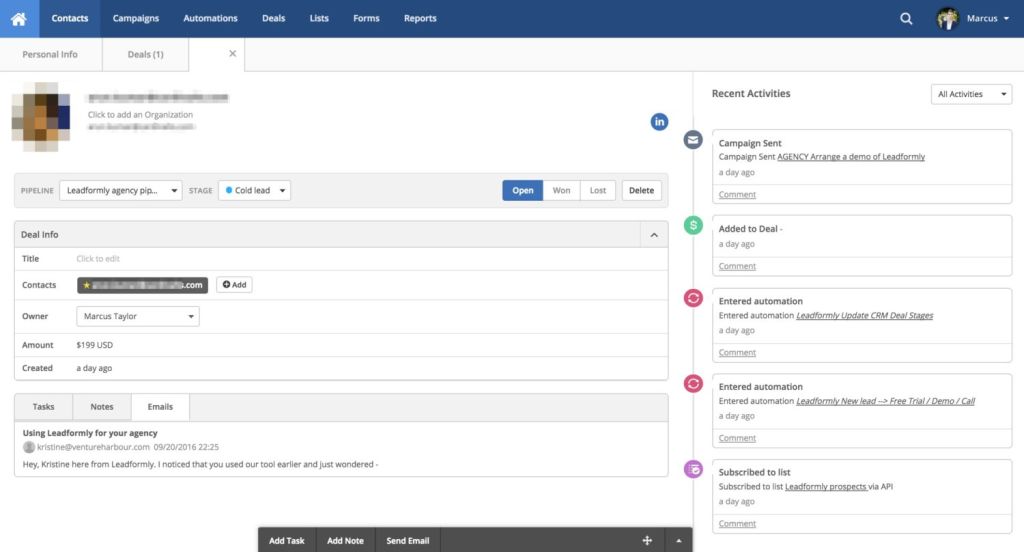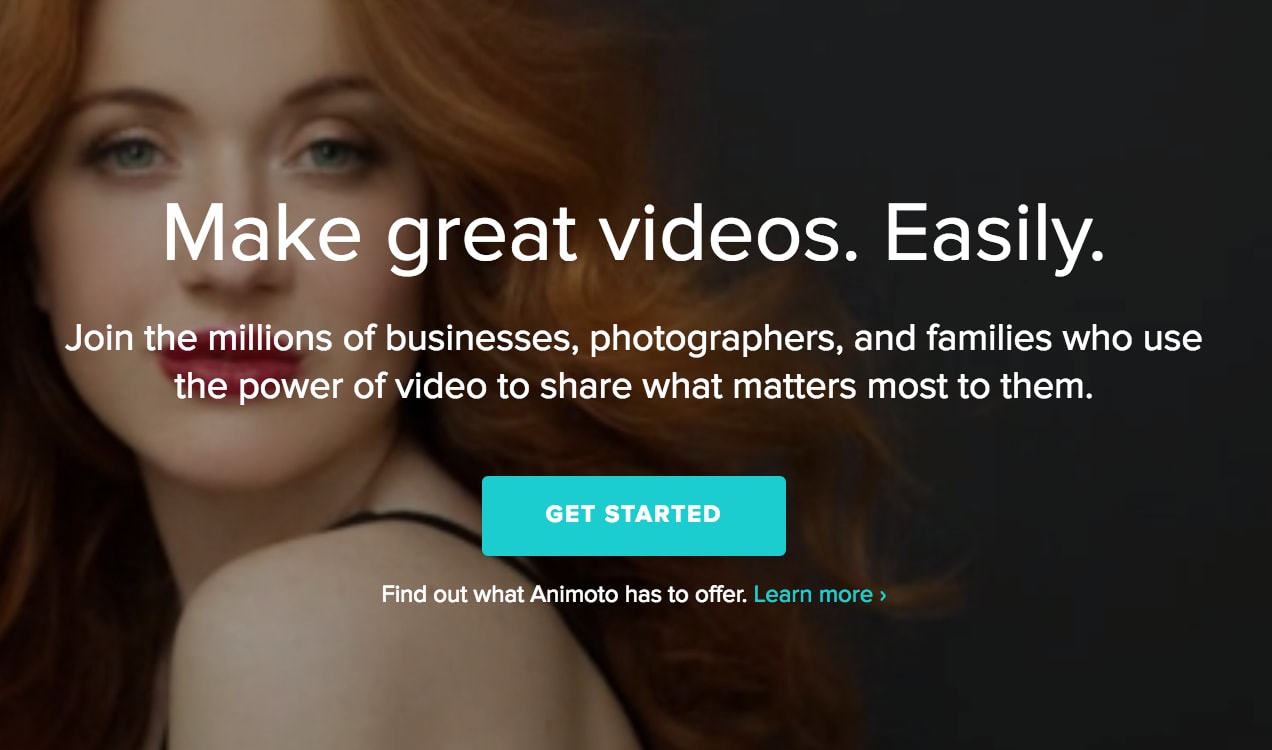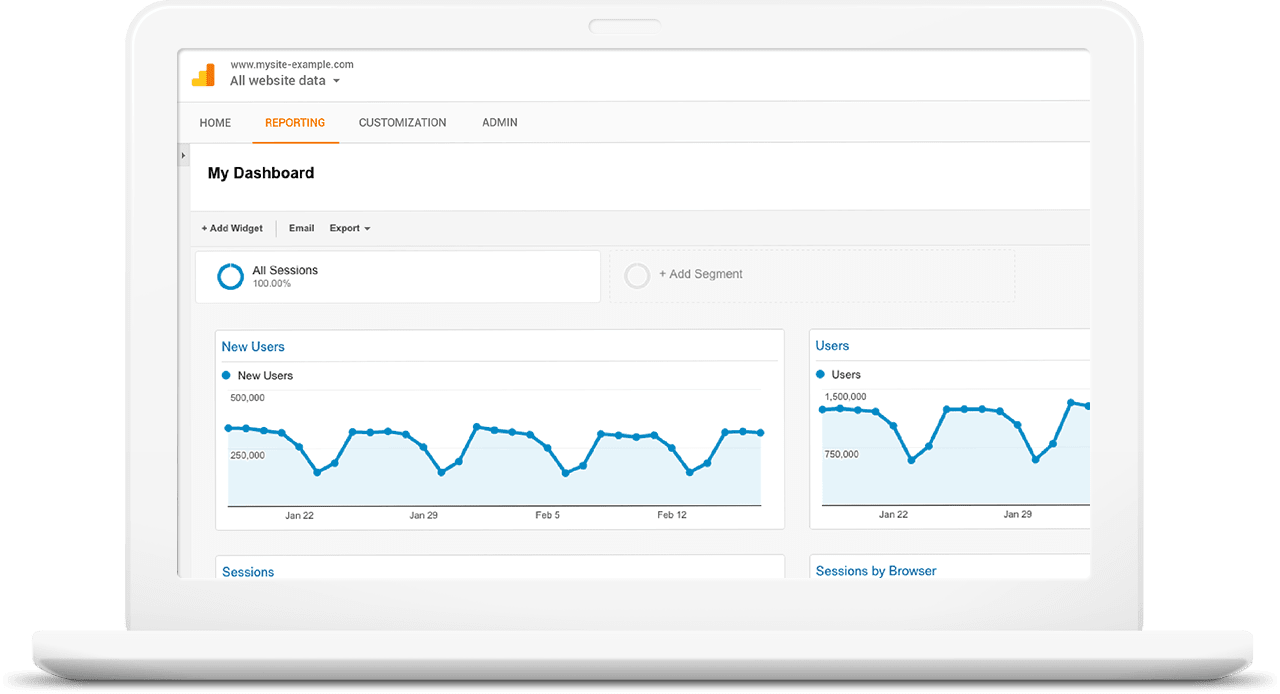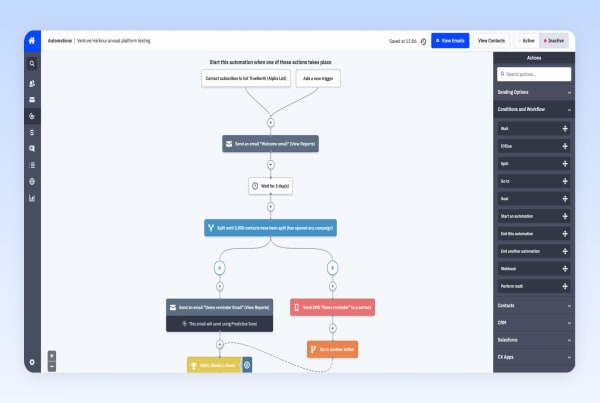Since 2012, our team have built eight online businesses that have collectively grown by 330% or more per year. We’re extremely proud of this growth, but we wouldn’t have been able to achieve it without the tools that have enabled us to scale and systemise our websites.
Below is a full list of the tools we love and use daily at Venture Harbour to systemise, automate, and scale online businesses. While there are many popular tools in the list, we’ve also included a few less-known hidden gems for you.
Virtually all of the tools below offer free trials, so if you see one you like – give it a try to see whether it might be a good addition to your toolkit.
As we’ve featured quite a lot of tools, we’ve broken up the list into eight sections:
- Marketing tools
- Design and DevOps tools
- Customer success & productivity tools
- Hosting and performance tools
- Content creation tools
- General & admin tools
Without further ado, let’s dive into the Venture Harbour team’s marketing tech stack.
Our Marketing Tech Stack
#1: ActiveCampaign
When we were first looking for a CRM platform, nothing seemed to fit the bill. Everything seemed to create as much extra work as it saved us from. Then we tried ActiveCampaign.
ActiveCampaign is our go to tool for all marketing automation and CRM needs across all of our ventures. From managing Leadformly’s sales pipeline, to drip-feeding the Venture Harbour newsletter, ActiveCampaign sits at the heart of most of our marketing activity.
But the real magic with ActiveCampagin is the ability to automate pretty much anything. Of all the CRM platforms we tried, this is the only one that really saved us time and enhanced our marketing efforts.
If you’re in need of a CRM, try out the free demo and see for yourself. And, if you want any tips on how to get the most out of ActiveCampaign, check out this guide Marcus published earlier this year.
#2: Sendinblue
Sendinblue is a transactional email marketing tool that also offers email marketing and marketing automation. As we use ActiveCampaign for most of our email marketing needs, we primarily just use Sendinblue to trigger transactional emails for Leadformly (e.g. password reset emails, invoices etc).
Why did we choose Sendinblue over the alternative transactional email services? Very strong deliverability rates, an intuitive API, and beautiful reporting.
#3: WebinarJam
WebinarJam helps you manage and automate your webinar marketing efforts and we’ve seen great results with a number of its tools. Using one of its products, Everwebinar, we managed to lift the attendance rate for one of our webinars from 20% to an incredible 76%.
Now, things are about to get meta. If you’re interested in learning how to capture more leads from your website, you can attend Marcus Taylor’s free webinar (hosted with Webinarjam) using the link below.
#4: Leadformly
Our team built Leadformly to scratch our own itch. We were fed up of using forms that didn’t convert very well and needed a better alternative, but all of the options felt like they were lacking.
Leadformly has been our secret weapon for several years, and has enabled us to 3-4X our landing page conversion rates, effectively tripling our leads and cutting our cost per conversion by two-thirds.
Leadformly works by providing you with a suite of lead capture form templates that have been tried, tested, and optimised to perfection. Rather than you having to spend the next few years A/B testing your forms to find out what works, we’ve done the hard work for you.
It still takes a few hours to get a really powerful form put together, but the end result certainly pays off in our experience.
#5: Optinmonster
Popups are always a contentious issue in online marketing and design, but they can make a positive impact when done well. We sometimes implement exit-intent pop-ups that only trigger when a user shows signs of leaving the page. The idea is that they’re less intrusive than regular pop-ups and they give you one last shot at converting a visitor into a lead.

When we decide pop-ups are the way to go, Optinmonster is the tool we use. It makes them easy to implement on any page and you can create A/B tests to improve performance.
#6: Zapier
Zapier lets you connect different apps that wouldn’t otherwise be compatible, opening up a new world of automation potential. Amazing stuff.
#7: AHrefs

While AHrefs is a general purpose SEO tool, there’s one function we use it for in particular. The backlink checker tool in AHrefs is unrivalled, making this an indispensable tool for link building. Also, its website reports are more detailed than any of the other tools we tested, providing a wealth of technical SEO information about your site. This helps you pinpoint problems faster and get them fixed before they hurt your search ranking.
#8: SEMrush
In combination with Screaming Frog, SEMrush is our team’s favourite SEO tool for on-site auditing and running a health check on our websites’ technical SEO. While SEMrush is better-known for its keyword research capabilities, we actually prefer the Site Audit functionality, which provides us with a thorough checklist of all of our site’s technical SEO opportunities.

SEMrush is also particularly great at enabling junior staff members or those who are less experienced in technical SEO to reach the same conclusions as our more senior SEO staff members, which is pretty brilliant for less than $100/month.

#9: Unbounce
Unbounce is our go-to tool when we have multiple landing pages to design, optimise and manage. If you’re serious about PPC (either on Google Ads or social) you’re going to have a lot of landing pages to keep on top of. Unboucne makes all of this easier to handle from a single dashboard.
#10: VWO
VWO (or Visual Website Optimizer, as it used to be known) is our go-to tool for split-testing. We use it across all of our active ventures to ensure that all key pages in our user journeys are continually improving their conversion rates.

Thanks to VWO, we’ve been able to get more leads and conversions out of every marketing dollar we spend and scientifically optimise our marketing funnels.
PS – And if you’re wondering from the screenshot above, yes Marcus was rather upset that his face converted 5% worse than a screenshot :-)
#11: Hootsuite
Hootsuite is the ultimate social media management tool. You can manage all of your accounts from the one place, schedule posts and get insights into your performance – all from the same place. We don’t recommend automating all of your social media posts but tasks like automatically posting your blog articles, once they go live, is an obvious choice.
When it comes to networks like Twitter and Instagram, where content is more disposable, reposting multiple times is the best way to maximise exposure. This is precisely what Hootsuite is there for.
Design & DevOps tools
Next up is our collection of design and DevOps tools which help our designers and developers to build better products.
#12: Retrace by Stackify
Retrace helps developers write their best code on every project by quickly finding bugs and identify opportunities for better performance. It’s the only tool of this kind that combines APM, errors, logs, metrics, and monitoring into one platform – great for any development team.
#13: Ghost Inspector
We run about 150 automated tests every day using Ghost Inspector to prevent regression bugs in Leadformly. That’s a lot of testing power you can have working in the background to catch bugs before they start costing you. Ghost Inspector is great keeping tabs on complex sites or applications – especially when you have a dashboard filled with features.
#14: InVision
InVision is a project management tool for designers that makes it easy for your entire team to collaborate and provide feedback on design mockups.

When our design team creates a new mockup for one of our ventures, they usually share an InVision link with the rest of our team. This makes it easy for everyone to comment on the designs and make annotations without needing to have any design software.
One particularly great feature in Invision is the interactive build mode. This allows you to turn your static mockups into interactive demos so that your team can click on sections of the mockup and see what happens.
We also love the Inspect feature in InVision, which allows our development team to click on any element in InVision and immediately see all of the CSS and dimensions for that element, which reduces any style changes occurring between the design and development phase.

Bonus: If you get started via this special link, InVision will give you $25 off and they’ll send our designers a free t-shirt :)
#15: Sketch
Sketch is the Photoshop killer for web and application designers. While Photoshop is still more versatile than Sketch, it was never really built with design projects in mind. Sketch creates a faster workflow for designers to create realistic mockups of web and application designs.
#16: Stripe
Stripe is a payment platform designed specifically for online businesses. If you’re running an e-commerce store, check this out for sure. Likewise, if you’re selling subscription services or software then Stripe is a great platform for managing payments, subscriptions and accounts.
#17: Sentry
Sentry is another tool we use to detect bugs and other errors in real-time (it’s always a good idea to have more than one). However, Sentry goes a few steps further by providing users feedback and assuring them help is on the way. It also helps you narrow down the cause of errors so you can get them fixed faster.
#18: Codacy
With Codacy you can get feedback on your code before it goes live. If you build anything custom, this is a great platform for pinpointing errors before they become an issue and guaranteeing you have the cleanest code powering your products.
#19: Beanstalk
Beanstalk is a complete platform for writing, reviewing and deploying code. It allows your team to add files, edit them and deploy code – all from within the browser. You can also request code reviews on Beanstalk (although we use Codacy for this) if you want to reduce your list of tools.
#20: BitBucket
BitBucket is kind of Invision for development projects, calling itself the Git solution for software teams. Again, the emphasis is on project management and collaboration to help you get from the first line of code to deployment faster.
#21: Teamwork
Teamwork is another project management platform and we use this one specifically for our Leadformly development team. Teamwork Projects keeps all of your team’s tasks in one place, allowing for better collaboration. It’s available for iOS, Android and most desktop browsers, meaning your team is always connected – no matter where they are or what device they’re using.
Customer success & productivity tools
Lead and customer management is a large part of what we do here at Venture Harbour, for ourselves as well as our clients. Keeping track of leads and customers as their needs change is vital, but it’s a real challenge without a system in place to handle them in large volume.
This is where our next set of tools comes in.
#22: Helpscout
Helpscout is a customer service platform that helps you handle inquiries and technical support. You can assign tickets to members of your support team, automate basic responses, set reminders and create custom folders to organise enquiries.
When you have a collection of support tickets to keep on top of, you need a tool like Helpscout to put the smile back on your customers’ faces.
#24: Hotjar
Hotjar reveals user behaviour on your website with heatmaps, conversion funnel reports and you can even record user sessions to see what they’re up to. These insights help you improve the user experience and remove conversion barriers that stop visitors moving along your sales funnels.
#25: Calendly
Calendly is a productivity tool that makes it easy to schedule demos and calls with customers, without the hassle of back and forth scheduling emails. This is huge if you’re selling software-based products or bespoke services based on quotation.
#26: Chargebee
Another essential tool for SaaS companies (among others) is subscription billing. We integrate Chargebee with Stripe so we can easily apply refunds, upgrade accounts, generate invoices, and do other administrative and billing related tasks for customers.
#27: IFTTT
While Zapier (mentioned earlier) is the more advanced tool, IFTTT is a decent free alternative. It’s not designed for teams in the same way Zapier is (individual accounts only) but it can help individual team members speed up their workflow.
Hosting tools and performance
We have a number of websites and applications that need quality hosting – and the same thing goes for our clients. Which means our choice of hosting providers and performance tools is incredibly important for everyone we work with.
#28: Amazon Web Services (AWS)

Amazon Web Services (AWS) is pretty much the name in cloud-based web services and we use this to host our Leadformly software. It’s as secure as any system you’ll come across and we use a number of its tools for better performance.
#29: WP Engine
WP Engine is our choice of hosting provider for high traffic WordPress sites that expect thousands of visitors per day. WP Engine is built to get the best performance from WordPress sites and there’s a big emphasis on speed and security – both incredibly important for sites using the world’s most popular CMS.
#30: Bluehost
We generally go with Bluehost as our hosting provider for new or small sites that don’t need to handle large amounts of traffic. It’s a less specialist but cheaper package overall, which makes it a good option in those early days, when budgets are smaller and traffic levels are lower.
#31: Amazon CloudFront
Most hosting providers come with a Content Delivery Network (CDN) option but we use Amazon’s AWS option for clients who need the absolute best performance. A CDN makes your site load faster for users, regardless of their location – vital if you have a global audience to attract.
#32: Amazon ElastiCache
Again, most hosting providers have caching solutions and there are plenty of WordPress plugins for sites. However, Amazon ElastiCache is a premium hosted caching tool that comes as part of your overall subscription to Amazon Web Services.
#33: AWS Cloud Security
Ok, this is our last plug for Amazon Web Services. If you’re signed up, you may as well make the most of it. Otherwise, you’ll want to look elsewhere for CDNs, caching and security.
General admin tools
Our list of admin tools is relatively short, thanks to platforms like ActiveCampaign and HubSpot automating so much for us. However, there are a few additional tools we still need to keep on top of those daily business essentials.
#34: Xero
Xero calls itself “Britain’s leading online accounting software” and it certainly does the trick for us. It doesn’t reinvent the wheel with accounting platforms but its mobile integration is by far the best we came across. This is a key selling point if you’re constantly on the move and need access to accounts as you go.
#35: Monday.com
We use Monday.com for our quarterly task planning. Everyone on the team has a 90-day plan, showing the tasks and goals they’re working towards each quarter. You can also use it to prioritise tasks and manage short-term targets, see who’s working on what and keep ahead of deadlines.

While it wasn’t a major factor in our decision, the mobile experience with Monday also proved to be a real bonus. Quarterly goals aren’t always at the front of your mind when you’re working on a project and the ability to step back and get a distanced overview outside of the office is great.
#36: Breezy
Breezy is a recruiting tool that lets you post jobs on more than 25 of the most popular job boards and manage applications across all of them. You can create pipelines to filter out applications, set interviews, score candidates and narrow down the perfect person for the job.
#37: Zoom
Zoom is a professional video conferencing platform that goes beyond your typical Skype call. You can use it to host online meetings, stream live webinars and set up group messaging for team sessions.
Content creation tools
Content is the substance of any marketing campaign, but we need to produce so much of it to have an impact these days. Thankfully, there are plenty of tools you can use to create quality content in large volumes.
#38: WordPress
After all these years, WordPress is still the world’s most popular CMS. The ability to type out content and publish it at the click of a button (instead of coding every single letter) is something we take for granted these days.
#39: Feedly
Keeping your blog and social accounts filled with fresh content is no easy task. Rule one in content marketing is to have something unique to say and this starts by knowing what everyone else is already talking about. Feedly pulls all the content from your industry into one place so you’re always up-to-date with the latest goings on.
#40: Pocket
When you’re busy working on something and you see an interesting site, page or article crop up, Pocket is the perfect place to save it. This free app saves everything so you can access it from any device when you’ve got some time to spare. Best of all, it caches pages so you can access them offline and there are add-ons for all the major browsers.
#41: Buzzsumo
Buzzsumo helps you discover the most shared content across social media and get detailed reports on the best-performing content from around the web. You can also use it to find top influencers for any topic and get alerts for new content that includes your target keywords.
#42: CoSchedule
With CoSchedule you can kiss goodbye to messy spreadsheets and coordinate your content strategy with its drag-and-drop editor. You can tag content for different search engines, different formats (blog post, infographic, video, etc.) and priority. You can even use CoSchedule to schedule and publish your content on your chosen platform.
#43: Grammarly
Yes, spell checkers and grammar tools suck – at least until you try Grammarly. I’m not saying you can rely on this thing 100% but it’s impressively good at picking out spelling mistakes, typos, confused words and basic grammar issues. It won’t make your writing 100% error-free but it does make it a whole lot easier to spot your mistakes as you type.
#44: Quora
Quora gives you a unique perspective to see what questions are on people’s mind about your industry. You’ll see plenty of brands jump in to promote their own products but you can be a bit more subtle than that. Create content that answers these questions, post a link to your “impartial” piece and then promote your content further on social. If nothing else, Quora is a good place to get content idas from.
#45: Canva
With Canva you can quickly create simple graphics and visuals for blog posts and social media. It’s not a replacement for Adobe Illustrator or pro software but it’s a great platform for creating unique images, fast. It’s also free, unless you actually want to pay for any of the awful stock images (you really don’t need to).
#46: Animoto
Finally, we have Animoto, which makes it easy and affordable to create video content. You can record, upload and edit your own video clips via its simple interface and be ready to publish in no time. That’s not all either. Animoto’s real selling point is you can upload images and use basic animation techniques (zoom, blur, fade, etc.) and text overlays to create the illusion of video without recording a thing.
#47: Visme
Visme allows you to quickly create graphs and other data visualisations to present your findings to the world. You simply type your numbers in and Visme takes care of the rest. This is perfect for whitepapers, case studies, reports and other formal pieces of content – most of which can be repurposed into blogs and social media posts.
Pack your free downloads with Visme graphs, add a short preview to your landing pages and watch those email lists grow.
The Google collection
Of course, no marketing toolkit would be complete without a selection from tech giant, Google. Aside from pretty much owning half of the internet, Google also provides us with a fair chunk of the tools we need to get any business value from it.
#48: Google Analytics
The first analytics tool that should be on your list. Google Analytics is a (mostly) free, powerful tool that’s hard to beat – even with paid analytics tools. Especially when you combine it with some of the other Google tools in this list.
#49: Google Ads
One tool you want to integrate with Google Analytics is Google Ads. Paid advertising on Google is the fastest way to bring high-quality traffic to your site and combining these tools gives brings another level of landing page analytics to your lead generation strategy.
Also, Google’s Keyword Planner tool is part of the Google Ads platform.
#50: Google Search Console

Once you integrate Search Console into Google Analytics, you have access to a much wider range of data on the performance of your website and the traffic landing on it. For example, Search Console allows you to see the search terms users type before they click through to your site, giving you insights into how well your keyword strategy is working.
#51: Google Drive
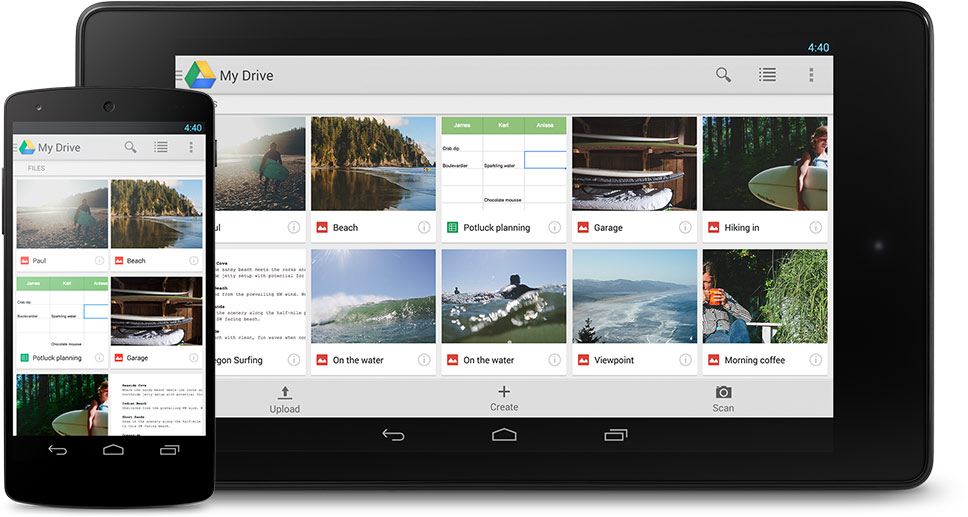
Considering Google Drive is free (depending on your storage needs), it’s a cracking collaboration toolkit. In fact, that’s doing it a disservice. Google Drive and Google Docs are a great combination in their own right and the free price tag only makes them more impressive.
#52: Google Keep
Google Keep isn’t going to transform your business or anything, but it’s a wonderfully simple app for creating, sharing and editing notes on the go. For informal to-do lists between team members and personal reminders, it’s a lightweight digital notepad everyone in your team can use.
#53: Google Trends
Finally, we have Google Trends, the place to see what the world is searching for right now. You can narrow data down by location, topic, dates and other parameters. Not only does this provide you with valuable keyword information, it also provides another tool for content inspiration.
No-compromise tool selection
The key to building your own business toolkit is creating the most productive workflow you can. As we found out along the way, a lot of tools will create as much work as they save you – sometimes more. You also have to think about integration with other tools and how they fit into your working process. Be sure the tools you choose really do save you time, money, stress and whatever else.
As we found with choosing a CRM platform, none of the tools we looked at really made us more productive. Sure, they made certain things easier, but they also made other things more complex. Luckily, we found ActiveCampaign and everything clicked into place. We had similar experiences with WebinarJam, HelpScout and many of the other tools in this list. Sometimes you have to keep looking until you find the right tool for you.
Occasionally, you might find there really is no tool out there that cuts it for you. This is what we came across with form optimisation and we decided to take the initiative ourselves. This is how Leadformly was born. If there’s a lesson to learn from this, it’s not to accept compromises when it comes to choosing your tools. If it doesn’t improve your business, it’s not worth paying for – and that’s all it comes down to at the end of the day.