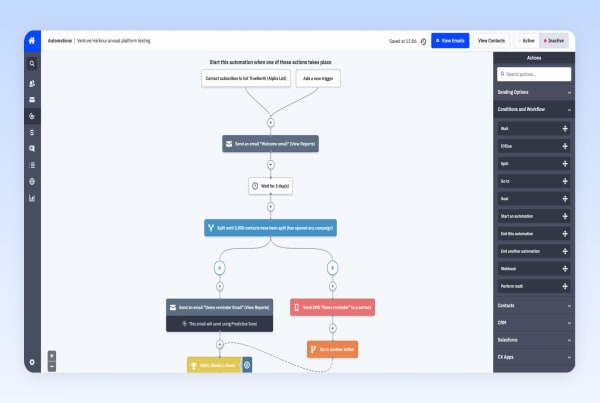With companies producing more content than consumers can deal with, the days of content fatigue are well and truly here. This places more pressure than ever on the top companies to produce the best content in its class for everything they publish. Everything else slips past the attention of your target audience, along with the deluge of other marketing messages interrupting them each day.
It doesn’t matter how much money you pump into creating the best blog posts, cinematic video footage or viral social campaigns if your content doesn’t motivate your audience to take action. This requires timely, highly relevant content that inspires prospects to convert and, ultimately, buy from you – the kind of content you can only create with robust data insights.
So let’s take a look at some of the best content analytics and data tools that will help you create the best possible content and optimise it to maximise results.
What are we looking at in this article?
This article aims to help you choose the best content analytics and data tools for every stage of planning, production and optimisation. There’s no shortage of website analytics tools for measuring the performance of web pages (and content) after you hit the publish button but this is merely the last stage of content analysis you need to perform.
Today, we’re looking at content analytics tools to cover every step of your content marketing strategy, from the earliest creative stages to the ongoing technical optimisation process for published posts and pages.
Here’s a quick summary of what we’re covering in this article:
- What is content analytics software? A quick definition of the software tools we’re reviewing today and key features to look out for.
- TrueNorth review: The predictive planning and campaign tracking system.
- Google Analytics review: Website analytics for on-site content tracking.
- Semrush review: All-in-one search marketing insights.
- Similarweb review: The competitor and audience analysis system.
- Brandwatch review: The social analytics and listening platform.
- BuzzSumo review: Social media management software.
- Contentsquare review: User journey and qualitative page analytics.
- Comparison: We help you choose the best software by comparing pricing, features and usability.
Before we review our favourite content analytics tools, we’re going to start by explaining what content analytics software is and explore the key features you should look for. Given that we’re covering the whole content marketing process, you’re not going to get all of these features in one platform – and this is fine.
This article will help you find the best combination of content analytics tools for your needs and the best mix of features for your budget.
As we review each product, we’ll discuss its key features, explain what the product is good at and talk about its pros and cons. We’ll also take a good look at pricing and the plans each provider offers to give you an idea of what to expect for your money and what kind of upgrade path you’ll be looking at if your needs increase over time.
Finally, we have a comparison section at the end of this article where we see how each product compares on pricing, key features and usability. This final section includes comparison tables like this one for pricing and key features so you can quickly see how the products stack up against each other.
| Tool | Free plan? | Starting price | Top plan |
|---|---|---|---|
| TrueNorth | – | $300/mo | – |
| Google Analytics | ✔ | – | POA |
| Semrush | ✔ | $119.95/mo | $449.95/mo |
| Similarweb | ✔ | $119/mo | POA |
| Brandwatch | – | POA | POA |
| BuzzSumo | ✔ | $99/mo | $299/mo |
| Databox | ✔ | $72/mo | $231/mo |
By the time you’re down with this article, you’ll have a clearer idea of what you need from a content analytics setup and the kind of tools available for each stage of your content marketing strategy.
First, let’s take a moment to explain what we mean by content analytics software and look at some of the most important features you should expect for your monthly software
What is content analytics software?
Content analytics software measures the performance of content to demonstrate its business value and provide insights for refining content marketing strategies. Content analysis can take many forms but the most common use cases are tracking the performance of your published content and analysing competitor content for ideas, benchmarks and opportunities.
Google Analytics is a good example of a tool that you can use to track the performance of your published content by looking at metrics like page views, avg. time on page, traffic sources and conversion events.
We’ll also be looking at several tools that you can use to perform competitor analysis in this article. But, first, let’s take a look at a quick definition of content analytics software from the popular product review website, G2:
“Content analytics software provides users with detailed insights into employee and visitor interactions with published content, such as blogs, articles, and podcasts. Also known as content intelligence, this technology helps users gain visibility that can steer future content strategy. Content analytics solutions may offer metrics such as page views and shares, outbound clicks, search rankings, average time spent on individual posts, and financial impact of content.”
G2.com
That definition is pretty good although it only discusses the purpose of analysing your own published content. It doesn’t really touch on competitor analysis and there’s also a third, very important role that content analytics products can play in your marketing strategy: planning.
Several of the tools we’re looking at today will help you find better content opportunities and prioritise campaigns, based on projected results. These insights are just as important as tracking the performance of your content after you hit the publish button.
Before we start reviewing our top content analytics software tools, let’s have a quick look at some of the most important features you should look for.
Keyword & topic research
Speaking of tools that help you plan a more successful content marketing strategy, keyword and topic research is one of the first features you should look for in content analysis software.
These tools use live data from search engines to reveal what your target audiences are searching for and the topics they show the most interest in – crucial for generating content ideas and making sure you cover the right keywords/topics.
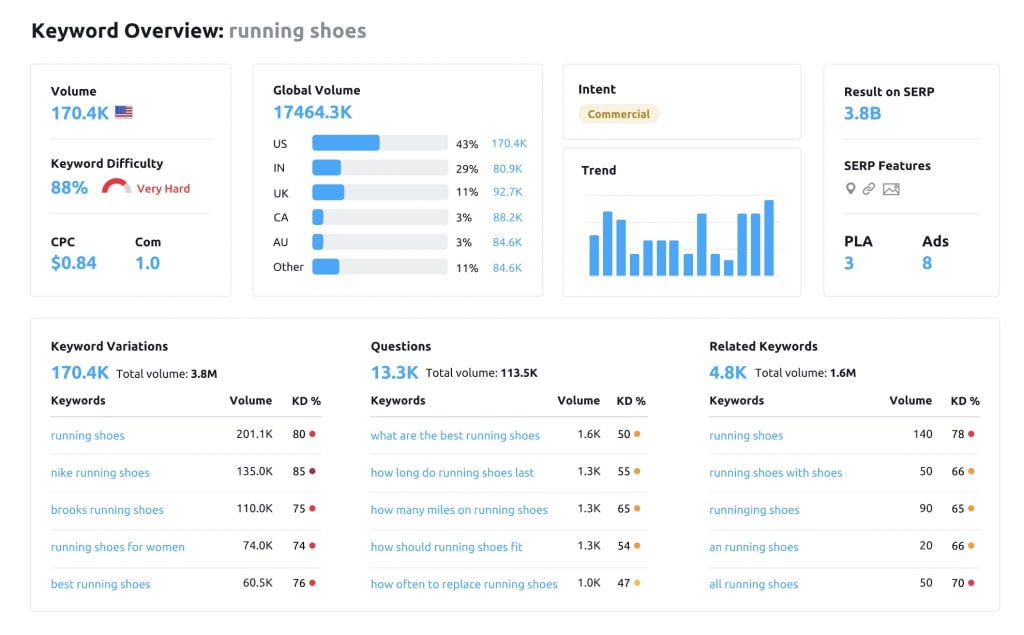
This is a common feature in SEO tools and many social media insights tools can also monitor online conversations to reveal the most popular topics related to your brand.
These insights will help you plan out your content marketing strategy and make sure everything you publish matches the interests and needs of your target audiences.
Competitor analysis
Competitor research is another common feature you’ll find in SEO and social insights tools. Quality competitor analysis features will reveal the keywords your rivals are targeting and which pieces of content are driving the most traffic so you can analyse them and learn from their best examples. Ideally, you also want a tool that pinpoints gaps in their content strategy, such as keywords they’ve overlooked, so you can find weaknesses to exploit.
Campaign planning & management
Content planning and management features aren’t something you might normally look for in content analytics tools. However, it’s increasingly important to use data insights to inform creative decisions, not only for retroactive performance analysis.
For example, TrueNorth – the first tool we’re reviewing today – provides an intelligent campaign planning and management system. This includes a campaign simulator that uses historical performance data to predict the outcome of your content campaigns, allowing you to test ideas before spending any budget and prioritise campaign ideas, based on data insights rather than assumptions or guesswork.
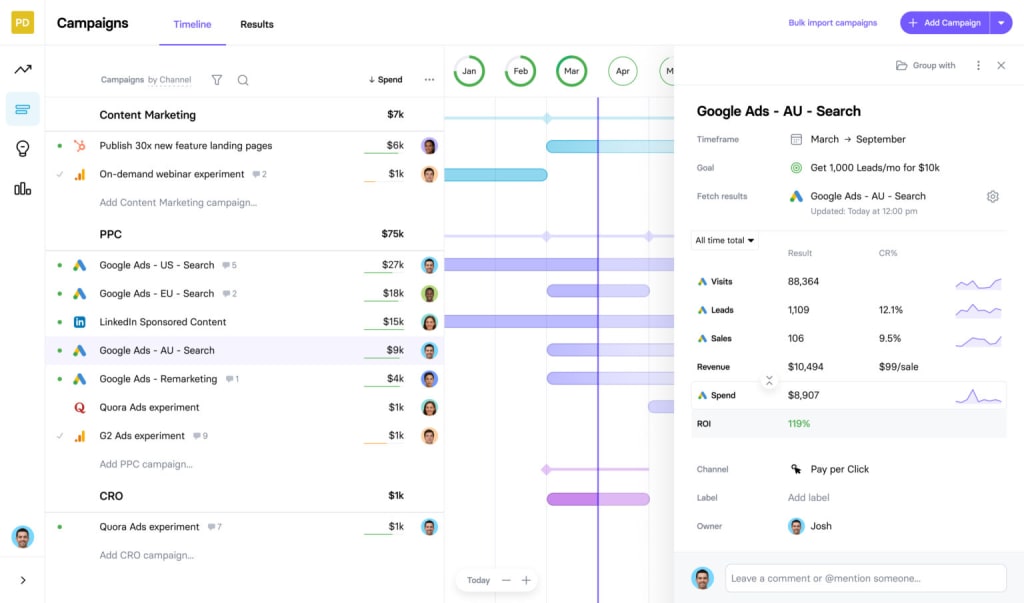
Once your campaigns are running, TrueNorth tracks performance and maps this against projections to show where you’re on course to achieve your marketing goals and where you might need to step in and take action.
The key lesson here is that you don’t need to rely on static campaign planning and management systems. Content analysis no longer starts once you hit the publish button; you can use data insights to inform smarter decisions from the earliest creative stage of campaign planning.
Campaign tracking
Any good content analytics should track the performance of individual pages but you also want a system capable of track campaigns from start to finish. This will include multiple pages and content from off-site channels, especially social media and third-party websites, so you want a single system capable of tracking content across every channel and campaign performance over time.
Additionally, you also want a system that allows you to set campaign goals, specify KPIs and your most important metrics and customise reports to prioritise the data you care about most.
Predictive analytics
We talked a little bit about predictive insights while discussing campaign planning and management features. Increasingly, platforms like Google Analytics are implementing predictive analytics (in the latest version, Google Analytics 4) to help website owners and marketers make pre-emptive decisions, instead of simply reacting to events that have already happened.
We also touched on the campaign simulator feature in TrueNorth as a campaign planning tool for content marketers. This feature uses data from Google Analytics to predict the outcome of your campaign ideas to generate more accurate results. For example, if your goal is to increase conversions by 50+% from organic content, the simulator can calculate the conversion rates, traffic volumes and other milestones you’ll need to hit to achieve your goal, based on existing metrics.
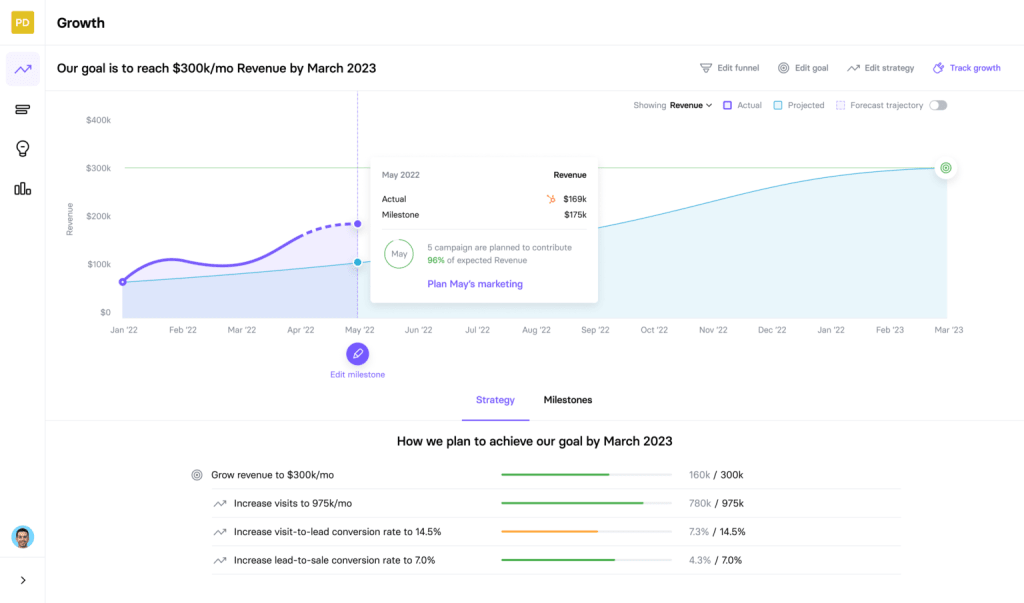
With these insights, you can test your best campaign ideas, forecast results and prioritise them based on data-driven insights. This means you can start with the campaigns calculated to have the strongest impact and make sure your marketing budget is invested in the best ideas, campaigns and channels.
Website analytics
The final feature we want to talk about in this section is probably the most fundamental: website analytics. It goes without saying that you need a system capable of measuring the performance of everything you publish on your website: homepage, landing pages, blog posts and everything else.
You need to know which pages are generating the most traffic, keeping users on the page, converting visitors into valuable leads and guiding prospects through your funnels – gaming all kinds of other things.
Luckily, this is generally the easiest feature set to get from any decent content analytics tool and, in all honesty, the free version of Google Analytics is hard to beat in this situation. So, assuming your other tools integrate with Google Analytics, this is one less software choice you have to worry about.
With the key essentials nicely wrapped up, let’s move on to our content analytics platform, TrueNorth.
#1: TrueNorth: Predictive planning & campaign tracking
$300/month (every feature, unlimited users)
TrueNorth is an intelligent marketing planning and campaign tracking system that helps you set ambitious, achievable goals and hit them with a greater success rate. The platform provides a toolkit for generating data-driven content marketing ideas faster, projecting outcomes and automatically moving your highest-impact ideas to your marketing timeline.
This starts with a built-in meeting-less ideation system for marketing managers to collect ideas from relevant team members. Instead of running several meetings and brainstorming sessions, you can run a collaborative ideation session inside TrueNorth for team members to put their ideas forward for specific marketing goals.
Once you’ve got a list of ideas, you can run them through TrueNorth’s campaign simulator that uses your existing performance data to predict the outcome. For example, if you’re looking to increase conversions from your next run of content production, the system will use your existing traffic numbers, conversion rates and other metrics to predict the outcome of your campaign ideas.
This means you’re prioritising campaign ideas on data-driven calculations rather than speculation and gut feeling. TrueNorth prioritises your campaign idea on projected outcomes and the ICE formula (impact, confidence and ease) to help you identify your most ambitious and achievable ideas.
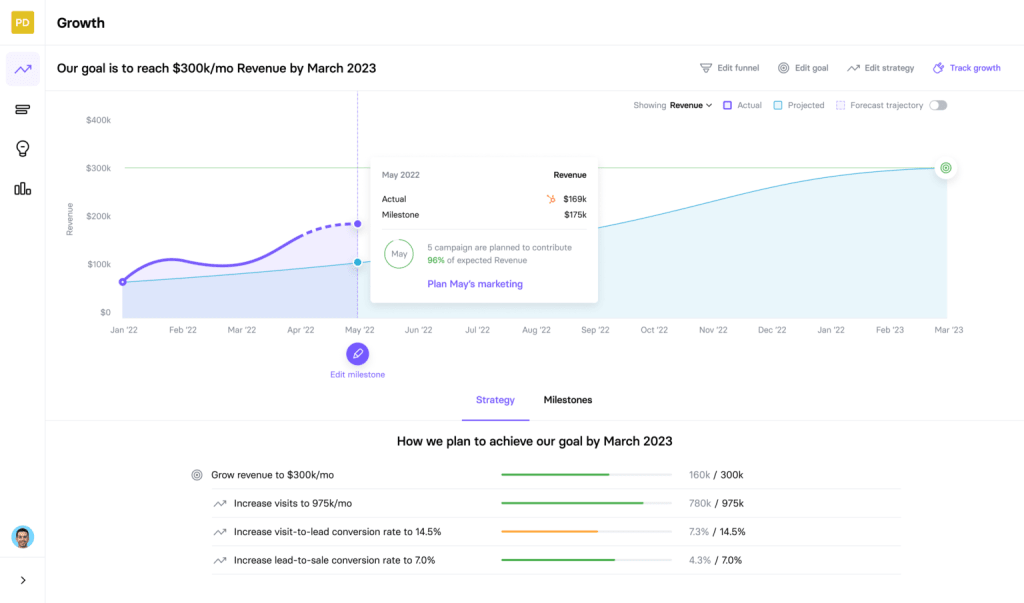
Key features:
- Campaign planning: Develop winning marketing ideas faster with built-in tools for each stage of the creative process.
- Marketing timeline: Map out your marketing timeline and assign tasks to get the best out of your team.
- Campaign tracking: Stay on top of everything with a single view. All campaigns – whether running now or upcoming – across all channels.
- Growth projection: Guide your team to the right decisions with data-driven predictions.
- Campaign simulator: Predict the outcome of campaign ideas and select the best strategies.
- Milestones: Set milestones for campaigns, based on data-driven projections, and optimise campaigns to constantly hit targets.
- Campaign reporting: Measure campaign performance vs simulations, make adjustments and resimulate to identify the changes that’ll maximise performance.
- Campaign ideation: Generate winning campaign ideas faster with collaborative ideation and simulation.
- Idea capture: Collect ideas from your team outside of meetings so you’re ready to develop the strongest concepts right away.
- Prioritise ideas: Quickly prioritise strategies and campaign ideas using the Impact, Confidence and Ease (ICE) framework, backed up by your data-driven campaign simulations.
- Historical comparisons: Compare new ideas with what you’ve tried before to build new campaigns based on what really works, not just gut feeling.
- Agile analytics: The Analytics interface makes it easier than ever to adapt fast when a campaign isn’t working – or double down when it is.
Once your campaigns are running, TrueNorth tracks performance and compares live results with its projected outcomes. This means you don’t have to wait days, weeks or months to gather performance data to determine whether your campaigns are on track to achieve their goals. You can see how performance compares with projections as they run and respond to issues faster, optimising results to get them back on track if anything falls short of expectations.
You can also use this system to optimise your budgets, investing more in the campaigns that are hitting targets or performing even better than expected.
TrueNorth pulls data in from Google Analytics, Optimize, Facebook, Instagram and dozens of crucial data sources for content marketers. This allows you to track content performance on your website, in organic search, across social media platforms and incorporate with other channels like Google Ads.
Real-time insights keep you informed about campaign performance with 360-degree visibility, including the impact of your tests and experiments, as they run.
How much does TrueNorth cost?
Most SaaS companies run multiple plans to lure customers in with cheap entry prices and force them to upgrade with feature limitations and usage restrictions. To make matters worse, you’ll also find most products are priced on a per-user basis, which means those $40/month software fees multiply to $400/month if you’ve got 10 team members who need access.
TrueNorth is different: it doesn’t run multiple plans and it doesn’t charge you for each user. You pay a flat $300/month fee for full access to the system and all its features for everyone on your team – no additional or hidden fees to worry about.
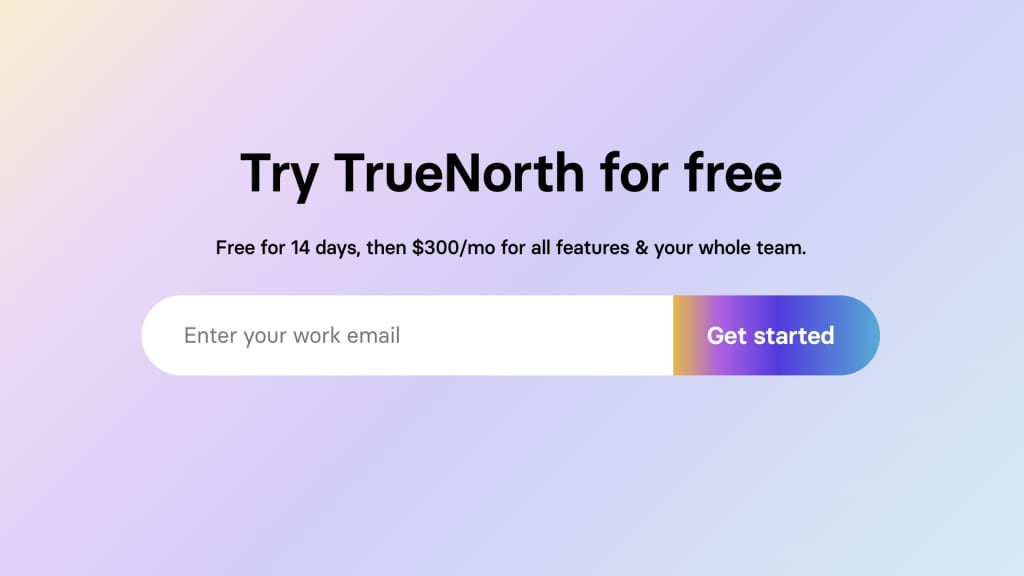
All in all, this makes TrueNorth one of the most affordable marketing systems available. No comparable tool provides intelligent forecasting, campaign planning, tracking and analysis in one system at this price point. Some alternatives offer lower entry prices (on paper) but you’re dealing with heavy feature restrictions and, most likely, per-user pricing models that multiply your monthly fees and expensive upgrade paths.
TrueNorth pros & cons
Pros
- Built for marketers by marketers: TrueNorth is the only dedicated marketing management software we’re aware of that’s built specifically for marketers, by marketers.
- Campaign simulator: TrueNorth’s innovative campaign simulator helps you prioritise campaign ideas, choose the best creatives and optimise performance with greater precision.
- Simple pricing: For $300/month, you get access to all of TrueNorth’s features for your entire team – no hidden fees, user-based pricing or upgrade expenses.
Cons
- No free plan: As part of TrueNorth’s flat-rate pricing model, there’s no free plan available (but you can try it for 14 days, for free).
TrueNorth verdict
TrueNorth is a complete growth marketing system designed for marketing managers and teams to plan, strategise and track performance. Its innovative campaign simulator predicts the outcome of your campaign ideas, helping you to prioritise your highest-impact strategies based on data insights, not intuition.
This data-driven approach carries on with your campaigns running live where the system tracks performance and maps this against predictions so you can make informed decisions faster. You can optimise campaigns that fall short of expectations to put them back on the right path and redistribute budget to put more money into the campaigns hitting targets and performing better than expected.
#2: Google Analytics: Website analytics for on-site content tracking
Pricing: POA (free version available)
Google Analytics is the biggest name in website analytics and even the free version offers some valuable insights into content performance. The tool is primarily designed for measuring traffic, referral sources and on-page engagement metrics wiseveral of reports ready to use out of the box.
You see which pages (content) are generating the most traffic, where these visitors are coming from (search, social, referral websites, etc.) and learn more about what users are getting up to once they land on your website.
Google Analytics is highly-customisable and, with the right setup, you can gain insights into content engagement with metrics like Avg. time on page and Avg. session duration. You can also set up event tracking to measure user actions like specific page visits, button clicks and other actions defined as KPIs for your content marketing goals.
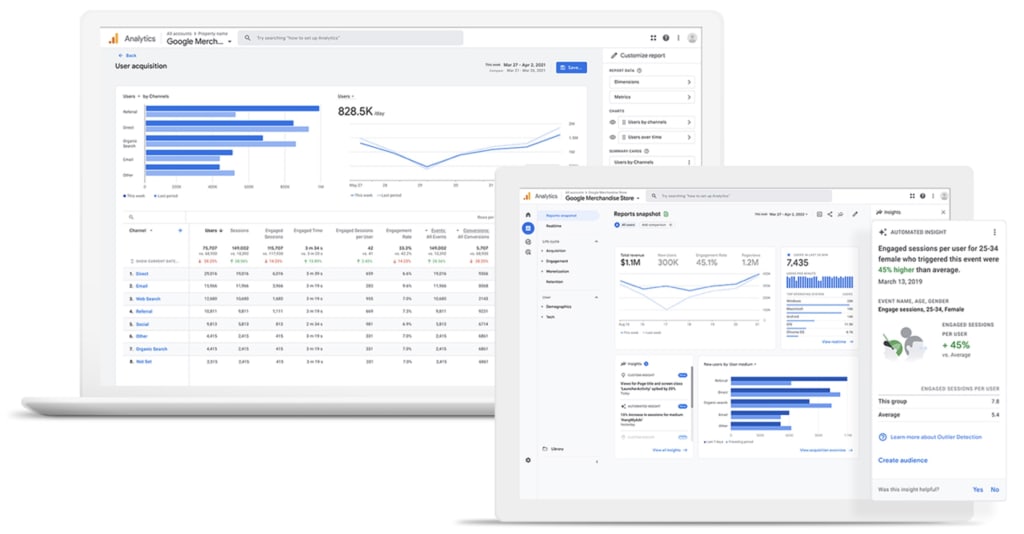
Key features:
- Search insights: See how many visitors your content attracts from organic search and referral sources.
- Channel performance: Analyse traffic sources across different channels, including search, direct, social and more.
- Engagement: Track on-page engagement with metrics like time on page, session duration and more.
- Audience insights: Segment data by location, age, device, actions and a range of other dimensions to gain deeper insights into target audiences.
- Event tracking: Create and track events for conversions and other important actions, such as button clicks, page visits, etc.
- Predictive analytics: Google Analytics 4 has introduced predictive metrics for purchase probability, churn probability and predictive revenue.
Another key benefit of Google Analytics is its integration with other Google products, starting with Search Consolwhichat incorporates deeper search insights into the system. With Search Console, you can track organic search impressions, clicks, click-through rates, average search positions and see which queries your pages are showing for.
You can also incorporate Core Web Vitals data into Google Analytics via Search Central or by integrating with other free tools like PageSpeed Insights. This is helpful for analysing performance factors like loading times or responsiveness that could prevent users from engaging with your content as they might.
Google Ads is the next big integration option although this is primarily designed to enhance your paid advertising strategy than your content marketing or SEO strategies. Regardless, it’s worth keeping in mind that your best content could be ideal for promoting via Google Ads campaigns as a lead generation strategy or as remarketing campaigns to bring back paid traffic that didn’t convert on the first visit.
How much does Google Analytics cost?
Google Analytics is a free tool for website owners and smaller businesses that can’t afford enterprise-grade analytics systems. It comes as part of Google’s suite of free marketing solutions that also includes Data Studio, Optimize, Surveys and Tag Manager.
You can find out more about these tools on the Google Marketing Platform website in the section of tools listed “for small businesses”.
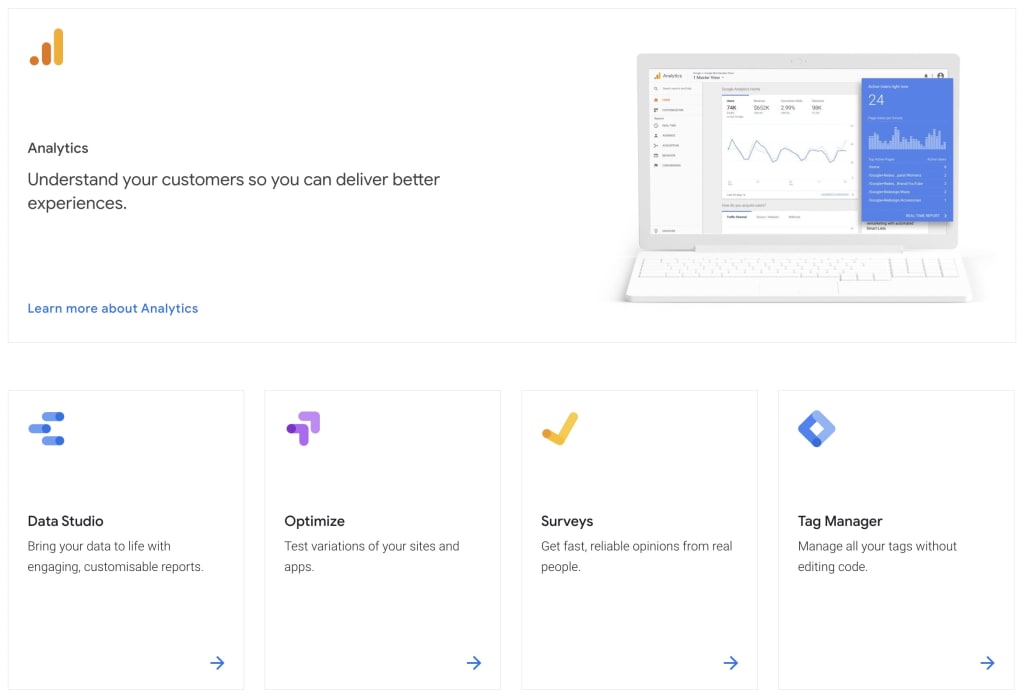
Google also offers a suite of paid tools for enterprise companies that includes Analytics 360, Optimize 360, Search Ads 360 and several other tools as part of its premium Marketing Platform ecosystem. Pricing is based on a range of usage factors and you’ll have to speak to the company’s sales team to get a quote but pricing starts at $150,000 per year, assuming Google hasn’t increased its fees over the past year or so.
In summary, the vast majority of Google Analytics users will be signing up for the free version of the product while the paid products is reserved for enterprise ventures.
Google Analytics pros & cons
Pros
- Setup: Setting up the basics in Google Analytics is easy thanks to out-of-the-box reports and dashboards.
- Google integrations: Seamless integration with other Google products and tools, including Search Console and Google Ads.
- Free version: The free version of Google Analytics 4 competes with significantly more expensive systems.
Cons
- Limited insights: Google Analytics is great for measuring the start and end of sessions but it doesn’t provide much insight into why things happen.
- Data sampling: Given the vast amounts of data Google has to process, it may resort to data sampling to reduce its workload – and this can reduce the accuracy of your data.
- Customer support: If you’re using the free version of Google Analytics, then you can forget about customer support of any kind.
Google Analytics verdict
Google Analytics is a valuable tool for every content marketer and the free version alone offers insights many paid tools fail to match. It’s an excellent tool for understanding where your website visitors are coming from and which content is attracting the most valuable visitors. With the right setup (events tracking and Search Console integration), you can track conversions, important actions and identify some of the most important UX issues that could hold back the performance of your content.
This is a powerful system that every content marketer can access for free but it’s important to acknowledge its limitations. For example, Google Analytics can help you identify content that isn’t converting users and, potentially, diagnose broader issues with engagement metrics or performance insights (eg: Core Web Vitals).
However, it’s difficult to pinpoint more granular issues that could hurt content performance, such as poor CTA visibility or confusing navigation elements. You’ll need to get these kinds of insights from elsewhere and, luckily, we’ve got the perfect tool coming up later in this article.
#3: Semrush: All-in-one search marketing insights
From $119.95/month
Semrush has a reputation as one of the best SEO tools in the industry but it’s also a powerful analysis system for content marketing. The platform gives you access to extensive search data across a depth of tools and reports that you can use to inform your content marketing strategy.
The first tool you’ll probably turn to is its keyword analysis system which reveals the scope of keyword opportunities, showing search volumes, historical trends, keyword difficulty ratings and related keywords that will help you maximise topic and keyword coverage.
You can also identify your search competitors and analyse their search visibility to see which pages are generating the most traffic for them, which keywords they’re targeting and how their strategy performs across search and social.
You also have a topic research tool that will help you discover opportunities missing from your strategy (and your rivals’) by mapping out the topics your target audiences care about the most.
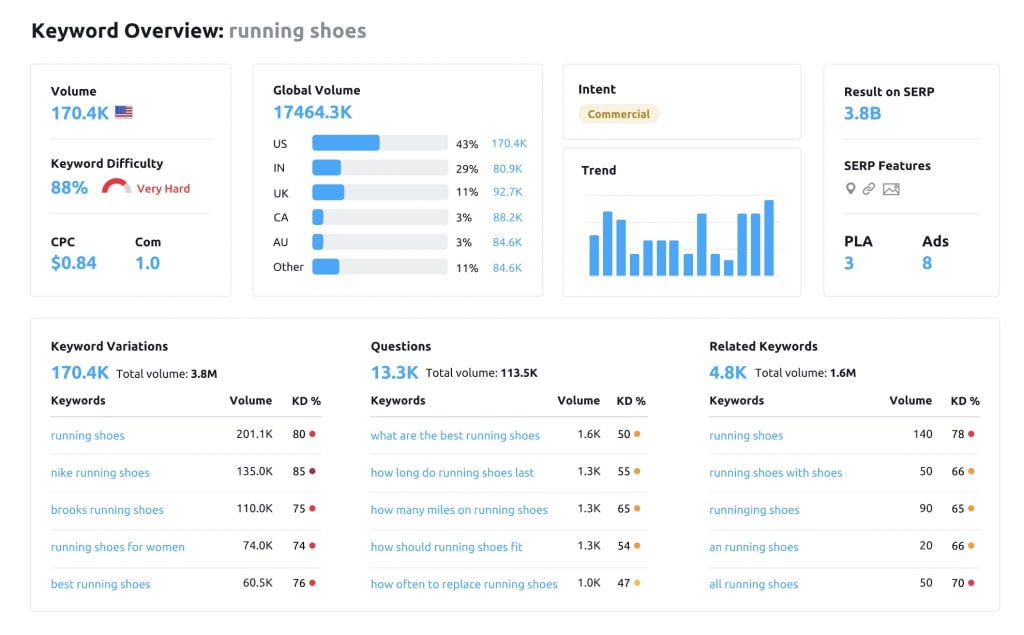
Key features:
- Topic research: Discover new topics, find out what resonates with your audience and plan your data-driven content marketing strategy.
- Keyword research: Discover the organic and advertising value of any keyword based on search volume, intent, keyword difficulty and more.
- Competitor analysis: Analyse your rivals’ content marketing strategies and find ways to rank for their most profitable keywords.
- Gap analysis: Find gaps in your SEO and content marketing strategies to maximise coverage and prioritise your biggest opportunities.
- Google Analytics integration: Pull your data in from Google Analytics to incorporate website performance into Semrush insights.
- On-page SEO: Improve the ranking of your pages with content optimisation suggestions, link building tips and SERP analysis for your target keywords.
- Technical SEO: Run audits, check the on-page SEO essentials across your website and keep track of your link profile.
In terms of content performance, Semrush includes several tools capable of tacking your pages and competitor content to inform your strategy and optimisation efforts. Firstly, you’ve got a content audit tool that automatically analyses and grades your content so you can improve performance across your website.
The audit tool groups pages into several categories, including “poor content,” “need to update,” “quick review” and “rewrite or remove” so you can optimise problematic content and prioritise your optimisations.
The audit dashboard also shows key metrics for pages and subfolders, including backlinks, bounce rate, avg. session duration and other important insights.
The other big content analysis tool in Semrush is its post tracking tool that you can use to track the performance of your content and competitors’ content on third-party websites (ie: social media and referral sites). The tool maps performance over time with metrics for referral traffic (volume), social shares, backlinks and more.
How much does Semrush cost?
Semrush runs three plans, starting from $119.95/mo for one user licence with additional users costing an extra $45/mo each. Unfortunately, this plan doesn’t give you access to Semrush’s Content Marketing Platform features, which include the topic research tool, page auditing tool, content calendar and the post tracking tool.
On the positive side, you get most of the platform’s domain and keyword analysis features that offer plenty of value for content marketing strategy and competitor analysis.
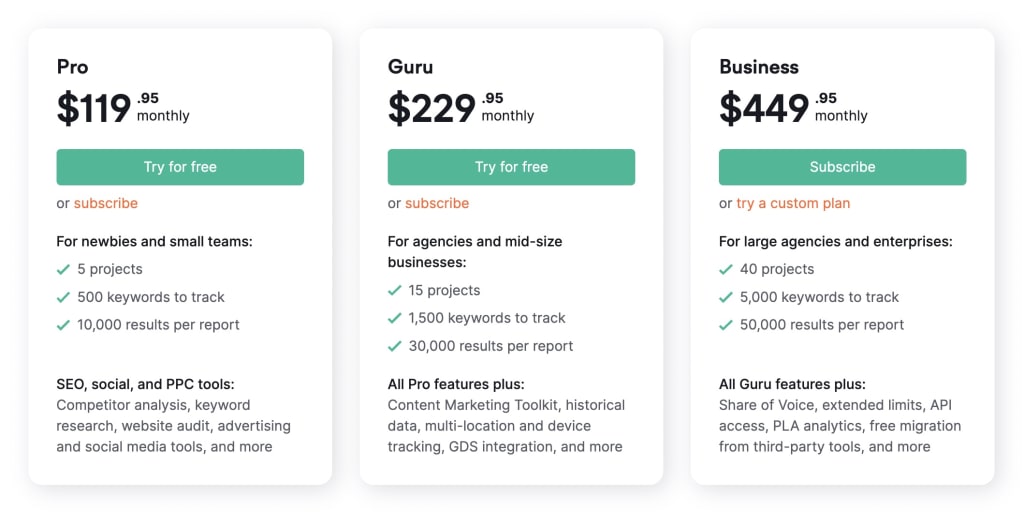
Upgrading to the Guru plan will cost you $229.95/mo for the initial seat and an extra $80/mo per additional user. This plan also unlocks all of the tools in Semrush’s Content Marketing Platform, increases the volume of data you have access to and enhances the project and reporting features.
The Business plan starts from $449.95 with additional seats costing a further $100/mo per user. In terms of features, the main additions are the share of voice metric – which is valuable for measuring your marketing share – as well as product listings ads optimisation for Google Ads and access to the Semrush API.
More than features, the biggest benefits of upgrading to the Business plan are the increase of data access and increased limits on key features like the volume of keywords you can track and results available on each report.
Semrush pros & cons
Pros
- Content strategy: Semrush is a great tool for planning your content marketing strategy using search insights.
- Pricing: You get a lot of data and reporting capabilities for your money with Semrush.
- Usability: Considering how much data Semrush puts at your fingertips, the system is easy to use from day one.
Cons
- Google data only: Semrush only sources search data from Google so you’re not getting insights from any other search engines.
- Missing insights: Although you get a lot of data from Semrush some key insights are limited, such as historical trends for keywords and device filters.
Semrush verdict
Semrush is one of the most popular search marketing analysis tools – and for good reason. The platform has plenty to offer content marketers, too.
The keyword analysis and topic research tools will help you discover the biggest content opportunities and cover all of the topics that are most important to your target audiences. The competitor analysis system reveals the secrets of your rivals’ SEO and content marketing strategies so you can incorporate the best of their ideas and find gaps that you can exploit.
Semrush isn’t the only tool of its kind on the market with alternatives like Ahrefs making good cases for themselves with unique features, tools and insights.
Overall, Semrush gives you access to more data at each price point than its competitors. This makes it excellent value for money, not only for content marketing teams but also for organic search, paid advertising and the whole search marketing department.
In summary, this is the go-to SEO tool for content analytics.
#4: Similarweb: Competitor & audience analysis
From $199/month
Similarweb offers a suite of intelligence products for businesses, marketing teams, sales teams and investors. The company offers five core products but we’re interested in two for the purposes of this article with our focus on content analytics and insights:
- Digital Research Intelligence: Market research, benchmarking, audience analysis and customer journey analysis.
- Digital Marketing Intelligence: Keyword research, competitive analysis and affiliate networking.
As you can see from the key features of these two products, they both have a lot to offer in terms of content analysis and insights, especially on the planning and strategic aspects.
Firstly, you’ve got the Digital Research Intelligence platform with its market analysis system that will help you identify your place in the market and understand the needs of your audience more effectively. This complements the platform’s audience analysis system that helps you identify exactly who your target audiences are, what they’re getting up to online and who your most important segments are (gender, age, location, etc.).
These nights allow you to keep ahead of the latest market trends and respond to new opportunities within days, rather than months – eg: emerging audiences, changes in consumer habits or new demands.
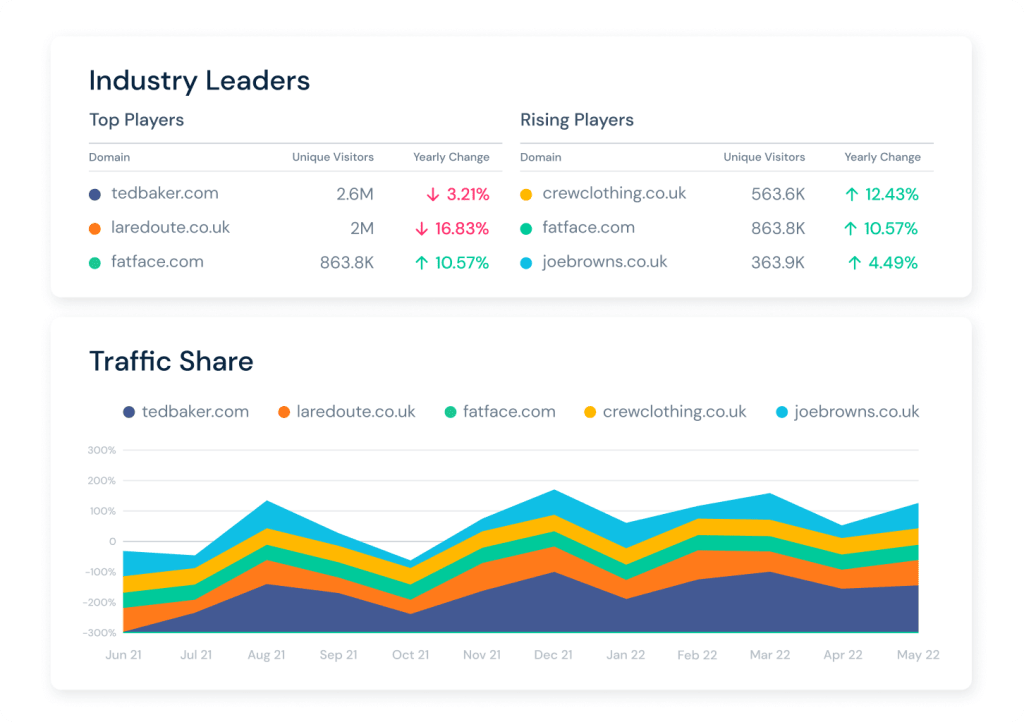
Key features:
- Market analysis: Engage with your target market on a more meaningful level, measure your target market size and maximise reach.
- Customer journey analysis: Analyse customer journeys and conversion funnels on other websites to take notes and implement winning strategies on your own website.
- Benchmarking: Benchmark your company against the industry to inform your growth strategy and analyse market trends.
- Audience analysis: Understand audience browsing behaviour and characteristics (demographics such as age, gender, location, etc.) to improve audience acquisition strategies.
- Competitor analysis: Outsmart your rivals by picking apart their strategies and unearthing opportunities they’ve missed.
- Keyword research: Identify new keyword opportunities, track search trends and find new opportunities before they catch the attention of your rivals.
- Affiliate network: Find affiliate partners to promote your brand/products and track the performance of their content.
With Similarweb’s Digital Marketing Intelligence platform, you can run in-depth competitor analysis to see which channels and strategies they prioritise. Next, you can analyse their SEO strategy and content to see which pages perform the best and which topics/content are gaining the most traction with similar audiences to your own.
You can also see which keywords they’re targeting, where their best links are coming from and which affiliate partners they’re working with.
Once you’ve unlocked the secrets of your competitors’ marketing strategies, you can use Similarweb’s keyword research tool to find new opportunities they’ve missed. You can find keywords based on priorities including search volume, click rates, competition and other metrics. You can also generate keyword lists from trends, search queries, questions and near-phrase matches.
How much does Similarweb cost?
Similarweb only provides pricing details for its Digital Marketing Intelligence products with prices starting from $199/month for the Essential plan.
On the positive side, you get access to the vast majority of tools and features on this plan as pricing is determined by the number of reports you can run every month and the volume of data you have access to.
Upgrading to the $349/month Advanced plan increases the number of reports you can run and the amount of data you can include in them but you’re still limited to three months of historical data in your analysis.
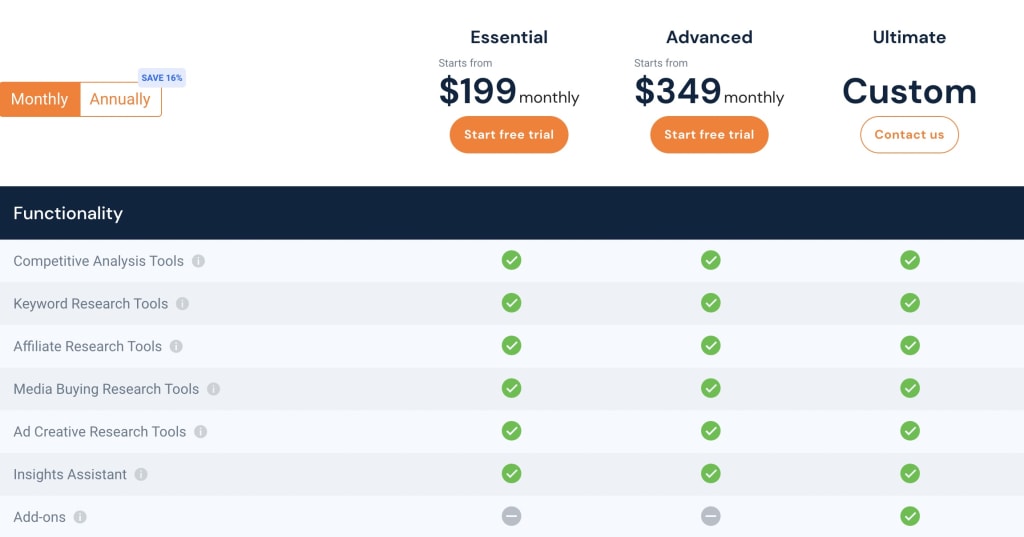
The Custom plan increases historical data to 12+ months and allows you to run unlimited reports with almost no restrictions on the amount of data you can analyse (keywords, competitors, etc.).
You’ll have to contact the company’s sales team to discuss pricing for the Custom plan of its Digital Marketing Intelligence product.
Likewise, Similarweb doesn’t provide any pricing information for its Research Intelligence product. If you visit the pricing page, you’ll see it shows a “Free” plan but this is merely a free trial that expires after seven days.
Similarweb pros & cons
Pros
- Competitor analysis: Similarweb provides some of the most powerful competitor analysis features on the market.
- Benchmarking: With competitor and marketing analysis, you can set realistic goals in your content marketing strategy.
- Content opportunities: Similarweb helps you find new content marketing and organic search opportunities from consumer trends and your rivals.
Cons
- Usage limitations: Similarweb limits the number of reports you can run per month quite heavily on its cheapest plans.
- Expensive: This is an enterprise system and you’ll have to pay top-tier prices to unlock its best features and minimise usage limitations.
- Mobile data: Similarweb still prioritises desktop data while mobile data is becoming increasingly important for companies in every industry.
Similarweb verdict
Similar is a powerful ecosystem for running market, competitor and audience analysis to inform your content marketing strategy. It will help you pinpoint your target audiences, identify what they care about the most and spot new trends before all of your rivals are already optimising for them.
You can also use competitor analysis to pick apart your rivals’ strategies and implement anything useful into your own.
As a result, you can optimise for every content opportunity your competitors are targeting of while simultaneously beating them to new content opportunities.
#5: Brandwatch: Social listening & analytics
Pricing: POA
Brandwatch is an enterprise social monitoring system that you can use to learn more about your target audiences and how they feel about your brand. You can also use the system to track audience responses to the content you publish online, demonstrating the more immediate impact of your content strategy.
Unlike search marketing, which is a long-haul game, social media can generate fast results if you have the right audience and deliver content that excites them. Brandwatch provides a system for measuring both the long-term and immediate impact of your content beyond the usual metrics, such as likes and shares, to give you qualitative insights into how your content is truly perceived.
The platform’s social listening engine reveals what people are saying about your brand, not only on social media but also elsewhere on the web, too. This is important because standard engagement metrics don’t necessarily tell you the full story about the impact of your content campaigns.
For example, let’s say you’ve just had a video post go viral across several social networks. You can see how the post is performing across each network and how it’s generating engagement but this doesn’t necessarily tell you how effectively the content is achieving your marketing goals. The engagement metrics prove people are going nuts for your hilarious video but they don’t prove that people notice your brand or recall it after they’ve interacted with the post.
Brandwatch provides these qualitative insights, tracking brand mentions so you can see where post engagement translates into genuine brand awareness and discussion online. You can even see what people are saying about your brand, monitor common keywords used in conversations and track brand sentiment to see how your brand image evolves as your content marketing strategy matures.
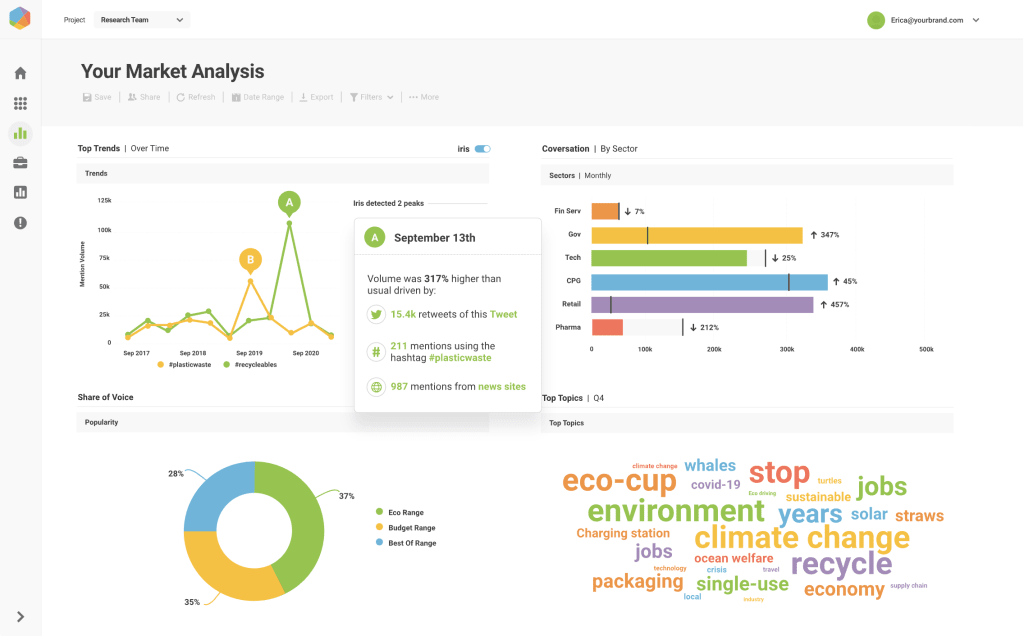
Key features:
- Content marketing management: Sync up your social, online, and offline content marketing activities in one calendar.
- Content asset library: Store all of your content assets in one location for the whole team to access.
- Market Research: Survey billions of people around the world for fast, real-time market insights.
- Trend Analysis: Identify consumer needs, gaps in the market, and new product opportunities.
- Competitor Analysis: Benchmark your performance, brand awareness, and market share against your rivals.
- Brand Management: Track conversations about your brand, find out what your customers think, and take informed action.
- Crisis Management: Protect your brand by getting on top of issues and potentially negative press quickly.
- Data Democratisation: Build a data-driven culture and understanding of your customers at every touchpoint.
- Real-Time Data: Track data and collect results from surveys, focus groups, and more, as they happen.
- AI Analysis: Gather insights without getting drowned in data by letting Brandwatch’s AI technology do the heavy lifting.
Aside from its powerful social listening engine, Brandwatch also includes a comprehensive competitor analysis system that reveals the brand perception of your most important rivals. You can see what people love about your competitors, compare these against your own strengths and identify the weaknesses people don’t like about your rivals – perfect for finding opportunities to win customers from them.
We’ve looked at a few products that provide competitor analysis systems but they mostly prioritise search data. With Brandwatch, you get the majority of your insights from social data and this complements the other tools we’ve looked at perfectly.
The same applies to Brandwatch’s market research system, which monitors conversations across the web (primarily on search engines, but also websites and forums). Again, this gives you qualitative feedback, insights into consumer demand and access to emerging trends. For example, you can monitor the response to a product release to understand what people like and dislike about the product, which can inform key decisions for the next release.
Brandwatch also includes a toolkit for managing your content marketing strategy, built around its content calendar asset management system. You can use the features we’ve already discussed to find content opportunities and measure the response to everything you publish and the content calendar allows you to plan out your strategy and schedule for the whole team.
Team members can collaborate on social content inside Brandwatch, accessing all of your content assets from a built-in storage and search system. Additionally, you can repurpose assets for different networks, publish posts across multiple networks from one interface and promote posts with paid ads – no need to switch between different social accounts.
How much does Brandwatch cost?
Brandwatch doesn’t provide any pricing information for its products so we can’t share any specific numbers with you. What we can tell you is that we discussed two different plan options with the company’s sales team and the prices they quoted us mostly depended on the amount of analysis we wanted to perform.
So this is very much a usage-based pricing model.
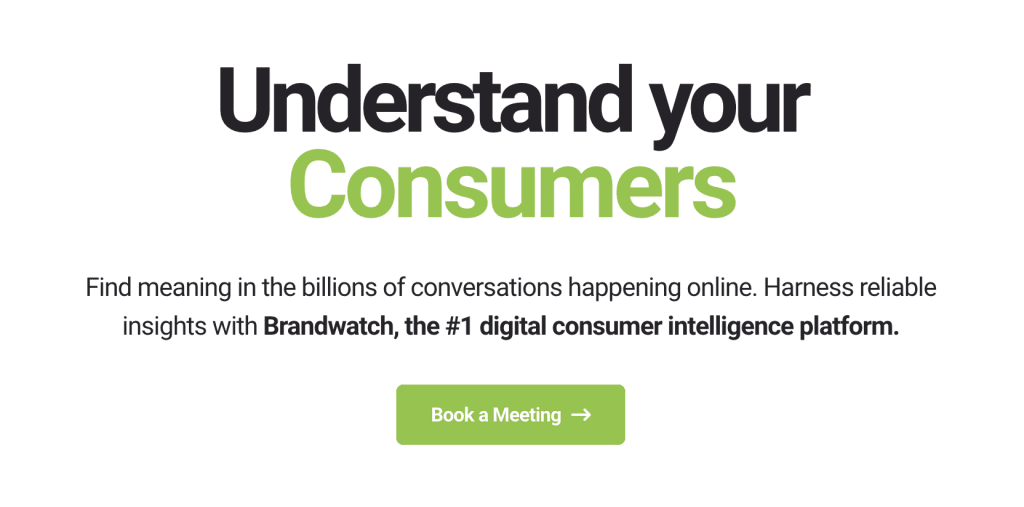
Although we can’t reveal the specific figures Brandwatch quotes us, we can confirm that this is an enterprise analytics system and you should expect to pay enterprise prices. It’s certainly not the cheapest system of its kind and if you’re only interested in a few of the features (eg: social listening), then you might be better off looking elsewhere.
However, if you need a complete system for gaining qualitative insights for market and audience research, then Brandwatch is the standout option.
Brandwatch pros & cons
Pros
- Data access: Brandwatch gives you access to vast amounts of data for monitoring the market, finding your target audiences, analysing competitors, and managing your brand.
- Real-time insights: Collecting results from surveys and focus groups normally takes time, but Brandwatch cuts out most of the delays with its real-time data.
- Usability: Considering the depth of features and tools, Brandwatch delivers an impressive user experience – once you figure everything out.
Cons
- Learning curve: It takes time to get the most out of Brandwatch’s comprehensive analysis platform.
- Cumbersome queries: Advanced queries can be challenging, due to no feedback on how changing parameters will affect the results.
- Limited exporting: Brandwatch limits the data you can export, which can be an issue for reporting in other tools.
- Lack of SEO insights: The big hole in Brandwatch’s analysis system is the lack of search marketing insights.
Brandwatch verdict
Brandwatch isn’t a traditional content analysis platform but its qualitative insights provide invaluable feedback on everything you publish. The ability to track responses to your content in real-time and see what people are saying about your brand means you can understand the true impact of your content marketing efforts beyond the usual engagement metrics.
The social emphasis of Brandwatch’s insights also complements the analysis you can perform with tools like Semrush and Similarweb that prioritise search data. If you’ve got the budget to run products like Similarweb and Brandwatch alongside each other, then you’re going to have one of the most powerful market, audience and content analysis systems currently available.
#6: BuzzSumo: Social media management software
From $99/month (free plan available)
BuzzSumo is a content marketing management and analysis system. The platform will help you find the best content opportunities, learn more about your target audiences and refine your content marketing strategy from a single location.
While Brandwatch is primarily an insights system, BuzzSumo is more of a content management platform for planning and publishing across multiple channels from one system. However, it does have a few similarities with Brandwatch, but at significantly lower prices. In fact, Brandwatch acquired BuzzSumo back in 2017, possibly to prevent the product from becoming any more similar and taking potential customers away (this is pure speculation on our part, though).
The main similarity is BuzzSumo’s monitoring system that you can use to track brand mentions, competitors, topics, publishers and the top-performing content relevant to your strategy – among other things.
You’re not getting the extensive market and audience insights Brandwatch delivers but BuzzSumo has its own strengths. Firstly, it’s less reliant on social data, incorporating search insights so you can track keyword and topic trends. This allows you to compare metrics like keyword search volumes with the performance of content targeting the same keywords across social channels.
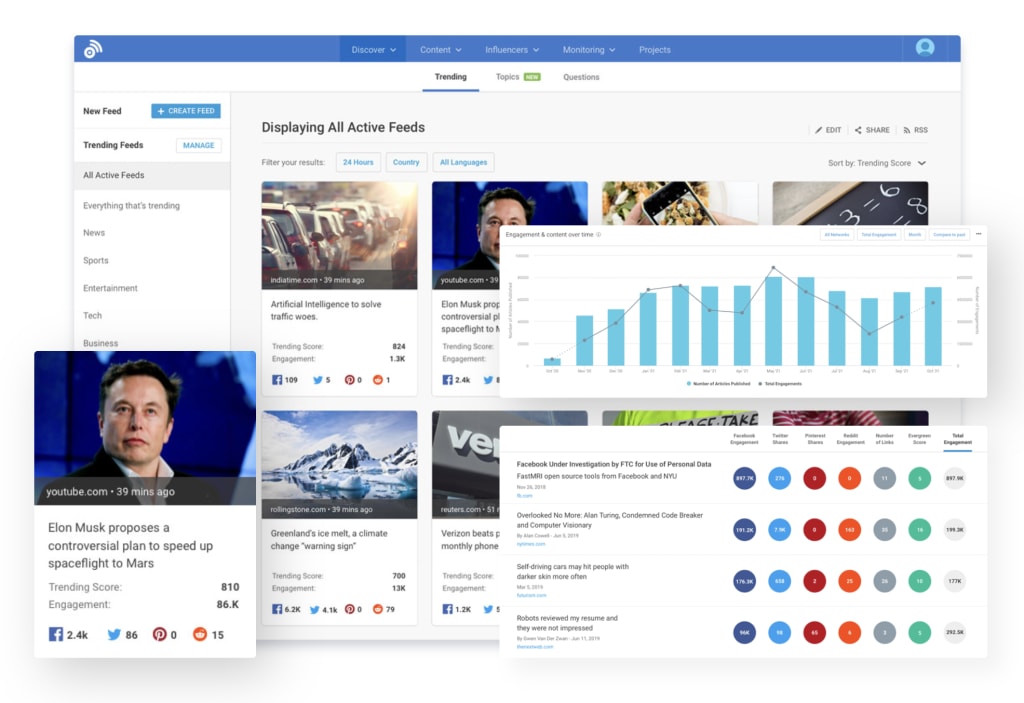
Key features:
- Content discovery: Generate better content ideas by browsing topics, trends and forums.
- Trend analysis: See which topics your target audiences are most interested in, talking about and responding to.
- Keyword tool: Discover the words and phrases your audience are searching for.
- SEO insights: Explore high-demand keywords and analyse the subheadings, structure and content of top-ranking pages.
- Backlink analysis: Peek at the websites linking to key domains and competitor sites.
- Brand mentions: Monitor mentions of your brand so you can respond at the right moment.
- Alerts: Receive notifications for brand mentions, new keyword opportunities and authors you’re following publish new posts.
- Influencer network: Identify authors and creators with engaged audiences and genuine authority on Instagram, Twitter and the web.
- Chrome extension: Access BuzzSumo’s core features from Google Chrome with the official browser extension.
BuzzSumo’s content discovery system helps you find the best content ideas by browsing topics, trends and forums to see what people are really talking about online. You can see which topics stand the test of time and produce evergreen content to maximise long-term visibility and ROI – although the restriction to one or two years’ historical data on most plans limits this.
Likewise, the same tool also reveals emerging trends and changing consumer priorities so you can respond faster and build visibility ahead of your rivals.
The multichannel insights you get from BuzzSumo reveal where each content idea should gain the most traction. The platform provides data-driven recommendations of where to publish your data to get the best results, based on engagement rates across each channel.
Additionally, BuzzSumo includes a dedicated content analysis system that you can use to inform data-driven strategic decisions. It identifies the top content formats for your audience, key topics and different channels so you know what to post and where. It also includes a competitive benchmarking tool that you can use to analyse your competitors’ best content. This helps you learn from the best aspects of their content strategy and also identify weaknesses that you can exploit.
How much does BuzzSumo cost?
BuzzSumo offers five plans, starting with a limited free-forever plan that covers you for 10 searches every month and gives you access to most of its content analysis features. In all honesty, the limit on monthly searches means the free plan is of little use to any serious content marketer. Then again, access to most of the platform’s features allows you to get a good feel for the platform and what its paid plans have to offer.
Paid plans start from $99/month for the Pro plan, which covers you for up to five users and allows you to run unlimited monthly searches. You can also set up five alerts for tracking things like mentions and set up 10 custom feeds to collect and analyse the top-performing posts over the past 24 hours.
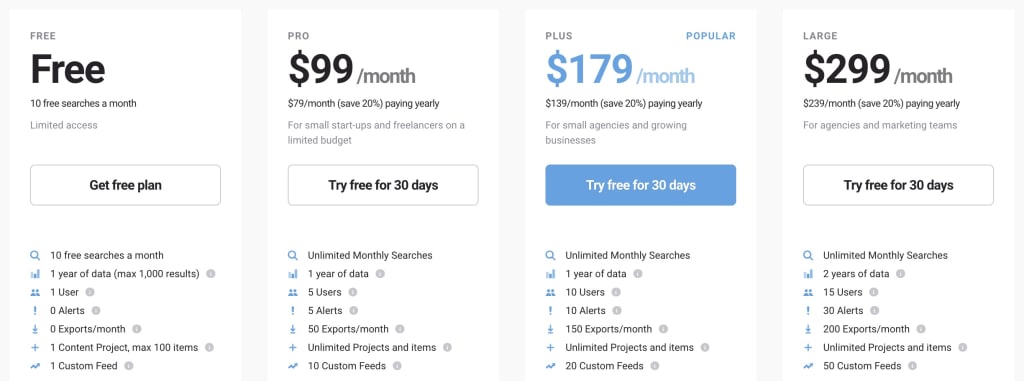
Upgrading to the Plus plan will cost you $179/month for up to 10 users and allow you to create 10 custom alerts and up to 20 custom feeds. It also unlocks three new features: journalist profiles, the question analyser and the content brief generator tool.
The Large plan costs $299/month and extends your historical data reach to two years. The plan also covers you for up to 15 users, 30 alerts and 50 custom fields while giving you access to the YouTube and Facebook Page analysers.
If the limitations on the Large plan are too restrictive, you can speak to BuzzSumo’s sales team about its enterprise plans, which increase historical data to five years and allow you to set custom usage for other aspects of the software.
BuzzSumo pros & cons
Pros
- Content strategy: BuzzSumo is a powerful tool for developing your content strategy, using insights from search and social.
- Trend analysis: Monitoring search and topic trends across search and social ensures you’re producing the content your target audience really wants.
- Pricing: BuzzSumo is competitively priced and the plans include fairly generous user limitations at each price point.
Cons
- Feature depth: Some parts of BuzzSummo’s system feel more complete than others – for example, the influencer network seems unfinished.
- Usage limitations: Even on the more expensive plans, some limitations feel excessive, such as alerts and custom feeds.
- LinkedIn data: BuzzSumo only collects limited data from LinkedIn, making it less valuable for B2B content marketers.
BuzzSumo verdict
BuzzSumo is a powerful content analysis system that helps you plan a more effective content marketing strategy, produce better content and publish where it’ll have the biggest impact. You can also use the monitoring tool to gauge the reception to your top-performing posts and major announcements although BuzzSumo doesn’t offer the same level of qualitative insights as Brandwatch.
At the same time, BuzzSumo offers great value thanks to open access to most of its features across every plan and generous user limits at each price point. The main downside to BuzzSumo’s pricing strategy is the limit on historical data, which restricts you to one or two years unless you sign up for an enterprise plan, which extends to five years.
Given that Bradnwatch is geared more towards emerging trends and fast responses, the historical data limits aren’t a dealbreaker but it does reduce the system’s ability for historical analysis, especially when it comes to long-term trends and evergreen content opportunities.
#7: Contentsquare: User journey & qualitative page analytics
Pricing: POA
Earlier, we talked about the limitations of Google Analytics for monitoring user actions between the start and end of sessions – eg: CTA impressions, interaction with navigational elements, etc. Contentsquare provides visibility for these actions so you can join the dots between content engagement and completing your marketing goals.
The system visualises customer journeys across your website to reveal how content guides users from one stage of the sales funnel to another – and pinpoint instances where it doesn’t.
You can see how users interact with your content and elements on the page using heatmaps to see how they scroll and where they click. While standard engagement metrics tell you how long people spend on a page, they don’t tell you whether users are reaching the most important parts of your pages, such as CTA buttons and lead generation forms.
Heatmaps show how many users are seeing the elements that matter most and how many of them are clicking buttons, form fields and other action-oriented elements that lead to conversions.

Key features:
- Customer journey analysis: Visualise how customers progress through your site, page by page, from entry to exit.
- Digital experience monitoring: Understand the quality of your user experience to deliver a more seamless, intuitive, and inspiring digital journey.
- Heatmaps: See how visitors interact with each element on a web or mobile page.
- Session replays: Capture and replay every web and mobile customer journey.
- Form analysis: Understand how users interact with your web forms by automatically capturing every click, scroll and hover on your form fields.
- Impact analysis: Prioritise issues and optimisations by calculating the impact using artificial intelligence.
- Intelligent alerts: Contentsquare learns how your business metrics normally fluctuate and alerts you when anything unusual happens.
Heatmaps are a great start to gaining qualitative insights into user behaviour but Contentsquare also includes a session replay system that allows you to see everything users do. This reveals any potential issues that could be getting in the way of your content contributing to your marketing goals and maximising ROI: slow loading times, unresponsive elements, errors, confusing layouts, obscured elements, etc.
The session replay system records up to 100% of traffic and you can skip to specific sections to perform analysis without getting lost in footage. You can also jump to any negative actions defined, such as session exits and rage clicks.
UX issues aren’t the only problem that can limit the performance of your content. Contentsquare also detects website errors and bugs, including JavaScript bugs, API fails and other issues that could prevent users from completing important actions like successfully completing lead generation forms. The system’s algorithms can distinguish between recurring errors and false positives by testing statistical significance and prioritising the issues that need your attention most.
How much does Contentsquare cost?
Contentsquare doesn’t publish any pricing information on its website and you’ll have to speak to the company’s sales team or book a demo to get more details. Pricing is usage-based and the company says it comes down to two factors:
“Contentsquare’s simple and transparent pricing model is based on the monthly number of pageviews on your site or sessions in your mobile app.”
That’s all the detail Contentsquare goes into about pricing on its FAQ page and it urges potential customers to contact its sales team to get a quotation or discuss a customised solution.
Contentsquare pros & cons
Pros
- On-page analysis: Contentsquare reveals how users really engage with the content on your website.
- Content optimisation: You can identify issues with your content, pages and elements to maximise conversions and other goals.
- Attribution: Contentsquare helps you prove the real value of your content and resolve issues to maximise its impact.
Cons
- Learning curve: Contentsquare is a big system packed full of features that will take time to master.
- Speed: Reports and dashboards can take a while to load, especially when you’re dealing with a lot of data.
Contentsquare verdict
Contentsquare reveals what users are really doing on your website and how they interact with your content. It can join the dots between engagement metrics and your content marketing goals where tools like Google Analytics leave gaps. You can prove content is contributing to conversions and diagnose issues on pages that are falling short of expectations.
The system automatically collects insights and detects technical issues across your site so you can spend less time checking for issues and concentrate on getting them fixed faster. If you want to maximise the ROI of your most important web content, then a combination like Google Analytics and Contentsquare will give you visibility across the whole customer journey.
What is the best content analytics software?
In this article, we’ve covered a wide variety of content analytics and data tools, rating from strategic planning, research, page analysis, publishing tools and many more. To help you choose the right mix of tools for your content strategy, we’re going to end with article with a comparison section looking at the following characteristics of the products we’ve reviewed today:
- Pricing
- Features
- Usability
For pricing and features, we’ve put together a couple of tables so you can quickly compare each tool for a general overview of what to expect for your money. Then, for the usability section, we pick the top three tools in this article that our team are happy to use on a daily basis.
Best value for money
In the table below, you can see which products offer a free plan and we’ve also included the starting price for each product, where this information is available.
This gives you an idea of the entry price you can expect and we’re also including the starting price for their most expensive plans (again, where this information is available) so you can get an idea of the long-term upgrade expenses.
| Tool | Free plan? | Starting price | Top plan |
|---|---|---|---|
| TrueNorth | – | $300/mo | – |
| Google Analytics | ✔ | – | POA |
| Semrush | ✔ | $119.95/mo | $449.95/mo |
| Similarweb | ✔ | $119/mo | POA |
| Brandwatch | – | POA | POA |
| BuzzSumo | ✔ | $99/mo | $299/mo |
| Databox | ✔ | $72/mo | $231/mo |
SaaS pricing is always complex and every company takes a slightly different approach to pricing their products. Google Analytics is widely known as a free analytics tool and it’s better than many paid alternatives. However, Google also provides a paid enterprise version of its system, called Analytics 360, with pricing starting from $12,500/month (billed at $150,000/year).
Comparatively, we’ve got TrueNorth, which doesn’t price its product like most SaaS companies. It doesn’t run multiple plans or charge you for having more user users on the account. Instead, it charges a flat fee of $300/month for access to all of the platform’s features for your whole team. As a result, you don’t need to worry about upgrade fees, paying extra for additional users or any hidden charges.
Best for features
Given the variety of tools we’ve looked at in this article, we can’t list every feature offered across them all but we can compare the feature sets that make them most suitable for different roles in your content marketing strategy.
On this basis, we’ve selected five key features for the table below:
- Content ideas: Data tools and features to help your team come up with better content ideas.
- Content planning: Strategic and productivity tools for planning out your content strategy, publishing schedule and tasks.
- Forecasting: Intelligent predictions to calculate the outcome of campaigns so you can prioritise your best ideas.
- Campaign analytics: Tracking campaign performance across multiple channels.
- Web analytics: On-page analytics for measuring the performance of individual pieces of content.
We feel the five features (or feature sets above) provide the best overall coverage for a complete content marketing strategy.
Here’s how the products we’ve looked at in this article compare:
| Tool | Content ideas | Planning | Forecasting | Camp. analysis | Web analytics |
|---|---|---|---|---|---|
| TrueNorth | ✔ | ✔ | ✔ | ✔ | – |
| Google Analytics | – | ✔ | – | ✔ | ✔ |
| Semrush | ✔ | ✔ | – | – | – |
| Similarweb | ✔ | ✔ | – | – | – |
| Brandwatch | ✔ | ✔ | – | ✔ | – |
| BuzzSumo | ✔ | ✔ | – | ✔ | – |
| Databox | – | – | – | ✔ | ✔ |
As you can see, none of the products we’ve looked at today provides everything you need so it’s a question of finding the right combination of tools. On the positive side, the free version of Google Analytics is a powerful tool for content analytics while tools like Semrush are highly-affordable and TrueNorth’s pricing model also makes it great value for marketing teams.
All things considered, this would give you a capable analytics system that covers all five of the key feature sets in our table without putting much pressure on your budget.
Best for usability
Given how much time your team is going to spend using the tools we’ve looked at in this article, usability is an important consideration in your software choices. When we test new software tools, we pay close attention to the following characteristics to assess their standard of usability:
- Smooth operation: The software runs smoothly without lags or slowdowns as you interact with elements.
- Navigation: Elements, tools, settings and everything else you interact with are easy to find.
- Minimal clicks: Simple actions require no more than 1-3 clicks to complete and more complex actions (eg: settings changes) within a reasonable number of clicks.
- Action completions: The quantity of meaningful actions you complete vs time spent interacting directly with the software.
Based on these factors, we’ve selected the top three platforms in this article that our team enjoys using the most.
#1: TrueNorth
TrueNorth is the newest product featured in this article and you feel the benefits of modern, sleek design throughout the whole platform. You can tell the system is designed for team efficiency as you navigate through the software and interact with features, tools and elements.
You rarely waste a click trying to access anything in TrueNorth or complete a task; everything is within reach with a minimal number of clicks. While many software products are designed to maximise interactions, TrueNorth gets out of your way as much as possible so you can gain results faster.
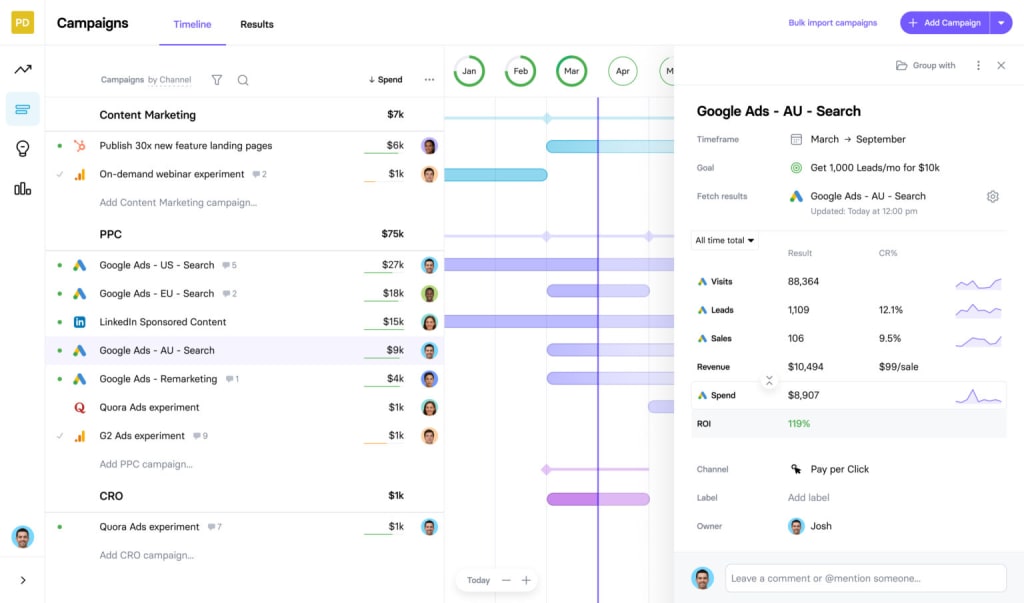
This design principle drives features like the platform’s meeting-less ideation system and its campaign simulator. Instead of arranging meetings with email back-and-forths, team leaders start a meeting with one click and add the relevant team members without even leaving the system. Likewise, instead of debating over which campaign ideas will get the best results, you can simply run every idea through the campaign simulator and let predictive insights settle the debate.
#2: Semrush
Semrush is one of the most capable SEO tools on the market but, in many ways, it’s also the simplest we’ve looked at in this article. The platform essentially pulls data from Google Search and visualises it across a suite of tools and reports for discovering content ideas and opportunities. You’re getting a lot of reporting and analytics features for your money but the functionality is pretty simple so you haven’t got much of a learning curve to deal with at all.
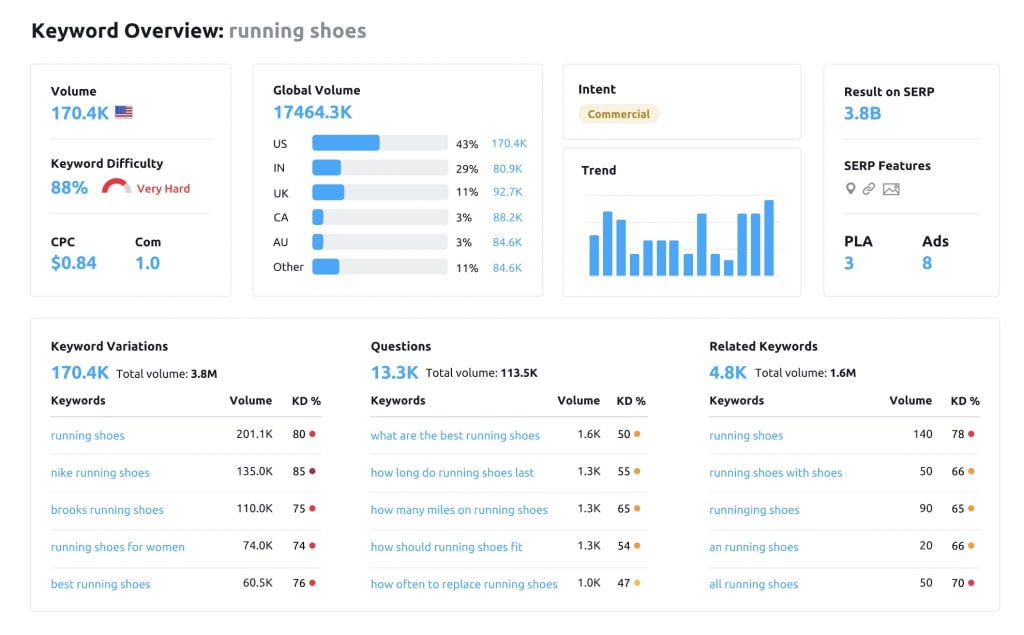
Anyone with content analytics experience will be comfortable using Semrush from day one. Team members without analytics experience won’t have any issues with the platform itself, either, as long as they’re comfortable with the terminology and data.
Beyond the characteristic simplicity of the platform, Semrush performs well with other aspects of usability. Considering the amount of data it gives you access to, the reports and tools are impressively fast to load and the navigational design of the platform is excellent.
The only issue we really experience with Semrush is that it’s not immediately clear which elements are interactive and certain elements you would expect to be, aren’t.
For example, the keyword trend visualisation doesn’t show any numerical data and you would like to think hovering over the graph would reveal these values, but it doesn’t – they’re simply not there. You might also hope that clicking on the graph takes you to a dedicated report on historical search volume but, once again, no luck.
#3: Brandwatch
Brandwatch is a more complex tool than Semrush so the company has to work a little harder to deliver everything in a usable package. Overall, the platform is more interactive and Brandwatch has put a lot of effort into visually communicating which elements have functionality and how you can interact with them.
This, combined with an intuitive software architecture and navigation system, makes the platform as easy to use as it is powerful.
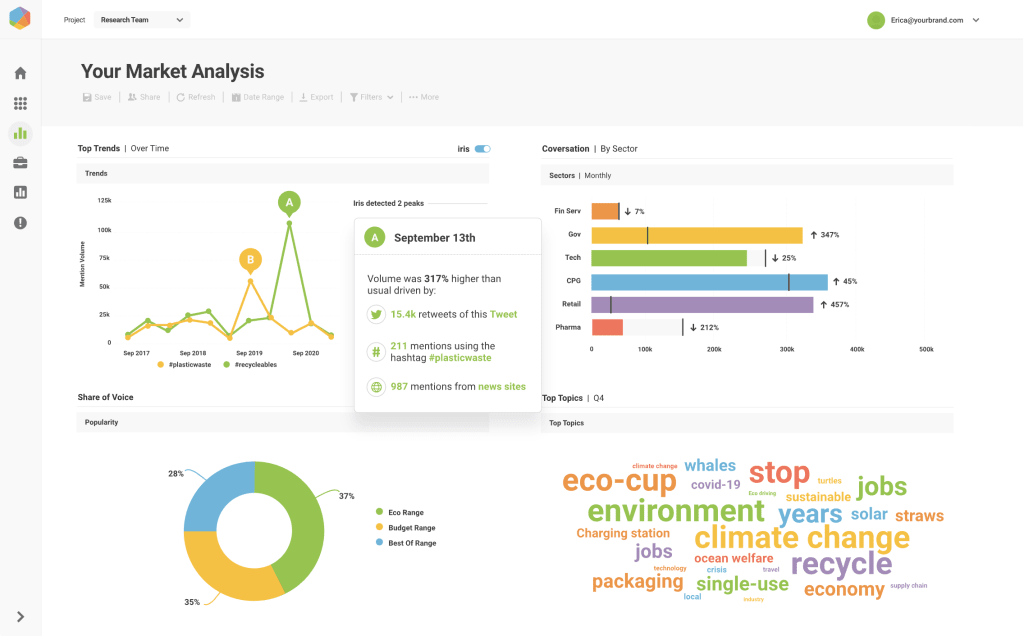
The learning curve is definitely bigger with Brandwatch than it is with Semrush but the platform puts a wider variety of tools in your hands. Of course, team members with at least a basic grasp of data handling will still get the best out of Brandwatch. However, the platform’s excellent data visualisations mean that the more casual, non-technical members of your team can still gain plenty of insights.
Data insights for every stage of your content strategy
In this article, we’ve looked at the best content analytics system for gaining insights at every stage of your content marketing strategy. You don’t need to wait until you hit the publish button to start measuring the impact of content. You can use insights to come up with better content ideas, maximise relevance with your audience and optimise published content to get the best results.
The tools we’ve looked at today will help you remove bottlenecks throughout the content production process and maximise ROI.
On the other hand, if you think we’ve missed any tools that deserve a place in this article or overlooked any important stages of content marketing, let us know in the comments.