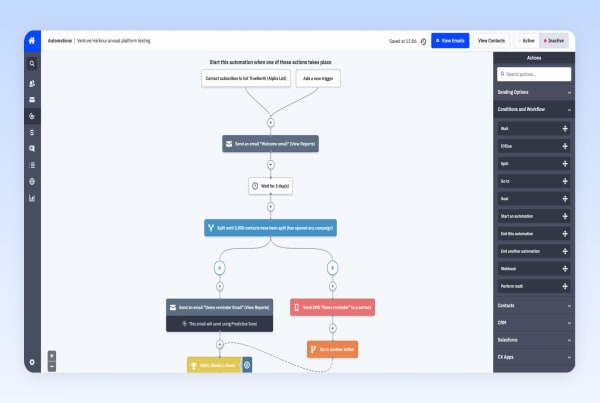Today’s marketing teams have to produce an endless supply of copy for web pages, emails and other resources across multiple channels. The volume and diversity of these copy demands create a complex production process that can involve several teams or departments coming together to cover every marketing channel.
Today, we’re looking at some of the best tools for managing the production of marketing copy, from the earliest strategic and planning stages, right through to publishing and optimisation.
What are we looking at in this article?
In this article, we’re reviewing the top tools for centralising marketing copy production and overcoming the productivity challenges your team is most likely to face. Every channel in your marketing mix requires a regular supply of copy and this cross-channel coverage can be a challenge for teams to deal with.
The products we’re looking at today will help you manage each stage of the copy production process more effectively – from planning and creative ideation to copy writing, collaboration and publishing.
Here’s a quick preview of what we’re covering in this article and the tool we’re reviewing:
- What is marketing copy software? A quick definition of the software tools we’re reviewing today and key features to look out for.
- TrueNorth review: Intelligent marketing planning and insights.
- HubSpot review: The all-in-one marketing toolkit.
- Optimizely Content Marketing review: The content marketing management system.
- CoSchedule review: Project management for content marketing teams.
- StoryChief review: The collaborative workspace for marketing copy production.
- Content Studio review: Manage your social content strategy.
- Bynder review: More than digital asset management.
- Comparison: We help you choose the best software by comparing pricing, features and usability.
First, we’ll take some time to explain exactly what we’re talking about when we say “marketing copy software” and some of the most important features you should expect from them. In the reviews, we’ll explain the strengths and weaknesses of each tool, discuss the key features and take a look at the pricing models and plans available.
Once we’re done with the reviews, we’ll wrap the article up with a comparison section where we see how they stack up in terms of pricing, key features and usability. Our aim with this article is to help you choose the right marketing tools to centralise copy production and remove the bottlenecks that prevent your team maximising performance.
What is marketing copy software?
Marketing copy software refers to any tool that helps teams and individuals create content that motivates their target audience to buy. This includes the copy on your landing pages, product pages and pricing pages down to the finer details of headlines, calls-to-action, ad copy and email subject lines.
Before we go any further, let’s borrow a quick definition of marketing copy from AI copywriting tool, Anyword:
“Marketing copy refers to the text used to educate consumers about a product and motivate them to eventually buy it. Marketing copy is used in a growing number of channels, from advertising in local newspapers to the tagline in a YouTube video.”
Top 5 Marketing Copy Examples – Anyword.com
Modern businesses have to produce a constant stream of marketing copy and continuously optimise assets, which is a real challenge for teams. This is why our focus today is marketing copy software that will help you centralise the planning, production and optimisation of content, from start to finish.
Before we start looking at specific products, let’s take a look at some of the key features we look for in marketing copy software.
Copy planning & research
Research and planning is the first crucial stage of copy production and there are several features you can look for in marketing tools to centralise this process. First of all, you want to clarify the priorities of your target audiences to make sure your copy pinpoints their needs and expectations.
Some of the most effective tools for this include:
- Market research
- Audience research
- Keyword research
- Topic research
- Trend analysis
In this article, we’ll be looking at several tools that provide the features listed above for planning and research during the early strategic stage of content production.
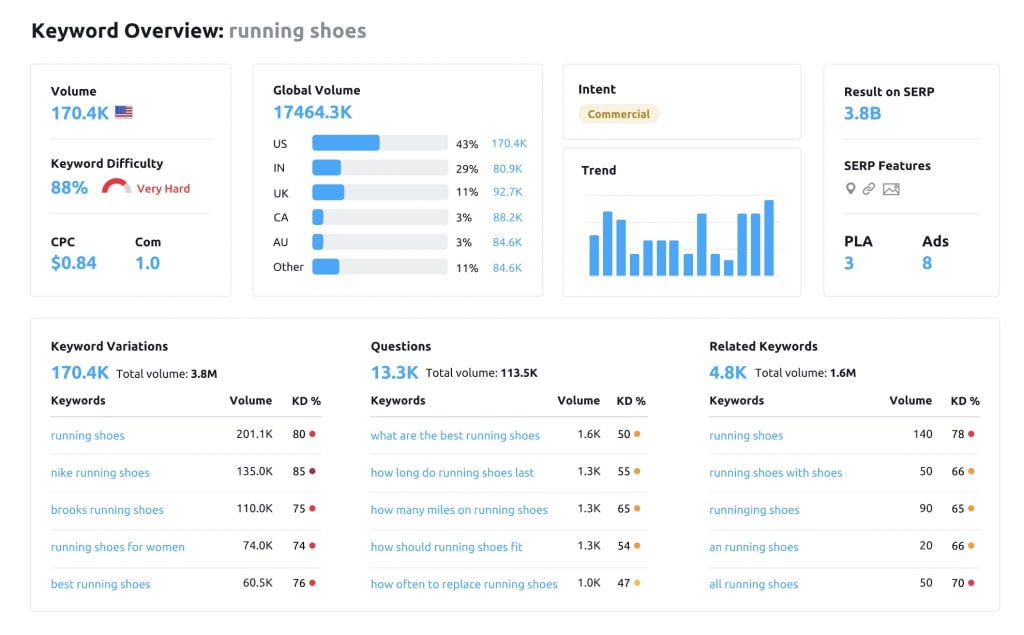
Competitor analysis is another important aspect of planning and research for several reasons. This can inspire ideas for your own content and you can also analyse rivals’ copy to ensure you’re differentiating effectively and communicating your selling points.
Once again, we’ll be looking at several software tools that include competitor analysis features for performing this research.
Content management
Once you’ve performed the more strategic planning stage of a marketing copy campaign, you have to plan out the logistics of production. Primarily, you have to map out a timeline for all of the tasks involved in copy production and assign each task to the relevant team member(s). You can use any generic project management platform to do this but you won’t necessarily get all of the content management features you need from one.
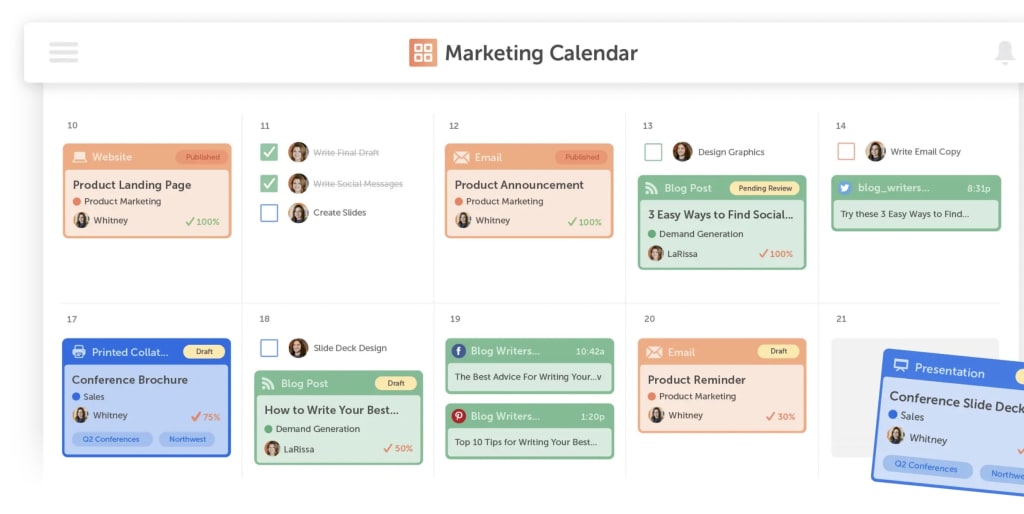
In this article, we want to recommend marketing copy software that provides the following features:
- Task management: The ability to create and assign tasks to team members.
- Content calendar: A visual calendar for mapping out tasks and publishing dates.
- Campaign timeline: A timeline view showing tasks, assigned team members, statuses and progress over time.
- Digital asset management: A storage system for keeping and sourcing assets for your marketing copy (images, video files, etc.).
We could also include collaboration and content production features in this list but we want to explore those in the next couple of sections.
Content production tools
With the research and planning stage complete, your attention turns to producing the copy itself and this is where most of the productivity killers can creep in. You want a toolkit that helps your team to create, review and publish marketing copy without the typical bottlenecks adding unnecessary delays or interruptions.
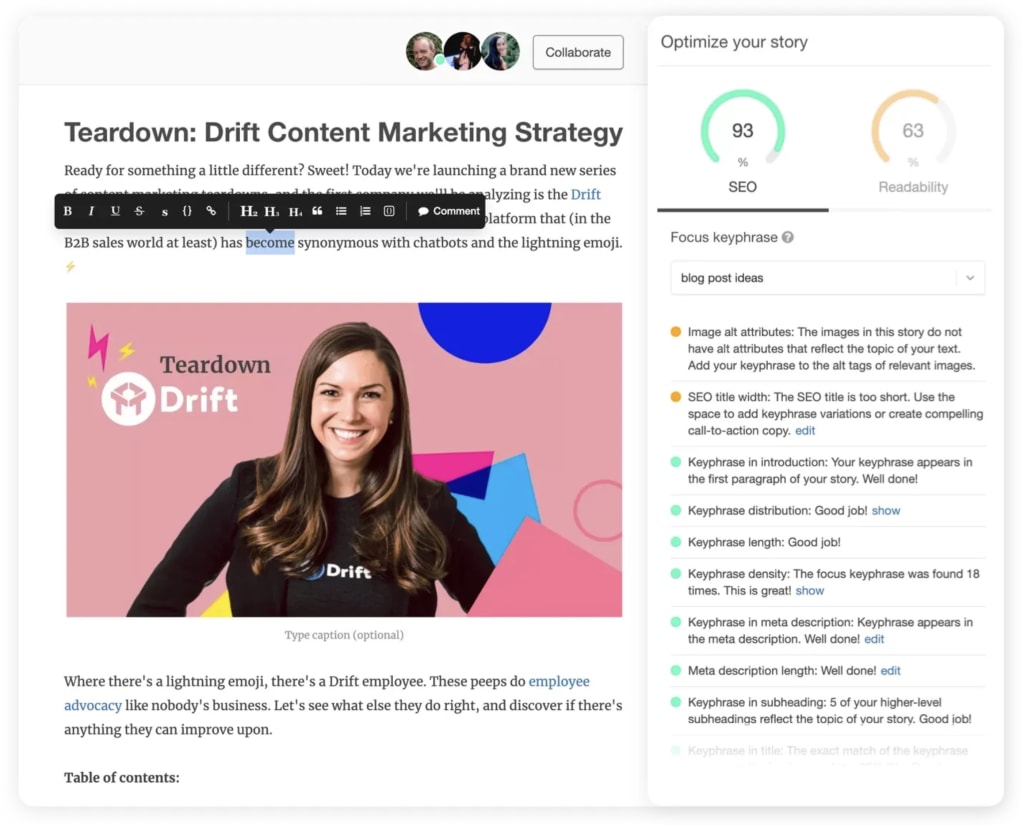
We’re looking at several products today that will help you do this and here’s a quick preview of some of the features to look out for:
- Content editor: A built-in content editor for creating and collaborating on copy throughout the production whole process (writing, reviewing, publishing, etc.).
- Editing tools: This could include smart spelling and grammar tools, headline suggestions, email subject line scores, etc.
- Optimisation tools: Built-in tools and recommendations for optimising text and other elements for search engines, social media, different social platforms (Facebook, Twitter, YouTube, etc.), email and other channels.
- Image editing: Not full-blown image editing software but the core essentials like tools for resizing, cropping, compression, etc.
In addition to the features above, you also want a collaborative ecosystem that helps team members work on projects seamlessly without unnecessary email exchanges or file updates that not only hold back the whole team but add complications with editing, updates and approvals.
Creative collaboration
In terms of collaboration features for copy and content teams, you want a system that helps team members work on the same document without constantly saving and uploading different files and waiting for people to respond to emails before they can move on to their next task.
Luckily, it’s relatively easy to find these kinds of collaboration features in productivity tools and many of the products we’re looking at today provide the core collaboration features you need:
- Content editor: A built-in content editor for creating and collaborating on copy throughout the production whole process (writing, reviewing, publishing, etc.).
- Real-time collaboration: Allows multiple team members to edit the same document at the same time.
- Comments/notes: The ability to add comments for team members within documents.
- In-app messaging: A built-in messaging system for team members to communicate (or integrations with Slack).
- Task comments: Allows team members to leave comments on tasks within your content management system – so they can add instructions, ask questions or highlight key info.
- File system: An in-app file system for storing one version of each doc for all team members to work on, automatically updated so everyone has access to the latest version.
- Historical versions: The ability to access previous versions of a document when necessary.
- Digital asset management: A storage system for keeping and sourcing assets for your marketing copy (images, video files, etc.).
- These collaboration features will help your team produce marketing copy more effectively but you should also consider the planning and creative stage of projects, too.
For example, TrueNorth (one of the products we’re reviewing today) includes a collaborative ideation system that makes it easy for teams to run remote meetings and come up with ideas.
So, instead of organising creative meetings, team leaders can quickly create an ideation session with a clear goal and invite the relevant team members. People can contribute ideas, make suggestions and discuss potential ideas in more detail without physically getting everyone into the same room. Aside from being faster to organise, you don’t have to waste time waiting for anyone or getting through those initial unproductive moments every meeting seems to suffer from.
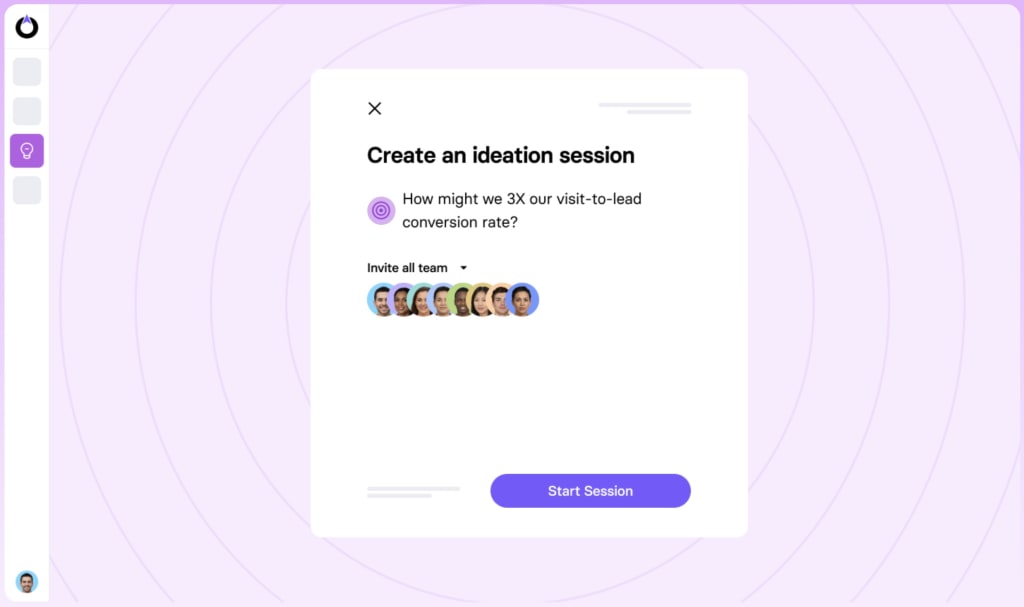
Also, it’s worth thinking about how your copy production process will integrate with other teams because you’re not simply producing text documents here. Copy teams are producing landing pages, paid ads, product pages, homepage copy, emails and a variety of material for marketing purposes. This means, you also want a system that allows different teams to come together, when needed, without stepping on each other’s toes.
Let’s say you’re working on a new landing page and you have to incorporate design teams with copywriters and developers to make sure things like layouts and colours are maximising the impact of your message.
All you need to do is change or remove one word and the visual impact of a headline completely changes, not to mention its visual weighting with other elements on the page. This can result in a back-and-forth with designers throughout the copy production process and it’s worth considering this when you’re looking at the collaboration credentials of any product.
Content analytics
Once your copy and assets are published, you also want a solid reporting system to measure their performance in line with your marketing goals. Obviously, you can use a system like Google Analytics for web pages but you also want to think about the other channels you’re using to publish marketing copy: social media, email, paid advertising, etc.
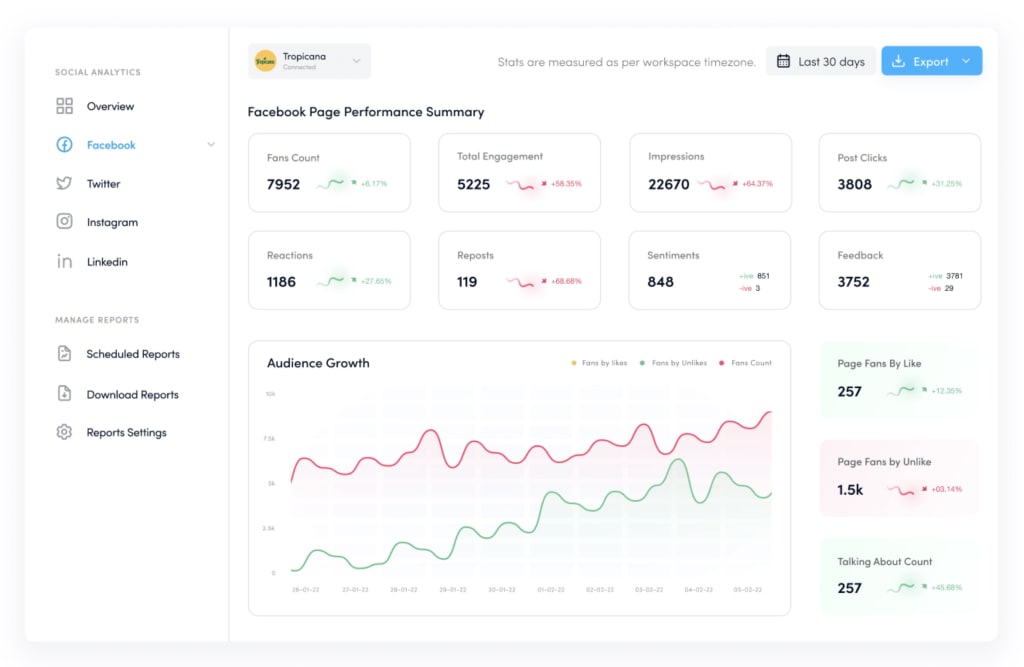
Ideally, you want a content management system that includes built-in, multichannel reporting for tracking the performance of all your marketing copy. You won’t always get the most in-depth insights from built-in reporting features but it’s still useful to have the basics covered. You’ll also want integration or exporting options so you can send this data to your primary analytics and reporting system.
That’s everything we want to cover in terms of key features so, now, let’s delve into our reviews of the best tools for centralising your marketing copy, starting with TrueNorth.
#1: TrueNorth: Intelligent marketing planning & insights
Pricing: $300/month
TrueNorth is the intelligent marketing planning and management system that brings your team, goals and workloads together. You can plan out your content and copy schedules using the timeline interface, assigning tasks to team members with goals, timeframes, objectives and KPIs.
You’re not simply managing tasks with TrueNorth, though. Before you map out your timeline, the system helps your team generate campaign ideas faster with meetingless ideation sessions that managers can run remotely from inside TrueNorth. You can invite everyone you want to contribute to the meeting session and set a clear goal for everyone to focus on – eg: how to increase product signups from landing pages by 25%.
Once your team comes up with a list of ideas, you can run them through TrueNorth’s campaign simulator to predict the outcome of each idea and automatically prioritise them in order of impact. The system uses your existing campaign data and the ICE model (impact, confidence, ease) to calculate the outcome of new campaign ideas and moves your highest-impact ideas to the top of the list.
With TrueNorth, you’re prioritising your best content and copy ideas based on data-driven insights, not intuition.
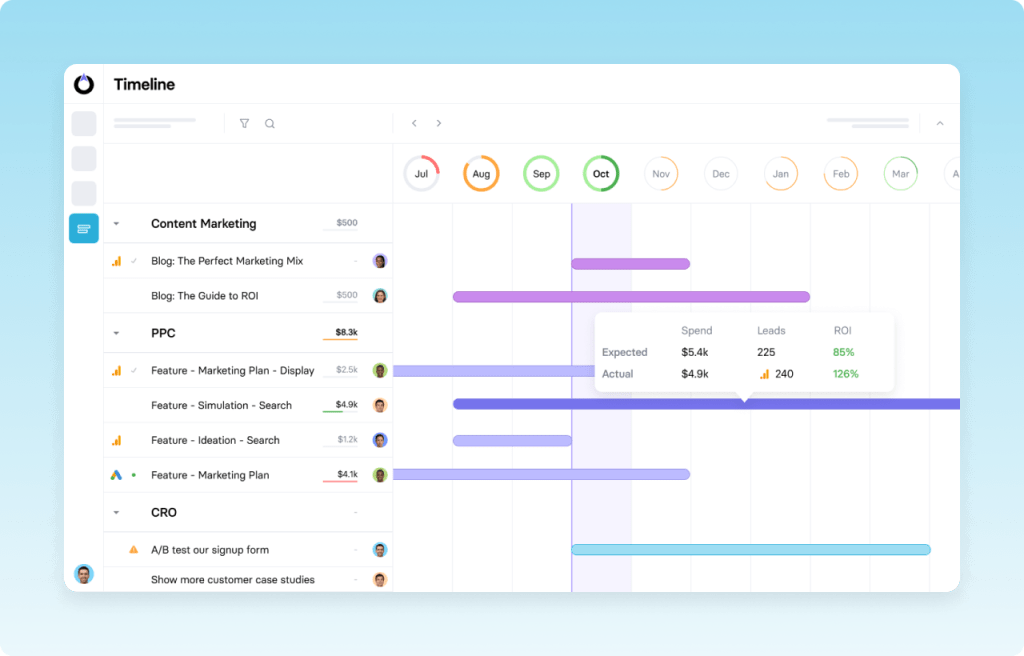
Key features:
- Campaign planning: Develop winning marketing ideas faster with built-in tools for each stage of the creative process.
- Marketing timeline: Map out your marketing timeline and assign tasks to get the best out of your team.
- Campaign tracking: Stay on top of everything with a single view. All campaigns – whether running now or upcoming – across all channels.
- Growth projection: Guide your team to the right decisions with data-driven predictions.
- Campaign simulator: Predict the outcome of campaign ideas and select the best strategies.
- Milestones: Set milestones for campaigns, based on data-driven projections, and optimise campaigns to constantly hit targets.
- Campaign reporting: Measure campaign performance vs simulations, make adjustments and resimulate to identify the changes that’ll maximise performance.
- Campaign ideation: Generate winning campaign ideas faster with collaborative ideation and simulation.
- Idea capture: Collect ideas from your team outside of meetings so you’re ready to develop the strongest concepts right away.
- Prioritise ideas: Quickly prioritise strategies and campaign ideas using the Impact, Confidence and Ease (ICE) framework, backed up by your data-driven campaign simulations.
- Historical comparisons: Compare new ideas with what you’ve tried before to build new campaigns based on what really works, not just gut feeling.
- Agile analytics: The Analytics interface makes it easier than ever to adapt fast when a campaign isn’t working – or double down when it is.
When you launch a new campaign, TrueNorth tracks performance and maps out live results against its projections. As campaigns run, the system uses real data to calculate and recalculate future performance so you can see which campaigns are on track to achieve their goals, which ones are falling short of expectations and which ones are overachieving.
These insights allow you to identify underperforming campaigns faster and decide whether to optimise or focus resources on campaigns gaining traction. You can also redistribute budget to prioritise campaigns and assets that are on course to achieve your goals or beat initial projections.
Let’s say you’ve launched five new landing pages and three of them are set to hit your target with one, in particular, performing especially well. You may decide to pull spend from the two underperforming pages and direct more traffic to the three top-performing pages to maximise ROI. You could divide traffic between these three pages so the top-performing page receives the most visitors and see if it continues to outperform your other pages.
This data-driven approach to managing campaigns helps you to make sure your marketing spend is always invested where it makes the highest impact.
How much does TrueNorth cost?
Unlike most SaaS companies, TrueNorth doesn’t run multiple plans or a complex pricing model that charges you for features, usage or the number of users on your account. It simply charges a flat $300/month fee to give you full access to the whole platform and all of its features for your whole team.
This is a system designed for marketing teams and the company has implemented a simple, friendly pricing model so you know exactly what you’re paying – and what you get in return.
This means you’re getting a lot of software for your money with TrueNorth. Most suppliers price their products on a per-user basis, which means your monthly software fees multiply for every user you want on the system. So the $49/month fee listed on their website suddenly turns into $490/month if your team consists of 10 people.
Most software providers aren’t giving you access to all of their features at this price point, either. With most products, you’re looking at hundreds (or thousands) of dollars per user each month to unlock the full capability of a marketing software product.
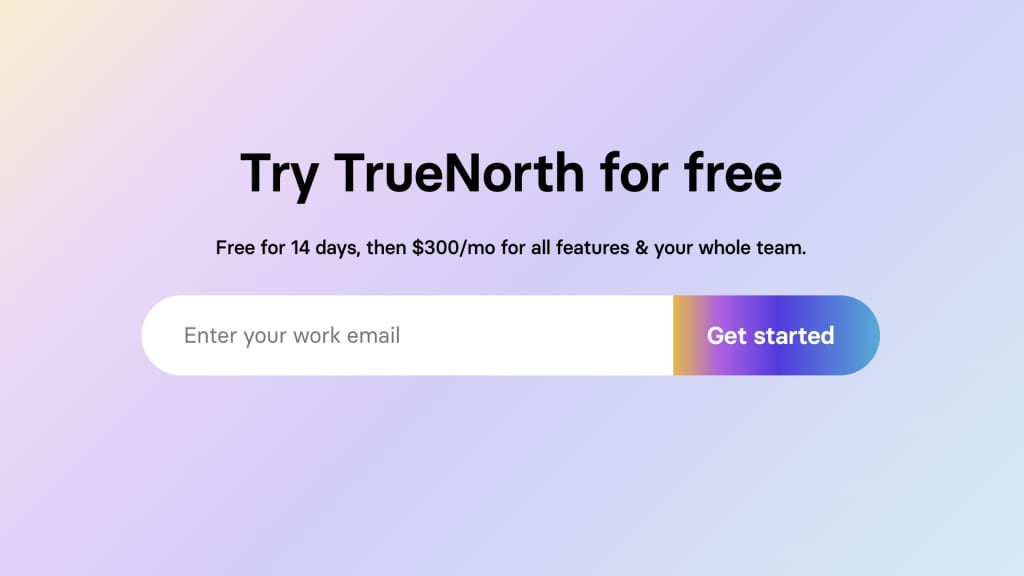
In some cases, this kind of pricing model makes sense, if the basic version of a product is useful to smaller businesses, entrepreneurs or freelance marketers. Likewise, if the basic version of a product provides enough features for smaller companies and the more expensive plans pave a workable upgrade path as their business grows, this also makes sense.
Unfortunately, a lot of software providers sell products that are clearly designed for teams and try to lure customers in with free plans and low entry prices. The problems begin when the free versions don’t include enough features for the target customers or user-based pricing turns $49/month into $490/month, plus implementation fees and other hidden charges.
TrueNorth shuns the typical approach to SaaS pricing, charging a simple flat-rate monthly fee for all of its features and full access for your whole team – no hidden costs or upgrade expenses to worry about.
TrueNorth pros & cons
Pros
- Built for marketers by marketers: TrueNorth is the only dedicated marketing management software we’re aware of that’s built specifically for marketers, by marketers.
- Campaign simulator: TrueNorth’s innovative campaign simulator helps you prioritise campaign ideas, choose the best creatives and optimise performance with greater precision.
- Simple pricing: For $300/month, you get access to all of TrueNorth’s features for your entire team – no hidden fees, user-based pricing or upgrade expenses.
Cons
- No free plan: As part of TrueNorth’s simple, flat-rate pricing model, there’s no free plan available (but you can try it for 30 days, for free).
TrueNorth verdict
TrueNorth helps you manage content and copy production using data-driven insights and timeline management features designed specifically for marketing teams. With this system, you’ll come up with better ideas, prioritise them with intelligent forecasting, track results and optimise your budget to maximise ROI.
The product keeps your business and marketing goals at the centre of everything you do in your content and copywriting campaigns, ensuring everyone on your team is pulling in the same direction. Its planning system will stop you wasting budget and time on copy assets that don’t contribute to your marketing objectives and keep you focused on the metrics that really matter.
#2: HubSpot: The all-in-one marketing toolkit
From $45/month*
HubSpot offers a full ecosystem of solutions for marketing teams and sales teams. For this review, we’re focusing on its Marketing Hub, which provides an extensive toolkit for inbound marketing with a heavy emphasis on content marketing and copywriting.
The system groups its inbound marketing features and tools into three key categories:
- Attract attention: Create content your prospects crave and make it impossible to miss.
- Convert more leads: Turn more visitors into leads with a personalised yet scalable strategy.
- Report & customise: Bring your team together by translating data into strategies that move the needle.
To help you create content and attract attention, HubSpot’s Marketing Hub includes its own content management system that you can use to create blog posts visually – a lot like the latest versions of WordPress. The system also integrates an SEO toolkit for optimising your pages, content and copy to build visibility in organic search, including planning tools to help you maximise topic coverage.
Then you’ve got the social media management system that allows you to manage your social content and interact with your audiences across multiple networks from one location. You can also manage video assets in Marketing Hub, storing all of your video files in HubSpot and easily embedding them in social posts or web pages wherever you need them.
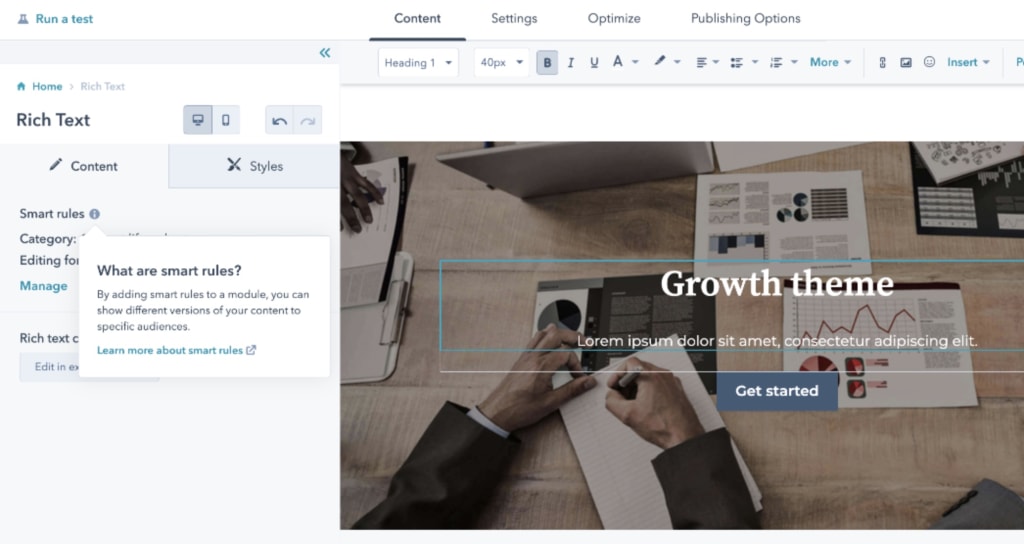
Key features:
- Content management system (CMS): Easily build websites and manage your content with CMS Hub.
- Blogging software: Publish quality blog content optimised to drive traffic and convert readers into customers, all with a full suite of integrated blogging tools.
- SEO tools: Build your authority in search with content management tools that help you plan your SEO strategy, optimise your content and measure ROI.
- Social media management: Spend less time monitoring social media, and more time nurturing relationships.
- Landing page builder: Design and launch beautiful landing pages without help from developers.
- Email marketing: Create mobile-optimised email campaigns that look professionally designed — all by yourself.
- Video hosting: Host and manage video files inside HubSpot, easily embed them in social media posts, web pages and blog posts.
- Ad tracking & management: See which ads are turning prospects into customers from each network.
- Marketing automation: Nurture and score leads, personalise marketing across channels at scale, automate cross-functional operations and manage data in bulk.
- Marketing analytics: Make smarter, data-backed decisions with powerful custom reporting and built-in analytics.
To convert more traffic into leads, HubSpot provides a landing page builder that allows you to create new pages visually without writing any code. You can select and edit templates to publish pages faster or create your own designs from scratch. A built-in personalisation engine allows you to target different audience groups with tailored messages and improve the relevance of your copy without creating multiple, similar pages.
You can also build web forms in HubSpot and manage email marketing campaigns in the system while tracking the performance of your landing pages, emails and forms from the same system. As your pages capture leads, HubSpot’s lead tracking system provides key insights on how users navigate the customer journey so you can prioritise high-value leads and nurture them along the sales process.
A built-in marketing automation system reduces the manual workload of repetitive tasks, too. You can create workflows to automate email responses, automatically score leads and deliver targeted messages to users who complete specific actions.
How much does HubSpot cost?
While TrueNorth may be a contender for the simplest SaaS pricing model in the industry, HubSpot sits somewhere at the opposite end of the spectrum. The good news is, HubSpot doesn’t charge you for users. Instead, your fees depend on which plan you sign up for and how many marketing contacts you have on the system.
This means you’re paying for something of real value to your business (potential customers, not team members) although prices creep up pretty quickly with HubSpot.
Plans start from $45/month for the Starter plan and this covers you for 1,000 marketing contacts with prices initially increasing by $45/month for each additional 1,000 marketing contacts ($90/mo for 2k contacts, $135/mo for 3k contacts).
The price increases get incrementally smaller as your list of contacts grows so you’re paying an additional $36/month for the jump from 9k to 10k, for example. Still with us?
Keep in mind, the starter plan doesn’t include HubSpot’s content strategy or social media management features. The blogging system also includes HubSpot branding on this plan and you can’t manage teams on the Starter plan, either.
These aren’t the only feature restrictions but they’re most important for the purpose of this article and you can find out more information on the company’s pricing page.
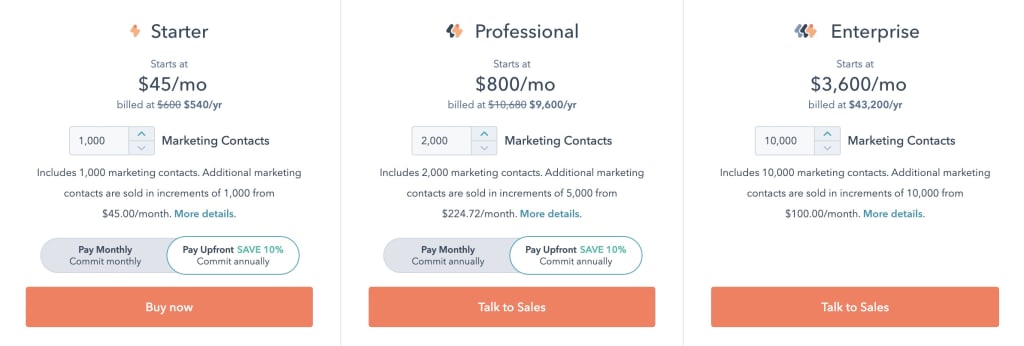
The Professional plan gives you access to these features and removes the branding from blog posts you publish through the system. Prices start from $800/month for up to 2,000 marketing contacts and the price increases are more moderate on this plan – at least, proportionately.
Once you exceed 2,000 contacts, your fees jump up to $1,025/month but this covers you for up to 7,000 contacts. The next jump covers you for up to 12,000 contacts for $1,249/month, followed by $1,474/month for up to 17,000 contacts.
The professional plan also opens up a fleet of new features, including personalised CTA buttons, enhanced marketing automation, A/B testing, custom reporting, campaign management and a range of other features to help centralise and optimise your copy.
Finally, the Enterprise plan starts at $3,600/month for up to 10,000 contacts and you’ll pay up to $100/month more for each additional 10,000 contacts. This plan unlocks the best features available in Marketing Hub, particularly when it comes to marketing automation and predictive analytics (plus enterprise support, security, etc.).
HubSpot’s pricing model is pretty complex but the company does at least include a price calculator on its pricing page to help you figure out how much the system will cost you.
We do have to talk about one last detail with HubSpot’s pricing – and this one is important. If you sign up for (or upgrade to) the Professional or Enterprise plans of HubSpot’s Marketing Hub, you have to pay a one-time onboarding fee, which ranges from $3,000 for the Professional plan to $6,000 for the Enterprise plan.
By the time you add this to the first 12 months of your annual licence, you’re facing a hefty bill on the day you sign up: $12,600 for the Professional plan if you have fewer than 2,000 marketing contacts and $49,200 for the Enterprise for fewer than 10,000 contacts.
Those prices only increase if you need coverage for more marketing contacts.
HubSpot pros & cons
Pros
- Inbound marketing: This is HubSpot’s speciality and Marketing Hub provides an unrivalled toolkit for managing lead generation strategies across multiple channels.
- Content & copy production: You get a complete toolkit for producing content and copy resources.
- Usability: The platform does an impressive job of implementing a full suite of tools into a single system that’s easy to use for newcomers and experienced team members alike.
Cons
- Expensive: The scale and convenience of HubSpot’s system come at a price – and those onboarding fees can sting.
- Feature depth: HubSpot is an excellent all-in-one marketing system but many of its tools lack the feature depth of standalone alternatives, such as Unbounce for landing pages.
HubSpot verdict
HubSpot provides an extensive toolkit for managing your content marketing and copy production processes. You can create landing pages, publish blogs, promote across social media and convert traffic into leads while nurturing prospects with automation, personalisation and email marketing – all from the same system.
If you’re looking for an all-in-one system that provides most of the features and tools your team needs, then HubSpot is a great option – as long as you’re willing to pay the price for this convenience. The other trade-off is that any system that tries to do everything usually lacks the feature depth you’ll get from using dedicated tools for each role – for example, Unbounce as a landing page builder and ActiveCampaign as a marketing automation system.
#3: Optimizely Content Marketing: The content marketing management system
From $79/month (free plan available)
Optimizely provides an ecosystem of digital experience optimisation products and the company has seen a lot of change in recent years. In 2020, content management giant Episerver bought Optimizely for an undisclosed sum and rebranded under the Optimizely name in the following year. The company has continued buying ventures since, acquiring content marketing system Welcome in December 2021.
The product is now called Optimizely Content Marketing, designed to help marketing teams manage and centralise content production.
The platform incorporates a content marketing calendar with project management views (Kanban, timeline, lists, etc.) and workload management features for team managers to organise everything from one location. The system streamlines work requests, collaboration and approvals to help teams progress through every stage of copy production faster.
A built-in digital asset management (DAM) system gives you unlimited storage space to build a library of content assets for the whole team to access. The platform also gives you a content editor system for team members to create and collaborate on copy. You can also speed up the content production process with automated workflows and team members can refine marketing copy with live feedback and editing.
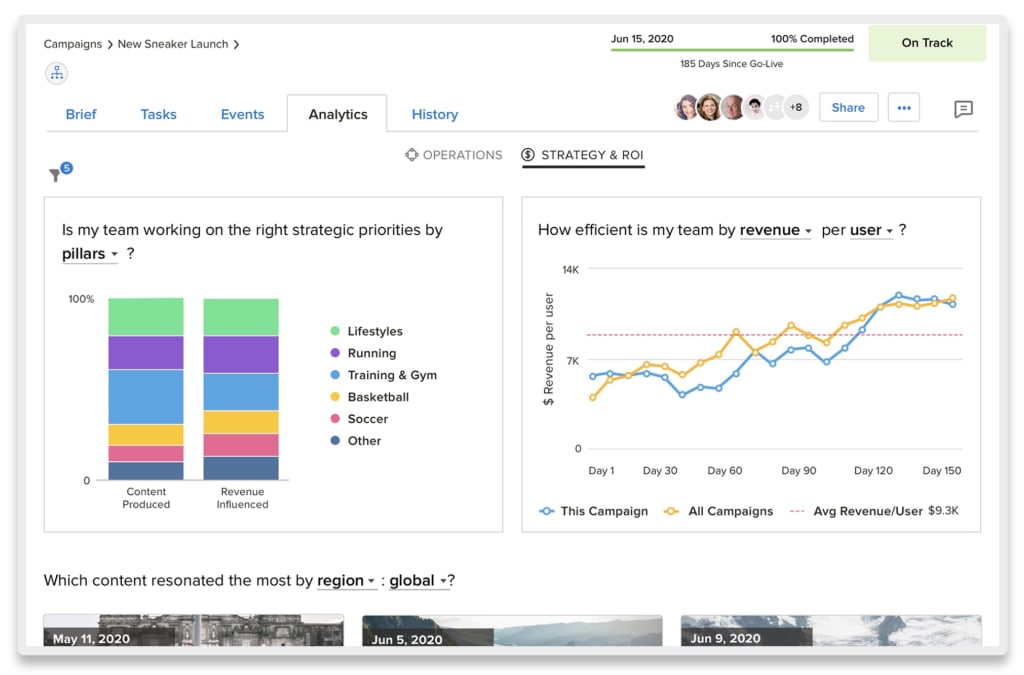
Key features:
- Content calendar: Map out your content calendar visually to schedule more effectively and manage topic coverage.
- Project management: Manage projects from a single interface to track progress, receive notifications, review contents and control localisation and translation.
- Content planning: Find keyword/topic ideas, run competitor analysis and view share-of-voice insights.
- Content production: Create content as a team with Optimizely’s rich-text editor, live web proofing, content optimiser and other tools.
- Collaboration: Bring your team together to work on content and copy seamlessly from a shared workspace.
- Publishing tools: Schedule content publishing and integrate with CMS, social media channels.
- Authoring tools: Create content faster from a library of templates, layouts and a built-in drag-and-drop builder.
- Asset management: Store and manage content assets in a dedicated DAM library with unlimited storage.
- Reporting: Track the performance of content and copy across the whole customer cycle.
Optimizely Content Marketing also incorporates a set of publishing tools to help you get content in front of audiences faster. You can schedule posts and automate publishing to build up a backlog of content and copy so you’re always posting on time. The platform also integrates with major content management systems (CMSs) and social platforms so you can publish across every channel from one place.
As you publish your marketing copy, Optimizely Content Marketing’s performance analysis system measures the impact of everything you publish, tracking the metrics aligned with your marketing goals. You can use the system to attribute conversions and other events to specific pages, copy and page elements across the whole sales funnel.
How much does Optimizely Content Marketing cost?
Optimizely runs four different plans for its content marketing system, starting with its free-forever plan, which covers you for up to five users and includes the platform’s content calendar and project management features. This is a great tool for smaller teams that need a simple productivity system for planning their content strategy and producing marketing copy, even if it lacks the system’s most powerful features.
The Manage plan is priced at $79/month per user and allows you to have unlimited “guest” users with restricted editorial access. It also opens up the platform’s asset-proofing features for team members to annotate and comment on assets. You also get capacity management features to help you plan workloads more effectively, including time tracking and resource planning.
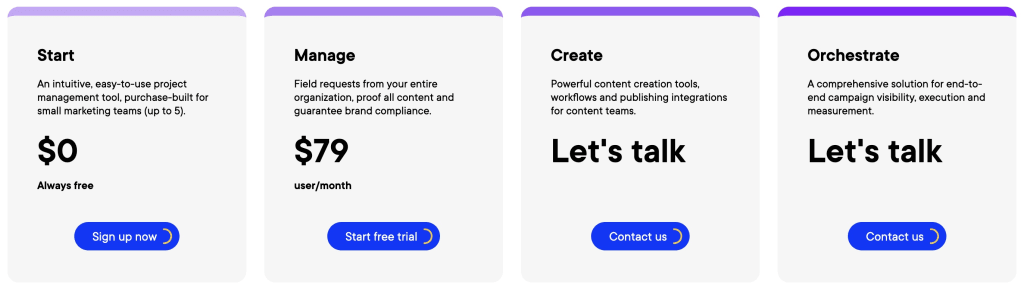
That’s all the pricing information we’ve got from Optimizely. You’ll have to speak to the company’s sales team if you want pricing details about the Create or Orchestrate plans of its content marketing system.
With the Manage plan, you’ll unlock the system’s content ideation features, the content editor, content optimiser, publishing features and analytics system. You’ll need a minimum of 20 users on the system (or, at least, pay for them) to sign up for the Manage plan, though – so keep this in mind.
If you sign up for the Orchestrate plan, you’ll get enterprise-level security features, including SSO and two-factor authentication, as well as custom role management and a multiple instance architecture for greater data protection. This plan also unlocks the digital asset management (DAM) system with unlimited storage, budget allocation tools and unlimited API calls.
Optimizely Content Marketing pros & cons
Pros
- Content production: The system makes it easy for team members of all technical levels to create content and marketing copy.
- Team management: Optimizely’s product combines content creation tools with project management features.
- Free plan: Although you miss out on its most powerful features, the free plan is still a valuable management tool for smaller teams.
Cons
- Upgrade path: You only start getting access to the platform’s best features on its two most expensive plans.
- Documentation: Given the customisability of the system, we would like to see better and more documentation provided.
- Dated interface: While the system is easy to use, overall, the interfaces are dated but this is primarily a cosmetic issue.
Optimizely Content Marketing verdict
Optimizely Content Marketing is a great tool for content marketing teams that combines the best features from project management platforms with dedicated tools for planning and creating content. While there are plenty of project management tools on the market, none that we have used deliver a convincing set of content marketing features beyond the occasional template and docs editor system.
Optimizely’s content marketing system delivers where these project management tools fail, as long as you’re happy to sign up for its two most expensive plans. Otherwise, you’re not going to unlock the best of its content marketing features anyway.
This leaves the affordable Manage plan in an awkward position, not really offering enough to justify the expense among alternatives. Ideally, Optimizely would bump a few features down from the Create plan to make the Manage plan a more attractive prospect and close this gap in the upgrade path.
That leaves the free-forever plan, which includes the content calendar and project management system for up to five users – a valuable free option for small content teams.
#4: CoSchedule: Project management for content marketing teams
From $29/month (free plan available)
CoSchedule is another marketing management system with a heavy focus on content planning and production. Much like Optimizely Content Marketing, CoSchedule combines its take on a project management system with a set of tools designed specifically for content marketing.
The platform is built around four core products:
- Calendar Organizer: Get global visibility of every project and campaign in a cross-functional calendar.
- Content Organizer: Drive your strategy and growth with must-have content marketing software.
- Work Organizer: Team collaboration and work management software to automate workflows.
- Asset Organizer: Digital asset management software for marketing teams.
With CoSchedule’s marketing calendar system, you can manage your whole publishing schedule from a single place. You can assign tasks to team members, prioritise tasks and adapt your schedule on the fly to adapt to change. Team members can access the calendar and their workload via Kanban boards, lists and other views to keep on top of everything.
This overlaps with CoSchedule’s work management system that gives team leaders full control over campaign management. You can keep track of progress by viewing tasks at daily, weekly and monthly views with statuses. Aside from managing campaign workloads, this also helps you identify bottlenecks in your marketing copy production process and take steps to remove them.
One way to remove bottlenecks is to automate repetitive tasks and CoSchedule allows you to map out reusable workflows for recurring projects and tasks. This way, you don’t have to manually create and recreate the same type of project multiple times for things like blog posts and email newsletters. You can also automate processes with workloads, such as automatically updating the status of approved tasks and sending notifications if deadlines pass for incomplete tasks.
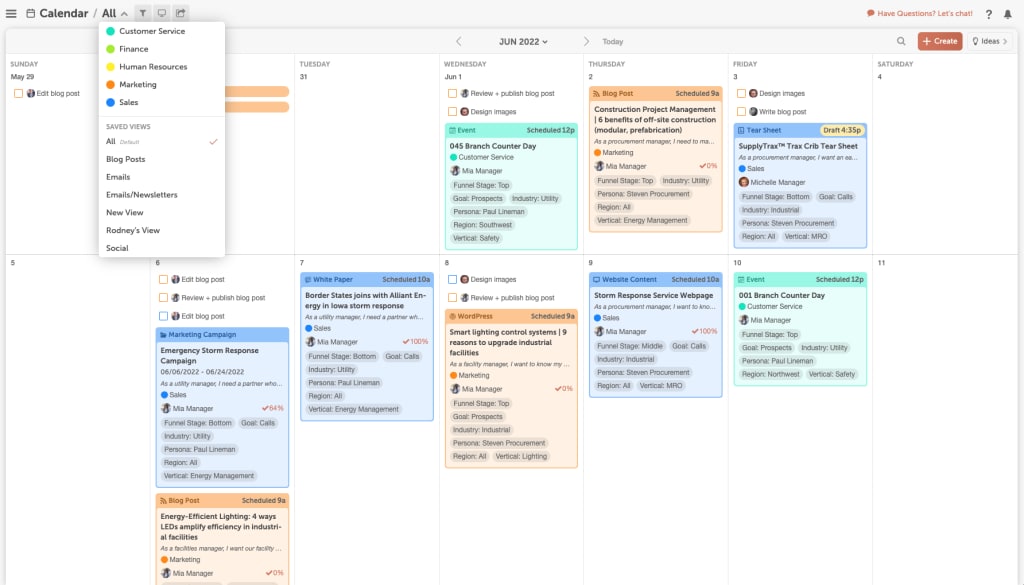
Key features:
- Content Calendar: Map out your content marketing strategy with CoSchedule’s trademark content calendar.
- Content Organizer: Create, schedule, publish and promote your content from one platform.
- Marketing projects: Manage marketing projects with tasks, workload management and collaboration.
- Automation: Automate repetitive tasks to speed up planning and project management.
- Social management: Manage your social media profiles and automatically publish content across profiles.
- Asset management: Store, index and collaborate on content assets in CoSchedule.
- Headline Studio: Create headlines that capture attention, win clicks and generate more traffic.
- Email subject line tester: Create email subject lines that maximise open rates.
- Integrations: Extensive integrations with WordPress, Zapier, Google Docs, Mailchimp and plenty more.
Team managers can access the workload of every team member to assess progress and ensure nobody is overloaded. Likewise, team members can access their own workloads to keep ahead of tasks and manage their time more effectively.
CoSchedule also comes with a built-in asset management system to upload images, video clips and other resources for everyone to access and easily find. Team leaders can set permissions so people only access the assets they need and this also helps team members find assets easily without browsing through irrelevant resources. This system also means team members can update resources and keep them stored in the same location, meaning everyone uses the latest version of assets at all times.
Finally, CoSchedule includes a fleet of copywriting tools to help you create more effective marketing copy. The company’s Headline Studio system provides feedback on your headlines, offering tips on how to make them more compelling and actionable. You also get an email subject line optimisation tool that provides data-driven tips for creating subject lines that increase your open rates.
The Content Organizer system comes with a built-in, collaborative document editor for team members to create content and work on projects. It also includes a content ideation tool that shows related topics your target audiences are searching for and reveals trending keywords you should consider optimising for.
These insights aren’t a match for dedicated search analytics tools like Semrush and Similarweb but they add value to a system offering a wide range of tools for content teams.
How much does CoSchedule cost?
CoSchedule’s pricing structure isn’t the most straightforward but it’s the naming convention that could potentially cause the most confusion. The four products we’ve discussed in this review are available as an all-in-one system called Marketing Suite, otherwise named the Business plan, and you’ll have to call the company’s sales team for pricing.
Alternatively, CoSchedule also offers two versions of its Marketing Calendar, which offers a variety of features from its four core products. The free version is available to single users only with access to most of the marketing calendar features, as well as basic work management, content marketing and social media features (mainly reports and scheduling).
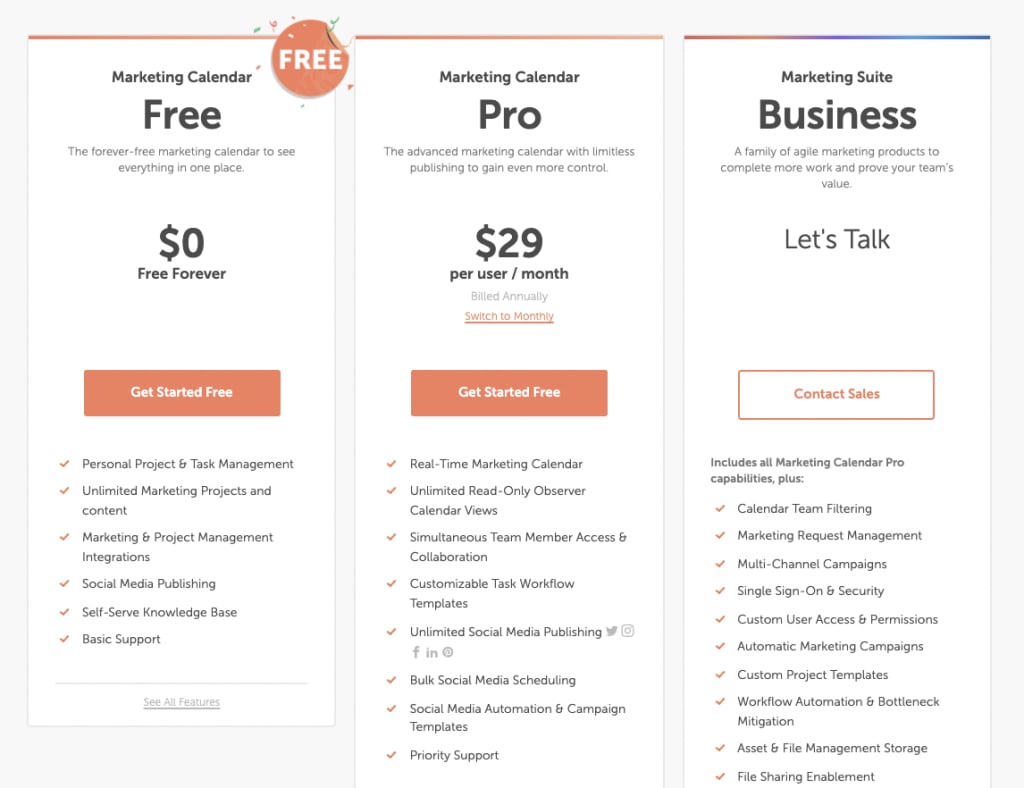
Upgrading to the Pro plan will cost you $29/month per user for a maximum of up to 10 users. This opens the marketing calendar’s full capabilities, including team member access and collaboration features. It also gives you access to more work management features for teams and automation tools to speed up progress.
While the free plan gives you basic social media management features for up to two networks, the Pro plan allows you to manage up to 10 social profiles with bulk scheduling, unlimited message scheduling, campaign templates and more.
Aside from that, if you want to unlock CoSchedule’s more advanced features, you’ll have to speak to its sales team about the Marketing Suite (aka Business plan).
CoSchedule pros & cons
Pros
- Content marketing: CoSchedule is primarily designed for planning and managing content marketing strategies – and it’s very good at it.
- Campaign management: Implementing a lot of features you’ll find in project management systems, CoSchedule is a capable tool for managing content campaigns.
- Usability: Strong UX design and the relative simplicity of CoSchedule’s software make the platform easy to implement and use.
Cons
- Restrictive free plan: While CoSchedule offers a free plan for individuals, it’s so limited that it offers no real value beyond testing a restricted version of the platform – a free trial would be more helpful.
- Collaboration: CoSchedule provides some basic collaboration features but they’re very limited.
- Missing features: CoSchedule lacks some obvious features for content and copy production, such as a landing page builder and email templates.
CoSchedule verdict
CoSchedule is designed for marketing teams that prioritise content and copy as their inbound strategies. It combines campaign management features with a suite of tools to help teams create content and marketing copy more effectively. For this purpose, it’s an effective system although it has limited scope for marketing channels outside of content and copy promotion.
As a result, CoSchedule is most suitable for content teams within companies or businesses that simply use content marketing as their primary strategy. This isn’t an all-in-one marketing system for centralising multiple departments (content, search, advertising, etc.), as we’ve seen with TrueNorth and HubSpot.
This isn’t a criticism of CoSchedule – quite the opposite, in fact. We appreciate tools that focus on specific purposes instead of trying to do a bit of everything. Actually, our only real criticism of CoSchedule is that it lacks some obvious features we would want to see from a system design for managing content and marketing copy: a landing page builder, email templates, CTA tools, etc.
#5: StoryChief: The collaborative workspace for marketing copy production
From $100/month
StoryChief is another system designed specifically for content marketing teams, offering a similar set of features to CoSchedule in many regards. Once again, you get a content calendar for planning and managing your publishing schedule although it doesn’t offer the same depth of features as CoSchedule in this regard. You still get basic campaign management features with StoryChief but it doesn’t incorporate as many task and workload management features as CoSchedule.
It’s not all bad news for StoryChief users, though. The platform includes a more intuitive content editing system that provides live SEO feedback to help you optimise your marketing copy for search as you type. The editor operates a lot like the latest version of WordPress (Gutenberg) while the built-in SEO interface provides the same kind of feedback you’ll get from the Yoast SEO plugin, except it provides real-time suggestions.
The editor also comes with a distraction-free writing mode that you can initiate with a single click.
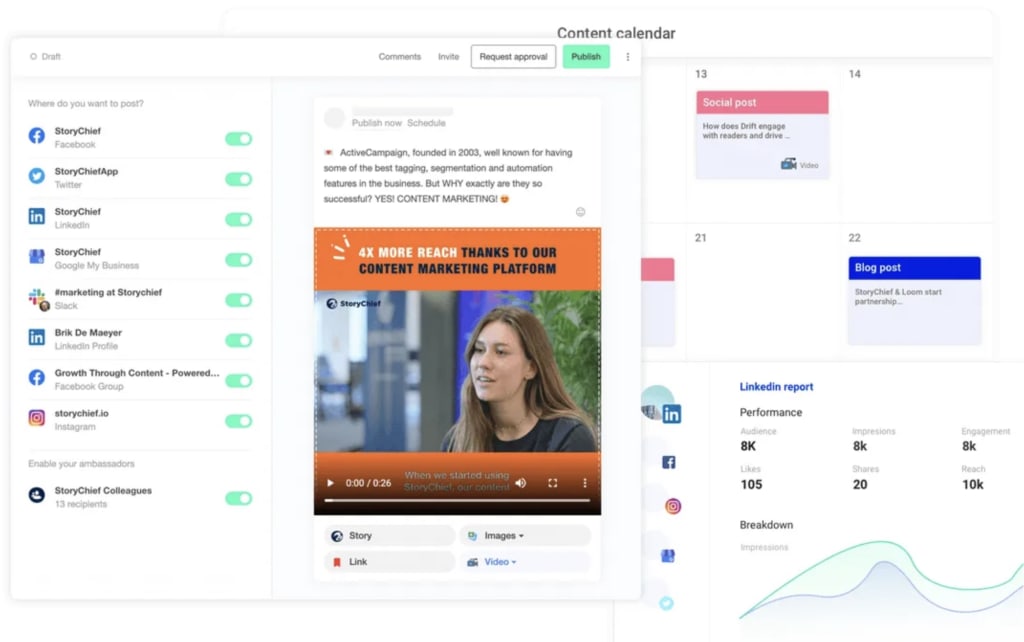
Key features:
- Content management: Know what type of content performs best with your audience. Track, measure and re-share your best evergreen content.
- Content calendar: Set deadlines when your stories need to go out and publish content automatically on your favourite marketing channels.
- Media assistant: Manage content assets with access to photos, videos and other resources from a single location.
- Multichannel distribution: Create content campaigns that are tailored to each channel, publishing across your CMS and social media accounts.
- SEO & copy tools: View content scores and access tips to improve the quality of your content and copy.
- Social media management: Manage your content strategy across social channels and publish posts with a few clicks.
- Collaboration: Work on content campaigns with team members – add editorial briefs, edit in real-time and start an approval flow before your content goes out.
- Reporting: Get actionable insights from your content and double down on content that works for your audience.
StoryChief also offers a more capable collaboration system than CoSchedule, helping team members work on the same projects more efficiently. You can assign team members to content tasks with reviewers who are in charge of approving the final piece before anything is published. It’s a shame the editor doesn’t allow team members to collaborate on the same documents in real-time (like you can in Google Docs) although you can integrate Google Docs via Zapier.
Another strength of StoryChief is its social media management system which allows you to plan and manage your strategy across multiple networks. The system includes a dedicated social calendar, which not only helps with planning but is also great for social teams or individuals who only get involved in social content.
Like CoSchedule, StoryChief comes with an asset management system which provides the same general features, but also includes built-in media editing tools for things like cropping, resizing and colour-correcting images or adding text to assets.
On the reporting front, StoryChief offers a similar depth of insights as CoSchedule (fairly limited) but its multichannel coverage offers a broader range of performance data overall.
How much does StoryChief cost?
StoryChief runs three core plans and, if we carry on with the CoSchedule comparison, you’ll notice there’s no free plan available and the entry price is higher at a first glance. However, the price difference closes when you start looking at the user allowances on each plan, whereas CoSchedule is priced per user.
First, you’ve got the Team plan, which starts from $100/month and this covers you for up to four users, one workspace and 10GB of media storage space. You also get access to most of the platform’s features on this plan, including the system’s full content creation and collaboration capabilities.
The main limitations are that you can only schedule posts up to a month in advance, plus some reporting, support and security restrictions. You can add additional users for $20/month each and additional workspaces for $90 on the Team plan.
It’s also worth noting that all of StoryChief’s plans are designed (and named) for teams, which is reflected in the feature offerings and its pricing.
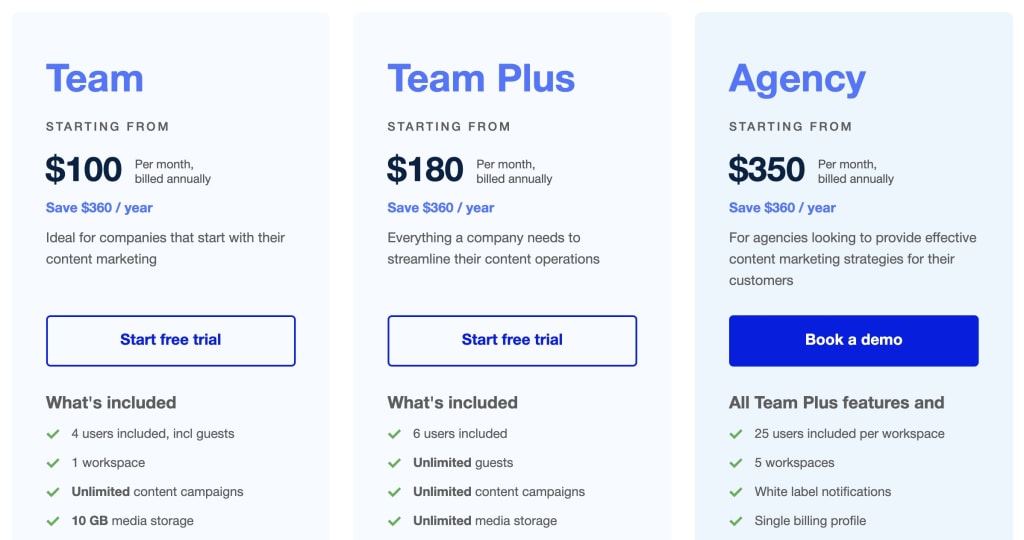
Upgrading to the Team Plus plan starts from $180/month and this covers you for up to six users with additional users costing a further $25/month each. You’re still limited to a single workspace on the Team plus plan but you can add workspaces for an extra $150/month.
One of the biggest upgrades on this plan is the unlimited media storage space but you also gain some additional reporting features (mainly exporting).
The Agency plan starts from $350/month for up to 25 users and five workspaces with custom fees for additional users and workspaces, depending on your usage needs (you’ll have to speak to StoryChief’s sales team about this).
If you have a particularly large team, it might be worth talking about the Enterprise plan, too. This also gets you a dedicated account manager and enhanced onboarding and security perks. You’ll find more information about StoryChief’s plans and fees on its pricing page.
StoryChief pros & cons
Pros
- Multichannel content: StoryChief helps everyone on your team create content for the web, social and other channels faster.
- Collaboration: If you prioritise collaboration over project management, this may be the better alternative to CoSchedule.
- Content editor: The built-in content editor is more intuitive than CoSchedule although we’d like to see real-time, collaborative editing.
Cons
- Campaign management: StoryChief offers basic campaign management features in its content calendar but this is one of its weakest areas.
- No free plan: With no free plan and higher entry prices, signing up for StoryChief is more of a commitment than CoSchedule.
StoryChief verdict
StoryChief provides a rounded toolkit for content teams to create and publish marketing copy. In many ways, it’s a direct rival to CoSchedule but the two platforms have different strengths and weaknesses. For starters, StoryChief is the better choice if collaboration is a priority and the system also provides the better set of strategic tools in terms of idea generation and real-time SEO optimisation features.
On the other hand, CoSchedule incorporates a more advanced set of task and project management features into its system. Pricing is also a key differentiator between the two platforms. StoryChief is designed specifically for content teams and it doesn’t bother with free plans or affordable starter prices for entrepreneurs, copywriters and other individuals – something CoSchedule caters for.
#6: ContentStudio: Manage your social content strategy
From $25/month
ContentStudio is a social media management system designed to help teams maximise growth through content marketing. The platform centres around four key toolkits covering the planning, management and analysis stages of your strategy:
- Publish: Manage all social campaigns on one platform – plan, create, and schedule eye-catching posts to be published to the right channels at the right time.
- Discover: Become a thought leader by curating data-powered content that resonates with your audience – search, curate, and share the top-performing content in your industry.
- Engage: A unified social inbox for you to effectively manage and engage with incoming messages and comments across all your social channels.
- Analyse: Understand your social channels’ performance to make better business decisions – share statistics with your team and clients with beautiful automated reports.
ContentStudio’s publishing and scheduling system provides a collaborative environment for team members to create multimedia content – individually or together – using the built-in social media content composer.
Project leaders can visually plan campaigns and publishing schedules, preview posts before publishing and schedule posts to publish automatically across multiple networks and your blog. Like many of the tools we’ve looked at today, the platform also includes a digital asset management (DAM) system as part of its media library.
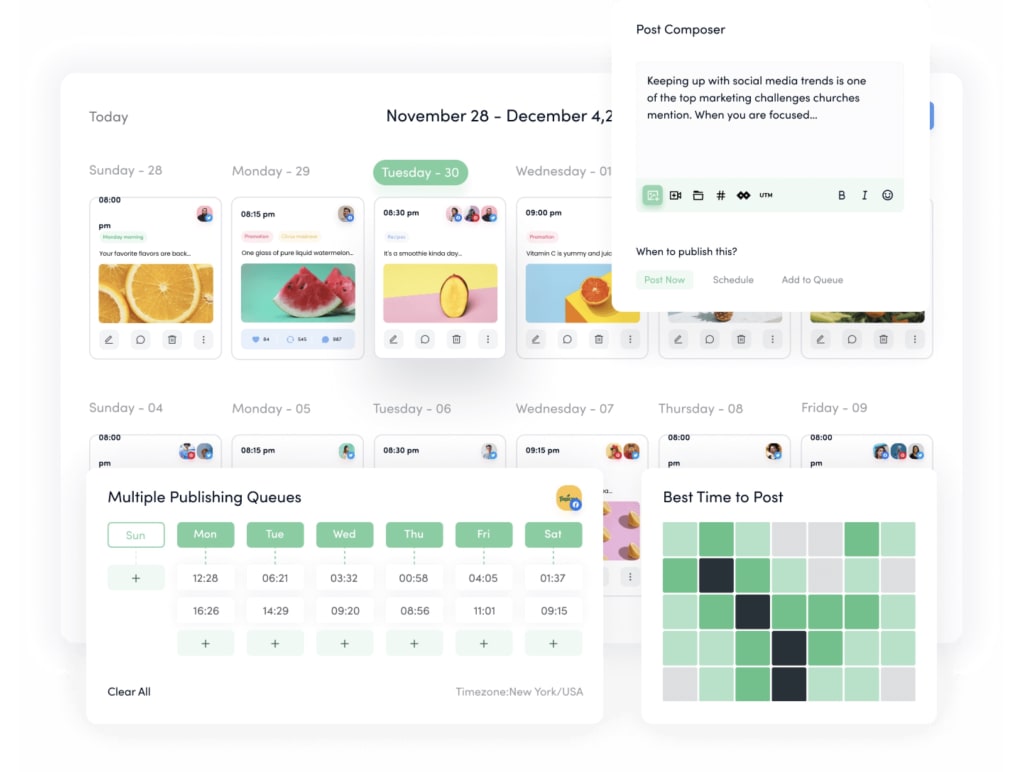
Key features:
- Planning: Visually plan, manage and organise social content in a shared content calendar for the whole team.
- Content ideas: Discover and curate trending content from the web, YouTube, and Twitter.
- Competitor analysis: Benchmark your social KPIs against top competitors to stay ahead.
- Content scheduling: Smarter scheduling with custom queues and preset content categories.
- Influencer network: Find and connect with the right influencers on Twitter, Instagram, and YouTube.
- Media library: Store, organise and share your most reputable artwork by managing assets in your personal storage.
- Blog publishing: Create blog articles and simultaneously publish them to WordPress, Medium, Shopify, Tumblr and Webflow.
- Editorial collaboration: Create the perfect post every time by commenting on drafts created by your team and assigning tasks from inside the platform.
- Social engagement: Interact directly with your audience across social accounts and build stronger relationships.
- Social automation: Autopilot social posting with evergreen campaigns, RSS feeds, and CSV upload.
- Social analytics: Monitor and fine-tune your brand’s social media strategy by analysing meaningful data.
ContentStudio’s discovery engine helps your team find better content ideas by finding the top-performing content around the web and social networks. You can curate the best content related to topics and include your favourite publishers via RSS feeds to build a constant supply of quality content examples and ideas.
Aside from inspiring new content ideas for your own strategy, the discovery engine reveals what you’re up against and the standards you need to beat to get ahead of your biggest content rivals.
The discovery engine also includes an influencer search tool to help you find relevant people to promote your content, products and services to relevant audiences. You can search for influencers related to topics and refine results with filters for types (bloggers, journalists, companies, etc.), locations and other factors to find the perfect ideal match for your brand.
A shared social inbox helps your team respond to messages and engage with audiences to build stronger engagement and provide basic customer support via social.
Finally, ContenStudio offers its built-in social media analytics system for analysing the performance of your content and the growth of your brand as your strategy matures. You can create custom reports to track the metrics you care about the most and receive real-time insights to make actionable decisions at every stage of your strategy. You can also run competitor analysis to track the engagement metrics of your rivals, see which posts are gaining the most traction and compare them against your own campaigns.
How much does ContentStudio cost?
ContentStudio offers three core plans with the Starter plan kicking things off from $25/month but this isn’t much good for teams as you’re limited to a single user on the plan. That being said, the Starter plan can be great for entrepreneurs, freelance copywriters or companies with one person in charge of producing marketing copy.
The starter plan covers you for one workspace and five social media accounts but you can add extra workspaces or social accounts for another $5/month each.
You can publish unlimited posts on all ContentStudio plans so you don’t need to worry about this as a restriction. Most of the restrictions on the Starter plan involve the features designed for teams and collaboration, which makes perfect sense on a plan designed for single users.
Unfortunately, this means you don’t get access to the social inbox, a feature ContentStudio has designed specifically for teams. It’s a shame the Starter plan doesn’t include a limited version for single users to manage social messaging across multiple accounts but the upgrade cost for the Pro plan is very reasonable.
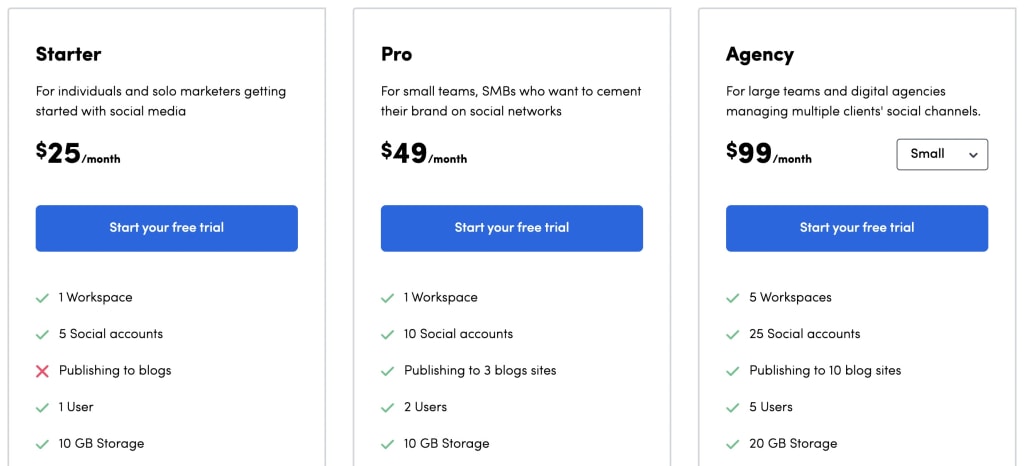
For $49/month, the Pro plan only covers you for two users but you can add users for an extra $5/month each. It also covers you for up to 10 social media accounts and one workspace with the option to add more at another $5/month each.
The Pro plan also gives you access to all of ContentStudio’s features, so you’re unlocking the platform’s full capabilities and your only restrictions are usage limits on certain features (mostly bot credits and storage space).
If these usage limits are too restrictive, ContentStudio also offers three versions of its Agency plan: Small, Medium and Large. The Agency Small plan starts from $99/month for five users and 25 social accounts while the Agency Medium plan costs $199/month for 10 users and 50 accounts. Finally, the Agency Large plan takes this to $299/month for up to 20 users and 150 social accounts while still giving you the option to add for the same $5/month each.
ContentStudio pros & cons
Pros
- Social content: ContentStudio helps your team produce social content while providing the publishing tools to minimise the admin of managing your strategy.
- Social strategy: You get dedicated toolkits for planning your social strategy and running competitor analysis.
- Usability: The system is easy to use for team members of all technical levels.
Cons
- Social focus: ContentStudio is excellent for managing your social strategy but it’s not an all-in-one content system for every channel.
- Instagram: We ran into some issues with scheduling and publishing posts on Instagram.
- Customer support: We’ve heard several reports of customers complaining about the response times from the support team.
ContentStudio verdict
ContentStudio is a powerful system for content teams prioritising social media marketing, integrating many of the social management features you’ll find in tools like BuzzSumo with a suite of content creation and analytics tools. Depending on which plan you’re signed up for, you can publish content across social and blog sites but that’s as close as you’ll get to multichannel marketing.
The focus on social isn’t too much of a drawback considering ContentStudio’s pricing model. Aside from the low entry price, you can pay for additional users on most plans for a moderate fee and you get access to all of the platform’s features on its second-cheapest plan. So, even if you’re integrating ContentStudio into a more complex tech stack for content marketing, it’s a relatively affordable addition.
#7: Bynder: More than digital asset management
Pricing: POA
Bynder is an advanced digital asset management (DAM) system for keeping all of your content assets in one place. Many of the tools we’ve looked at today include a built-in DAM system but Bynder is a dedicated tool designed specifically for asset management and it offers a range of specialist features to improve the efficiency of content production.
Advanced access and usage controls allow you to set permissions for everyone on your team so they have access to all of the assets they need and none of the ones they don’t. This also helps you prevent unapproved content being published or sensitive assets incorrectly used by the wrong people. The system allows you to share files internally and externally, too, which is great if you outsource any content production to freelancers.
Bynder expands beyond standard asset management with a built-in collaboration system. You can manage content requests, assign projects to the relevant team members and set deadlines. Once team members have finished a price, they can send the final version for approval and team leaders can approve or provide feedback with annotations and comments.
When content is approved, assets are automatically stored in Bynder’s DAM for other team members with the required permissions to access as needed.
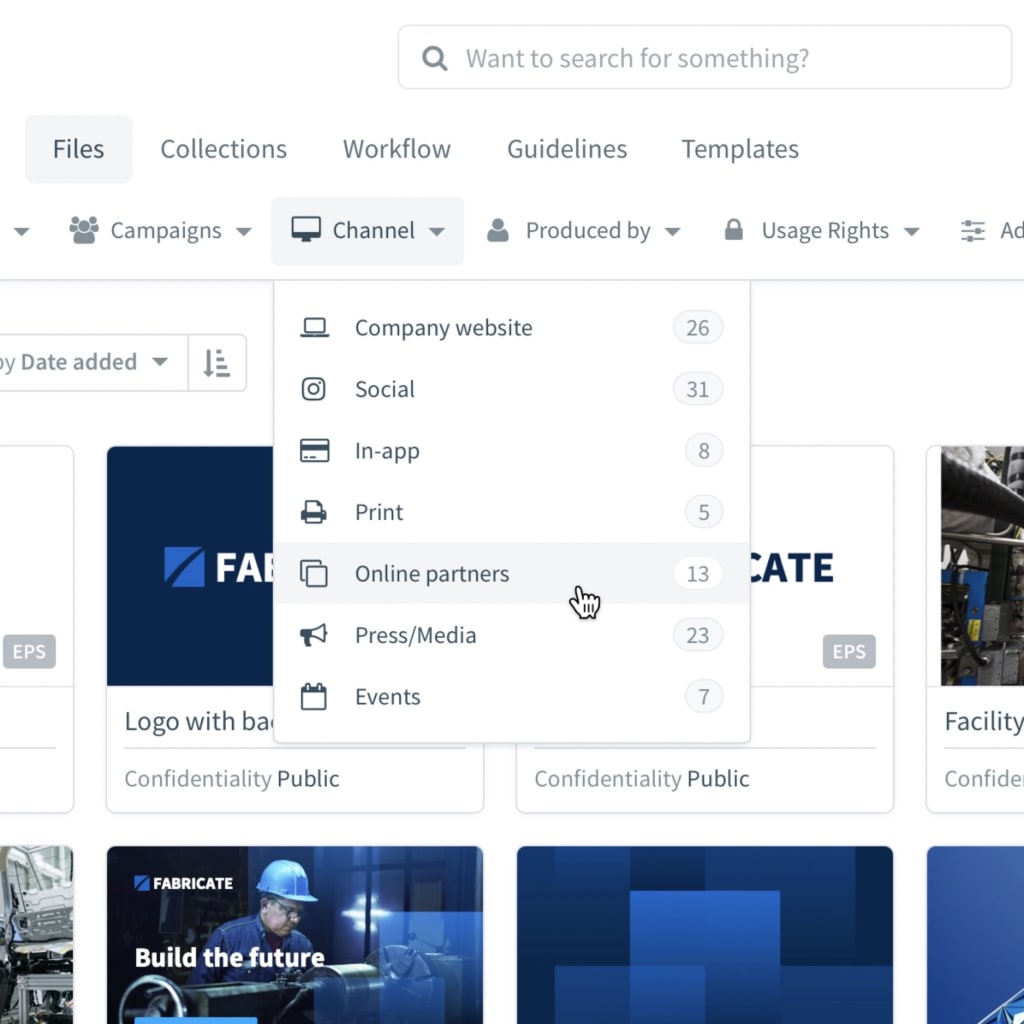
Key features:
- Content workflow: Create, review and approve structured content before publishing.
- Creative workflow: A creative collaboration system that breaks the bottlenecks of content production.
- Digital asset management: Centralise and manage your content assets in a single location.
- Real-time collaboration: Team members can collaborate on content in real-time and complete tasks faster.
- Brand guidelines: Create a digital home for your brand guidelines with access for everyone who needs it.
- Brand templates: Create online content faster than ever before, while sticking to your design principles—ensuring 100% consistency and faster time to market.
- Automation: Improve the efficiency of your content production processes by automating repetitive tasks.
- Dynamic asset transformation: Automate asset transformations like resizing images.
- Analytics: Make smarter decisions with data-driven insights into content performance.
Bynder includes a “Studio” system to help designers streamline content creation with images, videos, GIFs and other visual elements. Designers can create templates to reduce repetitive tasks and consistency across all of your content while allowing team members to reuse elements – for example, simply replacing a background image and overlay text to create a new visual without starting from scratch or using complex design software.
This allows everyone on your team to do more and reduces the burden placed on designers when it comes to working with and producing visual content.
Then you’ve got the Dynamic Asset Transformation (DAT) toolkit for automating tasks like image resizing, background selections and focus points – not only stylistic choices but important technical specifications for different channels (website, different social networks, ad formats, etc.).
You can set rules to automatically resize images to specific dimensions for different purposes, such as article images and thumbnails, and set rules for different publishing platforms (Facebook, Twitter, LinkedIn, etc.).
Aside from templates, you can also develop brand guidelines for your whole team to ensure consistency across everything you publish. Like content assets, team members can access these guidelines from a centralised location to answer any questions or doubts they may have during the production process. Likewise, team leaders, editors and collaborators can refer to the same guidelines during the feedback and approval processes to inform decisions on anything that could potentially deviate from the brand mission.
How much does Bynder cost?
Bynder doesn’t list any pricing details on its website so we can’t reveal the specific fees we were quoted by the company’s sales team. We can say pricing mostly depends on usage factors like the number of users who require access and the amount of storage space you need.
When companies don’t show any pricing details on their website at all, it normally means their product is geared towards larger and enterprise companies – so don’t expect any bargains here. Bynder isn’t the most expensive system we’ve reviewed in this article (HubSpot wins that race) but it’s up there and the entry price is higher than any other tool we’ve looked at today.
Considering this is a digital assessment management system (albeit an advanced one), you’re paying a premium price for Bynder’s product.
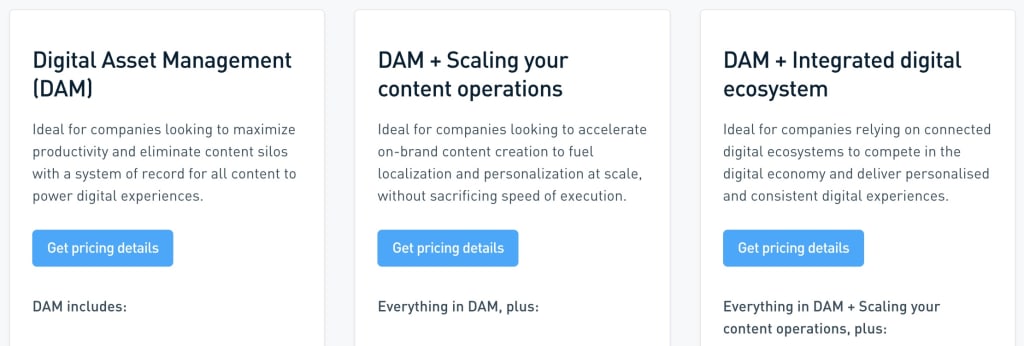
Bynder runs three main plans with variable pricing, depending on your usage needs. First, you’ve got the core DAM system that centralises your content assets, allows team members to easily find assets with search and filters and administrators to manage access and permissions.
The next plan, which is succinctly called “DAM + Slating your content operations,” integrates Bynder’s Studio system to help designers work with assets, content and creative workflows to automate repetitive tasks and a toolkit for creating digital brand guidelines.
Finally, you’ve got the “DAM + Integrated digital ecosystem” plan, that opens up Bynder’s Dynamic Asset Transformation system, data-driven insights and the best of its automation features – plus advanced support and integrations.
Bynder pros & cons
Pros
- Asset management: Bynder’s dynamic asset management system is one of the best of its kind.
- Collaboration: Every aspect of Bynder’s system is built for collaboration and overcoming the challenges of producing content as a team.
- Usability: The system is designed for modern content production teams with visual, intuitive tools and interfaces.
Cons
- Onboarding: It will take time to set up and integrate Bynder’s system if you’re signing up for its most comprehensive plans.
- Limited reporting: You’re not going to rely on Bynder’s analytics system as a standalone reporting tool.
- Pricey: Bynder is more advanced than any of the DAM systems available via the other products reviewed in this article, but you’re paying a premium price for it.
Bynder verdict
Bynder is the advanced digital asset management system designed for teams publishing high volumes of multimedia content across multiple channels. If your content production process gets held back by constantly working with assets, embedding them into different pieces of content and repurposing them for different use cases or channels, then a system like Bynder can remove these bottlenecks.
Likewise, if you find the DAMs available in more general-purpose content management tools don’t provide the depth of features you require, Bynder delivers a far more capable system for content teams. Yes, the pricing will rule this out for many smaller companies but it all comes down to how much of a barrier asset management is to your content and marketing copy ROI.
What is the best marketing copy software?
We’ve looked at a variety of tools to help you produce marketing copy and overcome the most common challenges of planning, production, publishing and analytics. To help you choose the right mix of tools for your needs, we’re wrapping this article up with a comparison section looking at the following criteria for each product we’ve reviewed today:
- Pricing
- Features
- Usability
For the pricing and feature sections, we’ve put together a couple of tables so you can quickly see how each tool compares. Finally, in the usability section, we pick the top three products for user experience and explain why they were our favourite tools to work with on a day-to-day basis
Best value for money
First, let’s see how each of these products compares on pricing to give you an idea of which one offers the best value for money. SaaS pricing is complicated and we can’t list all of the pricing information for each product in one table so this is designed to give you an overall feel, not in-depth pricing info (you’ll have to compare pricing pages for that.
In the table below, we show which products include a free plan and the starting price of each product (where pricing information is available). We also include the starting price for their most expensive plan (again, where pricing information is available) so you can get an idea of what to expect from upgrades.
| Tool | Free plan? | Starting price | Top plan |
|---|---|---|---|
| TrueNorth | – | $300/mo | – |
| HubSpot | ✔ | $45/mo | $3,000/mo |
| Optimizely | ✔ | $79/mo | POA |
| CoSchedule | ✔ | $29/mo | POA |
| StoryChief | – | $100/mo | $350/mo |
| Content Studio | – | $25/mo | $299/mo |
| Bynder | – | POA | POA |
As you can see, TrueNorth stands out in the table above with no free plan and only one price. This is because the company provides one plan for all users at a flat rate of $300/month – for all of its features, for your whole team.
We already explained this in our TrueNorth review but this is significant because most products charge for multiple users and charge even more to access their most important features. So a $45/month subscription fee turns into $450/month if you have 10 team members and a $299/mo fee turns into $2,990/month.
TrueNorth is designed for teams and it doesn’t try to lure customers in with pricing tricks. It charges one fee for all of its customers, giving everyone on your team access to the platform’s full capabilities – and it would be nice to see more software providers do this.
Best for features
Next up, we want to talk about features and, once again, we can’t list all of the features every tool we’ve looked at today has to offer. Instead, we’ve picked five of the most important features for producing marketing copy so you see which products offer the best overall coverage.
The five features we’ve selected for this are:
- Planning: Tools for planning marketing copy and campaigns (data insights, ideas, reports, etc.).
- Content management: To help you manage your strategy and resources – this could include content calendars, task management, digital asset management, etc.
- Forecasting: Predictive insights to help you calculate the scale of opportunities and performance of campaigns.
- Collaboration: Tools to help your team produce marketing copy more effectively – together and individually.
- Publishing: Tools to help you publish copy across multiple channels and reduce the manual workload – eg: cross-channel publishing, scheduling, automation, etc.
Obviously, these are very broad feature sets that can include a variety of specific tools and features so the table below can only provide a general sense of coverage.
| Tool | Planning | Content mngmt | Forecasting | Collaboration | Publishing |
|---|---|---|---|---|---|
| TrueNorth | ✔ | – | ✔ | ✔ | – |
| HubSpot | – | ✔ | – | – | ✔ |
| Optimizely | – | ✔ | – | ✔ | ✔ |
| CoSchedule | ✔ | ✔ | – | – | ✔ |
| StoryChief | – | ✔ | – | ✔ | ✔ |
| Content Studio | ✔ | ✔ | – | ✔ | ✔ |
| Bynder | – | ✔ | – | ✔ | – |
That being said, the table does highlight which tools are most effective for the planning and strategic stage of copy production or which ones are most useful for collaborative teams, for example. You’ll also notice most of the tools we’ve looked at today offer content management features with the exception of TrueNorth – although it does include campaign management features with timelines and basic task management.
TrueNorth is also the only tool we’ve looked at today that offers predictive forecasting to calculate the outcome of your marketing copy campaigns.
However, the key takeaway is that none of the products we’ve reviewed today offers everything you might need across the full planning, production and publishing processes. So you’re not going to find one tool that can do it all. Instead, You’ll need to put together the right mix of marketing copy tools to get the best feature coverage for your budget.
Best for usability
Producing constant marketing copy means you’re going to use tools like this on a daily basis and this makes usability even more important. When we test new software products, we pay special attention to the following characteristics to assess usability:
- Smooth operation: The software runs smoothly without lags or slowdowns as you interact with elements.
- Navigation: Elements, tools, settings and everything else you interact with are easy to find.
- Minimal clicks: Simple actions require no more than 1-3 clicks to complete and more complex actions (eg: settings changes) within a reasonable number of clicks.
- Action completions: The quantity of meaningful actions you complete vs time spent interacting directly with the software.
Based on these factors, three of the products we’ve reviewed today stand out when it comes to usability:
#1: TrueNorth
TrueNorth is the newest tool featured in this article and the system is built around modern, clean design principles. This is noticeable when you’re comparing it with platforms that have been in the game for longer, updating and refining older design concepts along the way.
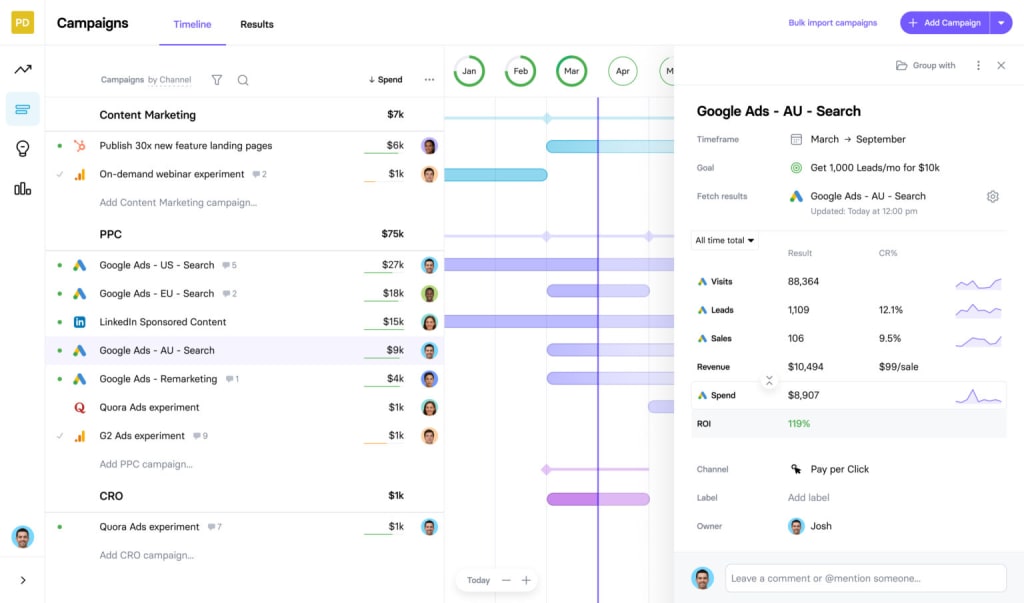
The whole system is designed to help you complete tasks with as few clicks as possible. For example, earlier we talked about the platform’s meetingless ideation system that allows team managers to create virtual idea sessions within a few clicks and invite every relevant team member to attend.
This is typical of TrueNorth’s design philosophy of removing the manual workload from marketing management – including unnecessary interactions with the software itself.
#2: ContentStudio
The interfaces are clean and easy to use without suffering from any clutter or visual confusion, using whitespace and contrast to clearly separate elements. The platform provides plenty of visual feedback for interactive elements but not to the point where it feels gratuitous or overbearing.
The platform incorporates a lot of different tools into one system, ranging from calendars and schedules to text editors, task lists and plenty more. With so much going on, visual and interactive consistency isn’t easy to maintain. However, ContentStudio has clearly borrowed established design principles for each tool and this is evident in the level of quality achieved throughout its product.
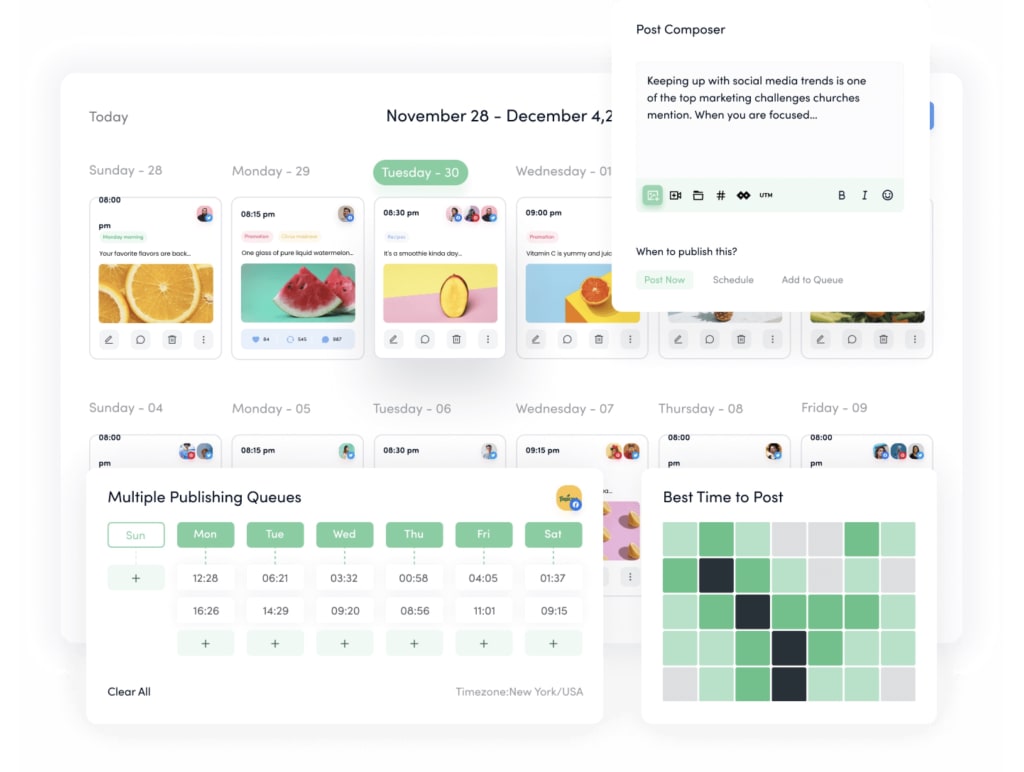
ContentStudio has done an impressive job of incorporating so many tools into one platform but it’s not all good news for usability. The caveat with having so many tools and features at your disposal is that it takes time to learn the system and figure out where everything is. ContentStudio has a tough job on its hands with software infrastructure and, although it handles this respectably, you may find yourself searching for specific tools every now and then.
On another note, we didn’t run into any issues with the company’s customer support team while we were using the platform but we’ve heard several complaints from others. We can’t speculate on third-party accounts but any support issues would, of course, make more critical or technical issues worse.
#3: Bynder
Like ContentStudio, Bynder squeezes a lot of tools and features into its platform but they’re tightly themed around its digital asset management (DAM) system. This specialist focus allows Bynder to offer more advanced features – within the confines of a DAM system – but it also helps with software architecture and navigation.
The most important function of a digital asset management system is to help everyone on your team find and access the resources they need on every project. Bynder excels at this with an intelligent mix of file management, folder systems and filters, complete with search functionality to team members to find specific resources.
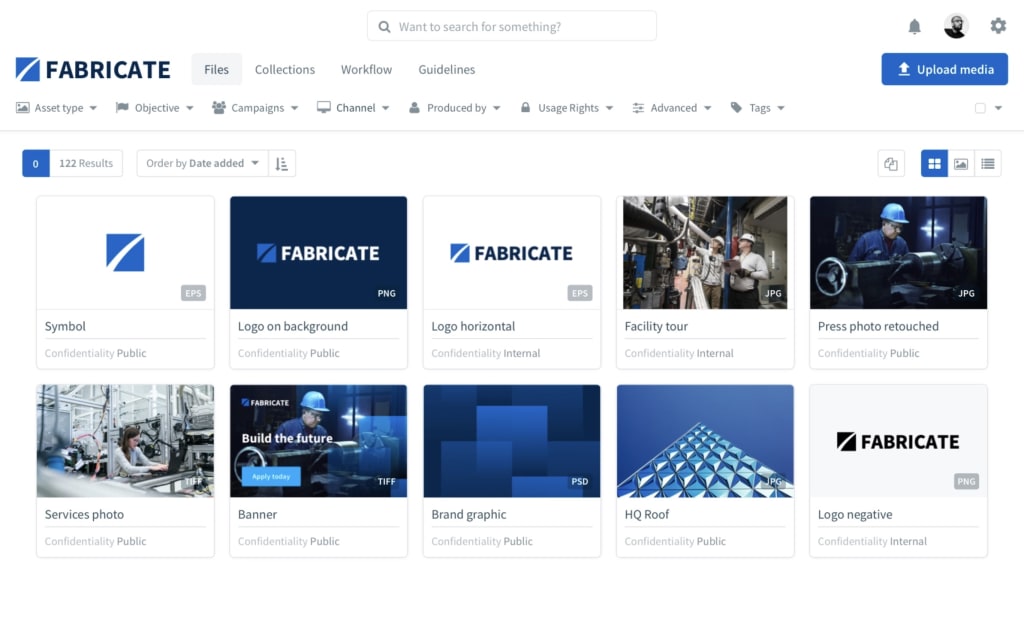
With no feature clutter, the navigation is easy to pick up and learn with interfaces that make sense from the moment you start interacting with them. As a relatively lightweight system, Bynder performs smoothly with few signs of ever slowing down or crashing – the only time you’ll really push the system is when you start uploading large file sizes (as with any other tool of this nature).
Take the strain out of marketing copy production
In this article, we’ve looked at some of the best tools for removing bottlenecks in marketing copy production. From planning campaigns and collaborating on copy to managing resources and optimising everything you publish, we’ve covered every stage of marketing copy with our product recommendations.
If you feel any tools are missing, let us know in the comment section.