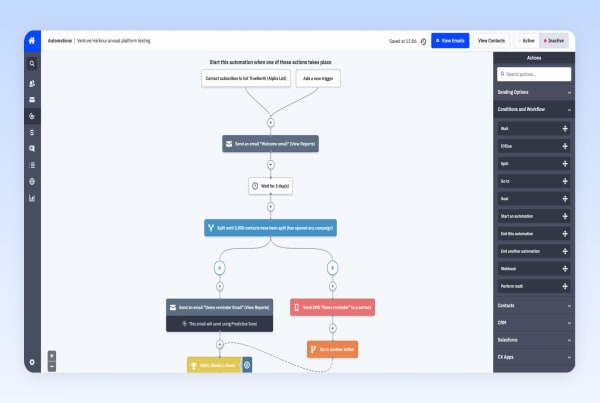Starting a new business can feel exciting and hopeful, but this good feeling can quickly fade when you think about the tedious and time-consuming process of creating a business plan. It’s that necessary but oh-so-dreaded step that has business owners procrastinating and lamenting over how to make one professionally and correctly.
Thankfully, business plan software can remove the guesswork and make the process much easier. While it won’t create the plan for you (some come close!) it can be a time-saver and lead you in the right direction, which is crucial if you are submitting the plan to investors.
By the time you finish reading this business plan guide, you will:
- Know which business plan software will fit your budget
- Know which business plan software will match your current needs, whether you are looking to get investors or simply better organise your company and plan future financials
- Be able to shortlist some software tools to help you narrow down your choices
We also created a comparison chart that includes pricing and some top features so you can compare at a glance.
Let’s quickly discuss how business plan software can help you and why it may be the missing link to getting your business started correctly.
Why Business Plan Software?
A business’ lifecycle will require the creation of a business plan depending on the need. Below are three reasons why you may want to create a business plan.
- Secure funding: Before they hand over money, investors will want to see a comprehensive business and financial plan that includes projections and a well-thought-out strategy and goals.
- You’re starting a business: A business plan can help you determine future profits (or lack thereof) and provide a roadmap for the future. Essentially, it can be your safety net and tell you whether or not your business idea has merit.
- Your startup is stagnant and/or needs strategic planning: A business plan can help you dig into data to organise your business into a plan that will make you more competitive and ready to scale.
The problem: Creating a business plan is a big job, and if you are new to business, you may not know what to include or how to craft it to ensure you are doing it correctly. It’s a tedious process with a lot of items to consider, many of them you may not even be aware of.
Business plan software can walk you through each section of the business plan and also provide professional templates and expert advice. With the right software, you will be able to create a professional business plan that reflects the current state of your company and projects its future growth and potential to all stakeholders, in the best way possible.
The 10 Best Business Plan Software Tools
Below are 10 of the best business plan software tools on the market. We hand-picked these tools because they satisfy most of the needs our community encounters when creating a business plan. Each offers unique features, and your choice will depend on your current needs.
- LivePlan: Best intuitive and cost-effective business plan software
- Business Plan Pro: Best business plan software for small businesses (not cloud-based)
- Enloop: Best business plan software with a free version
- BizPlanBuilder: Best user-friendly, cost-effective option with financial forecasting and management
- Bizplan: Best for startups interested in raising capital
- GoSmallBiz: Best for small businesses and nonprofits looking for a comprehensive suite of business management tools at an affordable price
- PlanGuru: Best business plan software focused on financial planning and budgeting
- Business Sorter: Best for small businesses looking for a fast, simplified planning process without sophisticated financial forecasting
- MAUS MasterPlan Lean: Best for businesses looking for a fast, simplified planning process with financial forecasting
- iPlanner.NET: Best template-heavy business plan software for a low price
Below is a comparison chart to help you quickly assess the top features and pricing of the 10 best business plan software tools and match them to your needs.
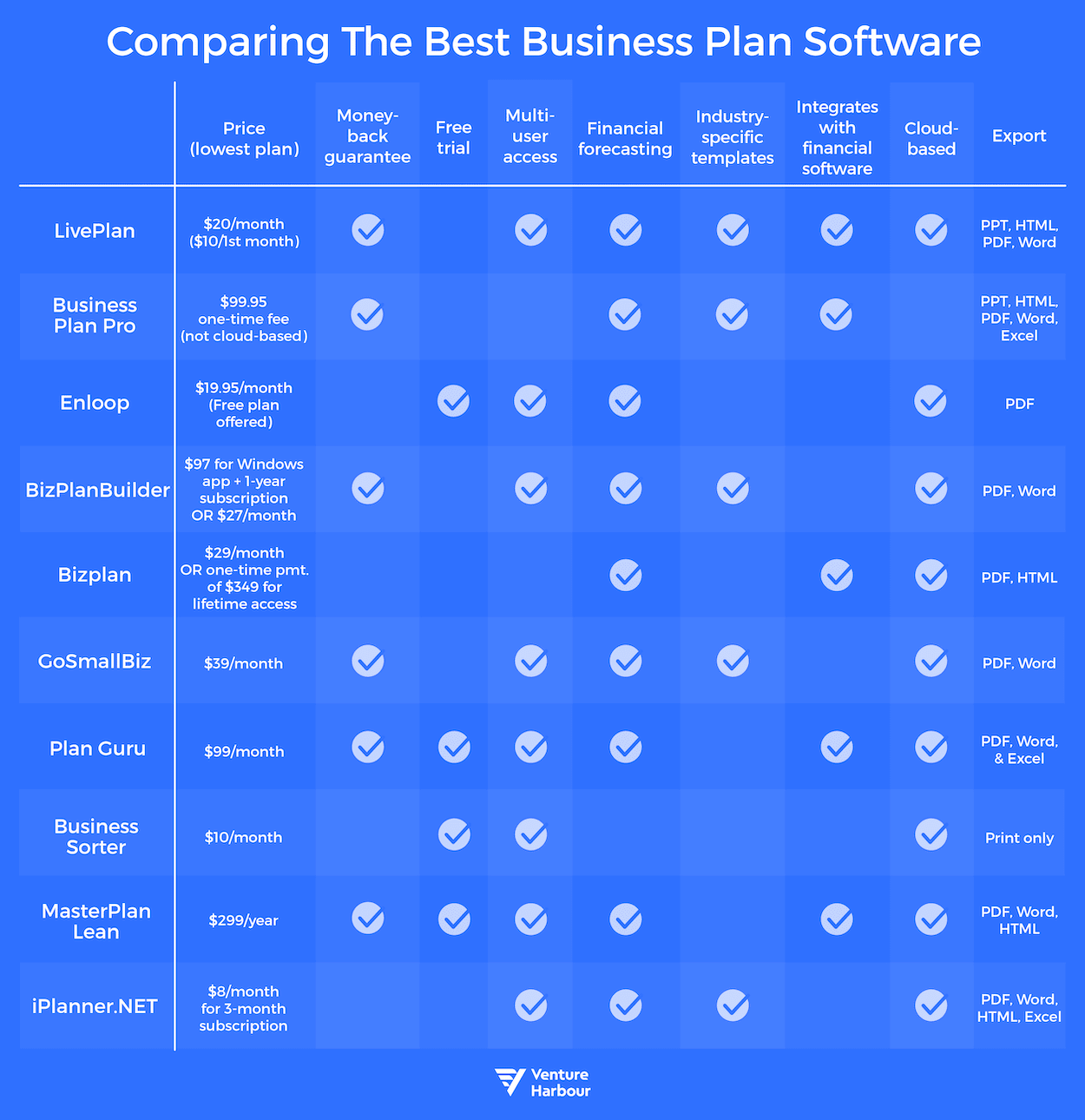
Let’s go into more detail on each tool, its pricing and notable features.
#1 LivePlan
Best intuitive and cost-effective business plan software
LivePlan is an excellent solution for the beginning entrepreneur (or entrepreneur at any stage) who needs a step-by-step process to create a professional business plan. LivePlan also offers a comprehensive online learning centre that teaches you how to create and manage companies, make your investor pitch, write your business plan, and more.
We like LivePlan’s simple, intuitive interface and its one-page business plan that gets you thinking about answers to essential questions as it relates to your business strategy.
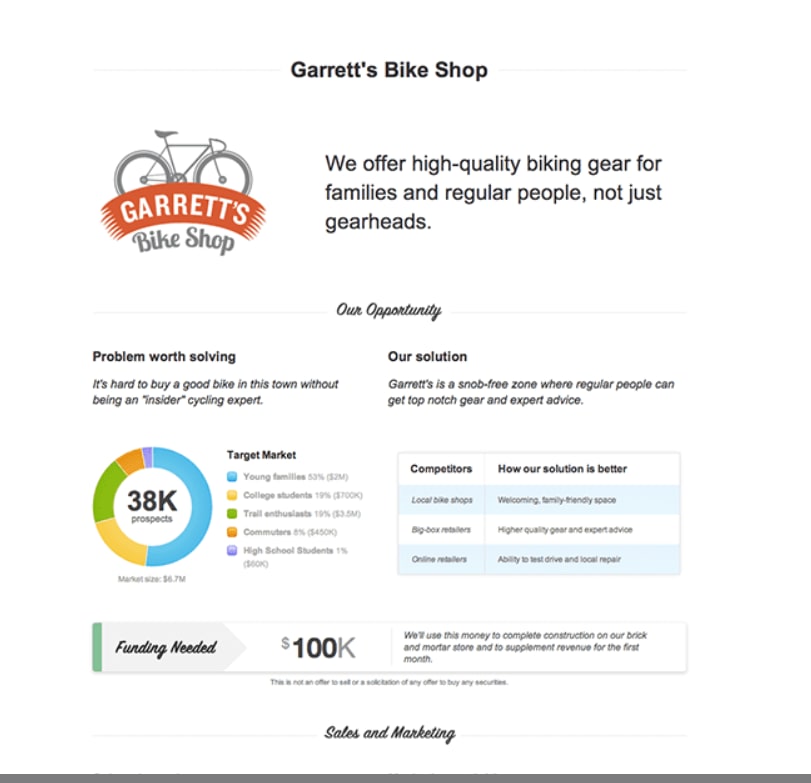
Once you complete your one-page business strategy plan, graduate to customise one of LivePlan’s 500+ SBA-approved business plan templates and create a custom plan, step-by-step.
Connect LivePlan to your financial software, and with the financial dashboard, track your budgets, revenue, expenses, and current and future sales as you progress toward achieving your goals.
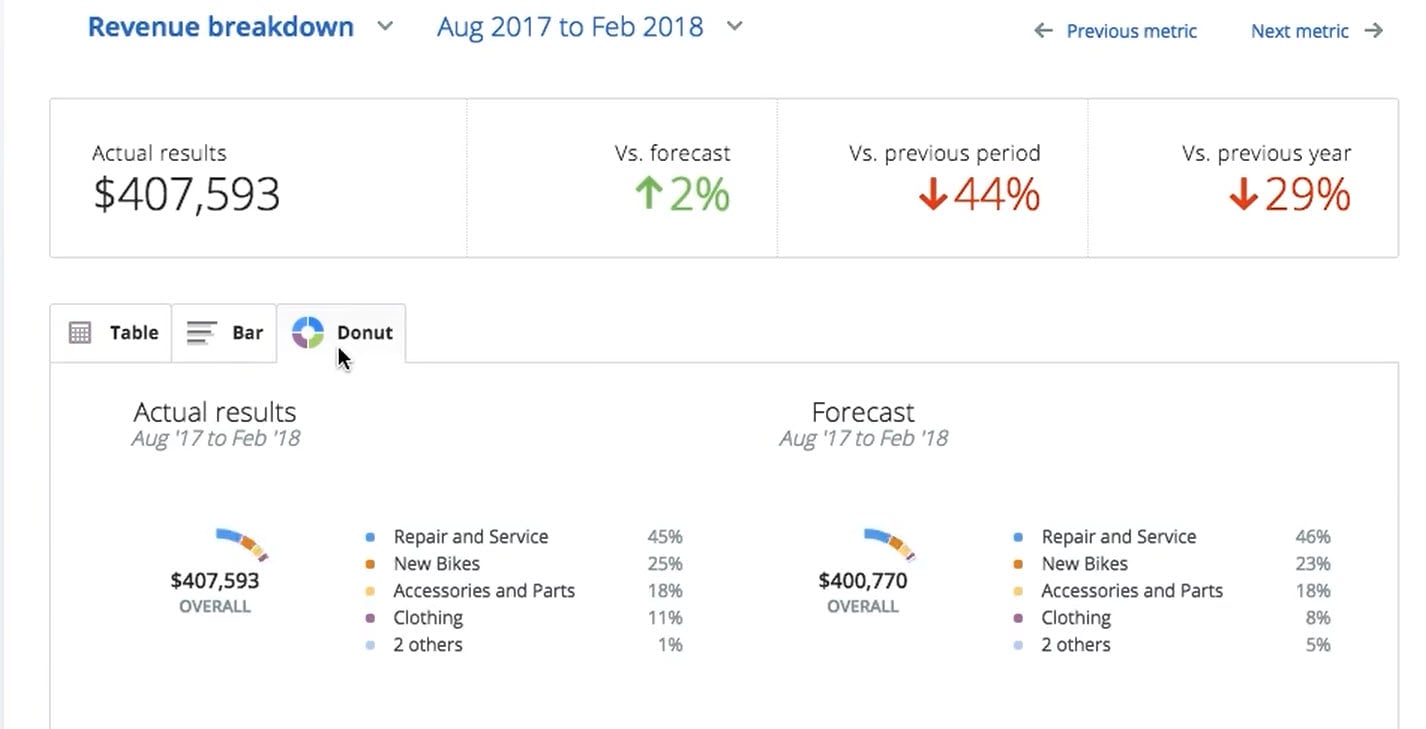
Features:
- One-page business plans
- Detailed business plans
- 500 SBA-approved industry-specific templates
- Step-by-step instructions
- Financial forecasting
- Build financial reports
- Financial software integration
- Financial performance tracking
- Market research tools
Pricing:
No free trial; 60-day money-back guarantee
LivePlan has a straightforward pricing plan that changes depending on how far ahead you want to pre-pay. If you pay annually, it breaks down to $15/month. If you pay every six months, the cost is $18/month. The pay-as-you-go plan is $20/month with the first month billed at $10.
LivePlan also offers a 60-day money-back guarantee.
#2 Business Plan Pro
Best business plan software for small businesses (not cloud-based)
Business Plan Pro was created by the same company that created LivePlan. It is an off-line version of LivePlan’s cloud-based solution, without the bells and whistles of cloud-based software.
Similar to LivePlan, Business Plan Pro includes more than 500 professional templates to customise for your business. It also offers Easy Plan Wizard, step-by-step guidance from business planning expert Tim Berry, founder of the software and the website Bplans.com.
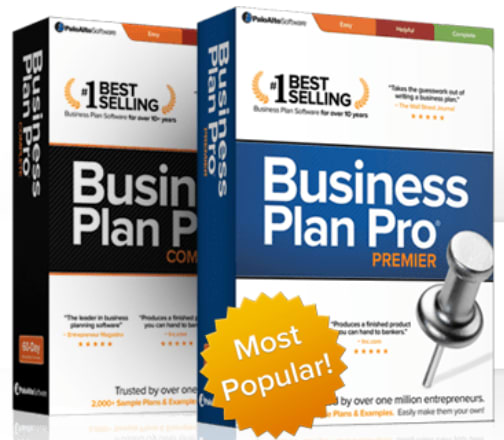
With Business Plan Pro, you will get detailed step-by-step instructions with error checks to help you craft a foolproof plan. Also, access financial spreadsheets, 11,000+ industry profiles to compare and match your business plan to, a graphic forecaster, QuickBooks import, and settings for nonprofits.
Features:
- Detailed business plans
- Industry-specific templates
- Step-by-step instructions
- Financial forecasting
- Build financial reports
- Financial software integration
- Market research tools
- Not cloud-based
Pricing:
60-day money-back guarantee
The Standard Edition costs a one-time fee of $99.95 and is robust enough to create a custom professional business plan. The Premier Edition costs a one-time fee of $159.95. It includes additional features such as plan templates, business valuation, Excel import function, 24-month extended financial data, visual cash planning, and advanced financial analyses.
#3 Enloop
Best business plan software with a free version
Enloop is a simple business plan solution perfect for the entrepreneur who wants to try before they buy. Enloop is one of the few tools that provide a free version.
One unique feature of Enloop is automated text writing (Autowrite) which auto-generates the business plan text from data you already inputted. Another unique standout feature is TextSync which automatically syncs your financial data into your text when you make changes to your numbers. No manual updating required.
The blue data bubbles below show the data-sync technology and act as editable fields that pull in the data from your financial forecasts.
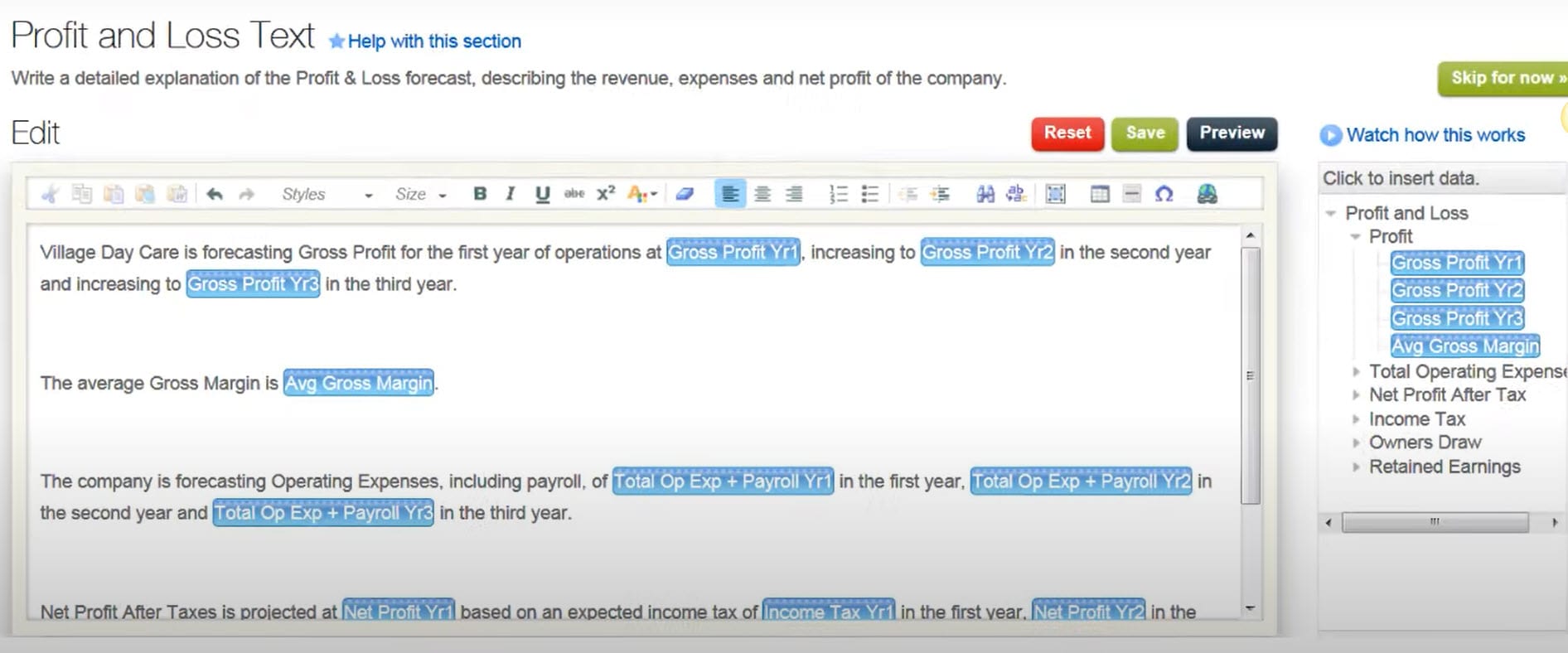
We like Enloop’s forecasting comparisons that predict losses and analyse performance. Enloop helps you discover problems before they happen by comparing your financial ratios against industry averages.

Enloop also has a scoring feature that rates your business plan in real-time so you can adjust and watch your score improve over time.
One downside to Enloop is the lack of integration with financial software. You have to input your financial data manually. Enloop also only comes with a single business plan template.
Features:
- Detailed business plans
- Business plan scoring
- Financial forecasting
- Multi-user access
- Automated text writing
- Data-synced text
Pricing:
7-day free trial offered
All of Enloop’s plans include every feature (automated text writing, data-synced text, real-time performance score, pass/fail reporting, text formatting, charts, and country currency formatting). Still, you will need to upgrade if you want additional users and financial ratios. The Free plan includes 16 financial ratios analysed and no additional users.
Premium plan pricing starts at $19.95/month, billed monthly for the Detailed plan, which includes three financial ratios and two shared users. The premium Performance plan costs $39.95/month billed monthly and adds on up to 16 financial ratios and five shared users.
All pricing plans include the creation of three business plans. Additional business plans are offered at $9.95 each per month.
#4 BizPlanBuilder
Best user-friendly, cost-effective option with financial forecasting and management
BizPlanBuilder is one of multiple products offered by the company Business Power Tools, a 30-year business veteran created to help entrepreneurs start, run, and grow businesses.
BizPlanBuilder is for the serious entrepreneur who wants a comprehensive solution for creating business projections for investors and/or a future roadmap for growth. Even though the tool is robust and future-thinking with many years of financial projections offered, it’s also known for its user-friendliness with built-in step-by-step instructions, comments, advice, and video tutorials.
Below is the easy-to-use dashboard with a document-builder wizard that offers template text to customise, and simple navigation between sections.

BizPlanBuilder shines with its full set of CPA-tested financial models, including “Assumptions” pages, perfect for helping the beginner with more complex financial topics. Tell your financial story with meaningful financial projections that will impress investors and help you forecast correctly.

Features:
- Step-by-step instructions
- Industry-specific templates
- Detailed business plans
- Multi-user access
- Financial forecasting
- Build financial reports
- Financial performance tracking
- Not-for-profit proposals
Pricing:
No free trial; 60-day money-back guarantee
Pricing starts at a one-time fee of $97 for the Windows app and a one-year subscription to the online cloud-based BizPlanBuilder. Add team members for $10/year per user. The second plan is strictly cloud-based at $27/month and offers additional features such as incentive stock options templates, expanded dashboard, and LLC formation doc templates. Add new team members for $1/month per user.
#5 Bizplan
Best business plan software for startups interested in raising capital
Part of the Startup.com suite of business products, Bizplan is a comprehensive solution for entrepreneurs seeking to get investment for their business ideas. In addition to the business plan builder, you also get expert-taught masterclasses, access to 20,000 experts for individual counselling, plus a funding platform (Fundable) where you can pitch directly to investors. Signing up for Bizplan also grants you access to Startup.com’s other product, Launchrock.com to help you acquire customers.
Bizplan’s step-by-step builder walks you through each section, so you don’t get confused or miss essential elements. Its sleek, easy-to-use interface includes drag-and-drop templates and a progress tracker for monitoring.
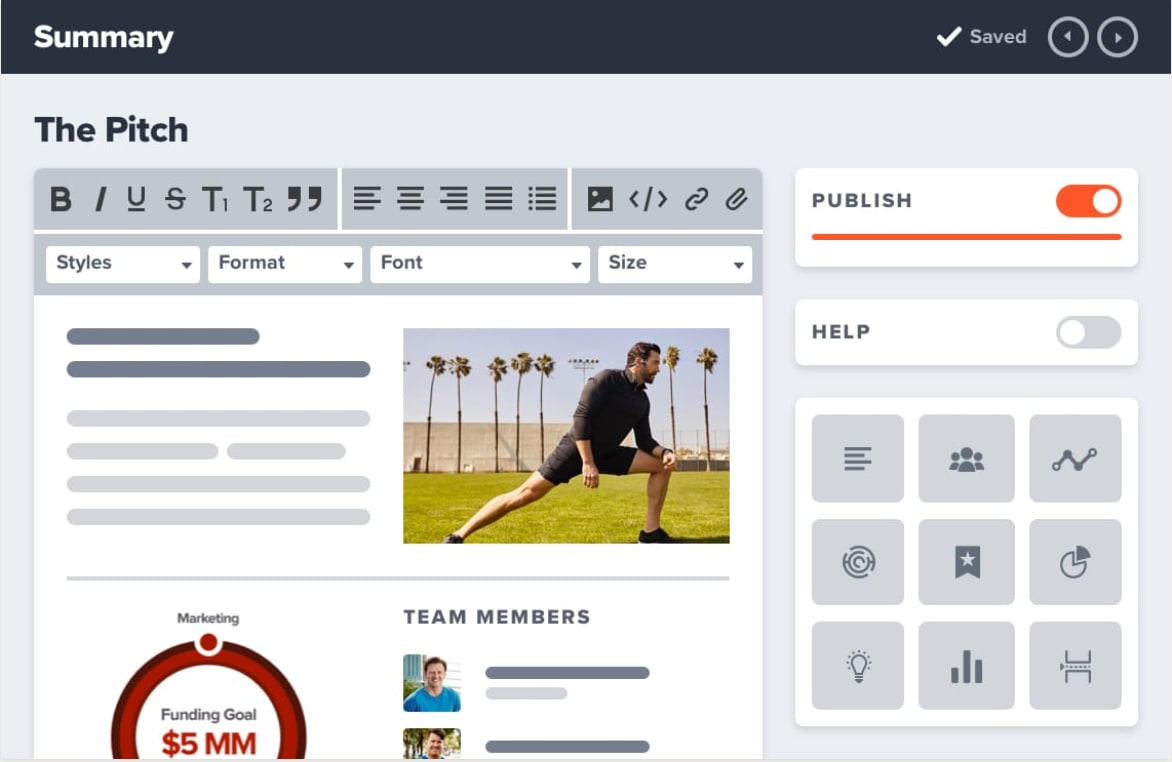
Similar to other business plan software tools, Bizplan helps you forecast your financials, allowing you to set limits, project revenue, and access multiple financial worksheets and templates. Organise your financial activity into an easy-to-use dashboard Bizplan calls your Financial Command Center.

Features:
- Step-by-step instructions
- Detailed business plans
- Multi-user access
- Financial forecasting
- Build financial reports
- Financial performance tracking
- Financial software integration
- Access to Launchrock.com
- Access to Fundable.com
- Access to guides, mentors, and masterclasses
Pricing:
Bizplan offers two pricing choices, monthly or lifetime. Monthly pricing is $20.75/month billed annually, and $29/month billed monthly.
You can also purchase lifetime access to Bizplan and the full suite of offerings for a one-time fee of $349.
#6 GoSmallBiz
Best for small businesses and nonprofits looking for a comprehensive suite of business management tools at an affordable price
GoSmallBiz is a comprehensive suite of business tools created by NFL Hall of Famer and entrepreneur Fran Tarkenton in 1996. The product suite includes everything small businesses need to run and grow a business. Within that suite is the business plan builder.
Similar to other business plan builders, Gosmallbiz offers a step-by-step interface that allows you to go through each section smoothly. Also, the tool offers multiple financial report templates to help you track and manage finances.
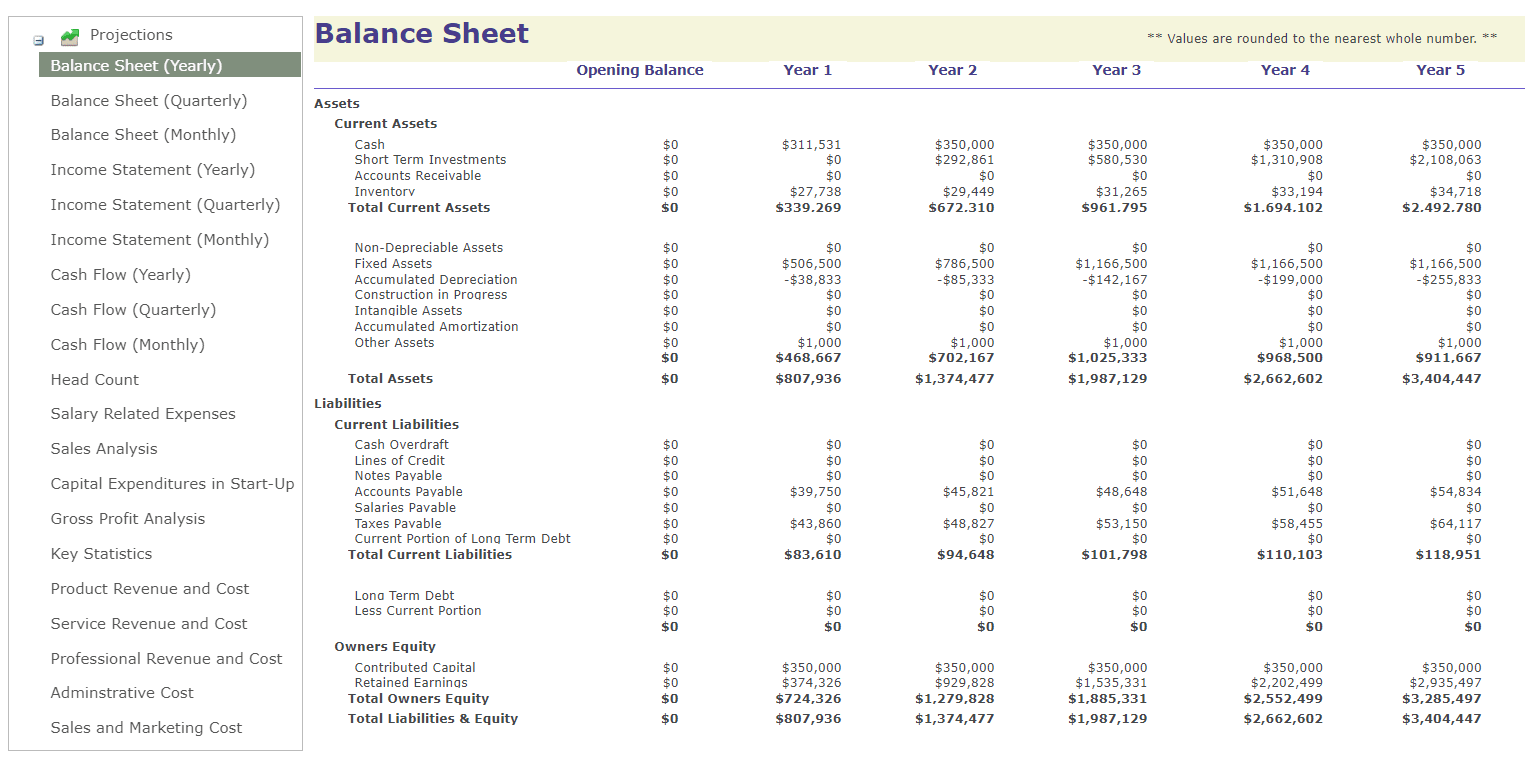
Though GoSmallBiz’s business plan builder is somewhat limited compared to others on the market, its standout feature is its inclusion of additional business management tools and consulting:
- Unlimited business consultation
- Customer relationship manager
- Digital marketing dashboard
- Website builder
- Website analysis
- HR document builder
- Corporate minutes writer
- Business roadmap
- Business docs library
- Business courses
Features:
- Step-by-step instructions
- Detailed business plans
- Industry-specific templates
- Financial forecasting
- Build financial reports
- Financial performance tracking
- Multi-user access
- Business management tools
- Access to expert training and advice
- Mobile application
Pricing:
No free trial; 30-day money-back guarantee
Pricing is fixed at $39/month for all features and offerings.
#7 PlanGuru
Best business plan software focused on financial planning and budgeting
PlanGuru is a financial business plan software solution for the small business that wants to budget, forecast and manage finances efficiently. PlanGuru is different from other business planning software tools in that it focuses solely on financial planning. So if you are in the market for a standard business plan builder, this may not be the software for you.
PlanGuru’s strength lies in its financial capabilities, as seen in the dashboard below. Below is a view of the income spreadsheet, one of multiple reports available with Planguru.
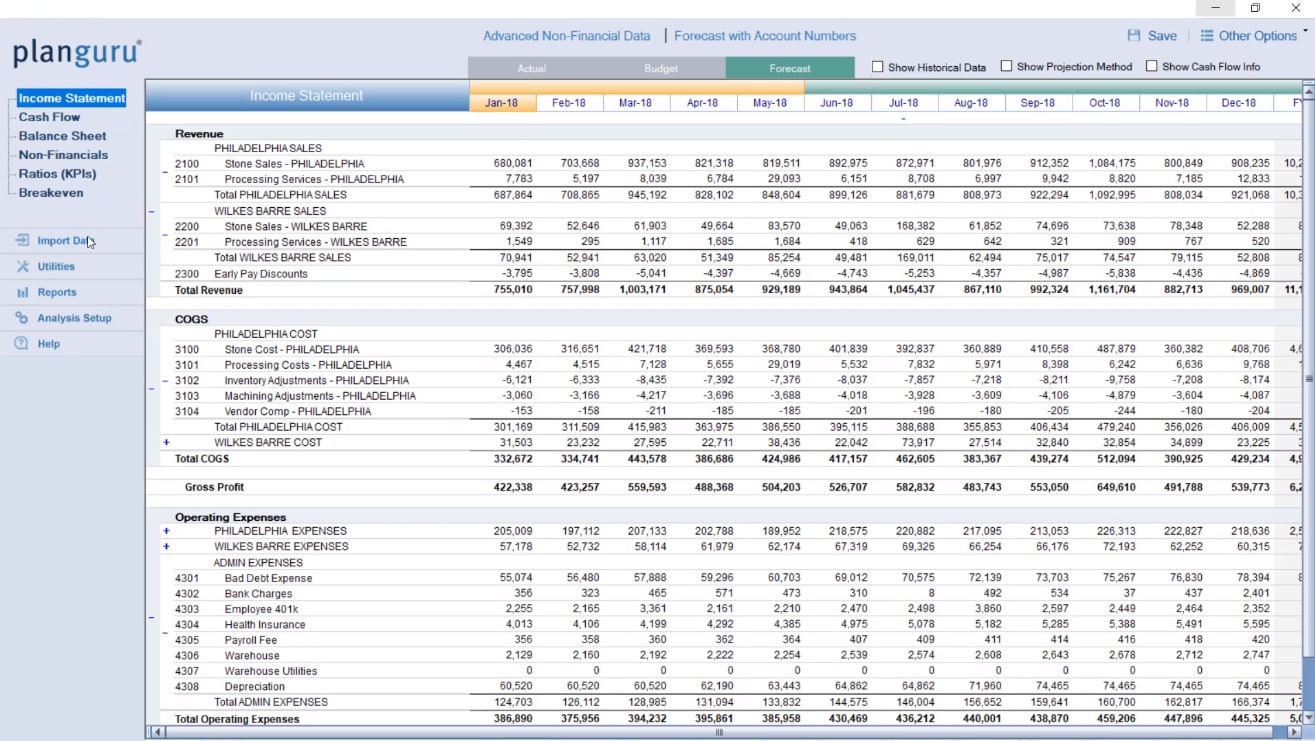
Users can budget and forecast up to 10 years into the future.
In addition to robust financial planning, budgeting, reporting and analysis, PlanGuru also offers analytics, which includes graphics, chart projections, and insights into financial performance.
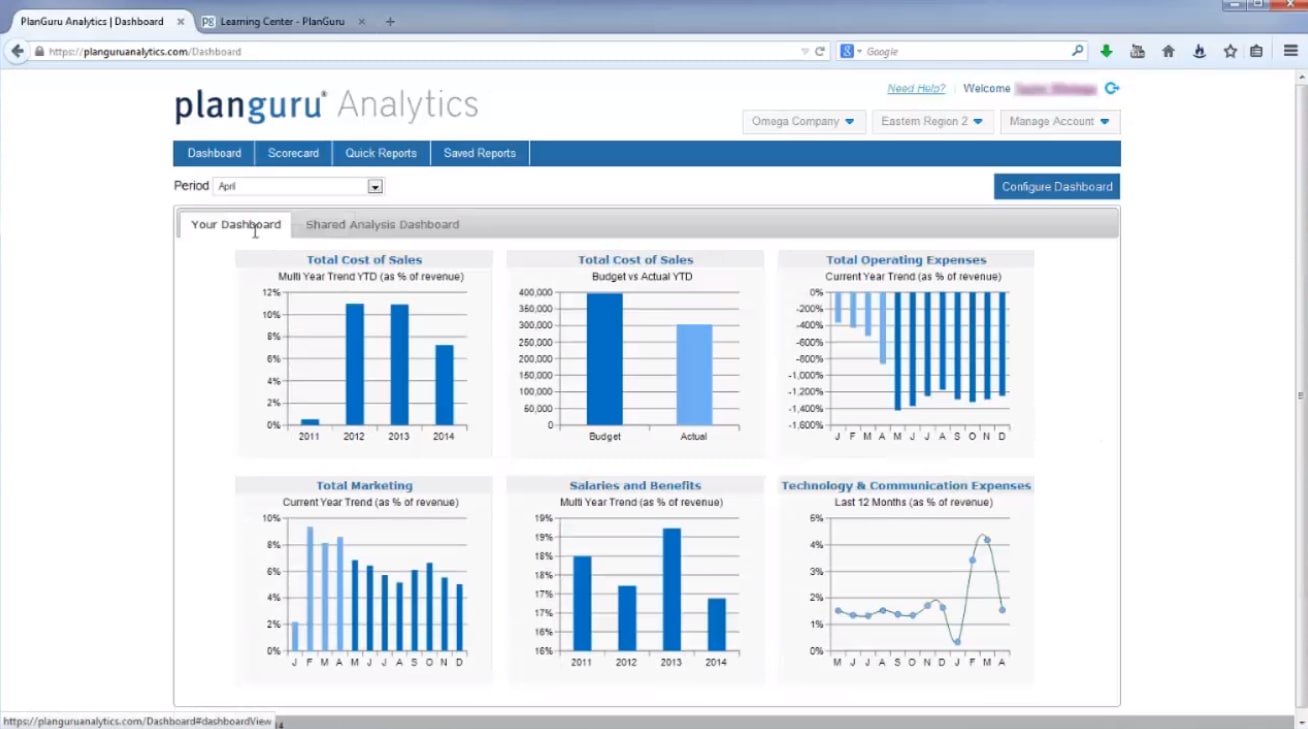
PlanGuru also provides PlanGuru University (PGU) to teach businesses about budgeting, forecasting, and planning, and how to use the platform. The business planning tool also provides video tutorials for all of its features.
Features:
- Detailed financial plans
- Financial software integration
- Financial forecasting
- Financial ratios
- Export to PDF, Word, and Excel
- Advanced reporting Excel add-in
- Analytics reporting
- Multi-user access
- PlanGuru University
Pricing:
14-day free trial; 30-day money-back guarantee
The pricing for the cloud-based version is $99/month billed monthly or $899/year (single entity). PlanGuru also offers a Windows-based version for the same price if you need multi-department consolidations.
#8 Business Sorter
Best for small businesses looking for a fast, simplified planning process without sophisticated financial forecasting
Business Sorter appeals to the on-the-go business owner who wants to speed up the time it takes to compile a professional business plan. The platform touts that you can create a full business plan in only one to two hours using its unique 273-card-sorting system.
Business Sorter has you choose one of its pre-made cards (or create your own) and sort your business objectives for six different areas: finance, sales, goods and services, people, operations, brand and marketing.
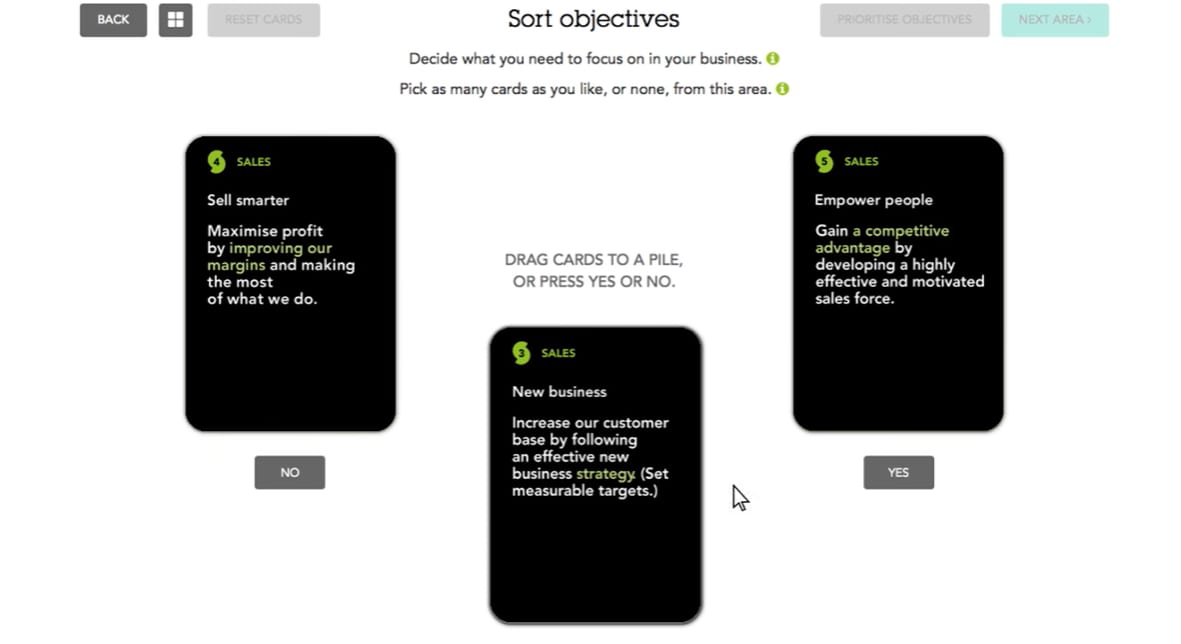
Next, prioritise your objectives and sort through the steps to identify which ones will help you achieve your objectives. Once you prioritise your objectives and steps for each area, Business Sorter compiles them into a business plan foundation for you to polish and customise further, assigning tasks to others and adding budgets, notes, and more.
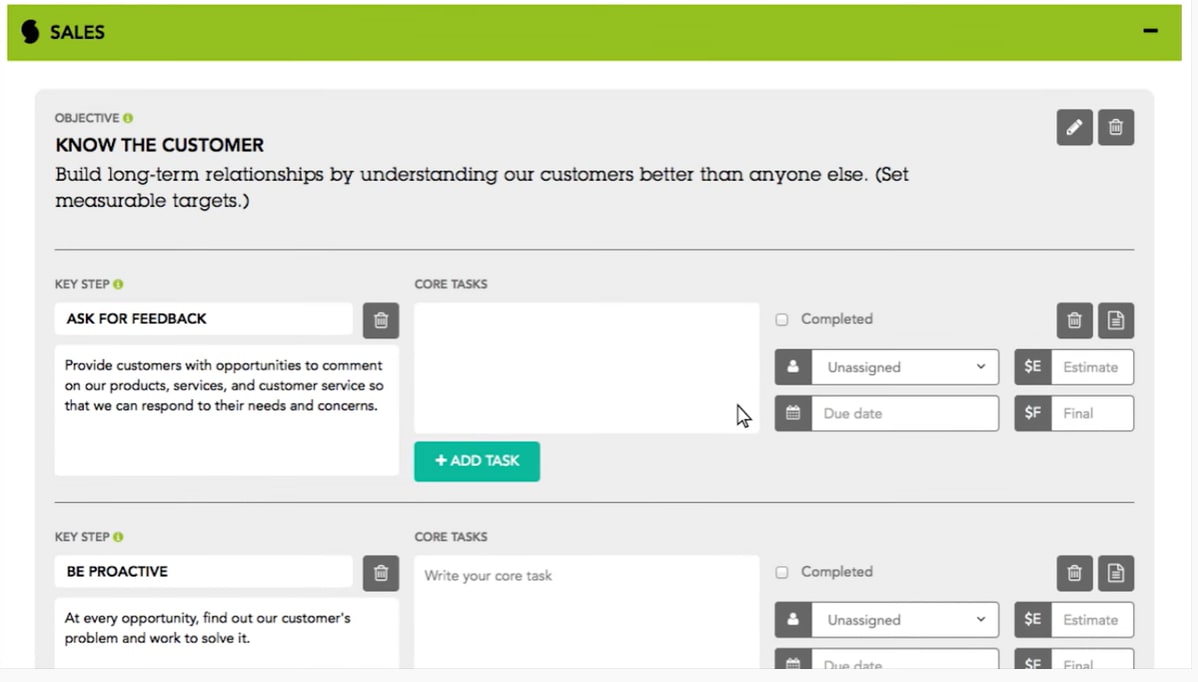
Business Sorter is not as feature-rich as some of the other tools in our list as it doesn’t have the same depth of financial integration and planning. But, it is a good option for users who want a simple, quick, and efficient way of creating a business plan.
Features:
- Step-by-step instructions
- 273-card-sorting system
- Detailed business plans
- Multi-user access and assignments
Pricing:
14-day free trial offered
Pricing starts at $10/month billed monthly or $80/year billed annually for up to three users. Premium plans start at $30/month billed monthly or $240/year billed annually for up to 12 users. Every plan includes all features, but pricing increases with additional users.
#9 MAUS MasterPlan Lean
Best for businesses looking for a fast, simplified planning process with financial forecasting
MAUS Business Systems has been serving customers since 1990. Its tool suite helps Advisors and small to medium-sized businesses with business planning, financial planning, exit planning, quality assurance, human resources and more. MAUS’ business plan creation product is called MasterPlan Lean.
Similar to Business Sorter, MasterPlan Lean takes the headache out of the business plan creation process and enables users to create comprehensive business plans quickly. In contrast to Business Sorter, MasterPlan Lean includes financial forecasting and more sophisticated financial planning, but the software is more expensive as a result.
The software speeds up the business plan creation time by walking you through questions and answers and a SWOT (Strengths, Weaknesses, Opportunities, Threats) analysis that will become the basis for your finalised business plan.
One standout feature is the software’s task planner which enables you to assign tasks as action items and track their progress among your team to ensure they get completed. The software also sends regular reminders and emails to team members with the status of their deliverables.

Create forecasts and track your financial progress with cash flow, budgets, and five-year forecasts, and compile charts and reports to view and send to stakeholders.
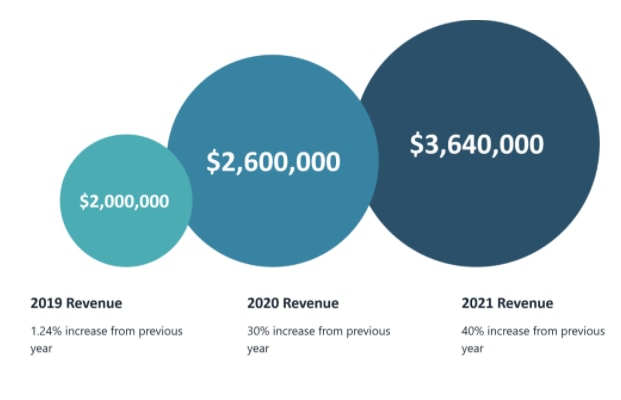
Features:
- Step-by-step instructions
- Financial forecasting
- Multi-user access
- Task planner
- Build financial reports
- Financial performance tracking
Pricing:
7-day free trial; 30-day money-back guarantee
MAUS MasterPlanLean costs $299/year for up to three user licenses. The Business Planning Pack plan jumps up to $499/year with five user licenses and also includes the software KPI dashboard, Virtual CFO Pro, milestones and projects.
The monthly plan Business Planning & HR Pack priced at $97/month is available for businesses that want a more comprehensive software suite with HR functionality. This plan includes everything in the Business Planning Pack plus Performance Review, MAUS Job Descriptions, and MAUS HR & Operational Policies & Procedures.
#10 iPlanner.NET
Best template-heavy business plan software for a low price
iPlanner.NET has been in business since 2002 providing online software and services to help entrepreneurs, investors and companies with business planning, modelling and financial forecasting.
iPlanner.NET isn’t the slickest or nicest looking software, but it’s an inexpensive, hard-working option for those who don’t need the bells and whistles of other tools but want the basic framework to build a business plan from pre-made templates. With the help of team experts, iPlanner.NET allows you to create a business modelling framework and forecast your financials with automatic calculations and real-time assistance.
The dashboard walks you through each section and provides notes to help you customise the text for your business.
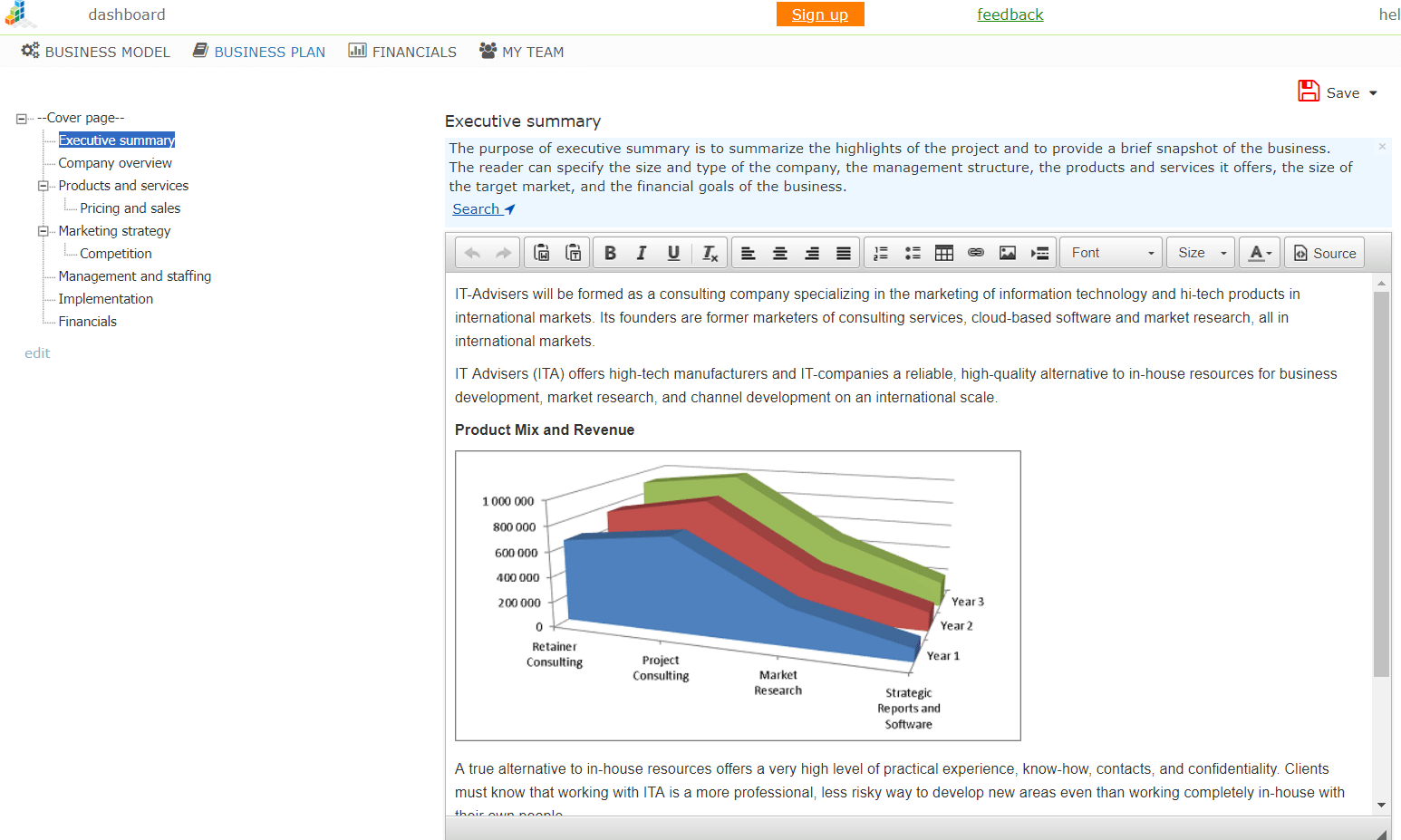
Input, track, and forecast your finances with sections for revenue, expenses, assets, funding, and projections.
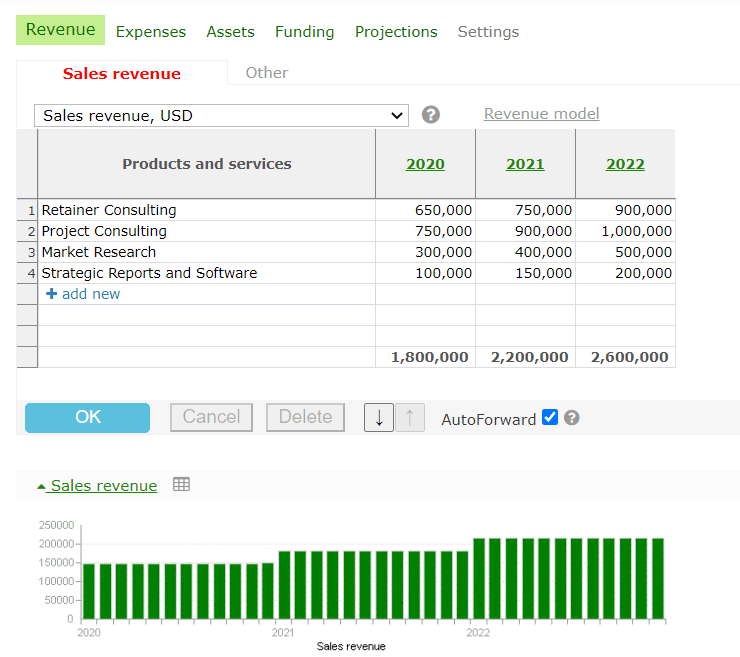
Features:
- Step-by-step instructions
- Detailed business plans
- Build financial reports
- Financial forecasting
- Multi-user access
- Access to experts
Pricing:
Pricing is based on the subscription duration and the number of projects. The Professional plan is for the entrepreneur or business owner who will be creating one business or financial plan. Pricing for the Professional plan depends on the subscription duration: $24 for three months; $39 for six months; $55 for 12 months.
The Corporate and Corporate Plus plans are for serial entrepreneurs, business coaches and mentors who need multiple projects. Pricing will vary depending on the subscription duration and the number of projects. As an example, a 12-month subscription with up to 25 projects costs $111.
The Best Business Plan Software: How to Narrow Down Your Selections
To start narrowing down your selections, first determine what your goal is for creating your business plan. What is the most important factor?
If your goal is to attract investors, take a look at LivePlan, BizPlanBuilder, and BizPlan first.
If you desire a comprehensive tool for your small business that includes more than just a business plan builder, look at BizPlan, GoSmallBiz, and MAUS MasterPlan Lean.
If you are looking for sophisticated financial forecasting and planning, BizPlanBuilder and PlanGuru are two options to try. The other tools have financial capabilities as well (except Business Sorter), so they may also be worth a look.
If you want an offline (not cloud-based) solution, try Business Plan Pro, BizPlanBuilder or PlanGuru.
If the speed of creation is most important, try Business Sorter and MasterPlan Lean.
If your budget is a top concern, most of the tools we discussed are not that expensive. Some have money-back guarantees and free trials. Enloop is the only tool discussed with a Free plan, so this may be a good first option to try.
Next, look at the comparison chart again to focus your selections. Once you narrow down your choices, try a few, and If they don’t have a free trial or free plan, they may offer a money-back guarantee.

Here is a list of the tools again for quick access:
- LivePlan
- Business Plan Pro
- Enloop
- BizPlanBuilder
- Bizplan
- GoSmallBiz
- PlanGuru
- Business Sorter
- MAUS MasterPlan Lean
- iPlanner.NET
Business plan software will remove the difficulty and slash the time it takes to create a comprehensive, investor-ready, business-improving plan. Regardless of the tool you use, expect a more seamless process and a professional plan to guide your business for the years to come. Happy planning!