Funnel mapping visualises every stage of the marketing and/or sales funnel, normally in the form of a flow diagram. This plays a key role in the planning and development of funnels, allowing you to map out every stage, resource and action included in your funnel, one block at a time.
Your funnel map paves the course prospects take as they progress along the consumer journey and acts as a central resource for your marketing and sales strategies.
What are we looking at in this article?
The purpose of this article is to help you choose the ideal funnel mapping tool for your needs. So the main focus is mini reviews of the top funnel mapping tools currently available, including the key features and pros and cons of each option to help you choose between them.
The seven funnel mapping tools we’re looking at are:
- Funnelytics: The best overall funnel mapping tool.
- Geru: The best for funnel simulation.
- Lucidchart: The best all-purpose diagramming tool.
- Funnel Flows: The fast, simple funnel mapping tool.
- Miro: The collaborative whiteboard for teams.
- MarketPlan: Collaborative funnel and marketing planning.
- Creately: Best for individuals & very small teams.
Aside from reviewing the seven funnel mapping tools listed above, we also want to spend some time explaining the role of funnel mapping and why it’s so important. A lot of companies and marketing teams overlook the importance of this strategic process but it’s crucial for keeping your marketing and sales strategies focused on your goals at every stage of the consumer journey.
We’ve broken up this article into 10 sections and you can click on the blue link text below to jump ahead to each part.
- What is a funnel mapping tool?
- Why is funnel mapping important?
- Funnelytics review
- Geru review
- Lucidchart review
- Funnel Flows review
- Miro review
- MarketPlan review
- Creately review
- Which is the best funnel mapping tool?
Once we’re done with the reviews of each funnel mapping tool, we’ll also take some time to compare the platforms so you can choose the right software for your needs. First, though, let’s quickly clarify exactly what a funnel mapping tool is and explain why this process is so important for businesses – not only sales and marketing teams.
What is a funnel mapping tool?
A funnel mapping tools is a specialist software programme that helps you plan and create visual representations of marketing and sales funnels. Essentially, a funnel mapping tool is a drag-and-drop diagram builder, except true funnel mapping tools are designed specifically for visualising funnels and customer journeys.
While typically diagram tools give you the flexibility to create mind maps, flow charts and a range of other visualisations, a dedicated funnel mapping tool only contains the elements you need to put a funnel together. For example, a standard diagramming tool may not include elements for adding landing pages, social interactions or customer service channels, which you would have to create or represent yourself.
However, the best funnel mapping tools include these elements, ready for you to drag and drop into your funnel map.

In this article, we’ve got a mix of dedicated funnel mapping tools and a few diagram builders, some of which include a range of other features. The right choice for your team depends on whether you’re looking specifically for a funnel mapping tool or more of an all-purpose visualisation platform that you can use to create funnel maps as well as other planning tools, such as content schedules, buyer personas, etc.
Another key characteristic of the dedicated funnel mapping tools in this article is they also provide additional features specific to planning and managing your funnels while the more generic diagram builders focus on the broader activities of planning, ideation and collaboration.
By the time you’re done with this article, you’ll know exactly which type of builder is right for you and we’ll cover all of the points you need to choose the best specific tool for your needs.
Why is funnel mapping important?
The modern consumer journey is a complex sequence of interactions across multiple channels. To capture leads at all stages of this journey, you need to understand where these interactions take place, across search, social, email and every other channel connecting you with your target audience – from the first stage of interest through to every step leading up to the first conversion and, then, follow-up conversions.
Research from Google has found complex consumer journeys can consist of 500+ touchpoints while simpler purchase paths may consist of 5-20 touchpoints.
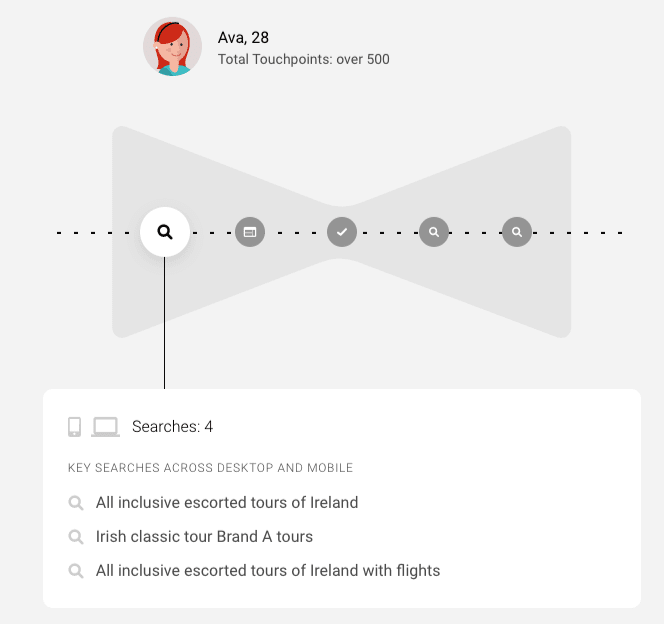
With consumer journeys involving so many touchpoints, missing any meaningful interactions with prospects can kill your chances of inspiring them to take action. All it takes is one missed ad impression, one email hitting the spam folder or a missing remarketing list for the journey to end between you, the brand, and your target audience.
This is why it’s so important for companies to understand the consumer journey and align their marketing/sales funnel to keep them in the running.
Funnel mapping allows you to visually lay out these funnels – including all of the key components, actions, interactions and touchpoints – and align your marketing actions with each stage of the consumer journey. You’ve probably seen several representations of the marketing funnel, including the one below, which was originally used by Liz Willits in this post on the AWeber blog and one of several that feature in our guide to marketing funnel strategies.
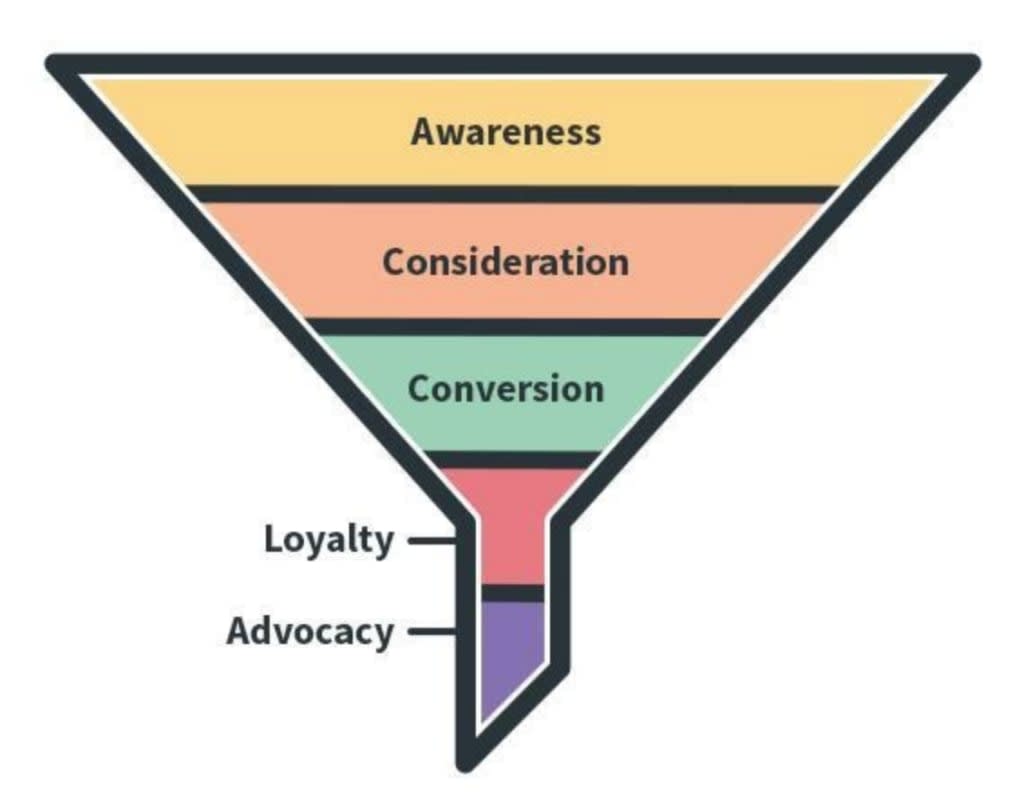
Each stage of the marketing funnel contains a range of touchpoints with different prospects and audiences, spread across multiple channels and opportunities. Funnel mapping allows you to visually lay out these touchpoints at each stage of the funnel and align marketing actions to each of them.
For example, in the awareness stage, you might include all of your target keywords for SEO and low-intent PPC campaigns. You would also probably include all of your social media campaigns and resources, including landing pages, remarketing lists and key content.
Your finished funnel map visualises the entire customer journey, all of the interactions you’re targeting along the way and every marketing action designed to win the moments that matter.
Mapping out funnels in this way allows you to visually align your marketing strategies with the full consumer journey and physically see how your campaigns nurture prospects along the buying process. You can create maps for every target audience and adapt your strategies to cater for their unique needs and interests, such as adapting your target keywords, prioritising different channels and entirely unique campaign ideas.
For example, you might create different funnel maps for audiences in different industries and job roles or prospects with different budgets or calculated value (revenue).
Funnel mapping gives you full control over the planning and implementation of marketing strategies across the entire consumer journey and the freedom to adapt your approach as you test and optimise new campaign ideas, based on results along the way.
Without funnel mapping, you’re not piecing together the consumer journey and implementing campaigns that will guide prospects from one stage to the next.
Now that we’ve explained the importance of funnel mapping and what you should look for in a funnel mapping tool, it’s time to take a look at our first recommendation and we’re starting off with the best overall tool that we’ve used here at Venture Harbour (with a few caveats).
#1: Funnelytics: The best overall funnel mapping tool
Free version available; paid plans POA
If you’re looking for a dedicated funnel mapping tool, Funnelytics can do everything you would expect from one. It comes with an intuitive drag-and-drop funnel builder, templates that you can use, modify and reuse, plus advanced specialist features to optimise your marketing/sales funnel, including funnel simulations to help you forecast the results of your funnel plans to check how they’ll work before putting them together for real.
In this regard, Funnelytics ticks all the right boxes and earns the top spot in our list of recommendations, setting the standard for dedicated funnel mapping tools to follow. The company even provides a free plan that gets you the excellent funnel mapping tool without the more advanced features, such as the funnel simulations we just mentioned.
Of all the tools we’ve tested over the years, Funnelytics stands out as the best overall funnel mapping software and we’ll explain more about why this is throughout the rest of this mini interview.
In fact, if we were writing this article a few years ago, Funnelytics would be the clear winner and it would have been difficult to come up with alternative recommendations. However, at some point over the past few years, the company changed its pricing policy, making it less accessible than it was when we signed up to Funnelytics. We’ll cover this in more detail shortly but, first, let’s quickly summarise the key features on offer.
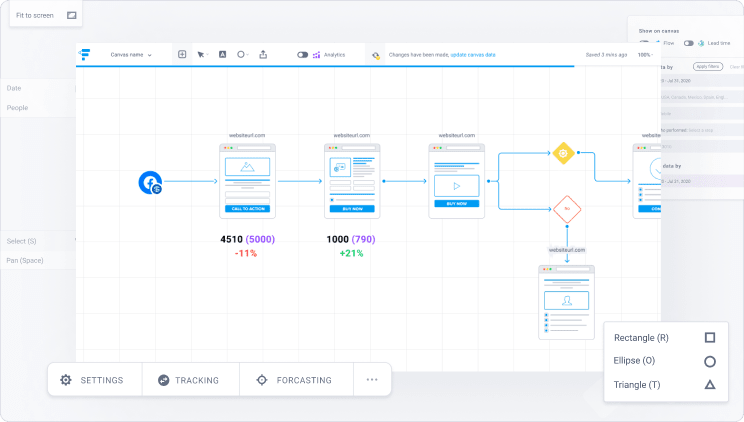
Key features:
- Funnel mapping: A drag-and-drop builder designed specifically for funnel mapping.
- Customer journeys: Map out customer journeys for different audiences.
- Customer insights: Import customer data from multiple sources to see how they move along your funnel.
- Funnel analysis: Create segments, campaign results and channel performance across your funnels.
- Funnel optimisation: Identify bottlenecks and better segment your customer base to create robust and successful marketing strategies.
- Funnel simulations: Forecast the performance of your funnel maps to determine whether they’ll work.
- Templates: Use a funnel design repeatedly without having to start from scratch every time.
In terms of features, Funnelytics offers everything you would reasonably hope for from a funnel mapping tool. The free plan provides the excellent drag-and-drop funnel builder, which is specially designed to help you plan and visualise funnels and customer journeys with ease.
Paid plans open up advanced features like funnel analysis, funnel optimisation and funnel simulations so you can bring your maps to life and track performance across the entire customer journey. You can pull all of your customer data into Funnelytics from your CRM and analytics platforms like Google Analytics and key marketing channels, such as Facebook and LinkedIn, to manage every stage of your funnels.
You won’t get these advanced, funnel-specific features from generic diagram builders and this is the key distinction when choosing between the two different tool types.
How much does Funnelytics cost?
This is where the Funnelytics recommendation starts to get complicated. The company offers a free forever Starter plan that includes its excellent funnel mapping tool, which is great for trying out the software with no pressure to upgrade at the end of a free trial. For companies on a budget, this also means you can get a simple, high-quality funnel mapping tool without the monthly expense, too.
The only issue is that Funnelytics has changed the way it manages its paid plans, at some point over the past few years. I’m not sure when this happened, but the company now only accepts paid customers from select businesses and you basically have to apply for an account.
Like most SaaS products, when we signed up for Funnelytics, we simply created an account and selected our plan. The company’s pricing page included a simple breakdown of the plans on offer and the costs involved. This is what the pricing page looked like when we signed up to the platform:
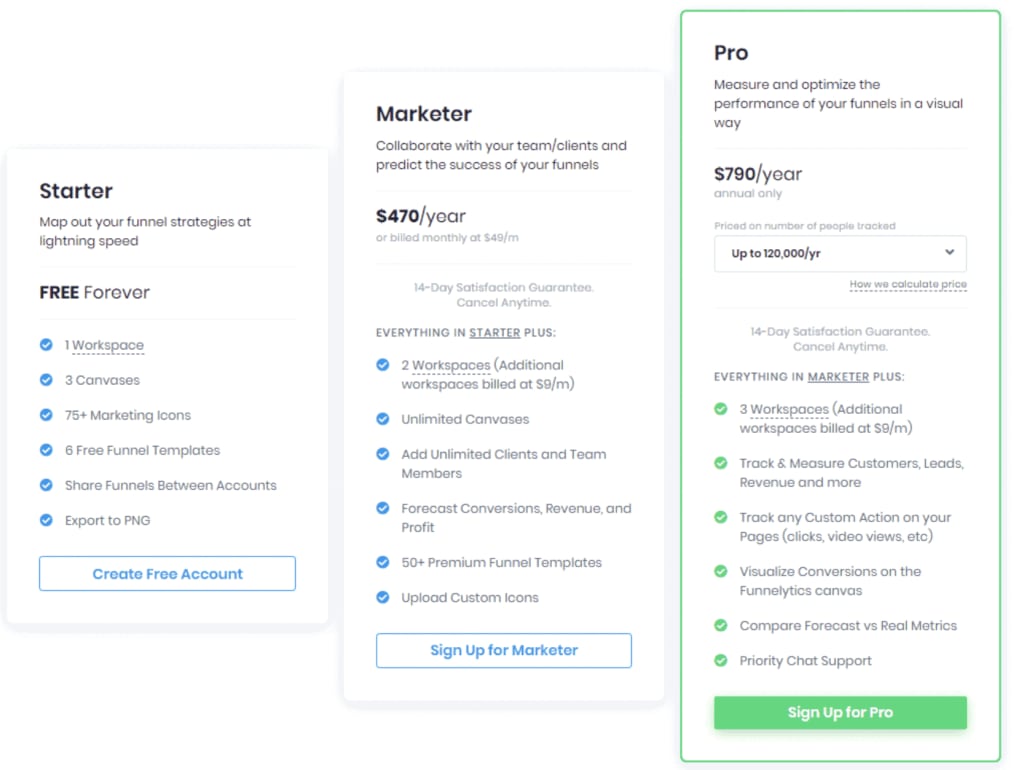
Previously, the company ran two paid plans with a Marketer plan running at $470/year and a Pro plan running at $790 per year. So we were looking at around $40/mo for the Marketer plan and a starting price of $65/mo for the Pro plan, depending on how many people are tracked using the funnel analytics features.
We don’t know if this pricing model is still in place so we can only use this as a *very* rough guide.
At some point, Funnelytics stopped accepting paid customers through the usual signup process and you have to request a demo to apply for a customer account. You can still sign up for a free plan and use the funnel mapping tool with the features available on the Starter plan but you’ll have to meet certain criteria for the paid plans.
Funnelytics has removed direct links to the pricing page from its website but you can still find the page by searching for “Funnelytics pricing” in Google.
Instead of the pricing information shown above, the page features the following statement:
“Until we have optimised our platform for all businesses across the globe, we decided to keep our platform exclusive. We only work with businesses of a certain size and in certain industries.
For more information, please book a demo below and we can see if we’re a good fit for each other.”
It sounds like Funnelytics is focusing less on growth and pure user numbers at this stage and prioritising its effort on customers of a certain size and budget. That’s fair enough. The only downside is that you can’t just head to the website and sign up for a paid plan anymore. That said, if you’re serious about getting your hands on a quality funnel mapping and analytics system, signing up for a demo and applying for a paid account probably isn’t that big of a deal.
What is Funnelytics good for?
Funnelytics hits a high standard with everything it offers so it’s easy to talk about what it does well. The feature list isn’t huge because this is a specialist piece of software designed to do one or a few things very well, depending on which plan you’re signed up for.
Whichever plan you’re using, the drag-and-drop funnel builder is the central feature and this is the best funnel mapping tool we’ve used. It’s designed specifically for creating funnel diagrams so you can add pages, interactions and custom steps with the minimal number of clicks.
One issue you’ll experience with the more generic diagramming tools is that you have to create elements or customise them for things like landing pages and social media touchpoints. This means you have to invest some initial time creating these custom elements and repeat this step if you move to another tool. With Funnelytics, all of these elements are available and ready to use from the moment you open up the funnel builder.

As you update (assuming you get a paid account), the quality of Funnelytics features is consistent, even as they get more advanced. Funnel forecasting allows you to predict key outcomes, including conversions, revenue and profit throughout the customer cycle and the platform’s open data integration system gives you a complete funnel analytics platform that pulls all of your marketing and sales data into one place.
In terms of features and usability, everything Funnelytics does, it does well.
What is Funnelytics missing?
When we tested Funnelytics, the only potential downside we envisaged is that it may be out of budget for smaller companies. The free plan is great but the jump to a $470/year software may be too steep for some. At the time, we thought an intermediary plan at a lower price point may have captured more customers but, clearly, this isn’t the direction the company wanted to take, given its move to an exclusive access model.
As a result, the other downside is not everyone can sign up for the platform anymore. This is a shame but the company has to take the route that works for itself and its target customers and we’re not going to criticise that. It would be nice to see the platform open up again at some point in the future but there’s nothing stopping you from trying the demo and applying for an account if you’re serious about funnel mapping.
Funnelytics pros & cons
Funnelytics pros
- Free plan: The free Funnelytics plan gives you an excellent funnel mapping tool without the platform’s more advanced features.
- Usability: The funnel mapping tool itself provides a great experience, even if the platform as a whole is more tricky to use.
- Advanced features: Funnel analytics, customer data and funnel simulator are all available on paid plans.
Funnelytics cons
- Exclusive access: Funnelytics has set up exclusive access to the full version of its software at some point in recent years.
- Pricey: We’re not sure what Funnelytics is charging for its paid plans now (it no longer provides this information) but this wasn’t the cheapest tool when we first tried it out.
Funnelytics verdict
Funnelytics sets the standard for funnel mapping software with a quality drag-and-drop builder, advanced funnel management features and excellent data integration for analytics. It’s not the cheapest option available but you’re paying for real quality and the free plan still gives you access to the most important feature: funnel mapping.
The only potential issue is the exclusive access model that means you have to sign up for a demo and apply for a customer account. This isn’t a problem if you get the account and you’ll actually benefit from Funnelytics prioritising you as a customer. Sadly, this isn’t so good if your application is rejected or you’re looking for a platform you can sign up for right away.
#2: Geru: The best for funnel simulation
Pricing: From $67 one-time fee
If Funnelytics is the best overall funnel mapping tool available, Geru comes in at a close second with a few strengths and weaknesses worth talking about. The key characteristic of Funnelytics is the consistent quality of its features while Geru is more of a mixed bag, offering a more advanced set of funnel simulation features but falling behind a little in other areas, namely the design and UX of the platform.
If you’re looking for the best funnel mapping tool with intelligent forecasting, then Geru jumps right to the front of the queue.
You also don’t need to worry about exclusive access with Geru. Anyone can sign up for the platform but the downside is there’s no free plan available to test the software out before making the commitment. Luckily, there’s more good news on the pricing front with the company currently offering a one-time fee model with two plans costing $67 and $164, which means no contracts, no monthly fees and no cancellation penalties.

Key features:
- Funnel map creator: Build your funnel maps using Geru’s drag-and-drop interface.
- Funnel simulator: Simulate the outcome of funnels and scenarios, powered by Geru’s Logic Engine.
- Funnel reporting: Track funnel performance with custom reports and use this data to simulate future outcomes.
- Blueprints: A library of 30+ funnel templates for you to use, edit and simulate.
- Scenario comparison: Simulate and compare multiple scenarios to see the potential outcome of business and marketing decisions.
Geru doesn’t have the same polish as Funnelytics but it offers a comparable set of features and the simulation tools powered by Geru’s internal Logic Engine are some of the best we’ve used. So this isn’t a second-rate alternative to Funnelytics, even if it sometimes feels like it when you’re using the software. Quirky UIs and funnel builders aside, Geru delivers some of the strongest features among the tools we’re looking at today and it’s arguably the best-value option if you take up the one-time fee offer currently available.
How much does Geru cost?
At the time of writing, Geru is running a one-time fee pricing model that gives you lifetime access to an account with one of two plans available. We’re not sure how long the company will be running this pricing model but, as things stand, these price points make the platform the most affordable option we’re looking at, unless you’re going to stick with one of the free plans offered by Funnelytics or some of the other providers we’ll come to later.

Geru runs two plans, a Standard plan available for a one-time fee of $67 and a Pro plan available for a single $79 payment. Previously, the Standard plan was available for $37/month and the Pro plan for $79/month so you’re getting lifetime access to these plans for roughly two months’ worth of payments.
You get access to all of the features on Geru’s Standard plan, too, the only difference is there are certain usage limitations while you get unlimited use of most features on the Pro plan, as well as priority support and white labelling.

So you’re getting serious features on both plans and the one-time payment model offers exceptional value on both plans. Either way, you’re paying far less for a lifetime account than you’ll pay in a year for any of the other paid plans we’re discussing today and good value isn’t the only thing Geru has to offer.
You’re also getting the most sophisticated funnel simulation features available from any of the tools featured in this article although Funnelytics comes very close.
What is Geru good for?
Aside from offering excellent value with the one-time payment pricing model, Geru delivers the most advanced funnel simulation features among our recommendations. The company’s Logic Engine automatically calculates potential revenue, profit, ROI and other key metrics to predict the performance of your funnels. Geru takes this even further by allowing you to make any changes to your funnel, recalculate performance and test different scenarios to essentially split test your funnel maps.
You can run simulations using hypothetical data or pull in your customer, marketing and sales data to improve the accuracy of your calculations.

Geru’s funnel mapping tool is also very capable and, once again, you’re getting a dedicated tool designed specifically for mapping, planning and managing funnels. The blueprint library helps you create funnels faster by using templates and frameworks while the builder includes the key elements you need, such as landing pages and digital interactions, ready for you to use and pull in with the drag-and-drop editor.
The funnel mapping tool isn’t as intuitive as Funnelytics’ and it’s certainly not as pleasant to use, which is true for the platform as a whole. If you’re looking for raw power in terms of features, Geru may edge it while Funnelytics could be the better choice if usability is a priority.
What is Geru missing?
The main drawback with Geru is the overall usability of the software, which isn’t bad but a little rough around the edges. The system feels dated and the funnel mapping tool isn’t as intuitive and Funnelytics’, requiring more clicks to add and link elements, edit templates and make changes.
These aren’t critical UX issues but the little niggles are present every time you use the software and the dated design is a constant reminder. As superficial as it is, even a visual redesign of the platform would at least help you to forget about the usability shortcomings when they’re not physically slowing you down.
Geru pros & cons
Geru pros
- Dedicated funnel builder: Geru is a dedicated funnel mapping and simulator tool built specifically for marketing and sales teams.
- Funnel simulation: Geru’s Logic Engine powers funnel simulations, allowing you to forecast the results of business, marketing and sales actions.
- Pricing: Geru’s paid plans are relatively affordable and the company is now running a lifetime account model where you pay a one-off $67 fee for the Standard plan or $164 for the Pro plan.
Geru cons
- No free plan: Geru doesn’t offer a free plan for you to try the system out.
- Dated interface: While the system is easy enough to use, the interface is dated and usability suffers for it.
Geru verdict
Geru is a mixed bag of powerful features, underwhelming UI design and a few usability niggles that take some of the shine away from the might of its Logic Engine. Despite its quirks, Geru still gives Funnelytics a run for its money by offering the more powerful set of simulation features, even if it drops points on the design and usability fronts.
Depending on your priorities, Geru may win these points back – and, possibly, many more – with the one-time payment model it’s currently running. As things stand, this is the best-value funnel mapping tool available and the pricing model isn’t a gimmick to sell sub-par software. Geru is one of the most powerful tools of its kind and the company is taking an aggressive approach to winning customers away from the likes of Funnelytics.
#3: Lucidchart: The best all-purpose diagramming tool
Free plan available; paid plans from £8/mo
So far, we’ve looked at dedicated funnel mapping tools specifically designed for planning marketing and sales funnels. The alternative is to use a more general-purpose diagramming tool to put together funnel maps and other visualisations ranging from customer journeys and buyer personas to marketing campaigns and plenty more.
Lucidchart is one of the best tools in this category, not funnel mapping software by definition but an all-purpose visualisation tool that gives you the flexibility to plan funnels, campaigns and complete marketing processes.
Another benefit of using a more general-purpose tool is that different teams can use the same software for different purposes – for example, product teams can visualise development processes, upgrade paths and feature rollouts while the marketing team uses the same tool for funnel mapping and other tasks.
This flexibility is a key selling point for a tool like Lucidchart but it comes at the expense of lacking specialised funnel features, such as the funnel simulation offered by Funnelytics and Geru.

Key features:
- Diagram tool: Build funnel maps and other visualisations with Lucidchart.
- Data import: Overlay important metrics on existing diagrams through data linking or use auto-visualisation to generate org charts, ERDs, and more.
- Collaboration: Teams can work together on processes, in real-time, from any location.
- In-editor chat: Team members can communicate as they work, ask questions and provide feedback from anywhere.
- Revision histories: Everyone can see historical changes made to processes to understand what has changed and why.
- Integrations: Start new diagrams or include existing visuals where conversations are already happening, such as Google Workspace, Atlassian, Microsoft Office, Asana, and Slack.
While you don’t get a dedicated funnel mapping tool with Lucidchart, you are getting an excellent drag-and-drop builder that’s intuitive in operation and easy to use, thanks to clear navigation that makes it easy to select the type of diagram you want to create and locate the elements you need.
This is important with a general-purpose visualisation tool like Lucidchart because you’ve got a lot more options to navigate and choose from compared to a dedicated funnel mapping tool like the other options we’ve looked at so far.
A big downside to using a diagramming tool instead of funnel mapping software is the lack of funnel analytics features. However, Lucidchart makes up for a lot of this with its data import system that allows you to overlap performance metrics into your diagrams. Obviously, this isn’t the same as having a true funnel analytics system but this is the compromise you’re making with Lucidchart, missing out on the depth of features available with dedicated funnel mapping software for a more flexible tool.
How much does Lucidchart cost?
Lucidchart offers a basic free plan that gives you full access to the diagramming tool with the limitation of creating three editable documents. You also get access to 100 diagram templates, as well as the basic set of collaboration features and integrations.
Even still, the basic set of collaboration features includes shareable links, email invites, embed codes, publishing, downloads and plenty more. While the basic set of integrations includes Slack, Google Drive, Gmail, Microsoft Teams, OneDrive, Word, Excel, PowerPoint, Quip, Dropbox, Pape and more.
That’s a good return for £0/month and, even on the £8/month Individual plan, we’re not complaining about the “basic” features on offer, especially when you can create unlimited documents and use 1,000+ templates.

The Team plan costs £9/month per user for a minimum of three users so you’re looking at a starting price of £27/month for the Team plan, plus an extra £9/month for each additional team member. Once again, you can create unlimited documents and use 1,000+ templates to create diagrams faster but you also get the advanced set of collaboration features and integrations.
This adds team chat, commenting, revision history, password-protected publishing and other collaboration features – plus enterprise integration options for Google Workspace, Microsoft 365, GitHub, Box, Confluence, Jira, Zapier and LeanIX.
To access Lucidchart’s data import and overlay features, you’ll have to sign up for the Enterprise plan and this is priced upon application. You can find out all the information you need on the company’s pricing page and free trials are available for all of the paid plans.
What is Lucidchart good for?
This depends on the plan you’re signed up for but Lucidchart does a great job of delivering value on each version of its software. The free plan gives you plenty to work with and the distribution of basic and advanced features means you’ll get a lot out of each plan before needing to upgrade.
You get the same drag-and-drop builder on every plan and even the “basic” integration options available on the free plan are the most extensive set of native integrations among the tools featured in this article. The basic collaboration features are more worthy of the title, only giving you the bare essentials but the advanced features available on the Team plan elevate Lucidchart into a capable collaborative tool.
Usability is another strength of Lucidchart, starting with the drag-and-drop diagram builder, which is where it matters most. The software is built around the editor and the excellent integration options available on every plan expand upon the native features to fit seamlessly with your other tools.
What is Lucidchart missing?
Obviously, Lucidchart is missing the more advanced funnel mapping and analytics tools we’ve seen from the first two options we’ve looked at, but this isn’t what Lucidchart is designed for. For an all-purpose diagramming tool, it’s difficult to criticise Lucidchart, especially when its plans strike a fine balance between features and affordability.
The only slight question I would raise is whether the basic collaboration tools available on the Individual plan are enough for a paid plan. I wonder if other restrictions could be applied to this plan, such as a higher limitation on the number of documents you can create in exchange for some extra collaboration features.
Then again, this is what the Team plan is designed for and I can’t criticise the company for reserving its best collaboration features for team plans.
One other thing to keep in mind is the price jump between the Individual and Team plans. You’re essentially stepping up from £8/month to a minimum of £27/month for up to three users, plus an extra £9/month for every additional account
Lucidchart pros & cons
Lucidchart pros
- Collaboration: Lucidchart’s collaboration features make it a great tool for planning and developing funnels.
- Flexibility: Lucidchart is good for mapping funnels but also product roadmaps and other processes.
- Usability: Lucidchart is intuitive, easy to set up and a pleasure to use.
- Affordable: Lucidchart is an affordable platform in a competitive space.
- Integrations: Strong integration options partly make up for a lack of marketing features.
Lucidchart cons
- Not a dedicated funnel mapping tool: Lucidchart is an excellent diagram tool but it’s not designed specifically for funnel mapping.
- Lack of reporting: A lack of native reporting means you need to perform funnel analysis elsewhere.
Lucidchart verdict
It’s important to remember that Lucidchart isn’t designed specifically to be a funnel mapping tool so we can’t judge it as one. This is an excellent drag-and-drop diagramming tool that can fill the role of funnel mapping, even if it lacks some of the more advanced features we’ve seen from other providers, such as funnel simulations and dedicated funnel reporting.
Excellent integration options, a solid set of collaboration features (on the Team plan and higher) plus intuitive software design at affordable prices make Lucidchart a compelling choice if you’re looking for a flexible, all-purpose diagramming tool for funnel mapping and more.
#4: Funnel Flows: The fast, simple funnel mapping tool
Pricing: From $19/mo
Funnel Flows brings us back to the dedicated funnel mapping tools designed specifically for planning and visualising funnels in the form of flow charts. The software includes a library of specialist elements for piecing together your funnels, including landing pages, traffic sources, social ads, popups and plenty more.
The interface is a little dated but the software itself is intuitive, taking a lot of UI design influence from the Microsoft Office suite.
This is the simplest tool we’ve looked at so far, neither matching the flexibility of Lucidchart and other general-purpose diagramming tools nor the advanced funnel features of Funneltics and Geru. This simplicity is both a pro and a con for Funnel Flows, benefitting the user experience if you want a fast, simple funnel mapping tool.
On the other hand, every tool we’ve looked at offers more in terms of features, whether it’s advanced funnel mapping features or more in the way of collaboration, analytics or automation.

Key features:
- Funnel map builder: A simple, fast funnel mapping tool you can access from anywhere.
- Element library: A collection of marketing elements ready to add to your funnel maps, including landing pages, web forms, product pages and 100+ more.
- Funnel templates: Build funnel maps faster using a library of templates to start from.
- My templates: Create and save your own templates for future use.
- Unlimited projects: Run unlimited projects on all plans of Funnel Flows.
As you can see from the list of features above, Funnel Flows is only interested in being a funnel mapping tool and we don’t have a problem with that. In fact, it’s always nice to see a software provider focus on doing something really well, rather than trying to do or offer too much and sacrificing quality on its primary purpose.
For the most part, Funnel Flows achieves this with its fast, simple funnel mapping tool that offers everything you need to plan and visualise your funnels. The one-click template library helps you create funnel maps faster from a range of pre-made templates for lead capture funnels, sales funnels, launch funnels, onboarding funnels and plenty more.
Funnel Flows also includes 200+ elements specifically designed for building marketing and sales funnels.
everything is separated into a logical navigation that helps you reach everything in one or two clicks and pull them into your map as you need them. Functionally, the funnel mapping tool is as good as any we’ve used and the only minor criticism is the dated interface, which is purely a cosmetic issue.
If that’s the worst thing we can say about Funnel Flows’ funnel mapping tool, we’ve got no complaints.
The bigger issues only become apparent once you start to look beyond the funnel mapping tool itself where a lack of feature may become a problem, depending on what you’re looking for from this type of software.
How much does Funnel Flows cost?
Paid plans normally start from $19/mo but, at the time of writing, Funnel Flows is running a limited time offer that means you can get full access to the software for a one-time fee of $47. I can’t say how long this offer will run for but it only changed within the past few days so I imagine it’s going to run into early 2022, at least.

The offer gives you full access to software for a one-off fee and this means you’ll get a product for life for the cost of a couple of months’ worth of fees. If you can snap up this deal while it’s still running, you’re getting a quality funnel mapping tool for a killer price.
The only thing I’ll say is, don’t rush into this offer if the limited features available with Funnel Flows is going to become a problem for you. Yes, this is a great deal and Funnel Flows is an affordable option, even when this promotion isn’t running, but you’re still losing out if you have to pay for another software tool because the features on offer here don’t stretch far enough for you.
What is Funnel Flows good for?
Quite simply, Funnel Flows is an excellent funnel mapping tool that’s simple, fast and easy to use. Honestly, this is all the software is really good for and you can’t expect anything else because this is all the software aims to deliver – and it succeeds.
As long as you have reasonable expectations from Funnel Flows and what it’s trying to achieve, you’re not going to be disappointed. That said, if you’re looking for a more flexible visualisation tool or advanced features like funnel simulation, then you’ll have to look elsewhere.
What is Funnel Flows missing?
We’ve already explained that Funnel Flows doesn’t offer the flexibility of general-purpose diagramming tools or the advanced features available on Funnelytics and Geru. All of that is forgivable but the one feature we really feel is lacking from the software is funnel analytics. If you could pull in performance data from marketing channels to measure the performance of funnels and visually optimise in Funnel Flows, this would be a far more powerful tool.
If Funnel Flows could offer this natively, we’d probably be calling this the ultimate dedicated funnel mapping tool. And, even if you could only get funnel analytics through integrations, we’d be happy enough but this is another area where the software falls short – the lack of integrations.
As I said earlier, I respect software companies that focus their efforts on developing products that do their job without stretching themselves too thin with other features. However, funnel analytics wouldn’t detract from this being an excellent funnel mapping tool in any way and would only enhance the argument for choosing Funnel Flows.
Funnel Flows pros & cons
Funnel Flows pros
- Dedicated funnel mapping tool: Funnel Flows is designed specifically to help you create funnel maps quickly.
- Simplicity: If you’re looking for a capable funnel mapping tool that doesn’t try to do anything else, Funnel Flows is a good option.
Funnel Flows cons
- No free plan: However, there is a 14-day free tiral available and it won’t take long to figure out whether this is the tool for you.
- Limited features: The downside of Funnel Flow’s simplicity is it lacks some of the features available on other tools, such as funnel simulations.
- No funnel analytics: We would like to see some funnel analytics and reporting features from a tool of this kind.
- Lack of integrations: Funnel Flows is a standalone product for building funnel maps and it doesn’t support much in the way of integrations.
Funnel Flows
If you’re looking for a straightforward funnel mapping tool and nothing else, then Funnel Flows makes a compelling case. Despite the dated interface, the mapping tool is functionally intuitive and the simplicity of the software removes any potential distractions. In this context, Funnel Flows succeeds in delivering a fast, simple funnel mapping tool and the only concern is the lack of analytics and reporting on a paid product when you have free plans available from the likes of Funnelytics.
#5: Miro: The collaborative whiteboard for teams
Free plan available; paid plans from $8/mo
Miro wants to be the only visual planning tool your business needs and the HQ of collaboration for every team. More than a diagramming tool, Miro calls itself “the online collaborative whiteboard” that you can use to build funnel maps, run meetings, plan marketing campaigns, develop roadmaps and visualise just about any business process.
A common theme in this article is the choice between dedicated funnel mapping software and more flexible, collaborative systems that can do funnel mapping (with a bit of setting up) while also fulfilling other roles. Miro is very much in the second category as one of the most versatile and collaborative visualisation systems available.
The big downside is that you’ll have to build your funnel maps from scratch, including all of the elements you want to include (landing pages, searches, social media touchpoints, etc.). Yes, you can create and save elements for later use but you’ll need to create these yourself initially because there’s no library of marketing and sales elements for funnel mapping.
The question is whether Miro’s capabilities for doing far more than funnel mapping make up for the extra work required when it comes to piecing together your marketing and sales funnels.
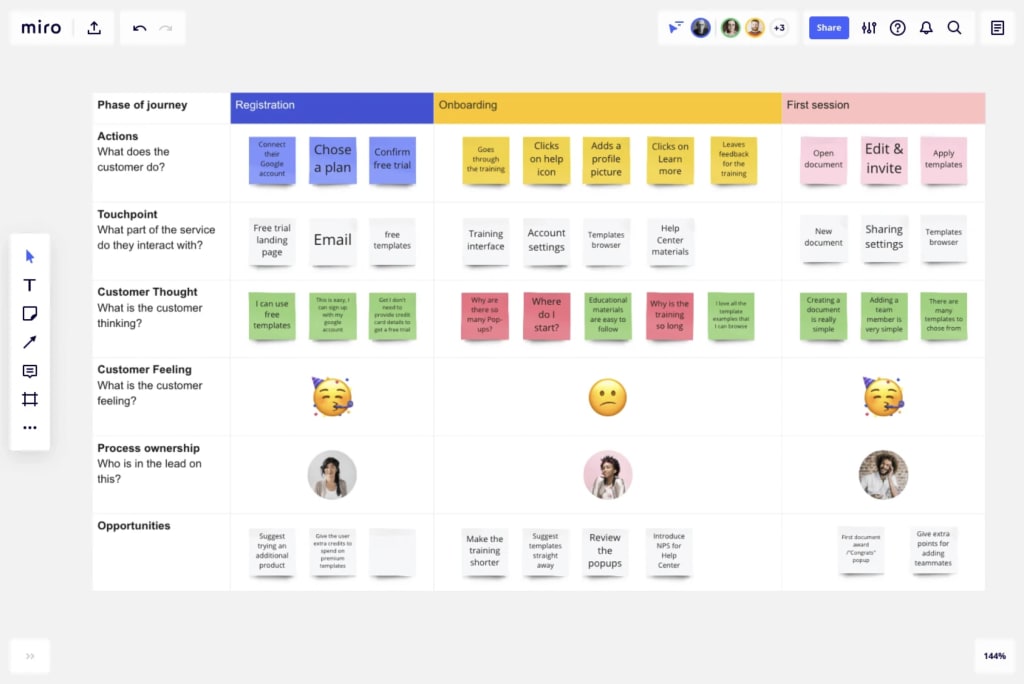
Key features:
- Diagram builder: Create funnels and other diagrams with an intuitive drag-and-drop builder.
- Templates: Build funnels and other diagrams faster from Miro’s library of templates.
- Custom templates: Build, share and reuse custom templates with your team (paid only).
- Video chat: Run video chats and meetings to collaborate via Miro (paid only).
- Timer: Keep meetings and workshops on schedule with a built-in music timer (paid only).
- Integrations: Strong integration options are available on all plans.
Miro is a flexible collaborative planning system designed to help you brainstorm, plan, iterate and design, as well as hold meetings and other creative team sessions. If you’re more interested in establishing a collaborative workspace for your team than the specialist funnel mapping features available from some of the other options we’re looking at today, Miro is the standout option for helping your team plan and create more effectively.
Aside from working together on projects, team members can discuss everything they need to in message threads and run video chats whenever they need a more fluid conversation. You can also hold team meetings, presentations, brainstorming sessions and other creative meetups online.
The system is intuitive and the UI design is both functional and pleasant to use, putting all of the tools you need to access within a couple of clicks or less. This is a great all-purpose visual planning tool for remote teams and companies that have had working from home forced upon them over the past couple of years.
How much does Miro cost?
Miro offers a free plan that covers you for up to three editable boards and basic features, which is a good way to get a feel for the platform. However, to take advantage of the collaboration features that set this tool apart, you’ll have to sign up for the Team or Business plan, depending on which specific features matter to you.
Even still, the system is relatively affordable with the Team plan costing $8/month per user (starting from two users), which gives you access to most of the collaborative features Miro has to offer. The Business plan costs $16/month per user (starting from five users) and this allows you to run Miro Smart Meetings and Miro Smart Diagramming while inviting unlimited guests onto projects and a secure Single Sign On (SSO) system.
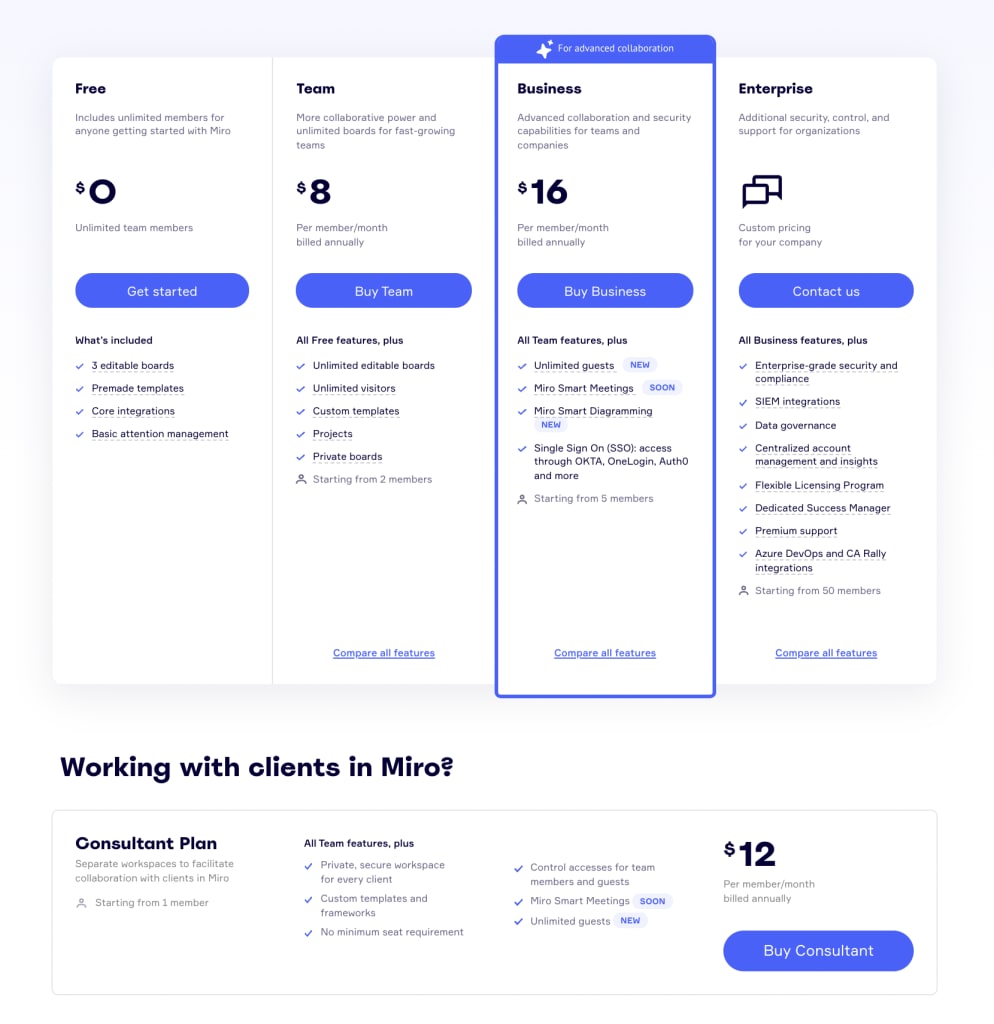
Miro also runs a Consultant Plan at $12/month per user for professionals who want to collaborate with their clients, which includes a dedicated space for working with clients and most of the collaboration features available on the Business plan.
Integrations are another strong point of Miro’s with all plans (including the free plan) including integrations for Slack, Trello, Gmail, Google Drive, Microsoft OneDrive, Dropbox, Box, Adobe Creative Cloud, Sketch, Unsplash and MS Teams.
The paid plans also include integrations for Jira and Confluence while the Enterprise plan adds one more integration for CA Rally.
What is Miro good for?
I guess I’ve ruined the surprise already but Miro’s biggest strength is the collaborative workspace it has developed for remote teams. Obviously, features like video chat and in-app messaging have a lot to do with this but the fluidity of working in Miro is a product of excellent software design. The system gives you the flexibility to choose how your team works (brainstorming, diagramming, video chat, etc.) and puts all of these tools at your fingertips.
With excellent integration options available on all plans, Miro will also fit seamlessly into your existing toolkit.
What is Miro missing?
The purpose of this article is to help you choose a funnel mapping tool and, for all of Miro’s strengths, this is not what the system is designed for. You can create funnel maps (and almost any visualisation imaginable) but you’ll have to manually create most of the elements to include in your funnel, such as landing pages, leads, website visits, traffic sources, etc.
While Miro has a library filled with templates to help you plan and visualise faster, there are no funnel templates or libraries of elements that will help you create funnel maps as quickly as many of the other tools in this article.
Miro pros & cons
Miro pros
- Free plan: Miro’s restricted free plan still gives you the essential basics for funnel mapping.
- Affordable: The paid plans are competitively priced and offer some advanced features.
- Collaboration: Miro excels at collaboration, especially with the advanced features available on the paid plans.
- Usability: Both the drag-and-drop builder and software as a whole provide a quality experience.
- Integrations: Even on the free plan, you get a depth of integrations options to enhance functionality with other apps.
Miro cons
- Not a dedicated funnel mapping tool: Miro is an excellent diagramming tool but it’s not designed for the specific role of funnel mapping.
- Missing features: As a result, Miro doesn’t offer some of the features available from the dedicated funnel mapping tools in this article.
- No funnel analytics: Among the missing features, the lack of funnel analytics or the ability to import relevant data is the most problematic.
Miro verdict
Miro certainly isn’t a dedicated funnel mapping tool but its strengths lie in the flexibility and collaborative features it offers remote teams. At the end of the day, funnel planning is a collaborative process and a tool like Miro will help your team plan a diverse range of projects and assets more effectively.
Yes, having to manually create elements and templates for funnel maps is an issue but it’s a temporary problem until you’ve created your own set of reusable elements.
The lack of funnel analytics and reporting is the bigger concern but, as we’ve seen with Funnel Flows, you can’t always count on the dedicated funnel mapping tools to provide this either. if you want an integrated funnel mapping and reporting tool, Funnelytics and Geru are the standout options, but Miro offers something different in the form of a flexible, collaborative workspace that you can use to plan your funnels and every other marketing/business process.
#6: MarketPlan: Collaborative funnel & marketing planning
Free plan available; paid plans from $9/mo
As you can probably guess from the name of its product, MarketPlan aims to provide the ideal marketing planning tool for teams, agencies and professionals. Not only does it offer a dedicated funnel mapping tool, but also team collaboration, live analytics and sales forecasting to project results so you can optimise and adapt your way to better performance.
On paper, this is the strongest set of features we’ve looked at so far and MarketPlan also competes on pricing with a free forever plan available and paid plans starting from $9/month for up to three users.
No other tool has offered the complete set of funnel mapping, collaboration, analysis and forecasting features that MarketPlan is pitching here. The question is, does the company deliver enough depth of features in each of these categories and the UX required to beat options like Funnelytics for funnel mapping and Miro for collaborative planning?

Key features:
- Funnel mapping: Build funnel maps with MarketPlan’s dedicated builder.
- Campaign planning: Visually plan campaigns with the same drag-and-drop builder.
- Team collaboration: Send messages, leave comments and collaborate remotely on projects.
- Team chat: Chat with team members in real-time using MarketPlan’s instant messaging system.
- Cost & sales forecasting: Project funnel performance, campaign results, sales outcomes and expenses.
- Live analytics: Pull data in from Google Analytics and other sources for a live, all-in-one reporting system.
MarketPlan’s primary function is to help you plan and map marketing funnels effectively. The dedicated funnel mapping tool includes a visual drag-and-drop builder that allows you to pull in key elements, such as landing pages, social interactions and traffic sources into your funnels. You can also use the builder to visualise customer journeys from the first point of contact to the first sale and the customer cycle that follows.
In terms of collaboration, you’re not getting the same depth of features available on Miro but it’s a pretty good offering in comparison to the other options we’re looking at today.
Team members can chat anywhere in the app using the built-in instant messaging popup while notifications keep everyone on track with the latest developments. The biggest productivity feature in MarketPlan is the Connected Kanban interface where you can manage projects, assign tasks and keep track of progress.
With forecasting, you can project revenue and the cost of running campaigns along your funnel to calculate ROI more accurately.
Live analytics allows you to track the performance of your funnel and campaigns in real-time while MarketPlan makes it easy to A/B test between projections and real-world performance to keep your campaigns on track for success.
How much does MarketPlan cost?
MarketPlan offers a free for life plan available to individual marketers and entrepreneurs that covers you for one user, one marketing plan (including a funnel) and most of the platform’s features for funnel mapping, marketing planning, forecasting and analytics.
Next, the Starter plan costs $9/month and covers you for up to three users where most tools charge you on a per-user basis. The Starter plan also covers you for 10 marketing plans and most of the collaboration features available on the system.

Once you have five users on the system or 10,000 page views, you’re looking at the $29/month Pro plan, which also covers you for unlimited marketing plans and live analytics. And, once you hit 15+ users or 50,000 page views, you’ll jump to the $79/month Agency plan, which also includes custom domain integration and a custom branded UI.
You can pay for more users and page views on the Pro plan if you don’t want to upgrade with additional user seats costing an extra $3/month. The pricing for additional page views is a little more complex with bands set for traffic volumes.

To clarify, MarketPlan tracks page views on all pages included in your marketing plans, which are registered each time relevant pages load and the MarketPlan is triggered. So, if you’re considering MarketPlan as your funnel mapping tool, take a look at your traffic levels and consider potential increases in traffic levels to get a clear picture of how much you’ll be paying for the software.
You can find the full breakdown of MarketPlan monthly fees on the company’s pricing page.
What is MarketPlan good for?
MarketPlan is an excellent all-round funnel mapping and marketing planning system. It’s the only software option we’re looking at today that delivers the dedicated funnel mapping tool and rounds the product off with team collaboration, funnel analytics and simulation in one solution.
With a free plan and affordable pricing on the Starter plan, MarketPlan represents great value for smaller teams and businesses. The only potential complication is larger teams signed up to the Pro and Enterprise plans with a lot of page views will have to keep an eye on the pricing details
What is MarketPlan missing?
As we’ve touched on a couple of times now, the pricing model around page views is the kind of complication we never like to see. We’re sure some customers must get caught out by surprise bills after signing up to a plan because they’ve missed the pricing details around page views on the Pro and Enterprise plans.
Obviously, it’s important to read all of the pricing details before you sign up for anything but it’s still frustrating to see a listed price and, then, suddenly realise you’re looking at significantly higher fees.
Pricing aside, the only real criticism we have of the software itself is the speed and performance of the system. Slowdowns are common, especially when working on larger plans, and this hurts the overall productivity of using MarketPlan as a strategic tool. It feels like the system could do with an improved caching system to reduce the loading times of elements in funnel maps and data in reports.
Unfortunately, the UI only adds to the speed concerns by requiring multiple clicks to pull elements into the drag-and-drop builder.
MarketPlan pros & cons
MarketPlan pros
- Free plan: The free plan is great for trying MarketPlan out although you’re limited to one user and one marketing plan.
- Funnel mapping tool: You get a dedicated funnel mapping tool designed specifically for this purpose.
- Collaboration: Paid plans offer powerful collaboration features for teams.
- Affordable: The paid plans are great value with the only caveat being the complexity of the page view pricing.
- Reporting: MarketPlan’s analytics and integrations create a powerful reporting dashboard.
MarketPlan cons
- Speed: MarketPlan suffers some slowdowns, especially when working on large plans.
- Usability: Some minor UI and UX issues in the builder and software that could be solved with a good update.
- Complex pricing: The page view pricing system on the Pro and Agency plans could catch you out if you’re not aware of it.
MarketPlan verdict
MarketPlan is an interesting option if you’re looking for an all-in-one funnel mapping and planning tool. Smaller teams (five or fewer people) are getting serious value on the free and Starter plans although the verdict on MarketPlan becomes more complex on the Pro and Enterprise plans where pricing is affected by the number of users and page views.
The starting prices on all plans are appealing but a team with 10 members managing a funnel with 100,000+ page views automatically jumps up from a $29/month fee on the Pro plan to a $124/month and even more once they pass 200,000 monthly page views.
In fairness, that’s still competitive against any platform that charges on a per-user basis but the page view pricing is unwelcome complexity, especially when two of our alternatives are running a one-time payment offer.
#7: Creately: Best for individuals & very small teams
Free plan available; paid plans from $4/mo
Our final recommendation is an all-purpose visual workspace for collaborative teams. Creately doesn’t specifically include a funnel mapping tool but it comes as close as you could get with its campaign planning functionality and reporting features. The only thing really missing is the library of elements for landing pages and other touchpoints, ready to pull into your funnel maps.
As a result, you’ll need to spend a little time creating these for yourself and saving them for future use.
Creately isn’t the only system we’ve looked at today that lacks a dedicated funnel mapping tool, though. The question is, can the flexibility, marketing planning and collaboration features on offer give this tool an edge over the specialist tools like Funnelytics and the more general-purpose systems like Miro?

Key features:
- Diagram builder: Create funnel maps using Creately’s drag-and-drop tool.
- Campaign planning: Plan campaigns visually and collaborate on ideas.
- Templates: Create funnels, customer journeys and other diagrams from 1,000+ templates.
- Smart Shapes: Choose from 1,000+ Smart Shapes to include in your maps and diagrams.
- Collaboration: Real-time collaboration features, including comments, actions and threaded discussions.
- Video conferencing: Run video meetings and collaboration sessions in Creately.
Creately’s feature list is pretty lean but the system gives you plenty of freedom to plan without restrictions and collaborate with team members. This freedom gives you plenty of flexibility to visualise funnels, campaigns, processes and just about anything you can think of.
The downside of this is you have to manually create your elements from scratch, using and customising thousands of shapes with colours and icons or text to get the visuals you need for your diagrams.
Otherwise, Creately offers up a compelling set of features for marketing teams and some very competitive prices with a free-forever plan available and paid plans starting from as low as $4/month for the Personal plan or $4.75/month per user on the Team plan.
Now, let’s take a closer look at what you’re getting for your money.
How much does Creately cost?
Creately runs four plans, starting with the Free plan that gives you limited access to the software, allowing you to create up to three documents. The Personal plan costs $4/month for a single user account, giving you unlimited documents, folders, shapes and storage with the same basic set of collaboration features as the Free plan, as well as email support if you run into any problems.

If you need multiple user accounts, the Team plan currently costs $4.75/month per user and this gives you access to the full set of collaboration features along with priority support and basic team admin features. The Enterprise plan is priced on application and gives you advanced team admin features in addition to single sign-on (SSO) and a dedicated customer success manager.
What is Creately good for?
Creately is an excellent all-purpose diagramming tool, giving you the freedom to map almost any process imaginable, in the way you visualise it. You can build diagrams from scratch or select from 1,000s of templates for some of the most common processes in marketing. product development, engineering and more.
The software is also competitively priced across all of its plans, especially for individuals if either of the Free or Personal plans meet your needs.
To get the best from Creately’s collaboration features, you’ll need to sign up for the Team plan. This doesn’t get you the most advanced set of collaboration features we’ve looked at today but Creately gets pretty close and ist Team plan is one of the most affordable offerings we’ve seen.
What is Creately missing?
Throughout this article, we’ve navigated a compromise between dedicated funnel mapping features and the more flexible diagramming tools. In many ways, Creately is the most flexible diagramming tool we’ve discussed, certainly when it comes to customising elements, but it also offers the least in terms of features designed specifically for funnel mapping.
Despite having 1,000s of diagram templates to choose from, there are no funnel templates suitable for mapping out your marketing strategy.
Likewise, you don’t get any elements specific to marketing or funnels to pull into your diagrams. You have to create these all from scratch, using a combination of shapes, text and colours. As a result, you spend a lot of time customising elements while many of the dedicated funnel mapping tools we’ve looked at today have most of the elements you need ready to drag and drop into your maps.
Creately pros & cons
Creately pros
- Price: Creately is very ultra-affordable for individuals and very reasonable for smaller teams.
- Flexibility: You can plan far more than funnel maps and customer journeys with this tool.
- Collaboration: Advanced collaboration features on the Team and Enterprise plan.
Creately cons
- No dedicated funnel mapping tool: Creately is a great collaborative tool but it’s not designed exclusively for funnel mapping.
- Elements: Creately requires you to manually create your elements so you’ll need to dedicate some time and resources to this – and not only for funnel maps.
Creately verdict
Creately is a great option for individuals that need a diagramming tool and its Team plan is one of the best value-for-money options available among our recommendations. it gives you the flexibility to visualise basically anything but the interface almost forces you to spend time creating and customising elements, which requires a lot of repetitive clicks to build your diagrams.
It really depends on how important flexibility is to you vs absolute time efficiency. Also, aside from the drag-and-drop editor, you get almost nothing that helps you create funnel maps – no relevant templates, elements or specialist features for simulating or tracking funnel performance.
Which is the best funnel mapping tool?
Now that we’ve looked at each tool individually, let’s pit them against each other to help you choose the right software for your needs. We’ve picked out the following five key criteria to compare the funnel mapping tools featured in this article:
- Pricing: Which tool is best for affordability?
- Features: Which tool offers the best funnel mapping features?
- Usability: Which tool provides the best user experience?
- Free plans: Which tool offers the best free plan?
- Upgrade path: Which tool offers the best long-term value?
First up, we take a look at the pricing of each tool with a quick comparison table so you can see how they stack up against each other. Then, we do the same for the key features offered by each tool with another table before discussing the usability of each software option.
Then, we compare the features and limitations on the free plans of the five tools that offer one – important if you don’t have any software budget available right now or you simply have modest needs. Finally, we look at the upgrade paths set out by each software provider to determine which one offers the best long-term value for your money.
Pricing: Which tool is best for affordability?
Picking one funnel mapping tool as the most affordable option isn’t as easy as we might like. Each provider runs a different pricing model with plans at different price points, not to mention various feature sets. This makes it difficult to categorically say that one tool is the most affordable but we can get close by comparing different price points.
So, in this table, we show which providers offer a free plan, the starting price you can expect to pay on paid plans and the starting price of their most expensive plans to provide a more detailed comparison.
| Tool | Free plan? | Starting price | Top plan |
|---|---|---|---|
| Funnelytics | Yes | POA | POA |
| Geru | – | $67* | – |
| Lucidchart | Yes | £8/mo | £9/mo/user |
| Funnel Flows | – | $47* | – |
| Miro | Yes | $8/mo/user | $16/mo/user |
| MarketPlan | Yes | $9/mo | $79/mo |
| Creately | Yes | $4/mo | $4.75/mo/user |
In the table above, you can see that neither Geru nor Funnel Flows offer a free plan and we’ve also placed an asterisk (*) next to the starting prices for the paid plans. The asterisk signifies that the providers are currently running a one-time payment model, meaning you only pay the fee listed (once) for full access to the software, instead of monthly payments.
To put that into context, most of the other providers charge around $8/month on their cheapest paid plans, which comes to a $96 up-front payment for the first 12 months – more than you’ll pay for lifetime access to either Geru or Funnel Flows.
So, aside from the lack of free plans, Geru and Funnel Flows have to win this round on affordability and, given the more advanced feature set available on Geru, we can single the tool out as our winner.
However, Geru does not offer a free trial so you’re taking a risk by signing up without testing the tool out first. In terms of features, Geru offers great value but we can’t expect you to simply take our word for it, especially when the biggest issue we had with Geru is that it can be a little frustrating to use, compared to most of the other tools we’ve recommended in this article.
Funnel Flows is a great alternative if you only need the funnel mapping tool and you’re not worried about the simulation or funnel analytics features.
The other option is to try out the free plans available from the other providers and determine whether the value they could add to your business justifies the monthly expense (consider upgrades, too).
Features: Which tool offers the best funnel mapping features?
A key theme throughout this article has been the choice between dedicated funnel mapping software and general purpose diagramming tools that offer more flexibility at the expense of specialist funnel features. All of the tools recommended in this article offer diagramming tools and five of the seven provide builders specifically for mapping out funnel diagrams.
| Tool | Funnel mapping | Funnel analytics | Forecasting | Funnel templates | Collaboration |
|---|---|---|---|---|---|
| Funnelytics | ✔ | ✔ | ✔ | ✔ | – |
| Geru | ✔ | ✔ | ✔ | ✔ | – |
| Lucidchart | – | – | * | – | ✔ |
| Funnel Flows | ✔ | – | – | – | – |
| Miro | – | – | ✔ | ✔ | ✔ |
| MarketPlan | – | ✔ | ✔ | ✔ | ✔ |
| Creately | – | – | – | – | ✔ |
Funnelytics, Geru, Funnel Flows and MarketPlan all deliver a funnel mapping tool with templates, analytics and forecasting to predict the performance of your funnels. These tools are designed specifically for planning and mapping marketing funnels and they provide advanced features to help you build and optimise high-performance funnels.
With Lucidchart and Creately, teams can visualise almost any process and collaborate on projects – funnel mapping included. The diagramming tools are more flexible but they’re not as fast or intuitive when it comes to building funnel maps because they’re not designed specifically for this purpose as they lack key features, such as templates and marketing elements ready to use.
Miro is the closest thing to a compromise between the two tool types. While it’s a general-purpose diagramming tool, it includes 200+ templates for planning marketing projects, including customer journey mapping templates that you can adapt into funnel maps.
Usability: Which tool provides the best for user experience?
Usability is important from any software tool and we’ve tested all of the recommendations made in this article to judge the complete user experience they provide. For the purpose of this article, we’re particularly interested in the funnel mapping or diagramming tool offered by each provider, as well as the UX of the overall software.
On this basis, there are three standout options for usability:
- Funnelytics
- Miro
- Lucidchart
When it comes to a funnel mapping or diagramming tool, you want a drag-and-drop interface that puts all the elements you need at your fingertips so you can easily drag them into place, connect them up and visualise processes quickly.
Any of the dedicated funnel mapping tools in this article will put these elements at your fingertips but Funnelytics is the only one that delivers solid UX across its whole software product.
Here are some other key characteristics you want to look for in a funnel map/diagram builder:
- Smooth operation: The drag-and-drop interface runs smoothly without any lags or slowdowns as you interact with elements.
- Navigation: Elements, tools, settings and everything else you interact with is easy to find while using the builder.
- Easy linkage: You can easily link elements together by inserting and shaping arrows to illustrate one-way, two-way and multidirectional flows.
- Customisability: The ability to customise and edit elements visually in your diagrams (size, colour, fonts, etc.).
- Minimal clicks: Simple actions require no more than 1-3 clicks to complete and more complex actions (eg: settings changes) within a reasonable number of clicks.
Funnelytics is the best of the dedicated funnel mapping tools for usability while Funnel Flows comes in at a close second, helped by the simplicity of its software but somewhat hampered by limited features.
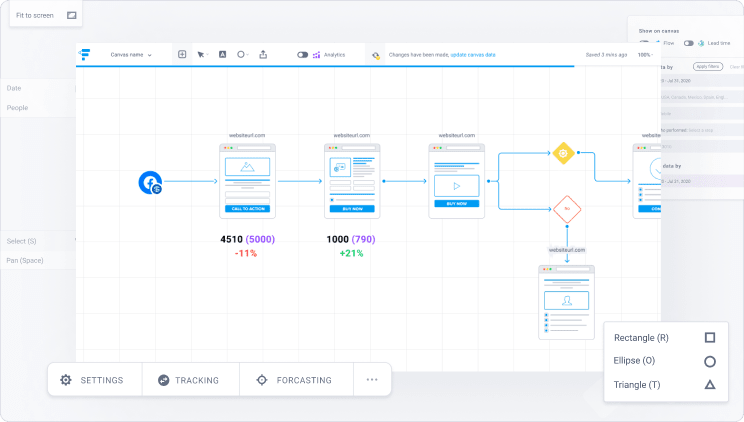
If you’re leaning towards the more general-purpose diagramming tools, rather than a dedicated funnel builder, then Miro and Lucidchart are the strongest performers when it comes to usability. Miro is particularly impressive, considering the depth of collaboration features built into the software, integrating tools like video chat, online meetings, session timers and screen sharing into one intuitive experience.
Then we have Lucidchart, which isn’t as visually impressive as Miro or Funnelytics but functionally intuitive and boosted by extensive integration options.
Free plans: Which tool offers the best free plan?
Five out of the seven funnel mapping tools recommended in this article provide a free plan with basic features and usage limitations. If your needs are relatively modest, some of these free plans may be all you ever need while they also provide a free trial of each software tool without the pressure of making a purchase after 14 days.
So let’s take a moment to see which provider offers the most generous free plan in terms of features and usage restrictions.
One thing I should clarify is that we’re not 100% sure what’s currently available on the Funnelytics free plan because the company no longer lists this information on its website. The best we can do is use the info that was relevant when we tested the software and this information was last freely available.
| Funnelytics | Lucidchart | Miro | MarketPlan | Creately | |
|---|---|---|---|---|---|
| Docs | 3 | 3 | 3 | 1 | 3 |
| Templates | 6 | 100 | 1,000+ | 20 | Limited |
| Marketing icons | ✔ | – | – | ✔ | – |
| Forecasting | – | – | – | ✔ | – |
| Collaboration | – | Basic | Basic | Basic | Basic |
Keep in mind that we’re comparing dedicated funnel mapping tools with diagramming software and each free plan offers something different. So t’s not all that easy to say one plan offers more than the others. For example, Funnelytics only offers six templates on its free plan but they’re all funnel templates while Miro’s 1,000+ templates don’t include a single one to rival the specialist templates available on Funnelytics’ free plan.
All things considered, MarketPlan stands out as the most generous free plan, offering 20 templates (some of which are funnel templates), a library of marketing icons, forecasting and basic collaboration features. The only downside is you’re limited to creating one plan one document on the free version of MarketPlan, which means you’re going to have to upgrade earlier.
That said, greater access to the more advanced features, such as forecasting gives you a much better idea of what you’re buying into before you put any money on the table.
Upgrade path: Which tool offers the best long-term value?
If we’re looking at upgrade paths to determine which tool offers the best long-term value, we have to exclude a few of our recommendations:
- Funnelytics: The new exclusive access model makes it impossible for us to compare.
- Geru: The one-time payment model negates upgrades.
- Funnel Flows: The one-time payment model negates upgrades.
This leaves us with four tools that offer multiple plans at different price points and the first thing to compare is the asking price of each plan. First up, we have Lucidchart, which kicks off its pricing at £8/month for one user on the Individual plan while the Team plan costs £8/month per user for a minimum of three users – so you’re essentially looking at £27/month plus an extra 9/month for every additional user.

This is a good lesson on why it’s important to pay attention to user-based pricing and fees associated with additional users.
Miro offers a simpler pricing model with the Team plan costing $8/month per user and the Business plan bumping the price up to $16/month per user. Just keep in mind that you’re automatically bumped up to the Team plan when you add two users to the account and the Business plan once you add five users.

During our mini review of MarketPlan, we talked about the complexity of its pricing model but we also looked at how it represents good value across each plan. The starter plan kicks things off at $9/month and this fee covers you for up to three users while there’s an additional $3/month fee for each user once you’ve filled the three seats included.
The Pro plan costs $29/month for up to five users and the Agency plan costs $79/month for up to 15 users with both plans, once again, charging an additional $3/month per user once you pass the respective limits.

This pricing model may not be the simplest but, once you tally things up on a per-user basis, MarketPlan delivers excellent value on each plan, even if you don’t reach the user limit. For example, the $79/month Agency plan covers you for up to 15 users while the Miro’s $16/month Business plan instantly costs you $80/month if you have five users on your account.
Of course, if you only need three user accounts, this comparison fails but MarketPlan’s $29/month Pro plan covers you for up to five users while Miro’s Business plan will cost you $48/month for three users.
Finally, we’ve got Creately with the Personal plan currently on offer for $4/month and the Team plan available for $4.75/month per user.

Based purely on pricing, Creately provides the most affordable upgrade path but you also have to consider the features available on each plan, as well as any other usage limits – eg: storage space.
Unfortunately, I can’t tell you which features you need now or what you’ll need in the future. I can only advise that you don’t simply look at the plan that’s most suitable for you right now but all of the plans offered by each provider. Look at the upgrade path and what’s available at each price point so you can assess the long-term value of your software choices.
We’ve carefully chosen software tools that provide good value but they all offer something different in terms of features and usage limits. Aside from that, they all run slightly different pricing models and let’s not forget two of them are currently running one-time payment promotions which are hard to beat when it comes to value for money.
Which is the best funnel mapping tool for you?
All of the software options we’ve looked at in this article are capable funnel mapping tools but the key difference is some are designed specifically for this specialist task while others are more general-purpose diagramming tools. It all comes down to whether you want the best tool for a specific job or whether you want something more flexible that’s capable of doing multiple jobs well enough, even if you have to invest a little more time and effort into them.
Hopefully, everything we’ve covered in this article gives you enough information to make this decision with confidence. Now, it’s over to you to try out the tools that take your fancy and choose the best funnel mapping tool for your needs.




