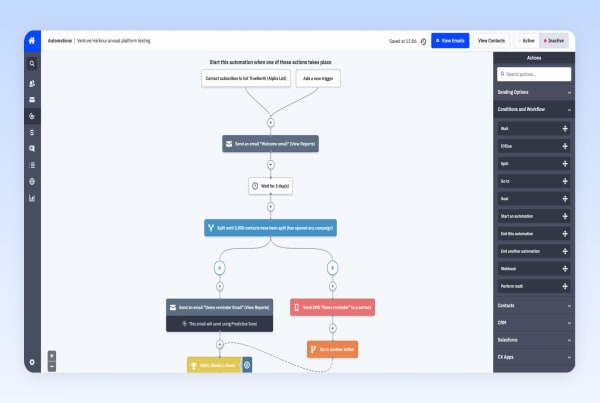Marketing automation is one of the biggest topics in the industry right now with brands of all sizes looking to maximise results. Interest in marketing automation has tripled over the past five years and this has been helped by new advances in technologies like machine learning – not to mention significantly more competitive prices.
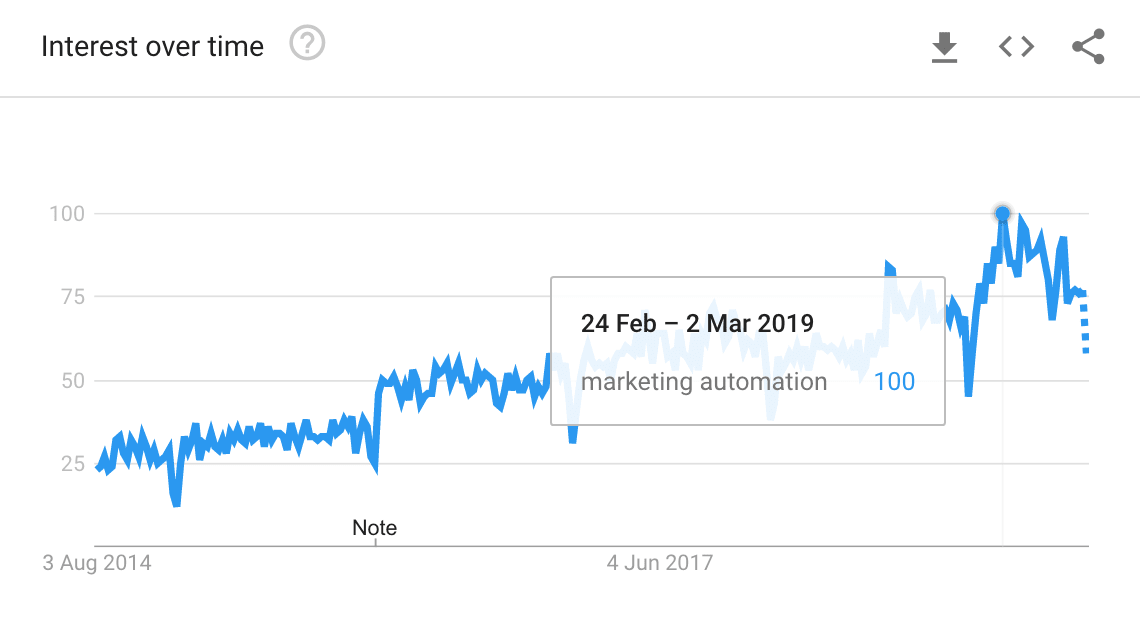
Over the past few years, a more advanced breed of automation tools has hit the market and prices have drastically dropped. This means even the smallest of marketing and sales teams can achieve far more within their budgets than ever before.
We’re now at a point where automated growth is accessible to businesses of every size.
With so many tools available now, the biggest challenge is often choosing which marketing and sales tasks to automate, especially for businesses looking to integrate automation for the first time.
So, in this article, we’re looking at 30+ marketing and sales tasks every brand should look at automating. Hopefully, this will get you off to the best possible start or even spark a few new ideas for your automated growth strategy.
What are we looking at in this article?
As this is going to be a relatively long article, here’s a quick preview of what’s coming up – and you can click on the bullet point items below to jump to each section.
- What kind of tasks to automate: A look at what kind of marketing and sales tasks you should/shouldn’t automate.
- Inbound marketing tasks to automate: A number of automated tasks and strategies to increase inbound traffic and generate more leads.
- Automate lead segmentation: These will help you increase the quality of your leads and target them with more convincing messages.
- Automate lead nurturing: Workflows to guide leads across the sales funnel and turn them into customers.
- Automating customer service: Keep customers happy, solve issues faster and turn more customers into repeat buyers.
- Automating reports & optimisation: Take the time and hassle out of reports and optimisation by automating these tasks.
First, I’m going to start by explaining what kind of marketing and sales tasks should be automated. Getting your head around this will help you assess the unique aspects of your business and find new opportunities to increase profits, productivity, efficiency, and other key performance aspects via automation.
After that, I’m going to suggest a number of marketing and sales tasks in each of the categories above that you should look at automating. These are tasks pretty much every modern brand is already doing or could benefit from doing – from keyword research to handling customer service.
Automate all of the tasks in this article and you’ll have most of the marketing and sales essentials covered. This will have a major impact on your business and the process of automating these tasks will give you the experience you need to jump into more advanced automation.
What kind of marketing & sales tasks should be automated
This is one of the hardest concepts to get your head around when you first delve into automation. This isn’t only true for marketing and sales tasks, either; this applies to every business process taking place in your organisation.
As a general rule, it’s the repetitive and/or time-consuming tasks that should be automated first. For example, resizing images for social media posts, sending order confirmations to customers, running link audit reports on your website and testing ad variations are all tasks that can be automated.
Instead of manually hitting the same buttons in a piece of software like Google Analytics, you can define parameters to trigger the same function as often as you need to.
It’s this repetition that even basic automation software is capable of doing faster and more accurately than humans.
What automation isn’t so good at is the creative decision-making required to create content, ad copy, landing page designs, take compelling images or shoot epic videos. Automation is getting better at helping humans complete these tasks and today’s algorithms are capable of making decisions based on existing data (e.g.: this ad should outperform this ad) but there’s still a lot of progress to be made on this front.
The list of tasks automation isn’t capable of handling is getting smaller every year. That said, in a practical business sense, the technology is still best applied to relatively simple, repetitive tasks.
If you’ve still got any doubts about which kind of tasks should be automated, keep on reading. Some things are better explained with examples and we’ve got 30+ everyday marketing and sales tasks you should be looking to automate.
Inbound marketing tasks to automate
First up, let’s take a look at some of the most common inbound marketing tasks that can be automated.
#1: Social media posts
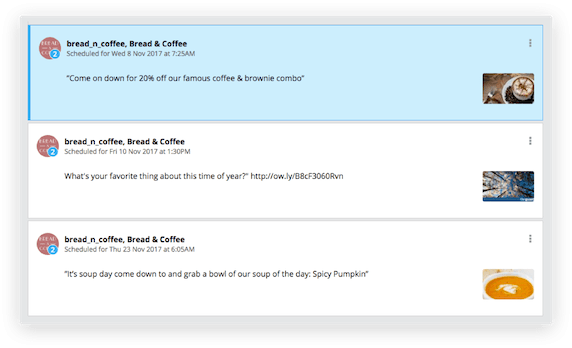
The first marketing task any brand wants to automate is social media posting. With tools like Hootsuite, you can schedule posts and automate them to repost at specific times. This means you can automate 60% of your social media activity and be a constant presence without a dedicated team.
You also want your blog posts to automatically go out as social posts as soon as you hit the publish button. Not only that, but you want to be able to schedule them as reposts to keep promoting your posts and maximise reach.

If you’re using WordPress, all of this is easily done with an auto-publishing plugin like Microblog Poster (there are plenty of other options, too).
#2: Keyword research
Keyword research is another time-consuming task every business can automate. New keyword opportunities arise all the time as search trends shift and the likes of Google roll out new features and algorithm updates.
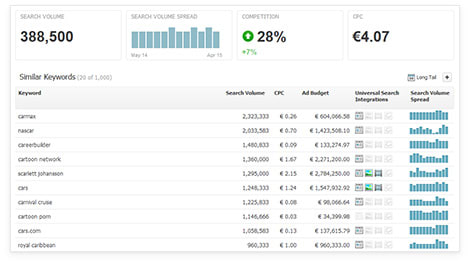
You can use tools like SEMrush and Searchmetrics to automate a whole bunch of keyword research tasks and reports. Better yet, you can use their APIs to build these reports into your own custom interface and compile all the reports you need into a single workflow.
#3: PPC bids
Automating PPC bids is more challenging than social media posts of keyword reports. Google Ads has a bunch of automated bidding strategies you can use but these hand over too much control to the search giant.
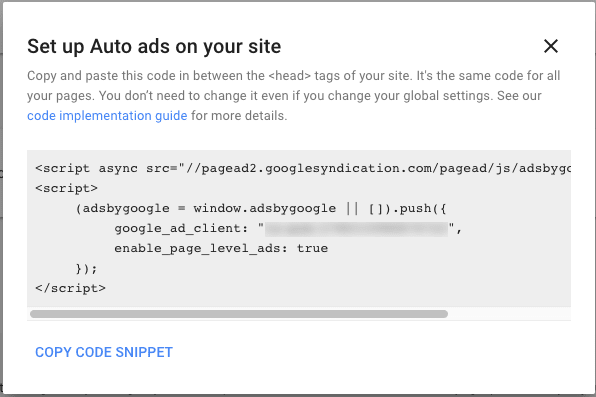
Instead, use a PPC management tool like Adzooma that includes bid automation features you can control. Alternatively, you can use Google Ads scripts to automate bids or even build your own machine learning algorithm to constantly optimise bids on the parameters that matter most to you.
#4: Dynamic content
Dynamic content is a form of personalisation that changes the messaging in your ads, emails and web pages to match user intent. For example, Google Ads has a feature called Dynamic Search Ads that changes the text in your ads, based on the keywords users type in and the content on your landing pages.
Landing page software Unbounce also has a feature called Dynamic Text Replacement, which changes the content on your landing page to match the keywords users typed into search engines to see your ad.
The great thing about these features is they’re very easy to use without any expensive software or complex algorithms. But, if you’re looking for a more advanced set of personalisation features, take a look at Adobe Target or Optimizely.
#5: Newsletter sign-ups
Instead of generic newsletter sign-up forms, you can automate a more advanced strategy to get people signing up. First, you’re going to create lead gen content for each category on your blog page – things like webinars, in-depth guides, free downloads and whatever you think will get people signing up.
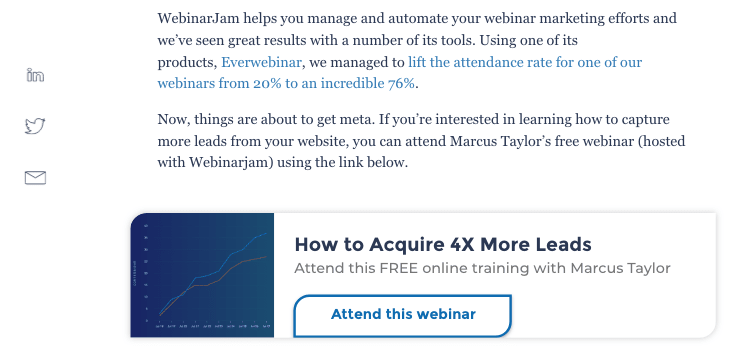
A CTA asking users to sign up for our lead generation webinar in the middle of a blog post on the exact same topic.
Next, you’re going to place dynamic CTAs on your blog posts so each piece of lead gen content features on posts of the same category. For example, your blog posts on social marketing will prompt people to download a guide to social advertising and your email marketing posts will offer free email automation workflows.
The point is, people who are reading your blog posts are clearly interested in these topics and you should use this interest to generate leads by targeting them with relevant offers.
Dynamic CTAs are a simple but effective automated strategy that’ll do this for you.
#6: Webinar marketing
When 91% of B2B professionals say webinars are their favourite type of content to engage with, you better pay attention. The problem with webinar marketing is it’s time-consuming and expensive to hold regular live events, but here’s the thing: you don’t need to hold regular events.
Instead, you can create a single webinar, a few or as many as you decide necessary and automate them to play at regular intervals.
#7: Quotes & proposals
Creating quotes and proposals manually is a major drag on resources, especially when you the majority of them probably aren’t going to lead to sales. It really hurts when you spend time on creating quotes or proposals for deals that never come through and in many cases you’ll never even hear from the prospective customers/client again.
That’s not good for any business.
Luckily, you can automate these, too, using tools like Bidsketch and Quoteroller to save huge amounts of time.
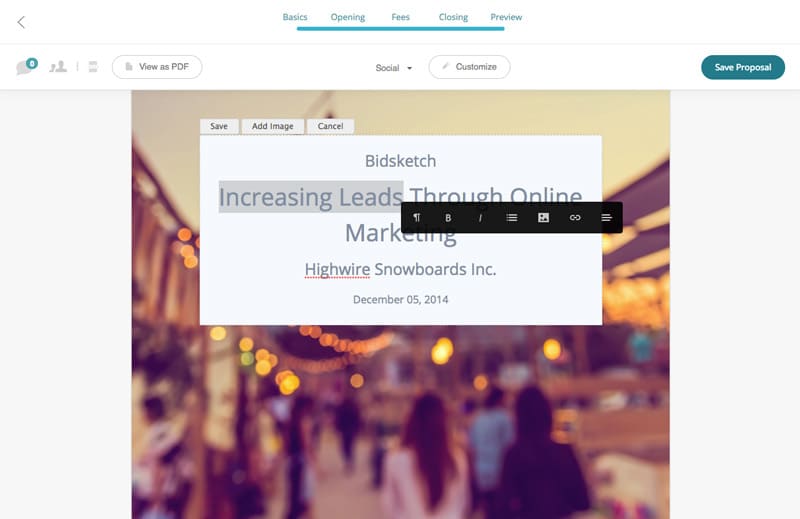
The great thing about this automation strategy is it doesn’t really matter whether you get the customer or not because you haven’t invested any time in creating the quote or proposal in the first place. This is especially true if you’ve automated your lead generation strategies so you’re bringing in potential customers and sending out quotes/proposals without any manual work.
Your sales team only gets involved with leads with a strong potential to become paying customers and you don’t waste any resources on the rest.
Find out more about this strategy in our guide on how to automate quotes and proposals.
Automate lead segmentation
Some leads are simply worth more than others and lead segmentation allows you to prioritise the leads that are most valuable. Advanced lead segmentation can be complex, though. Automation not only simplifies things but turns lead segmentations into one of the most powerful aspects of your marketing strategy.
#8: On-page lead segmentation
Waiting until users convert to start segmenting leads is often too late. Relevant messages deliver. We’ve found that relevant messages result in 89% sales uplift & 58% increase in average order value and the sooner you segment leads, the better.
#9: Lead qualifying
Some leads simply aren’t worth chasing up and lead qualification allows you to filter out the leads that don’t hold enough value. This is how you make sure your sales team aren’t wasting valuable resources on leads that don’t meet your requirements.
Most importantly, you want to filter out leads that don’t look likely to become customers. However, certain marketing campaigns might be targeting a very specific type of customer or customers with a certain lifetime value.
With lead qualification, you can essentially throw away leads that don’t have enough value or place prospects that don’t meet the criteria for one marketing campaign on a segmented list for a different campaign.
#10: Lead scoring
The next step on from lead qualification is lead scoring and this is where you assign a numerical value to each lead. While lead qualification essentially gives a “pass” or “fail” status to each prospect, lead scoring allows you to prioritise leads that pass by ranking them with numerical values.
With lead scoring, you can make sure the majority of your sales and marketing efforts are being spent on the leads that have most value to your brand. This might be the leads that are most likely to become customers, leads interested in the highest value products/services or prospects with the highest likely customer lifetime value – whatever your priorities may be.
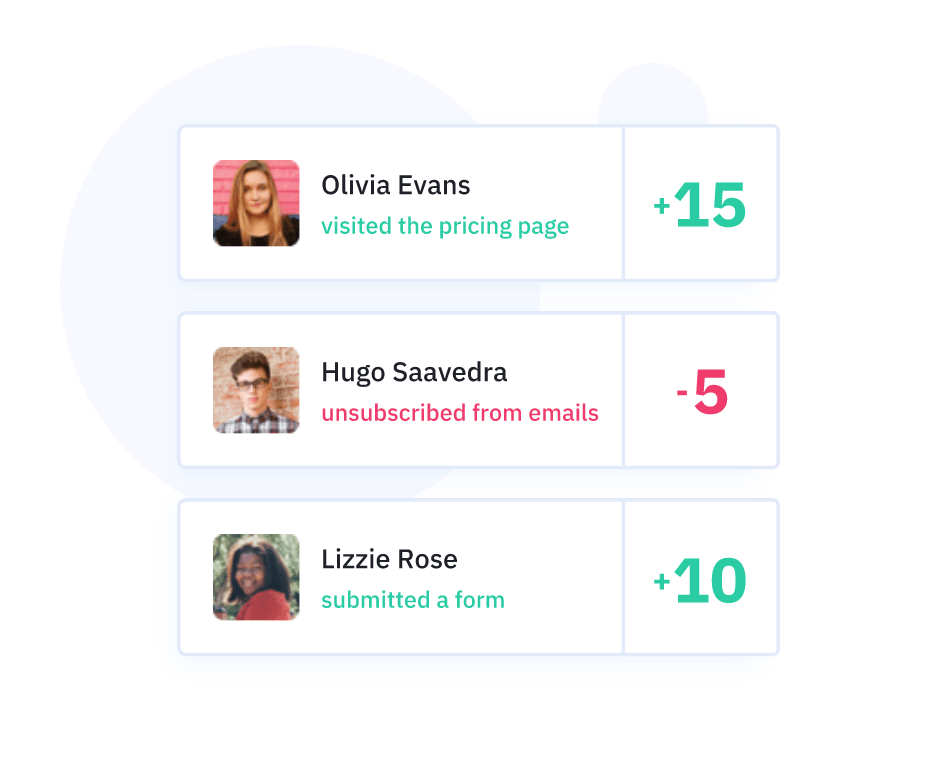
ActiveCampaign comes with built-in lead scoring, which is fully automated based on user actions and you can then automate your follow-up messages to each lead, in response to their scores.
#11: Remarketing lists
Remarketing lists are a PPC feature that allows you to target your website visitors with visual ads as they continue to browse the web. Google Ads pioneered this advertising strategy but you can also make use of remarketing on Facebook, Instagram, LinkedIn and most of the major paid advertising platforms.
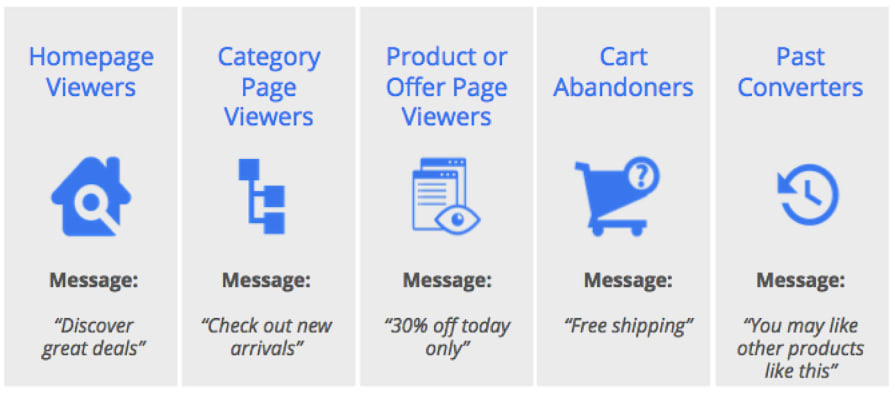
The trick with remarketing lists is you can assign leads to different lists based on their interests, pages visited, products viewed and actions – all of which allows you to target them with more relevant and compelling messages.
Best fo all, assigning leads to remarketing lists can be entirely automated using cookies.
#12: Behavioral targeting
While targeting users based on the pages they visit is technically a form of behavioural targeting, it has its limitations. We can go much further than this by using event tracking in Google Analytics or site tracking in ActiveCampaign.
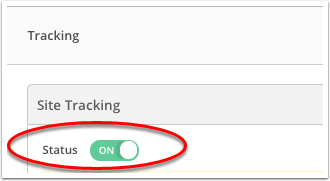
This allows you to place users on segmented lists based on the buttons they click, forms they interact with and other actions they take on specific pages. For example, you can create an email campaign for people who abandoned their shopping cart or users who started singing up to your software platform but didn’t complete the process.
Taking things even further, you can create segmented lists for every stage of the sales funnel and assign leads to each list based on actions that define where they are along the buying process. This allows you to target them with messages encouraging them to take the next step and they’ll automatically be placed on the next list once they complete the requires action.
This carries on until you’ve guided prospects along the entire sales funnel, all the way to the purchase.
Automate lead nurturing
Speaking of guiding users along the buying process, it’s time to look at some crucial lead nurturing tasks you can automate to increase the percentage of leads who become paying customers.
#13: Assigning leads to sales reps
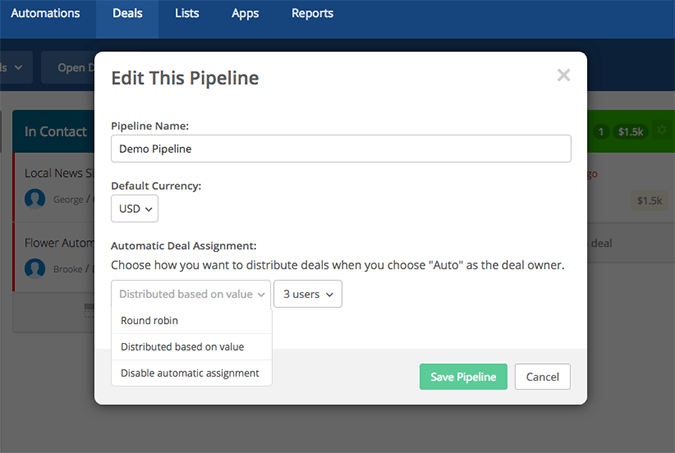
Assigning leads to sales reps is one of the first tasks you want to automate and this is an essential feature in any good customer relationship management (CRM) platform.
We use ActiveCampaign here at Venture Harbour and this gives us two different options for automatically assigning new leads to members of our sales team. You can either assign leads evenly between team members in terms of quantity or you can distribute them evenly based on value.
#14: Email follow-ups
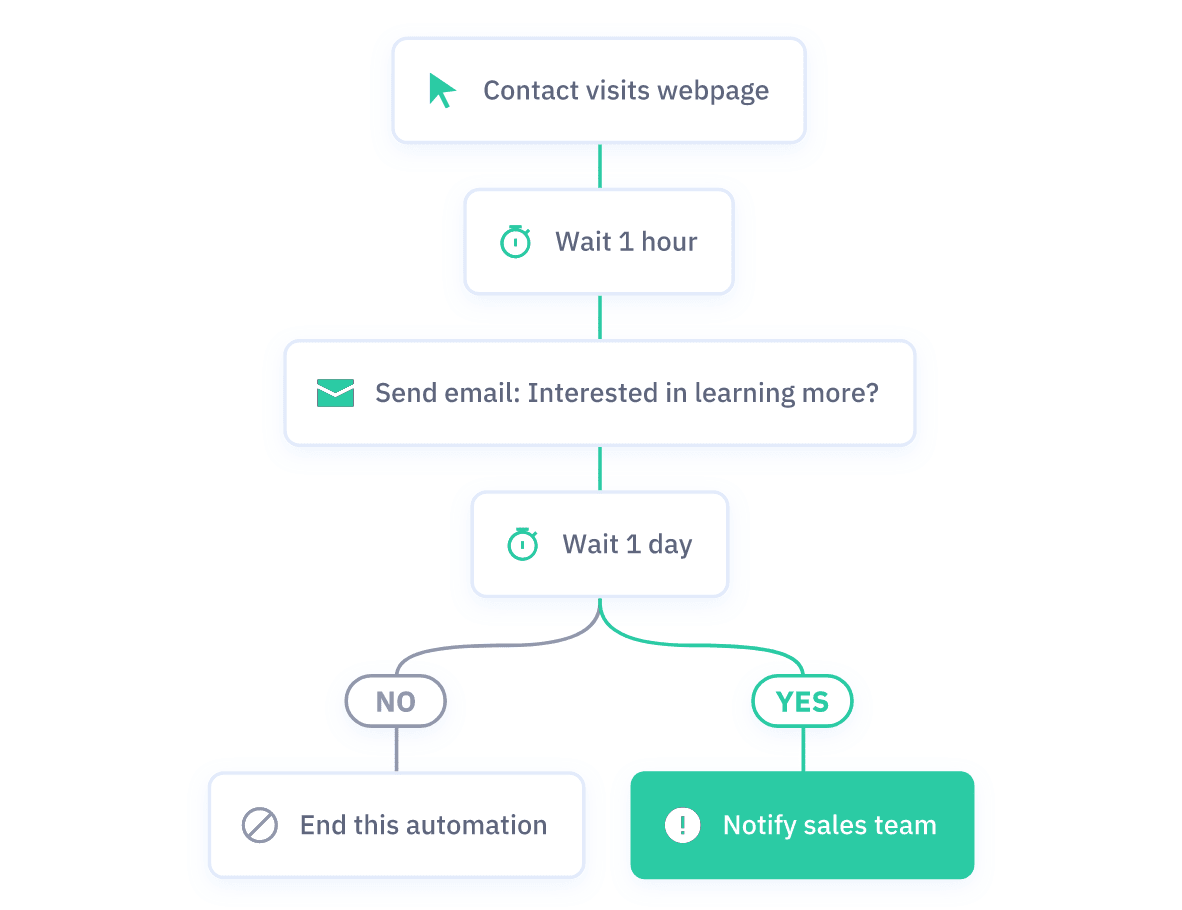
Email marketing has benefited the most from current automation technology and this is where you’ll generally make the biggest impact with the least amount of difficulty.
First off, you’re going to want to automate your email follow-ups to key users actions: email sign-ups, enquiries, cart abandonments, purchases, customer service queries, etc.
Every automated email strategy starts with this crucial step, allowing you to respond to any number of leads instantly (or with a delay of your choice) and send targeted messages to users based on the actions they take.
#15: Drip campaigns
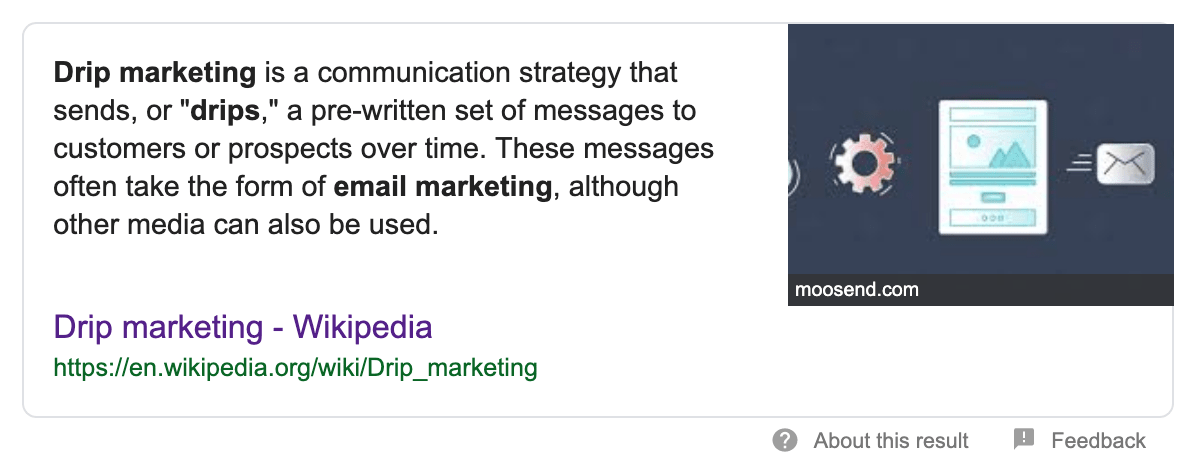
Drip marketing is a tried and tested strategy that sends leads/customers a defined set of messages over time. Drip campaigns are static, meaning you create a set of messages for specific target audiences and they’re sent out in a specific order at intervals of your choosing.
Let’s imagine someone signs up to a 14-day free trial of a software platform. The provider might send out a welcome message as soon as people sign up and then send out a series of tips and tricks emails to help them get the best out of the platform during the free trial.
In the final days of the trial, the provider might send out emails asking for feedback, highlighting the benefits of the full version and offering a special deal for signing up for a paid account.
A drip campaign automatically sends out these emails at each interval.
#16: Personalised email campaigns
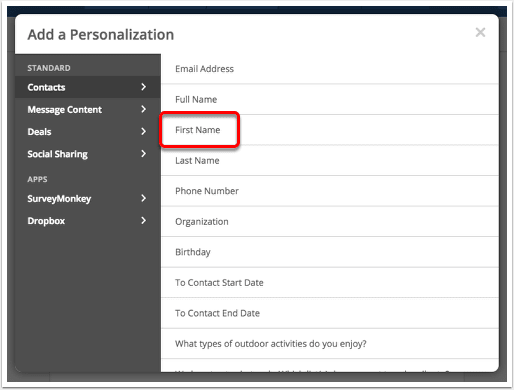
74% of marketers say personalisation increases customer engagement (CampaignMonitor, eConsultancy). With the right CRM and email marketing software on your side, you can do this at scale and automate the entire process.
The important thing is to use personalisation to create more compelling messages for individual leads, not creep them out by showing how much you know about them. Sure, address people by their name but focus on personalising the key messages in your emails based on what you know about each prospect (interests, industry, position at their company, etc.).
#17: Upselling / cross-selling
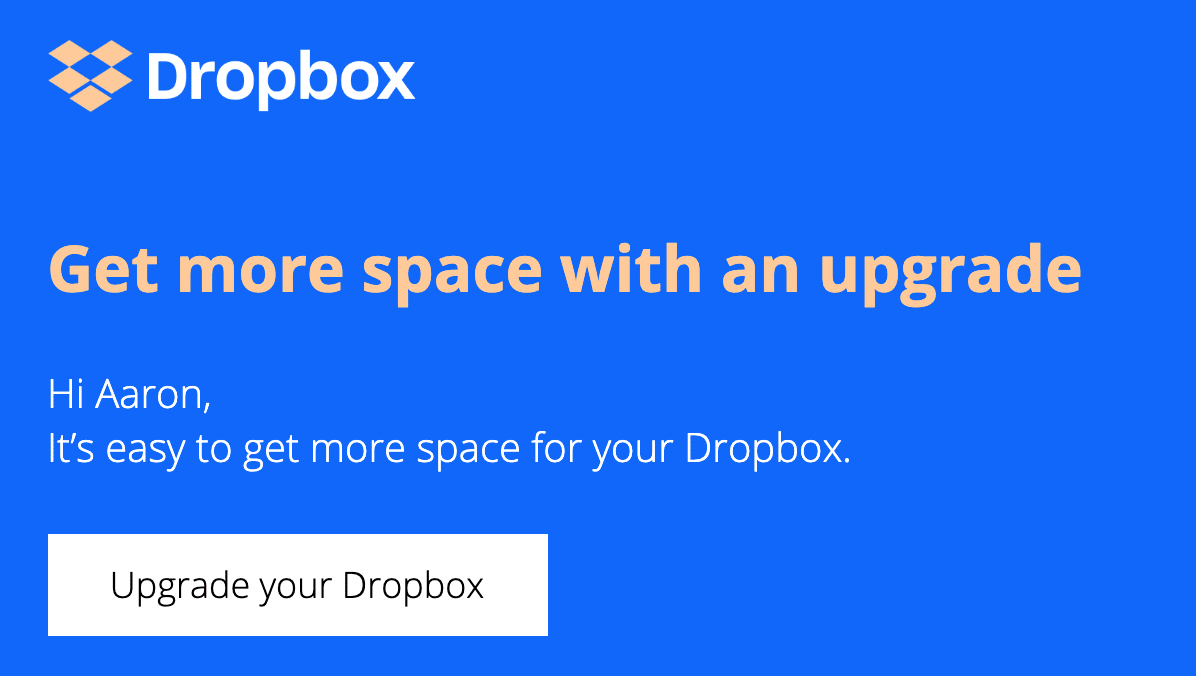
Upselling and cross-selling are fundamental strategies for maximising customer retention and value – nothing new in that regard. However, automation means you can apply these strategies to every customer without any manual work whatsoever.
Better yet, the latest advances in machine learning allow you to create more effective upselling and cross-selling strategies. This is most evident in product recommendation algorithms, most famously used by Amazon to recommend products of interest based on users’ previous purchases and items viewed.
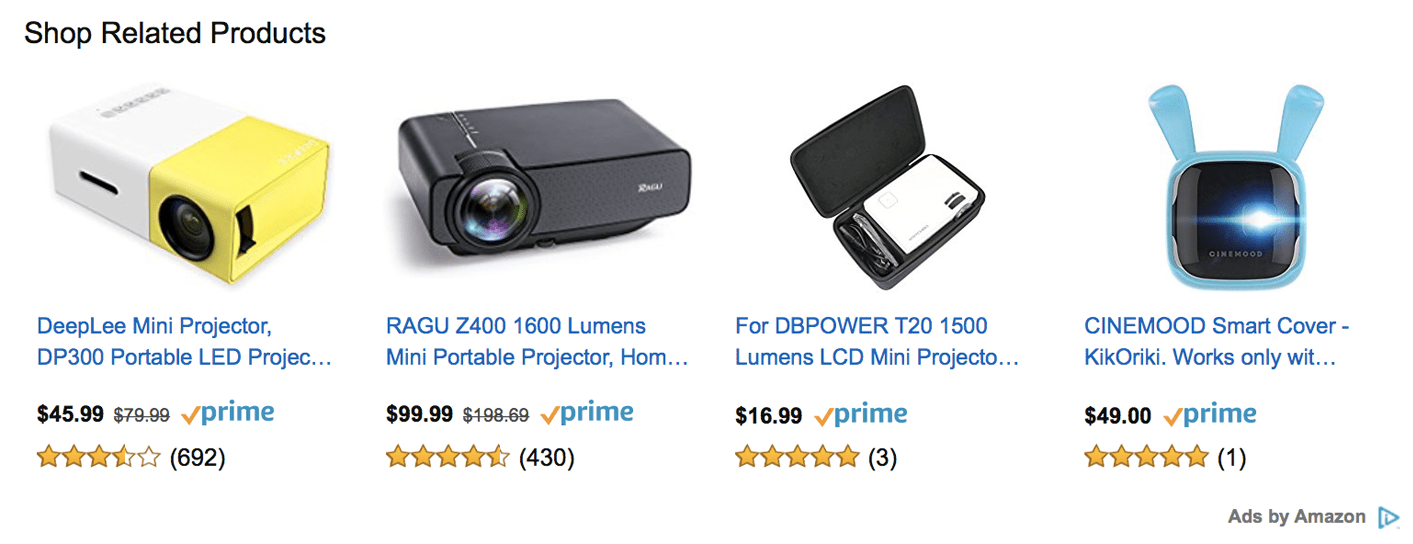
However, this technology isn’t limited to e-commerce brands. We mentioned lead scoring earlier and you can use machine learning to predict the likelihood of prospects cross-buying, up-buying or repeat buying and factor this into your automated email strategy.
#18: Customer lifecycle messages
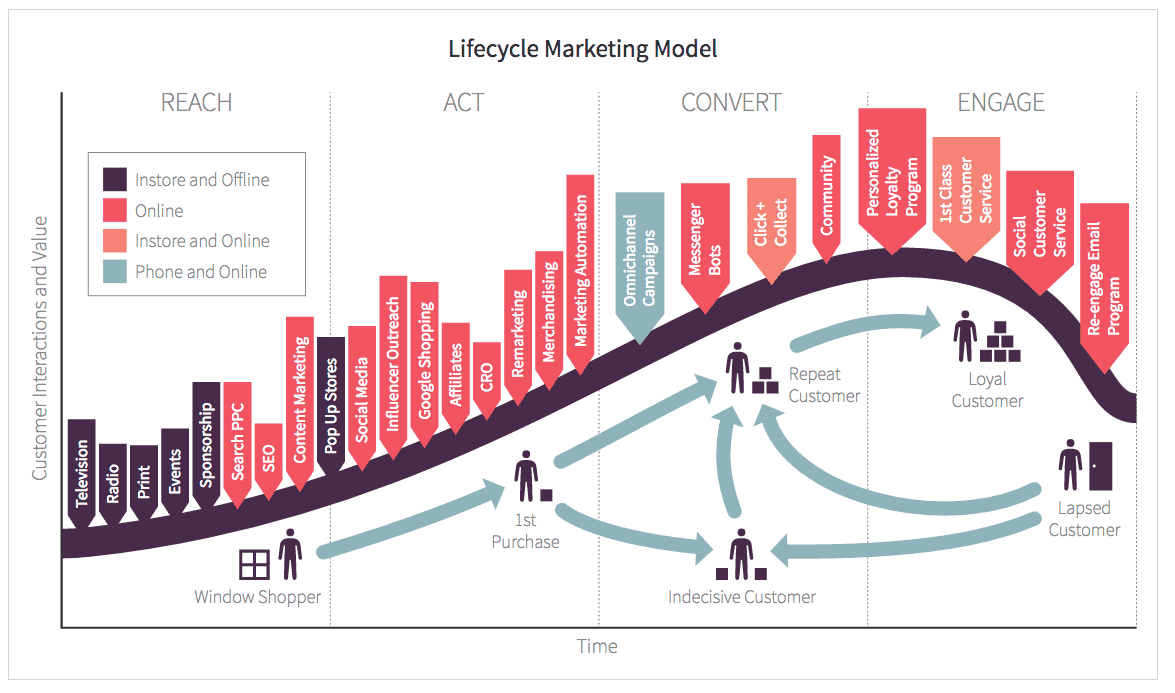
Source: Smart Insights’ RACE planning framework for maximising customer lifetime value.
The interests of your leads and customer change over time. Businesses grow, devices age, technologies advance and all kinds of other factors contribute to how buying decisions change, even after the initial sale.
To maximise customer value, you need to identify how these interests change and deliver relevant messages along the way. To identify these interests, you’ll have to nail your audience research although this is another area where machine learning is making a real impact.
However, automation is going to deliver these messages for you as your customer interests evolve.
#19: Customer re-engagement
Sometimes leads and customers simply lose interest. It could be people using your software less often, online shoppers abanding their cart or a prospect not responding after you send over a quote – there are all kinds of scenarios where user engagement drops.
When this happens, you don’t just let users slip away.
You have a system in place to detect drops in engagement and automated email workflows designed to re-engage users.
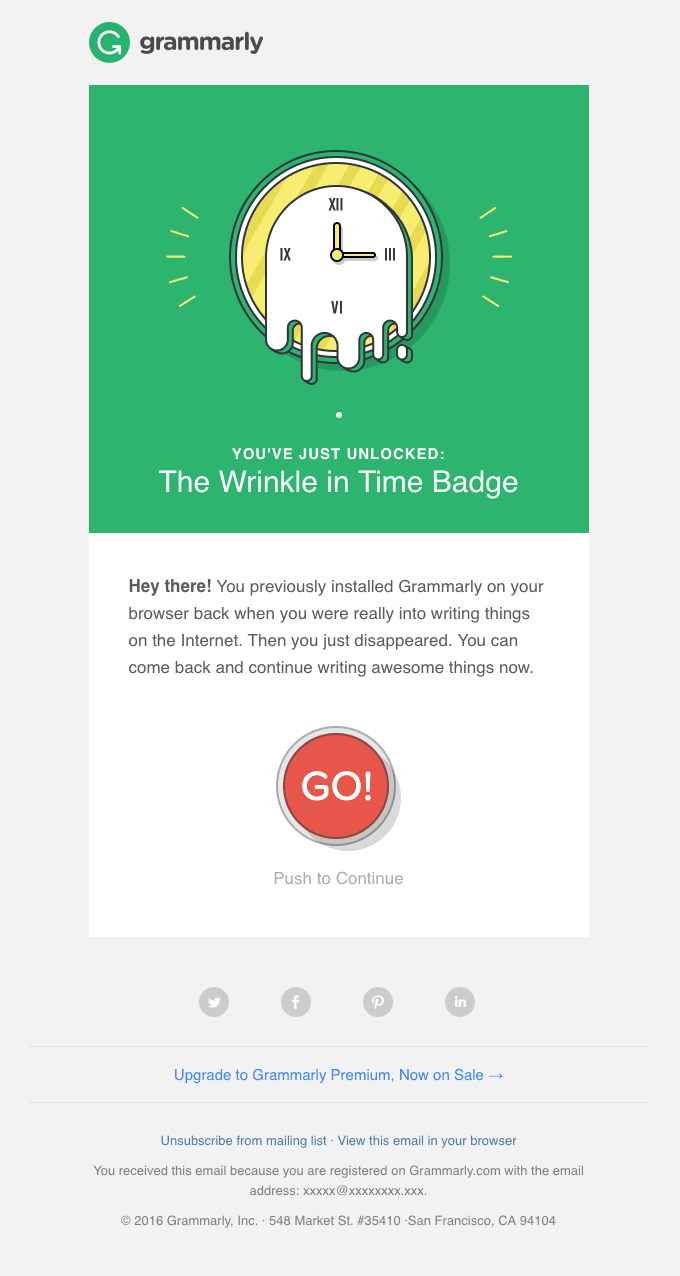
The example above shows an email from Grammarly for users who haven’t used its software tool recently. Other commons examples are shopping cart recovery emails and special offers for repeat customers who haven’t made a purchase recently.
#20: Advanced behavioural campaigns
Most of the marketing and sales tasks we’re looking at in this article revolve around user actions to some extent – completing a web form, visiting a specific page or making a purchase, for example.
Those are all important actions to create automated workflows for but you can get so much more granular with your behavioural targeting – and we touched on this earlier when I mentioned event tracking in Google Analytics and site tracking in ActiveCampaign.
These technologies allow you to create campaigns for highly specific actions. For example, you could create a campaign for users who start filling out a web form but don’t complete it. Or you might want to target users who clicked to watch a product explainer video rather than simply targeting users who visited that page.
Automating customer service
If you’re going to turn new customers into repeat buyers, the quality of the service you provide along the way is a major factor. The problem is, the more customers you have, the more difficult it becomes to provide the same standard of service to all of them – unless you automate these key customer service processes.
#21: Customer profiles
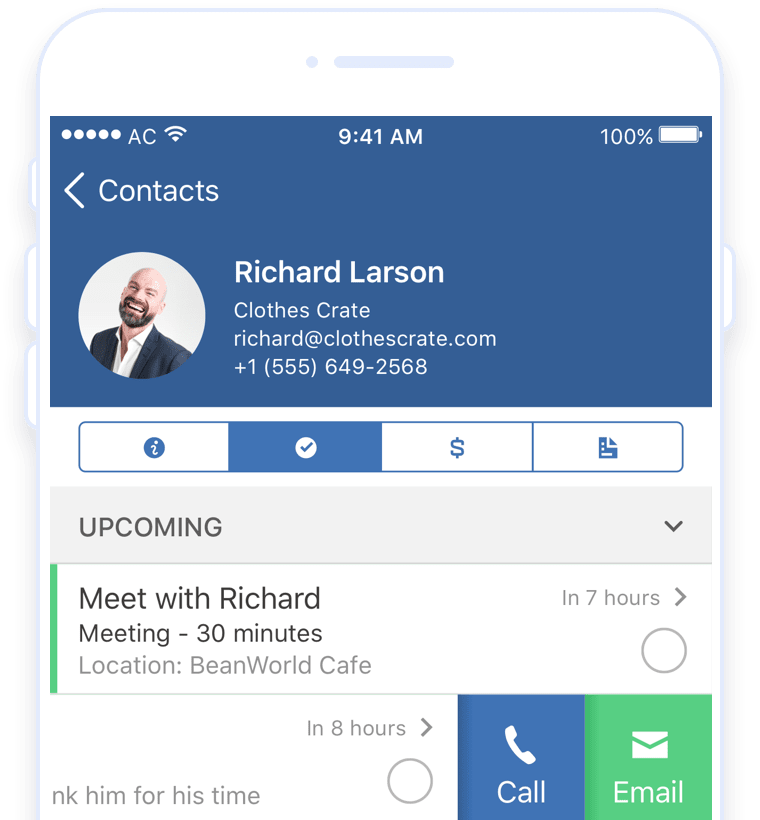
Relevance matters when it comes to customer service, too. Your sales team need to know the status of every customer, any ongoing issues and what the next steps should be. This requires complete profiles for every customer, filled with all the relevant info related to their purchase history.
These profiles should be filled out automatically wherever possible.
For example, we feed the data users complete via our web forms into ActiveCampaign, creating profiles for new leads and updating any new info provided for existing leads.
#22: Customer service replies
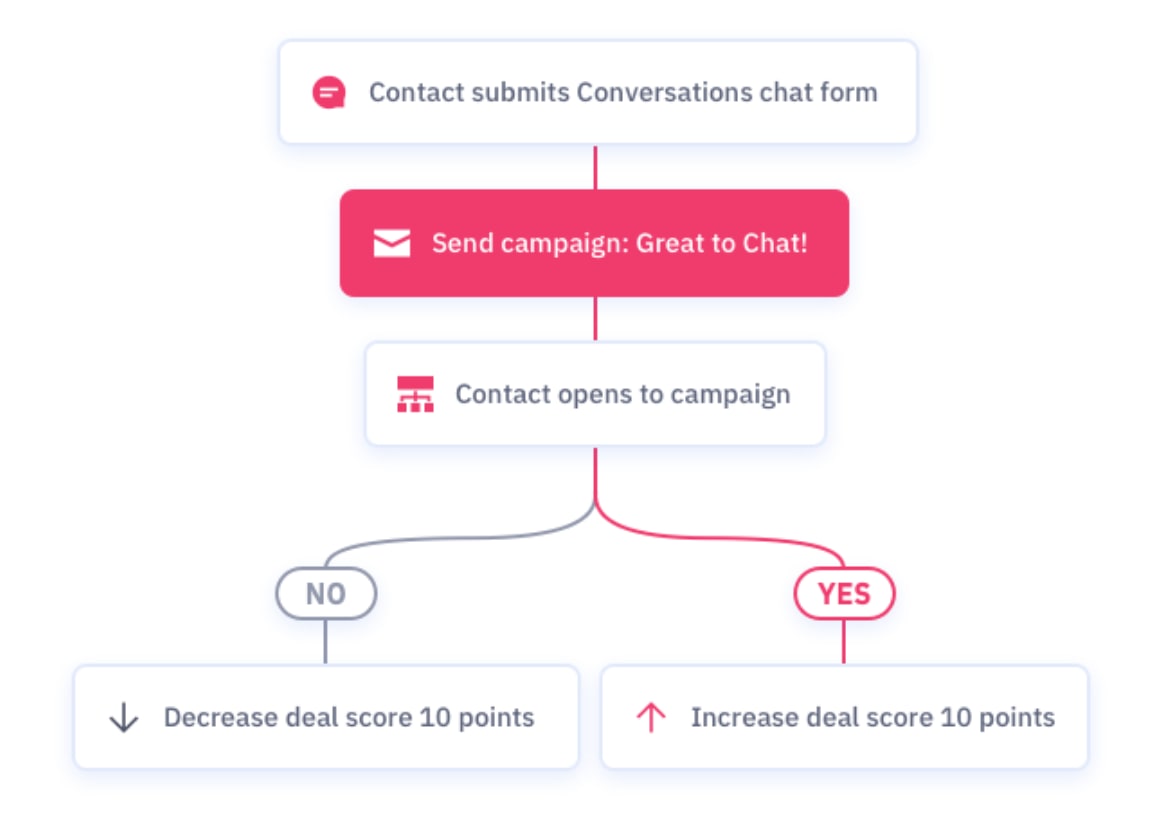
When a customer gets in touch with a technical issue or some kind of problem, the speed and usefulness of your response are both imperative. Luckily, you never need to keep people waiting for a response when you have automated email workflows in place.
The key thing is to make sure your response email points them to information that might solve their problem and clarify that someone will be in touch with them asap – and you need to make sure someone really is in contact with them within a reasonable time frame.
Make the most of personalisation in these automated responses to address customers by their name, establish a friendly relationship and send more relevant content where possible.
#23: Chatbots
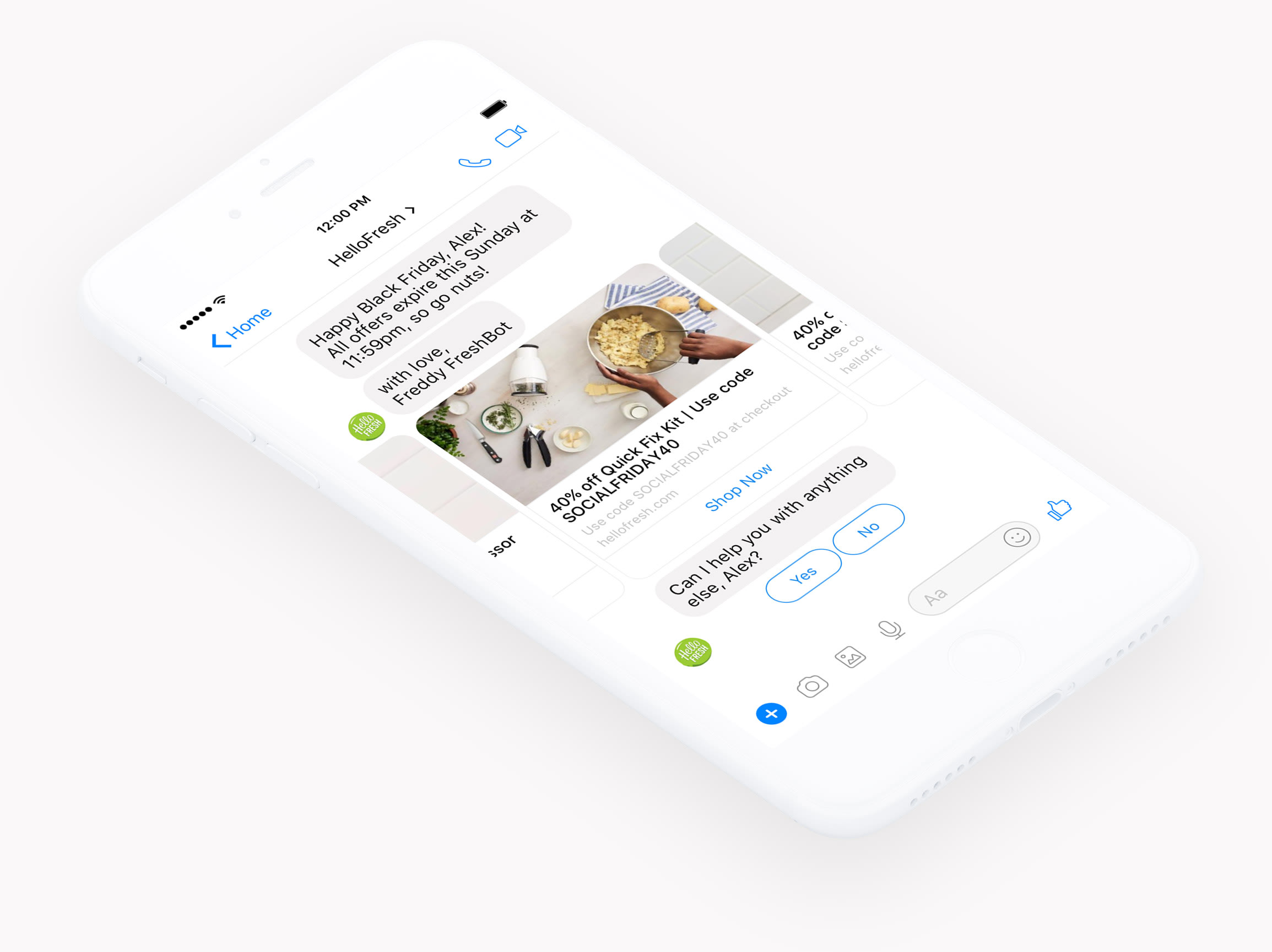
The problem with automated email responses is they inevitably tell users to wait until one of your team members can get in touch. Chatbots, on the other hand, can provide an instant response and they may even be able to solve some basic user problems by asking the right questions and directing customers to helpful pieces of information.
Even if this is the same information you’re linking to in your emails, chatbots create an engaging response and a sense that you’re actively doing something about each customers issue, even if you’re not.
Chatbots also mean your customer support team is only dealing with issues that really need their attention.
#24: Customer feedback & reviews
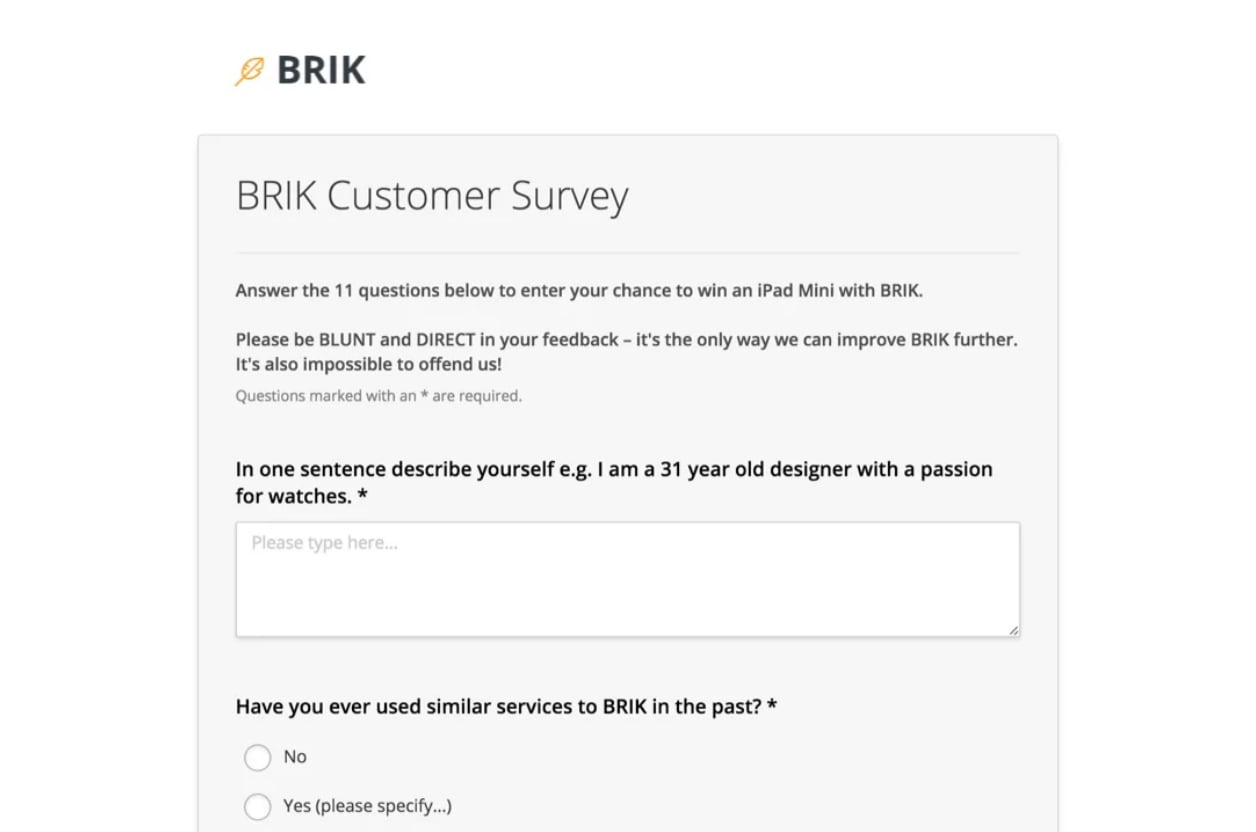
Customer feedback and reviews tell you what you’re doing wrong and right as a brand. It helps you make informed business decisions, increases engagement with customers and shows the people most important to your brand that you value their opinion.
Automating customer reviews/feedback is relatively simple with the right tools and Hotjar has a great set of features for this. Aside from customer surveys, you can ask for feedback from users as they interact with your website. You can even ask why they’re not converting and use this to improve your on-page messages.
#25: Customer referrals
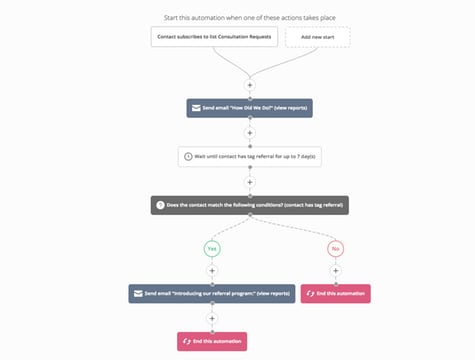
Another customer service task you want to automate is referrals. This is the whole recommend a friend for some kind of reward strategy and ActiveCampaign has a really handy automation workflow that you can add to your account to handle this for you.
Automating reports & optimisation
Reports and optimisation are crucial but incredibly time-consuming and you’re going to need all the help you can get from automation to reduce your workload on these two marketing fundamentals.
#26: Reports
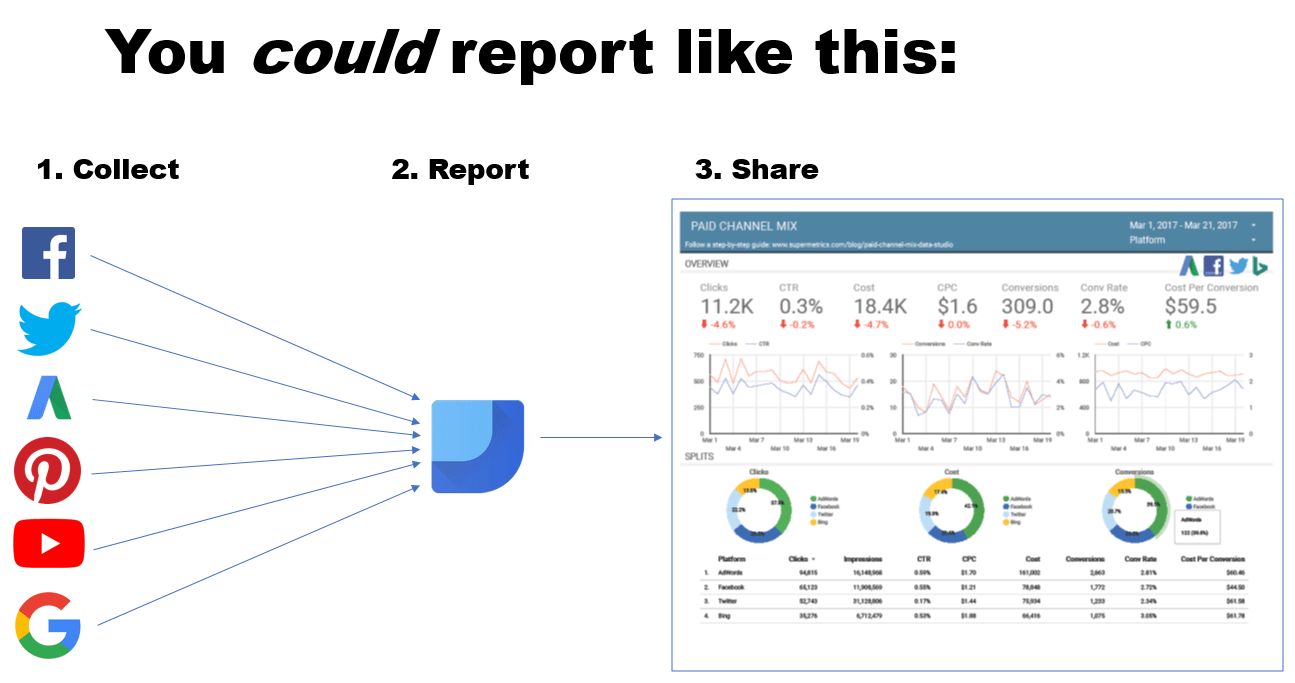
The problem with having so much data available these days is that you need to be able to process it all. This is difficult when you’ve got reports from dozens of different platforms that all need to be compiled and compared.
Luckily, there are platforms like Supermetrics that pull in all of your data into a single dashboard. This allows you to create custom reports and dashboards with all the data you need (and none of the stuff you don’t).
#27: Predictive analytics
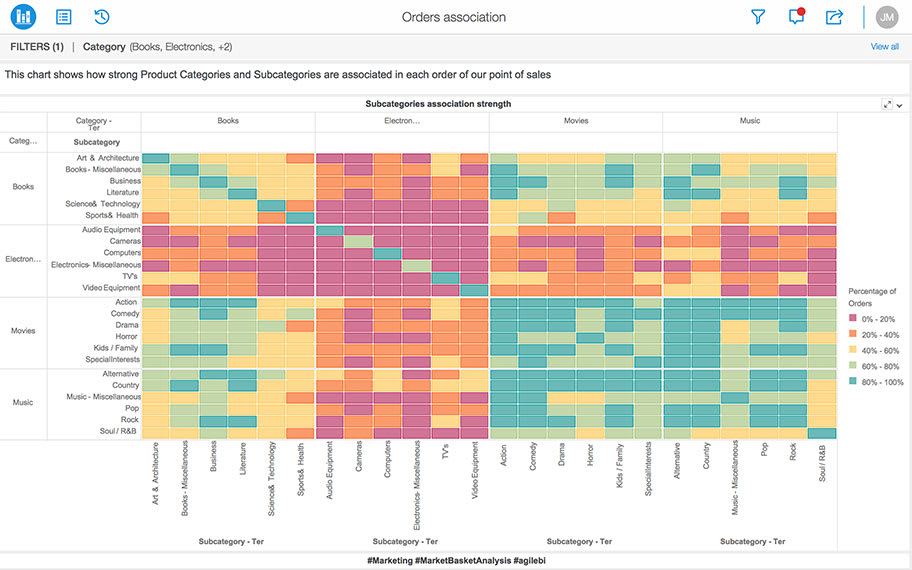
One of the biggest breakthroughs in machine learning technology over the past five years has been predictive analytics. The concept itself isn’t anything new but it’s only recently that we’ve seen genuinely useful predictive analytics platforms hit the market at affordable prices.
The likes of IBM, Adobe Analytics and MicroStrategy (above) are at the forefront of this technology and the predictive power of these algorithms is only going to improve further with time.
#28: Customer lifetime value calculations
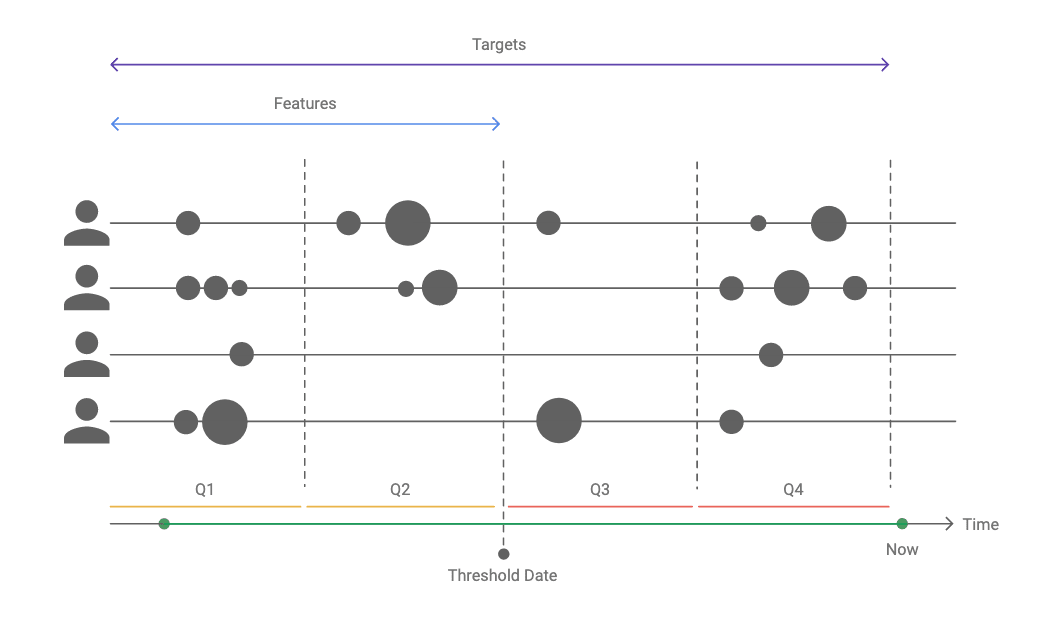
A key part of predictive analytics is calculating the lifetime customer value of prospects. You can find out more about how this work by reading this Google Cloud documentation page, which explains how models are trained to achieve such calculations.
You’ll also find this feature on platforms like Adobe Analytics and MicroStrategy, mentioned in the previous point.
By accurately calculating the lifetime customer value of prospects, you can determine which leads and customers really hold the most value to your brand and adapt your marketing and sales strategies accordingly.
#29: Website audits
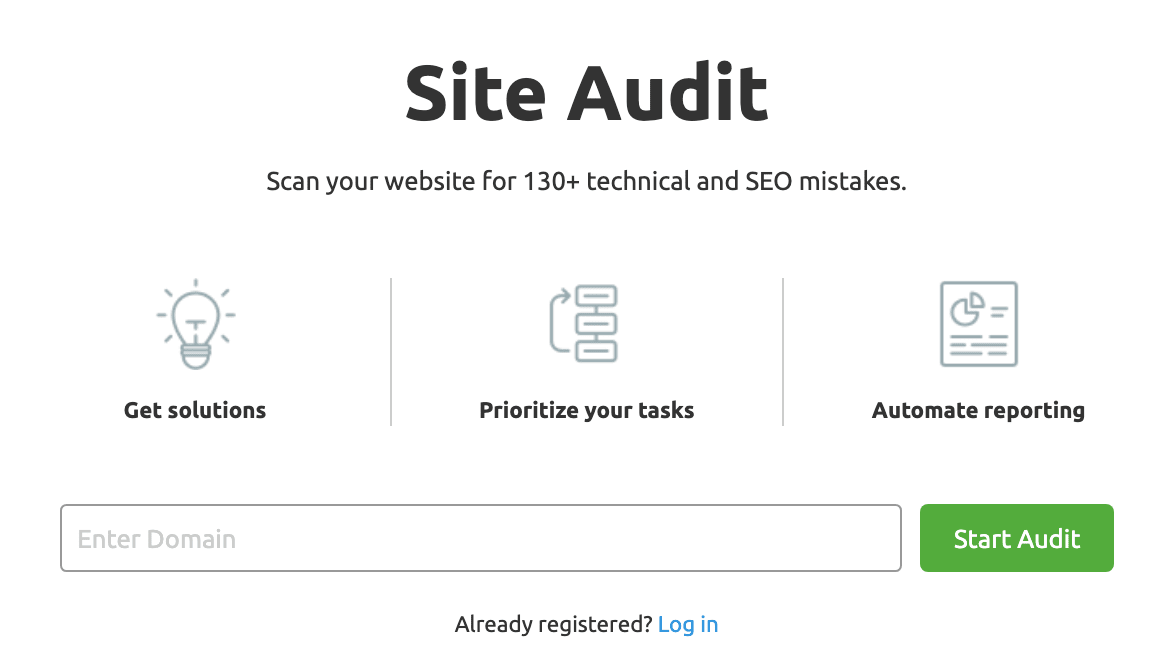
Website audits are entirely necessary but a real drag. Or, they used to be, until automation tools made it possible to run audits periodically without any manual input and then raise the red flag when any action needs to be taken.
SEMrush offers a pretty comprehensive site audit tool that scans your website for 130+ technical and SEO issues. There are plenty of other tools offering similar features and you can even create your own with some API integrations.
#30: A/B testing
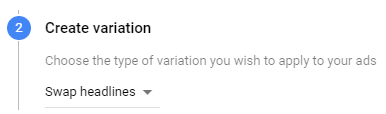
This is an area where automation is going to advance rapidly over the coming years. We’re already seeing predictive A/B testing systems hit the market, which take that next step onwards from predictive analytics to actually putting fixes in place.
For now, there’s a limit to how much of this process you’ll want to automate, as this particular niche of automation technology still has some growing up to do.
However, there are plenty of tools you can use to automate parts of your A/B testing processes, such as ad variations in Google Ads, which essentially split tests different versions of ads for the same campaign.
Likewise, you can automate the application of test winners across every relevant page of your site, so that improvements are made as soon as the best variation is determined.
What are you going to automate first?
You don’t need to jump in at the deep end with automation – you can start with small, basic tasks and gradually create workflows for additional tasks at a rate that suits you. So, the only question left at this stage is: what are you going to automate first?