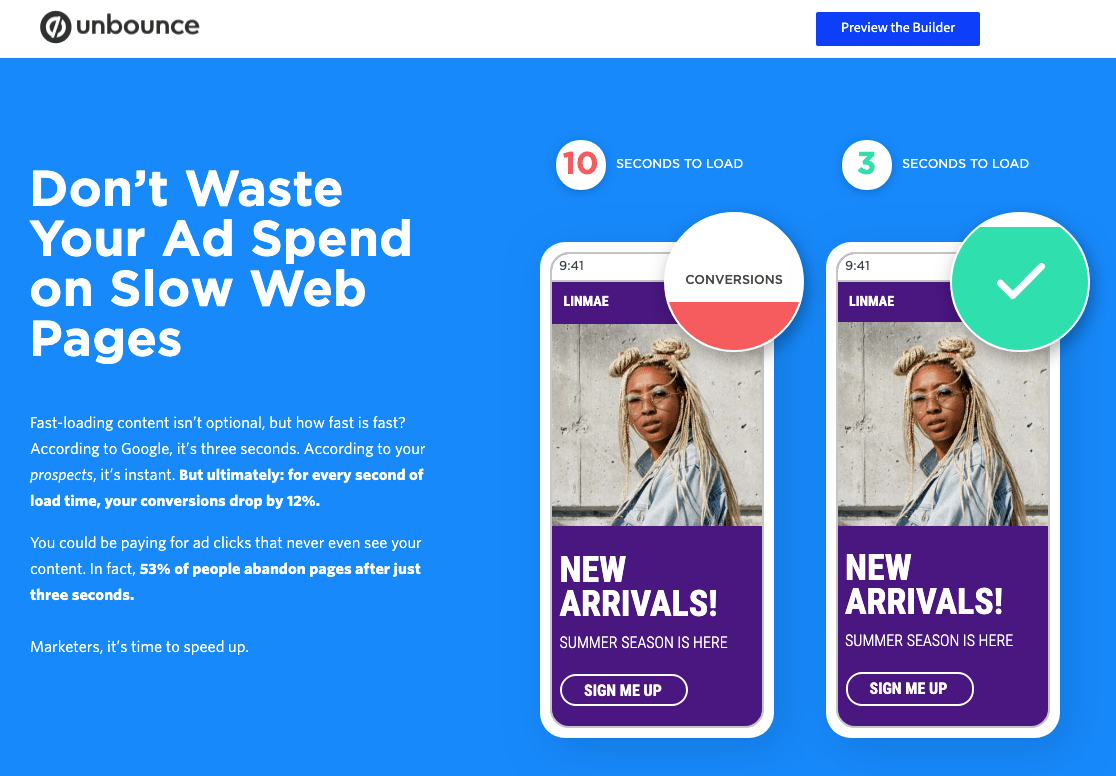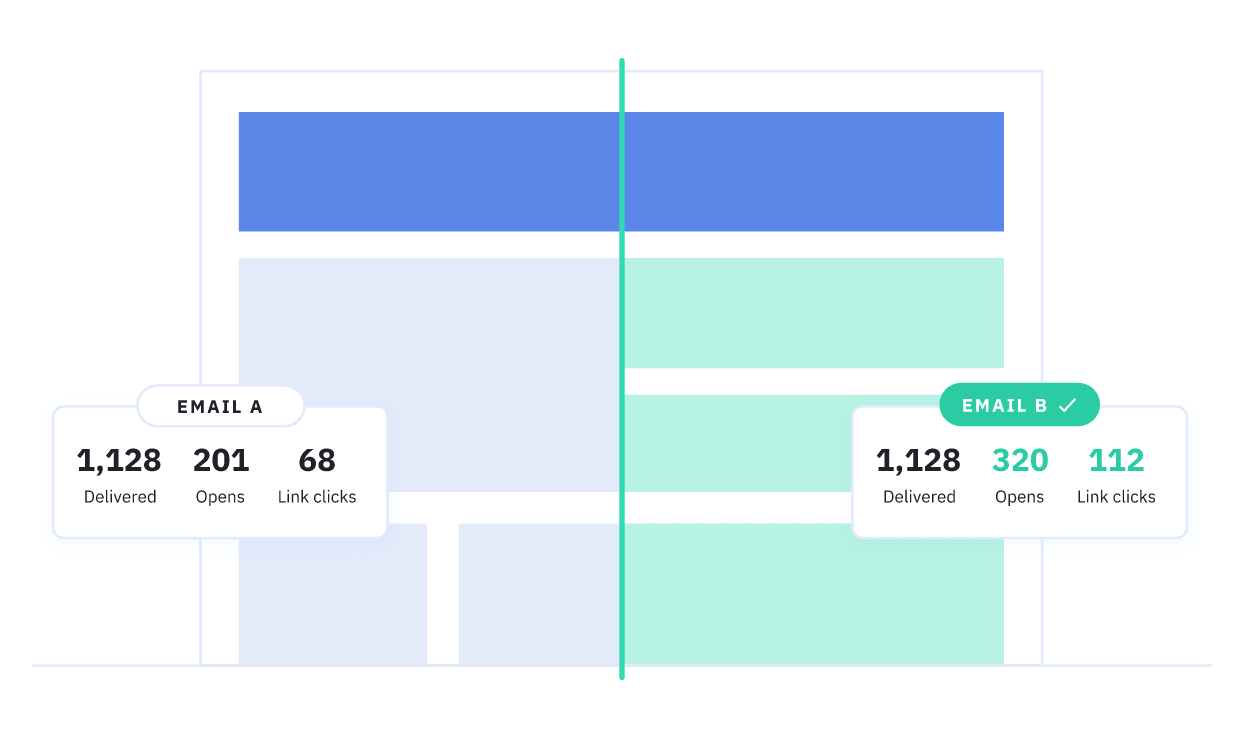It doesn’t matter how much traffic you’re bringing to your website if you’re not converting them into customers or valuable leads. To do this, you need high-converting web forms across the most important parts of your site to capture leads, maximise sign-ups, promote free trials, get survey feedback and grow your email lists – whatever your conversion goals may be.
With so much riding on the quality of your web forms, you don’t just want to slap any old HTML template on your website and hope for the best. You want to build a series of high-converting forms, test them and optimise them to ensure you’re generating enough conversions, as well as the right quality of conversions.
To make this manageable, you’re going to need the right form builder so that you can build and test new forms quickly and focus on the metrics that matter. So, in this article, we’re looking at 25 of the best form builder tools on the market right now and what makes each of them worth recommending.
What makes a great form builder?
Before we get into the apps themselves, let’s take a moment to explain what makes a good form builder tool. If you search for “form builder” in Google, you’ll find dozens or hundreds of different apps and tools with a lot of variation in quality, features and price. Which can make it difficult to choose the right tool for your needs, if you don’t already have a specific idea of what you need.
Our aim with this article is to help you make this decision with confidence and choose the right form builder, first time around.
Luckily, this is something we know a lot about and these are the most important factors you want to consider when choosing a form builder app.
The form builder itself
This is the interface that allows you to build and edit your web forms so it’s important you find a tool that’s intuitive and easy-to-use.
A lot of the form builders in this article include drag-and-drop builders that allow you to create forms visually in real-time. A common problem you’ll find with drag-and-drop builders is that they often lag in the browser and, aside from being incredibly frustrating, this will slow you down.
The quality of templates
Good form templates enable you to create forms that convert quickly while still giving you the design freedom to make as many changes as you see fit. The higher the quality of these templates, the less work it takes to create new forms and less testing you’ll need to do before hitting your conversion targets.

The quality of form templates varies a lot between different apps so this is something you’ll want to check before signing up to anything. You’ll also want to pay attention to the different types of form templates available on each app (e.g.: lead generation, contact, email sign-up, checkout, etc.) to be sure you’re getting the right templates for your needs.
The quality of the forms
Ultimately, the most important characteristic of any form builder app is the quality of forms you’re able to produce with it. Checking the templates available with each tool will give you a good idea of what you’ll be able to create with them and many tools allow you to try out demos to get a feel of what the experience is like.
Above all, you want to know the overall designs are up-to-date, optimised for mobile and provide an experience that will encourage users to complete your conversion goals.
Analytics & optimisation
Quality templates and forms will get you off to the best possible start but you still need to test and optimise your form to maximise performance. Before you can do this, you need the right data and Google Analytics doesn’t provide the depth of feedback you need about web form performance.
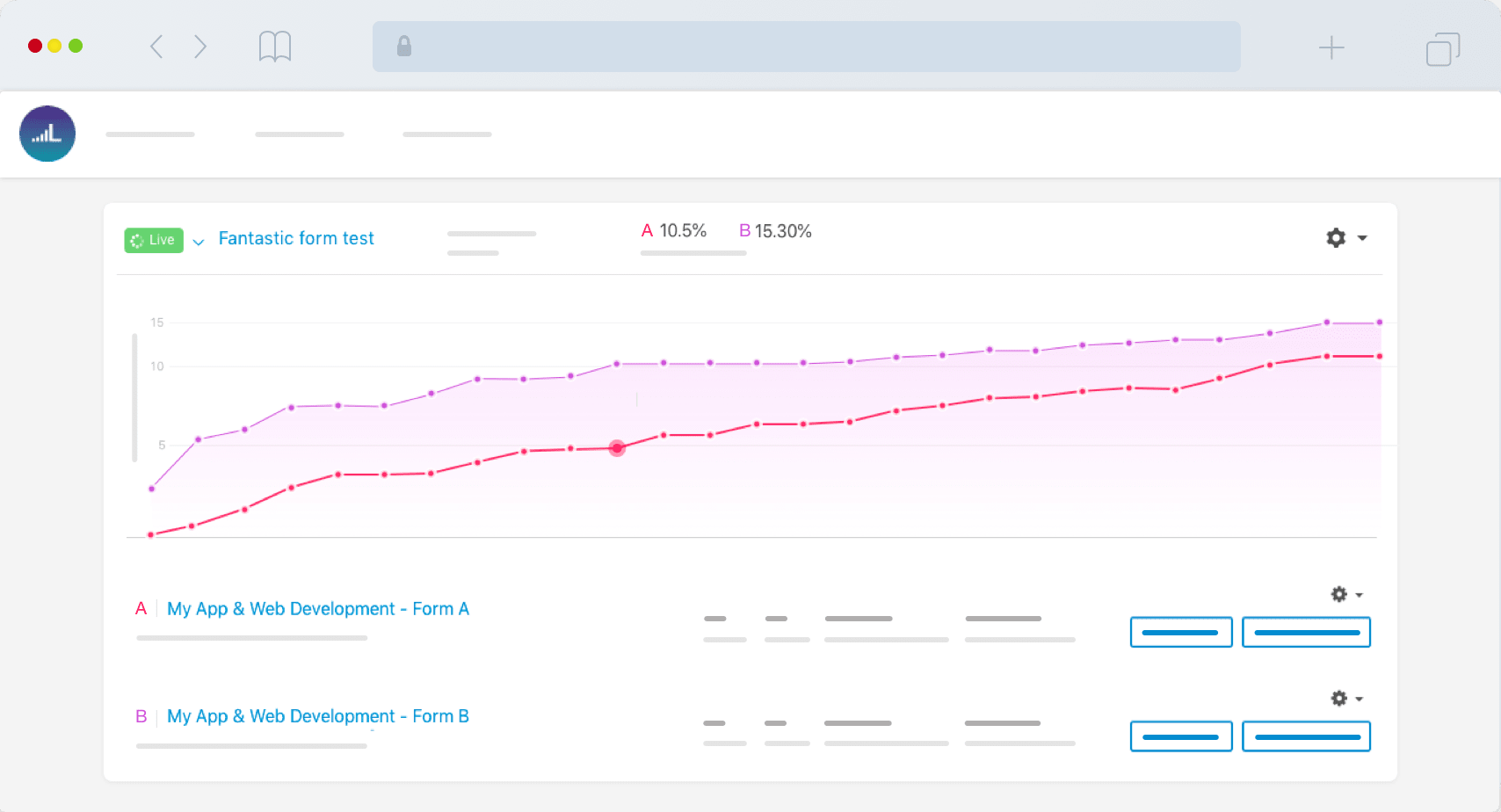
To really pinpoint issues with your forms and find opportunities for improvement, you need detailed insights into how users are engaging with individual elements. You want to know how many people are successfully completing your forms and how long it’s taking them to do so. But you also want to know how long users are taking to fill out individual fields to see where they’re running into problems and which fields are causing them to quit the session.
This is how you pinpoint real problems and put the necessary fixes in place.
Pricing, plans & features
Of course, pricing always matters with any software platform but it’s rarely a case of the cheapest price wins. It’s more about what you’re getting in return for your money and there are a number of key things to keep in mind when you’re comparing form builder tools:
- Entry price vs higher price: Monthly fees often start low but how high are they going to get as your business grows and you need more from your chosen tools?
- Restrictions: Different price plans mean there are going to be certain restrictions in place – e.g.: the amount forms you can create or access to A/B testing.
- ROI: Forms are designed to generate business so how much of a return on your investment are you going to get by increasing leads by X or increasing the quality of those leads?
The most important thing about pricing when you’re choosing marketing software is to make sure the more expensive plans are reasonably priced and the features you’re going to need in the future are there.
A decent form builder app will make you more money than you’re spending on it because this is where all your online business comes from. However, you want to make sure you’re going to be able to keep using your builder of choice, as your business grows, without being held ransom to astronomical fees or held back by feature limitations.
Which forms builders are we looking at?
The aim of this article is to help you decide which form builder you need to meet your objectives. And to do this, we’ll be looking at the following 25 form builders:
- Typeform: The affordable choice for surveys & questionnaires.
- Feathery: Best for onboarding, login & payment forms
- SamCart: Best for product / checkout forms.
- Gravity Forms: The strongest option for payment forms.
- Ninja Forms: Best for basic WordPress forms.
- Qzzr: The specialist form builder for creating quizzes.
- Wufoo: The cheap and cheerful option.
- JotForm: The best for flexible design choices.
- Paperform: The flexible tool you can use for customers, too.
- Google Forms: The free, flexible form builder.
- FormSite: Best for publishing results from web forms.
- FormGet: The best option for a one-off, fixed fee for each form.
- FormAssembly: The form builder designed for data collection.
- HubSpot Forms: A free alternative to Google Forms that’s geared more towards lead generation than data collection – ideal if you’re using HubSpot’s free CRM.
- Pabbly’s Form Builder: Strong features and affordable if you only need one or two forms.
- Forminator: The best contact, payment and quiz form plugin for WordPress.
- FormCrafts: One of the most affordable options if you only need 5-10 forms.
- Formstack: Powerful and easy-to-use form builder for all technical levels but lacking in some versatility.
- Clearbit Forms: Powerful lead generation forms and the perfect choice if you’re already using Clearbit.
- FormKeep: The API form builder you can use for websites, mobile apps and software.
- SurveyAnyplace: A premium option for interactive forms and surveys.
- Contact Form 7: The ideal plugin for basic, flexible WordPress forms that look the part.
- Conversational Form: The open-source option for chatbot-style web forms.
- Zoho Forms: Reasonable prices and the ideal choice for Zoho users.
- FastField: Quick, easy forms but not the cheapest option on the market.
We’ll look at each of these form builders individually and, then, we’ll sum things up with a quick price comparison and the key reason you might want to use each one of them.
So let’s kick off with the best form builder for creating lead generation & lead capture forms.
1. Typeform (Best for surveys & questionnaires)
Typeform helps you create conversational experiences that are ideal for capturing contextual information from users. You can use this to create immersive web forms but Typeform’s format really excels at building survey and questionnaire type experiences – for example, getting feedback about a free trial, content download or purchase.

Typeform’s builder is a great interface that runs smoothly and provides an intuitive experience from the first session. It’s easy to figure out where everything is and you can start building surveys and forms within a matter of minutes.
The quality of Typeform’s templates is equally strong, too. In addition to form templates, there are dedicated templates for quizzes and surveys that really highlight the best of what this platform has to offer.

Typeform doesn’t provide some of the key features you might expect from a specialist form builder, such as form analytics or A/B testing but it does integrate with a selected number of platforms that can add this functionality.
You also have to pay up for its most expensive plan to remove Typeform branding from your forms.
All that said, if you’re looking to create a more engaging survey experience, there’s a lot to like about this platform.
2. Feathery (Best for onboarding, payments, and login forms)
Free plan; paid plans start at $50/mo
Feathery is a powerful form builder for product and growth teams. They enable users to build key forms like onboarding, payments, signup/login, and more—without using any code.
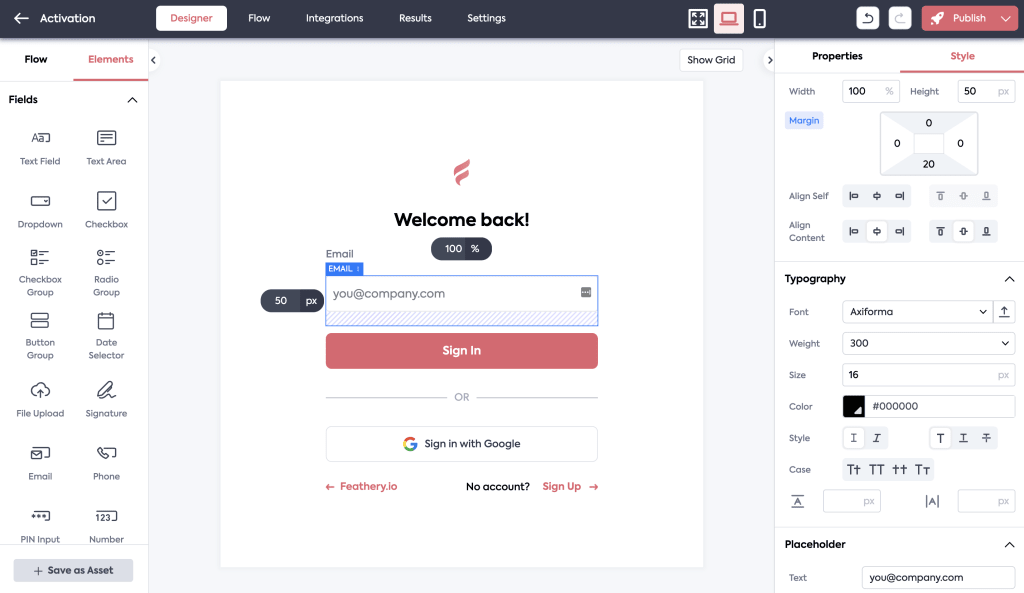
Users can build fully customizable forms with a Webflow-like visual editor, personalize user paths with an intuitive logic builder, and integrate their forms with 5,000+ apps including Segment for performance analytics, Stripe for checkout, and Firebase for authentication.
Feathery also offers a library of pre-built form templates to help users get started quickly and developer-friendly React & Javascript SDKs so that you can extend your form withs custom code, if needed.

Users interested in using Feathery can get started with their free plan, which includes all of the features mentioned above.
3. SamCart (Best for product / checkout forms)
Pricing starts from $49/month

Back when we built our own form builder, we received a lot of messages from users asking us if our software can be used to create e-commerce checkout forms. Unfortunately, we had to tell these people that, no, our tool doesn’t create checkout forms as it was designed to be a lead generation tool.
However, it became quite clear to us that a lot of e-commerce brands/marketers were unhappy with the form builder options available to them.
Thankfully, we are able to recommend an excellent tool for building checkout pages and forms: SamCart.
SamCart allows you to build product and checkout pages with secure forms that integrate with payment processing technology. The platform’s builder operates very well considering it’s more of a fully-featured page builder than a dedicated form tool.
You can create unlimited pages and add unlimited products with a secure checkout process optimised to maximise sales. One of our favourite SamCart features is what it calls “Upsells and Order Bumps” which recommends additional purchases to users while they’re in shopping mode.
SamCart also supports monthly and quarterly subscription purchases, as well as free trials as a lead generation strategy.
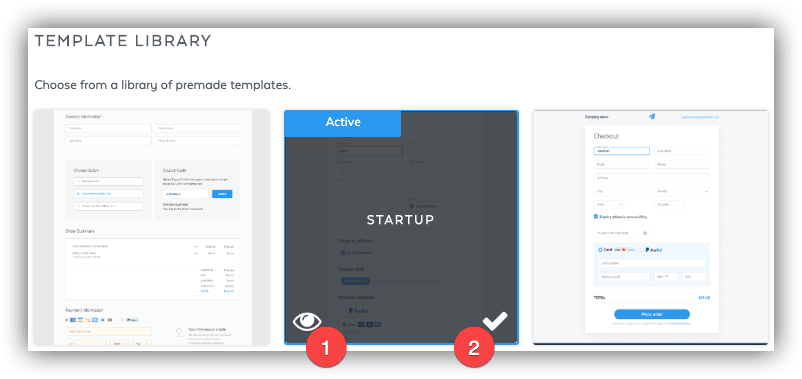
Given the complexity of designing checkout experiences, we’re happy to report that SamCart provides a great library of templates for you to work with. The forms are modern and optimised to make purchases easy to complete, which is only going to help conversions and sales.
Solid integration with email marketing and CRM platforms is a big deal, too.
4. Gravity Forms (Best for payment forms)
Pricing starts from $35/month
In 2015, Gravity Forms got a lot of attention due to some serious security vulnerabilities that were found in their forms. Despite this, it’s still considered a good option for building advanced WordPress forms.
One area where Gravity Forms do a particularly good job of is payment integration. If you want to connect your forms to PayPal, Authorize.net, Stripe, or your accounting software, this is relatively easy to do with their plugin. The only thing to bear in mind is that these integrations are only available of Gravity Forms’ most expensive plan ($199).
The disadvantage with Gravity Forms is that their forms look quite average. While their features enable you to create powerful forms, they ultimately look quite average – and probably not ideal for anything where conversion rates matter.
Here’s a screenshot of the Gravity Forms ‘demo form’:
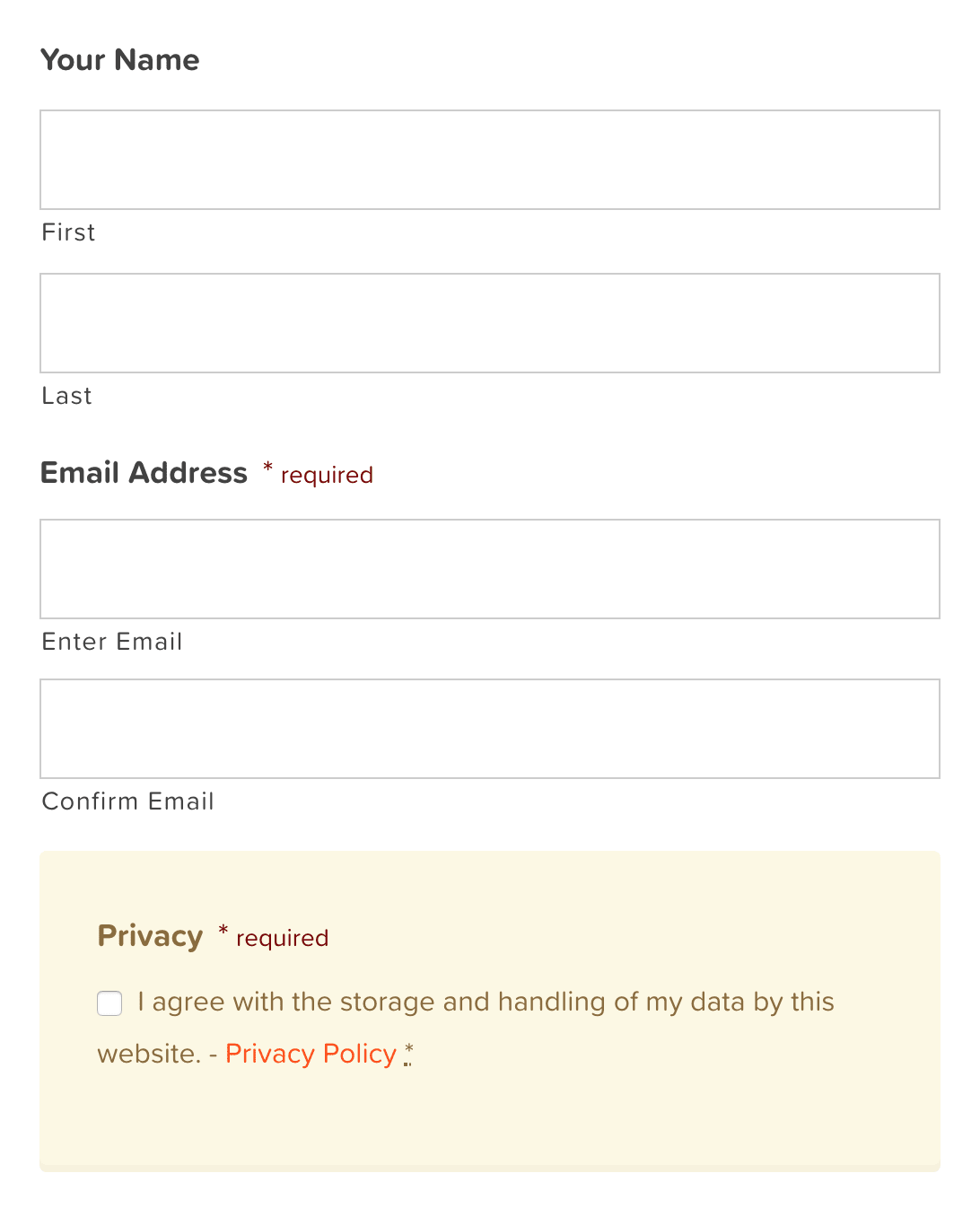
5. Ninja Forms (Best for advanced WordPress forms)
Pricing starts from $99/year
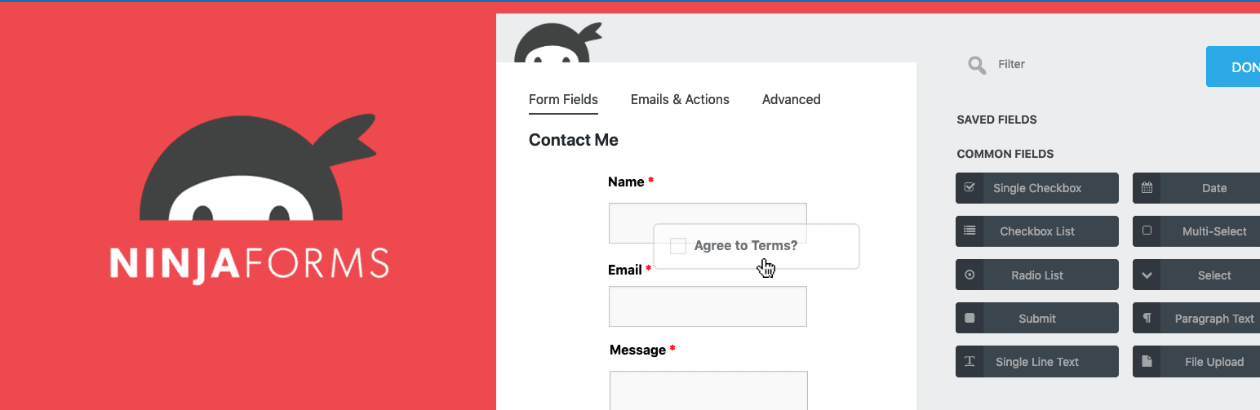
There are so many form plugins for WordPress that it can be very difficult to compare them and choose. Some of these plugins offer very basic features but Ninja Forms aims to bring the advanced features you’d expect from a form builder app into a WordPress plugin.

The drag-and-drop builder is surprisingly intuitive and all forms you create automatically match the styling of your WordPress theme for consistency – although you can customise colours and basic styles.
To unlock all of the customisation options Ninja Forms is capable of, you’ll have to download the Layouts and Styles add-on, which is free with a paid subscription. Likewise, there are add-ons that integrate key features like conditional logic, file uploads and integrations with third-party tools like Zapier.
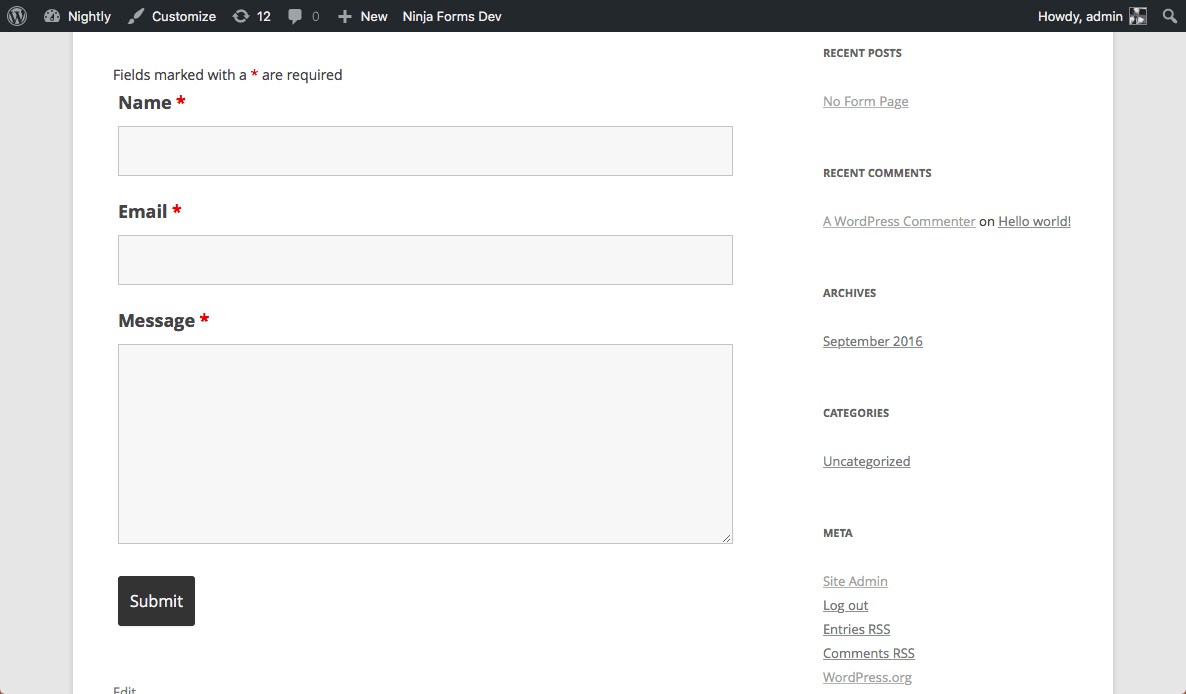
By default, the forms you’ll create using Ninja Forms are quite basic and you can get an idea of what to expect from the image above.
So, visually speaking, you’re not looking at anything groundbreaking but Ninja Forms does a very good job of providing advanced features in a WordPress plugin. Sadly, there is one glaring omission, though – a lack of serious form analytics, unless you pay up for its most expensive plan.
6. Qzzr (Best for creating quizzes)
Pricing starts from $24.99/month
Qzzr is a form builder with a specific focus on build quizzes.
Aimed at publishers, agencies and marketers, their quiz-like forms are designed to increase social engagement and capture leads from your social marketing efforts.
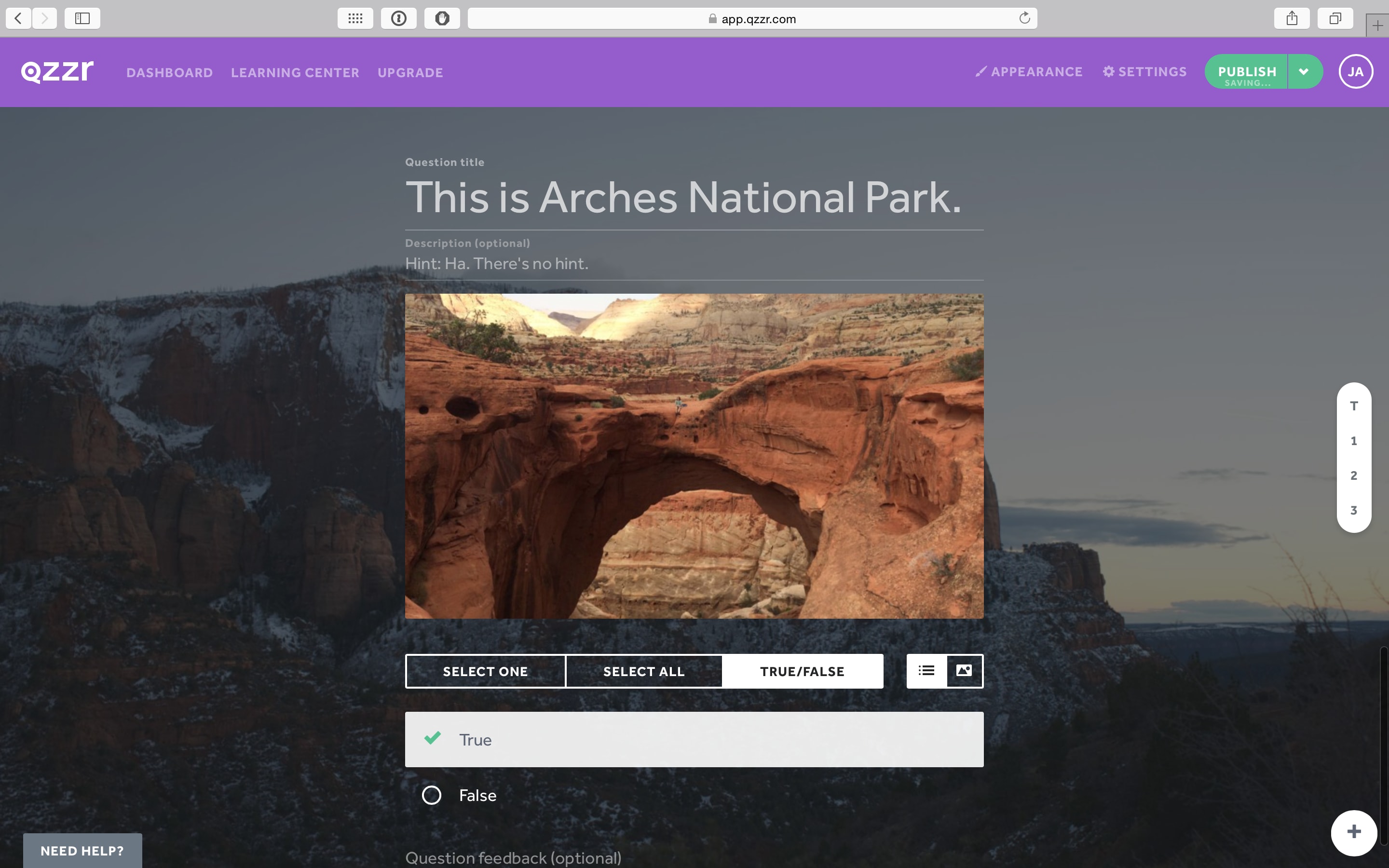
If you’re a high-traffic publisher or have a large social following, Qzzr is definitely worth a look.
7. Wufoo (The cheap and cheerful option)
Pricing starts from $14.08/month
If you need a simple contact or registration form, and you’re not looking for a well-optimised form, then Wufoo is a nice cheap solution. Their forms may not be the nicest looking, but Wufoo is a well-established brand that’s passed the test of time.
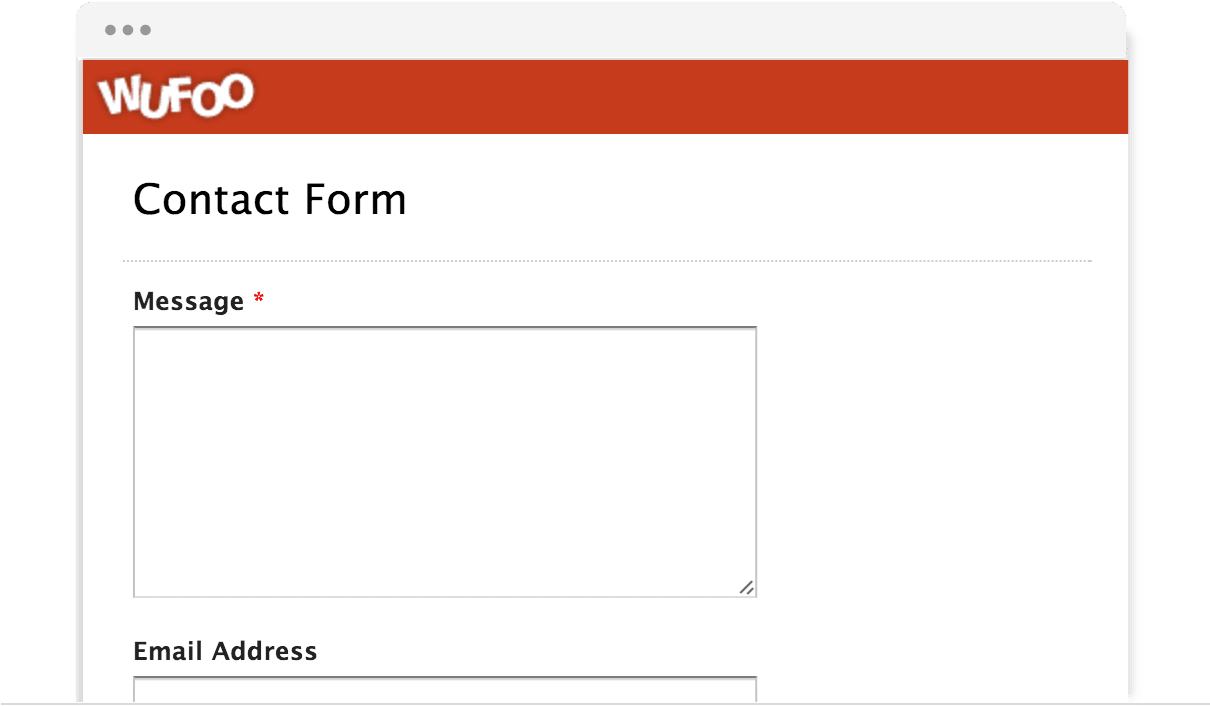
The Wufoo templates cover all of the web form basics and will save you a lot of time in terms of manual coding but you will have to craft some custom CCS code to style the forms to your taste (those defaults are way too 2001).
8. JotForm (The best for flexible design choices)
Free version available; Paid versions start from $15.83/month
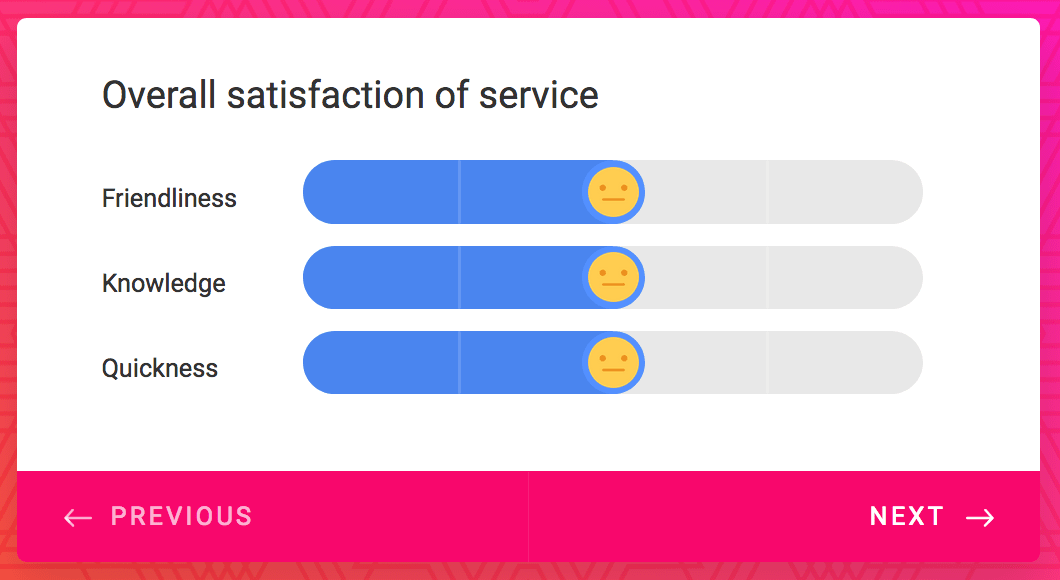
JotForm is an easy-to-use form builder that helps you create sleek forms for a variety of purposes. This tool has improved a lot over the years and its newer form templates (they’ve got more than 10,000 now) are definitely the best of the bunch.
The platform’s user interface has improved a lot, too, and it won’t be long before you’re putting forms together in minutes, once you get a feel for how things work.
Speed isn’t really the aim with JotForm, though. Almost everything is customisable and to get the best out of this platform you’ll want a solid understanding of form design and the time to customise its themes to suit your needs.
If too much choice is going to slow you down, you might want to look elsewhere.
9. Paperform (The flexible tool you can use for customers, too)
Pricing starts from $12.50/month
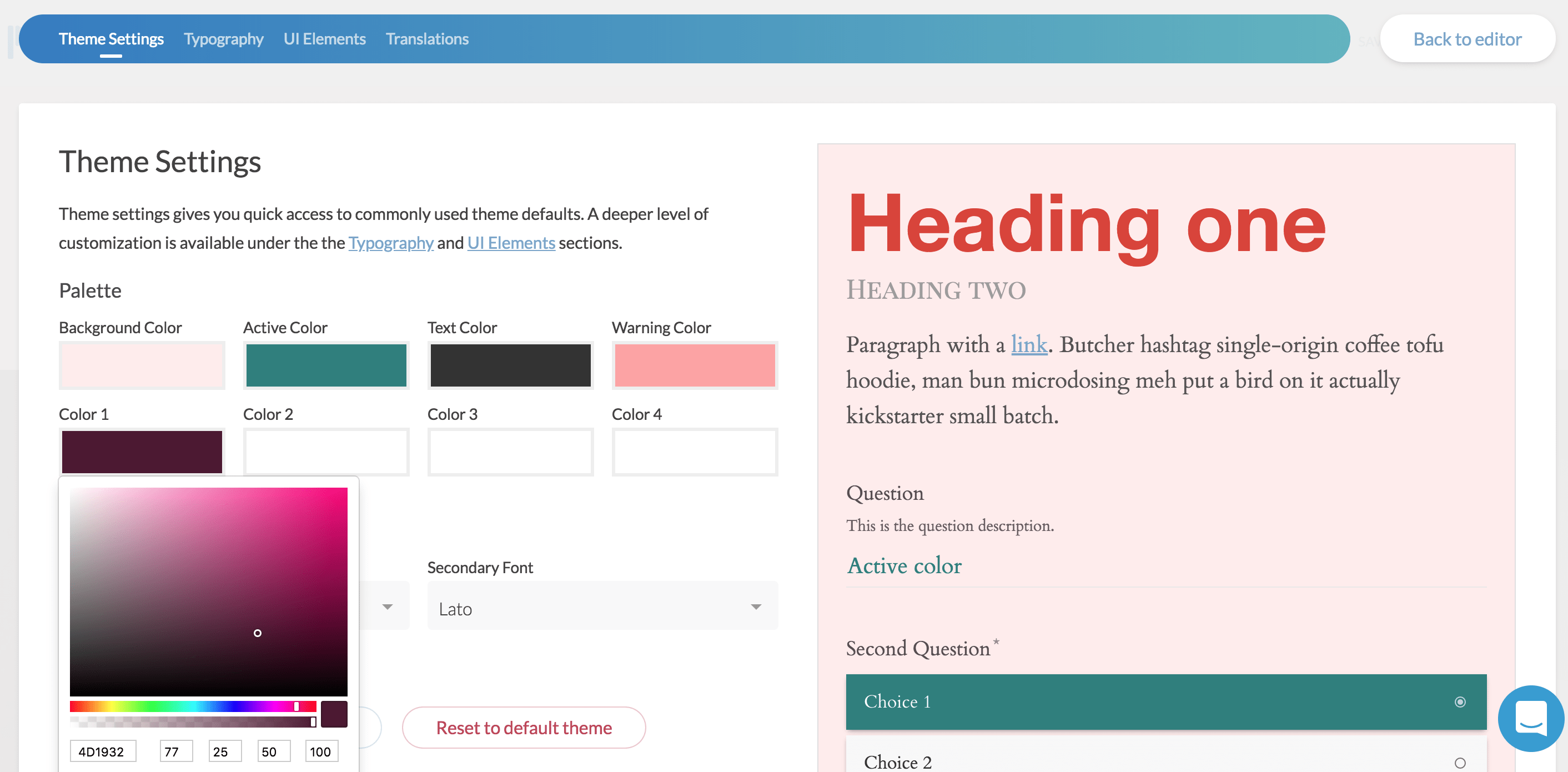
Paperform is a more traditional form builder but it aims to find that sweet spot between speed and customisability. Its user interface is sleek and Paperform has done a decent job of making extensive options easy to navigate. The downside of extensive options is you have to spend time going through them all – only you can decide if this is a productivity issue for you.
The other main issue with Paperform, compared to JotForm (above), is that it’s not as intuitive to use as a platform but it’s slightly cheaper – so it all comes down to what you’re priorities are.
There’s also a Paperform Agency version if you want to use this tool for your customers.
10. Google Forms (The free, flexible form builder)
Free
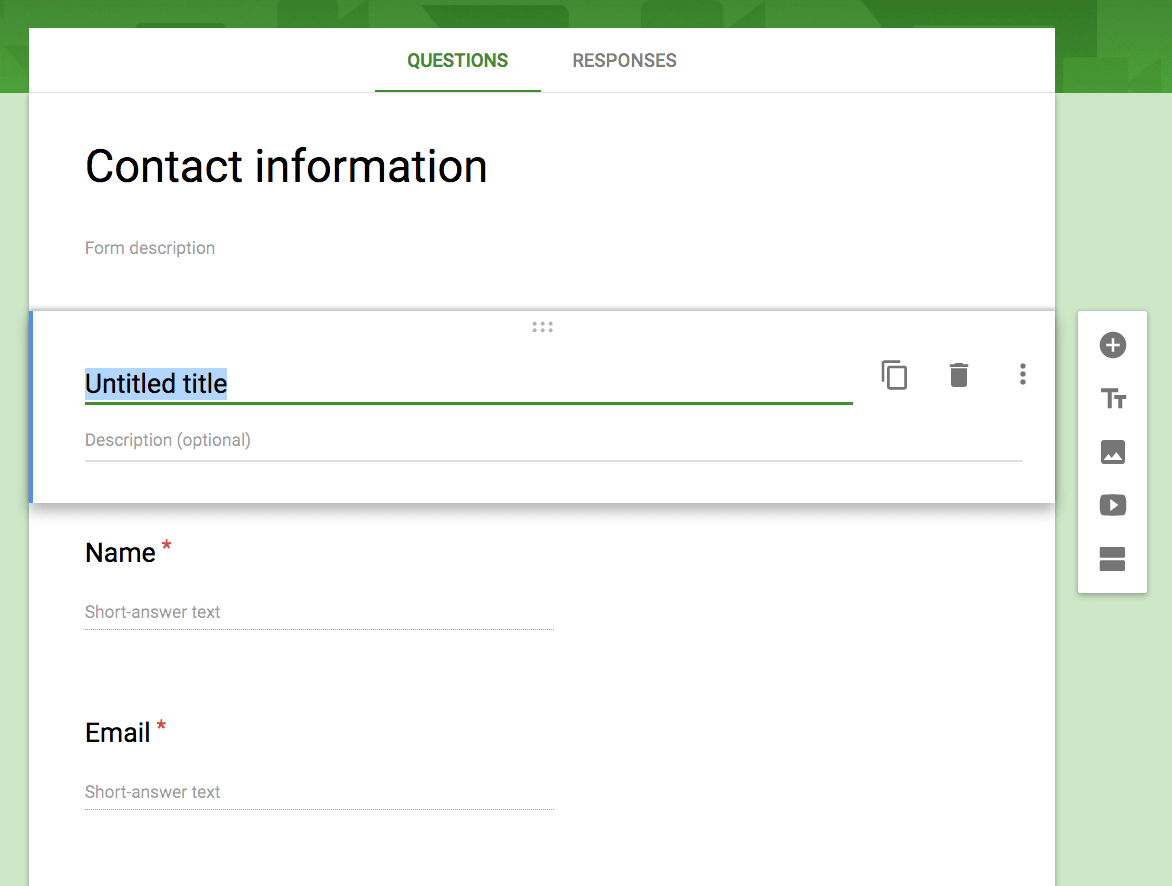
Google Forms is a free tool you can use to quickly create basic forms and surveys. You won’t find a faster way to create web forms and, once you’re done, ou can embed them on web pages or direct people to your hosted forms via links.
What you can’t do is create anything more than basic forms – e.g.: payment forms. These aren’t really designed for lead generation or converting customers so you’ll need to look elsewhere if you want anything more sophisticated than a basic contact form.
It’s free, after all.
11. FormSite (Best for publishing data from forms)
Free version available; Paid versions start from $19.95/month
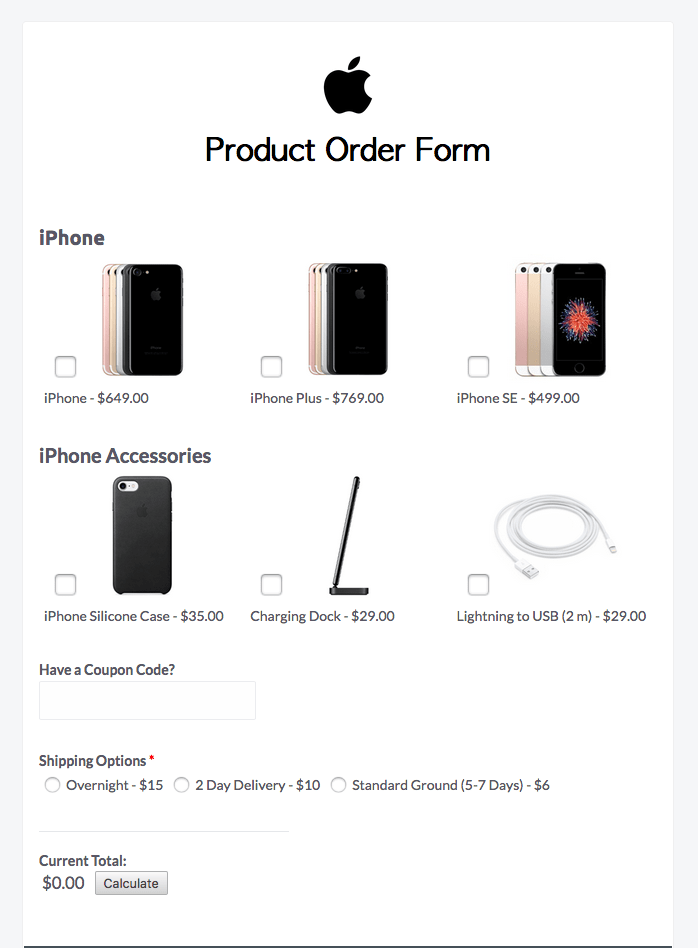
FormSite is great if you want to publish results from the data you collect via forms, surveys and quizzes. While you can use the platform to create lead gen forms the designs feel a little dated and there’s nothing in the way of reports or analytics to get excited about.
As a market research or publishing tool, things are very different. The ability to publish the results from your surveys using graphs and tables is a great content marketing feature and this is the biggest strength of FormSite for us.
So, if you’re looking to run market research campaigns and publish results for people to access and download online, FormSite is definitely a tool to look at.
12. FormGet (Best for one-off payments per form)
Each form costs you $10
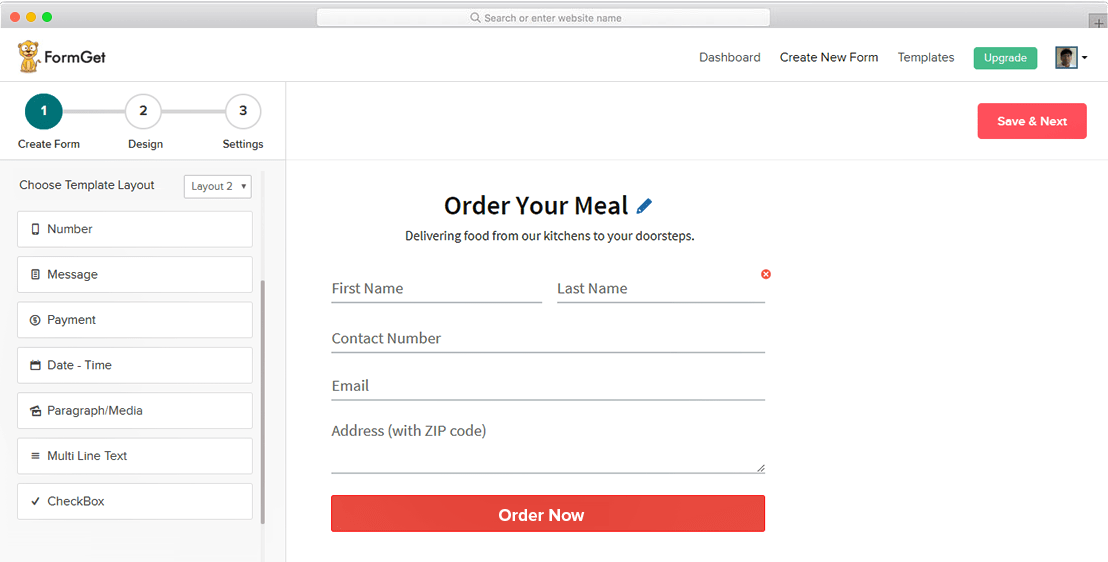
FormGet is a powerful builder that helps you build a wide range of forms, from the most basic designs to more complex versions using conditional logic, notifications and a range of other features.
Visually speaking, FormGet’s forms are the most attractive but the performance under the hood is impressive – as long as you know how to use it.
We’re glad to say FormGet comes with built-in form analytics with every version of its software (an essential feature in our minds) although it’s not particularly extensive – for example, it doesn’t tell you which fields users are abandoning. It does integrate nicely with Google Analytics but this still requires you to set up events tracking and other measures we’d like to see as standard with a form builder.
13. FormAssembly (The best for data collection)
Pricing starts from $89/month
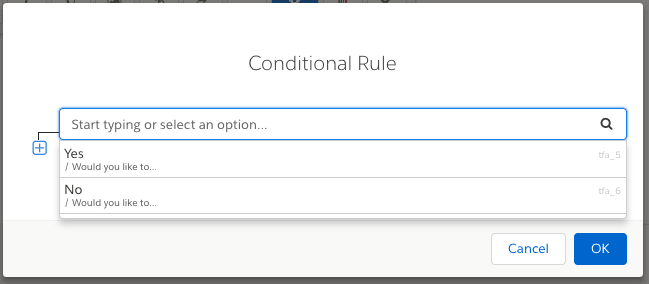
FormAssembly focuses on secure data collection and intelligent design for lengthy forms and surveys. You probably won’t be using this to create contact forms or email sign-ups but FormAssembly excels at application forms, surveys and feedback forms.
With its dynamic form settings, you can make it easier for users to fill out complex forms, using conditional logic. You can also create order and payment forms, include file attachments and set up auto-responders to reach out to people once they’ve completed your forms.
If your forms are painfully long and too large to embed on a webpage, FormAssembly could be the tool to help.
14. HubSpot’s Online Form Builder (Ideal if you’re using HubSpot’s free CRM)
Free

HubSpot’s Online Form Builder isn’t the most advanced tool you’ll come across but it is one of the simplest and easy to use. This is typical of HubSpot’s excellent software range that simplifies some of the most complex sales and marketing processes with its separate marketing, sales and customer service softwares.
The form builder comes as part of HubSpot’s Marketing Hub and is available as a “free” tool on every plan.
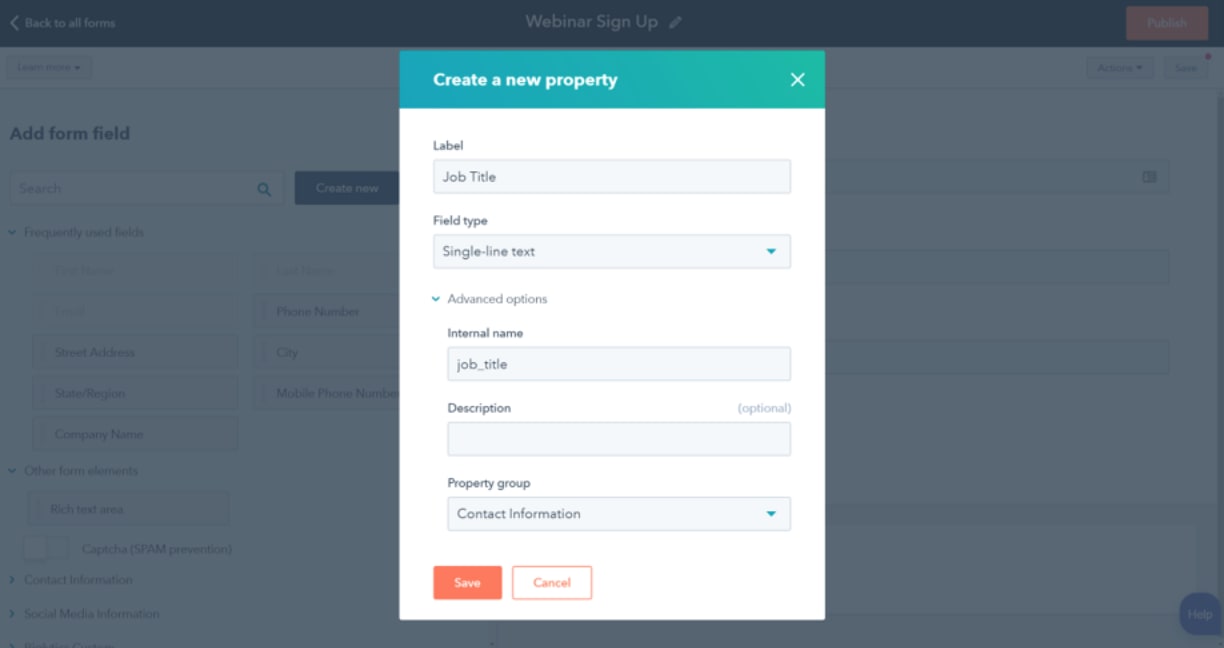
You’re only going to be creating basic forms with HubSpot’s builder but you can have them live in a matter of seconds with this simple builder. As an extra incentive, you also get live chat and conversational bots on all versions of HubSpot’s Marketing Hub, which allows you to add chatbots to your website, as well as an interface for live chat with your support team.
In fact, the Marketing Hub comes with a range of specialist tools, including a landing page builder, email marketing and lead nurturing features – as well as a free CRM.
You do have to pay for the privilege, though, and prices start at around $40/monthfor the most basic features and only 1,000 contacts. Prices do rise quite steeply from here and you can easily end up paying tens of thousands up-front for 10,000 contacts and features like A/B testing.
Excellent software, but it does come at a price.
15. Pabbly’s Form Builder (Strong features and affordable if you only need one or two forms)
Pricing starts from $10/month per form

The standout thing about Pabbly’s form builder is that it doesn’t restrict features across different product versions. You get all of the features available on this platform in return for paying a flat for of $10/mont for each form.
In return for your money, you get unlimited submissions and advanced features like conditional logic and email autoresponders. You also get a really interesting feature called “partial form submissions,” which allow users to save progress and return to your form at a later date.

This can be great if you only need one or two forms and you’re confident you’re not going to need to test a bunch of variations to improve performance. Generally, this isn’t recommended from a conversion optimisation perspective but that’s a call only you can make for yourself.
If you are going to need more than 1-2 forms, then Pabbly’s builder starts to become expensive compared to other options and you really need to decide whether the features are worth the additional price.
For most businesses, Pabbly’s form builder will end up being way too expensive but it’s good to see some options on the market that provide the option for paying on a per form basis.
16. Forminator (The best contact, payment and quiz form plugin for WordPress)
Free version available; Paid version costs $49/month
Of you’re looking for a WordPress plugin to take care of your web forms needs, then Forminator is one of the first names you’ll come across. Keep in mind that many tools allow you to embed forms on any web page (including WordPress) but if you really want to take the plugin route, then Forminator is definitely one to look at.
One of the key reasons Forminator is so popular is because it caters so well for payment forms, quizzes and other formats, in addition to the usual contact form templates that are common across so many other plugins. If you’re looking for this kind of flexibility in a WordPress plugin, then Forminator is probably the first one to try out and it also offers a paid versions with extended features.
17. FormCrafts (One of the most affordable options if you only need 5-10 forms)
Pricing starts from $15/month

Earlier, we looked at Ninja Forms as a tool that turns WordPress into an advanced drag-and-drop form builder. If that was too much complexity for your taste, then FormStack might be the perfect tool for you.

Formstack turns the WordPress interface into a very basic but easy-to-use form builder that will feel very familiar if you’re already used to working in the WordPress dashboard. Despite the simplicity, you can create a wide range of forms, including contact, order, sign-up, payment and support forms.

The templates are equally simple and the visual design of your forms will be similarly basic by default, although you can customise the designs with custom CSS.
In terms of functionality, you can prevent multiple submissions from the same user, set up email autoresponders and use webhooks to save information to your database. You can also use FormCrafts to add forms to your Facebook page, which is an interesting addition as far as we’re concerned.
You’re not going to get any advanced analytics, A/B testing or email marketing features from FormCrafts, though. However, it does integrate with a decent number of third-party platforms that can provide these features.
18. Formstack (Powerful and easy-to-use form builder for all technical levels but lacking in some versatility)
Pricing starts from $19/month

Formstack is a powerful form builder that allows you to create a wide range of web forms without any design or technical experience.

The platform’s builder is easy to pick up and start using right away, even if it is a little basic in design and functionality. Simplicity is at the heart of Formstack’s software and you can sense this as soon as you start using its drag-and-drop builder.
Despite all the simplicity, there are some advanced features like conditional logic and A/B testing, which are available across all of its plans.

If you take a look at Formstack’s templates, you’ll see simplicity is the common theme, once again. You’ve got a collection of basic form designs that you can customise but they’re not as modern as the templates you’ll find on some of the builders we’re looking at today.
On the plus side, Formstack provides solid form analytics, which is something we always want to see from a builder like this. You also cart abandonment reports, which is crucial for e-commerce brands, and this all combines very nicely with its built-in A/B testing features.
Starting prices for Formstack are very reasonable, too, but you are heavily limited to how many forms and submissions you can have on the cheaper plans.
Sooner or later, though, you’re going to come across limitations and the first thing you’ll probably notice with this tool is a lack of variety with field types. For basic forms, you’ll be fine but you’re not going to get the flexibility other platforms provide.
19. Clearbit Forms (Powerful lead generation forms and the perfect choice if you’re already using Clearbit)
Pricing starts from $99/month
Clearbit Forms helps you create intelligent forms and optimise them for performance. This is the kind of complete form builder we want to recommend at Venture Harbour – one that focuses on generating leads and maximising the quality of those leads.
After all, this is the point of web forms.
The only real downside to Clearbit Forms is that it’s pricey compared to other form builders. That said, if you’re already using Clearbit’s other products, its dedicated form tool is always going to offer the best integration.
20. FormKeep (The API form builder you can use for websites, mobile apps and software)
Pricing starts from $4.99/month
FormKeep is unlike any other form builder we’re looking at in this article. It’s primarily aimed at designers and developers who want full freedom over the design of their forms without needing to create the back-end code.
If the term “back end” doesn’t mean anything to you then it’s worth thinking about web forms in two layers. First, you have the front end, which is the visual interface you see on the web page or app. While the back end is the code you don’t see, which sends the data users input to defined locations (e.g.: your server, email client, CMS) and performs trigger actions, such as redirects, downloads and automated email responses.
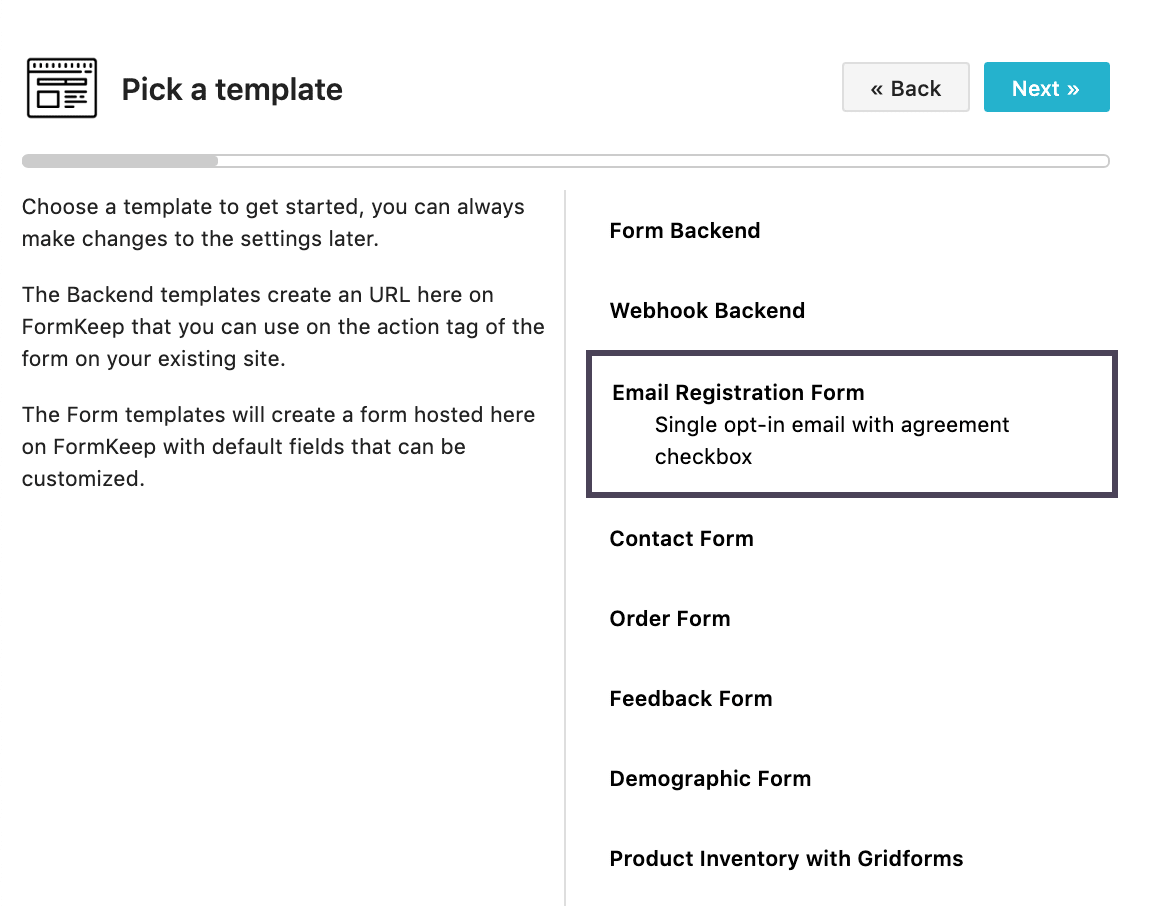
FormKeep makes it easy to create the back-end of forms in a matter of minutes without writing any code. You simply work your way through a few pages (above) where you pick a structural back-end template – as opposed to the kind of visual front-end templates we’ve been looking at until now – and then define parameters like the email address you want messages to be sent to, page redirects and all of that functional magic.
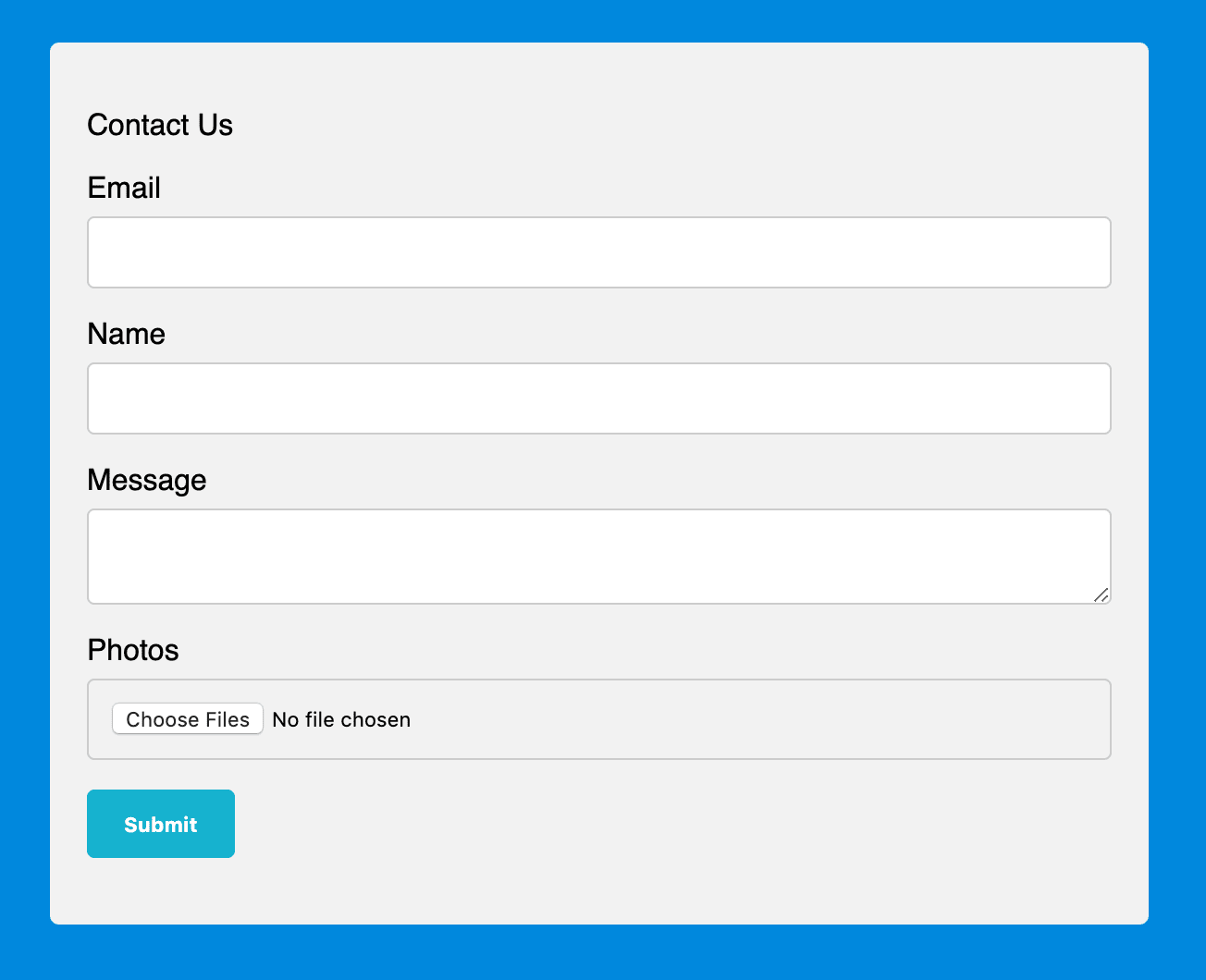
Now, you’re going to end up with very bland forms by using the default output from FormKeep but this is because the platform is geared towards designers and developers who want to customise the front-end of their forms with their own CSS and possibly even a little JavaScript for added flavour.
If that doesn’t sound like much help, then this probably isn’t the tool for you – and that’s fine.
If you or your team is comfortable with CSS but not the more complex server side coding involved in creating secure, functional forms, then FormKeep will take care of the technical aspects while giving you complete freedom over front-end design.
Aside from that, you’re not going to get any additional features like form analytics, A/B testing or any fancy stuff – so all of this will need to come from elsewhere.
21. SurveyAnyplace (A premium option for interactive forms and surveys)
Pricing starts from $33/month
If surveys and questionnaires are a priority in your web form strategy, then SurveyAnyplace is the premium option for you. We looked at Typeform earlier, as a more affordable option for this, and SurveyAnyplace is the specialist choice you’re going to have to pay more for.
However, you are getting a premium feature set in return for your money.
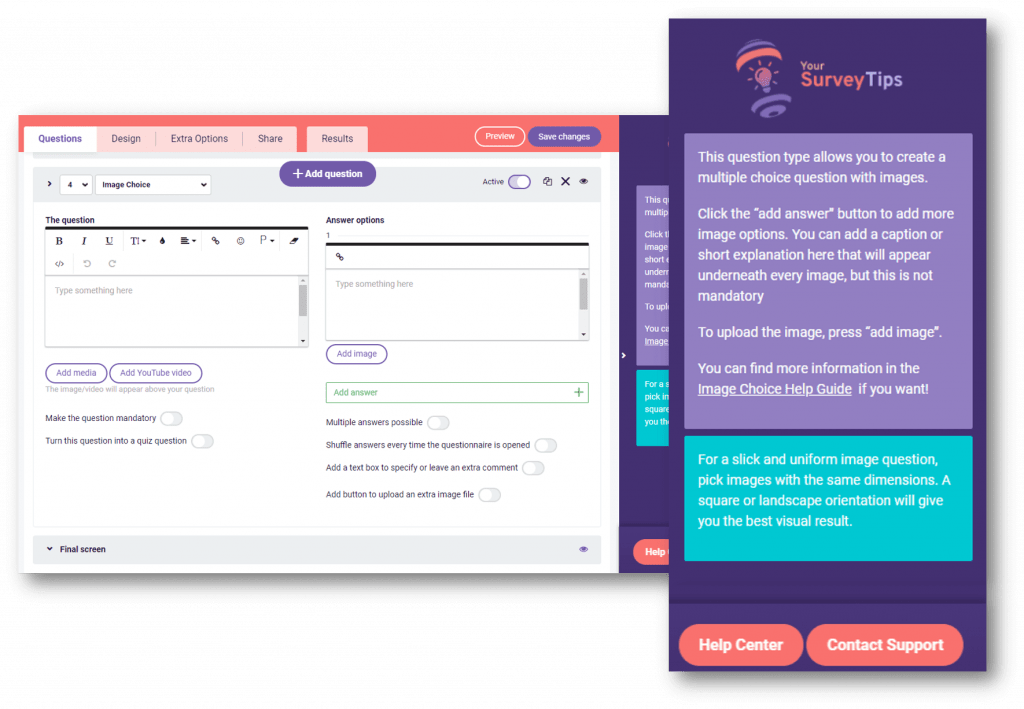
Above all, you get more flexibility in the type of surveys and questionnaires you want to deliver and the variety of form fields you have at your disposal. But SurveyAnyplace backs this up with analytics and reporting that allows you to create campaigns around your surveys and the data you collect.
SurveyAnyplace isn’t designed for creating regular web forms so this is something you’ll want to use in addition to a dedicated web form builder.
22. Contact Form 7 (The ideal plugin for basic, flexible WordPress forms that look the part)
Free
As the name suggests, this plugin is ideal if you just want to add basic contact forms to your WordPress website. To create a new form, you can either choose a template to customise or create a custom form yourself by clicking the label buttons that appear in the editor. It’s not the most glamourous of user experiences but it’s quick and effective for anyone who’s already familiar with the WordPress interface.
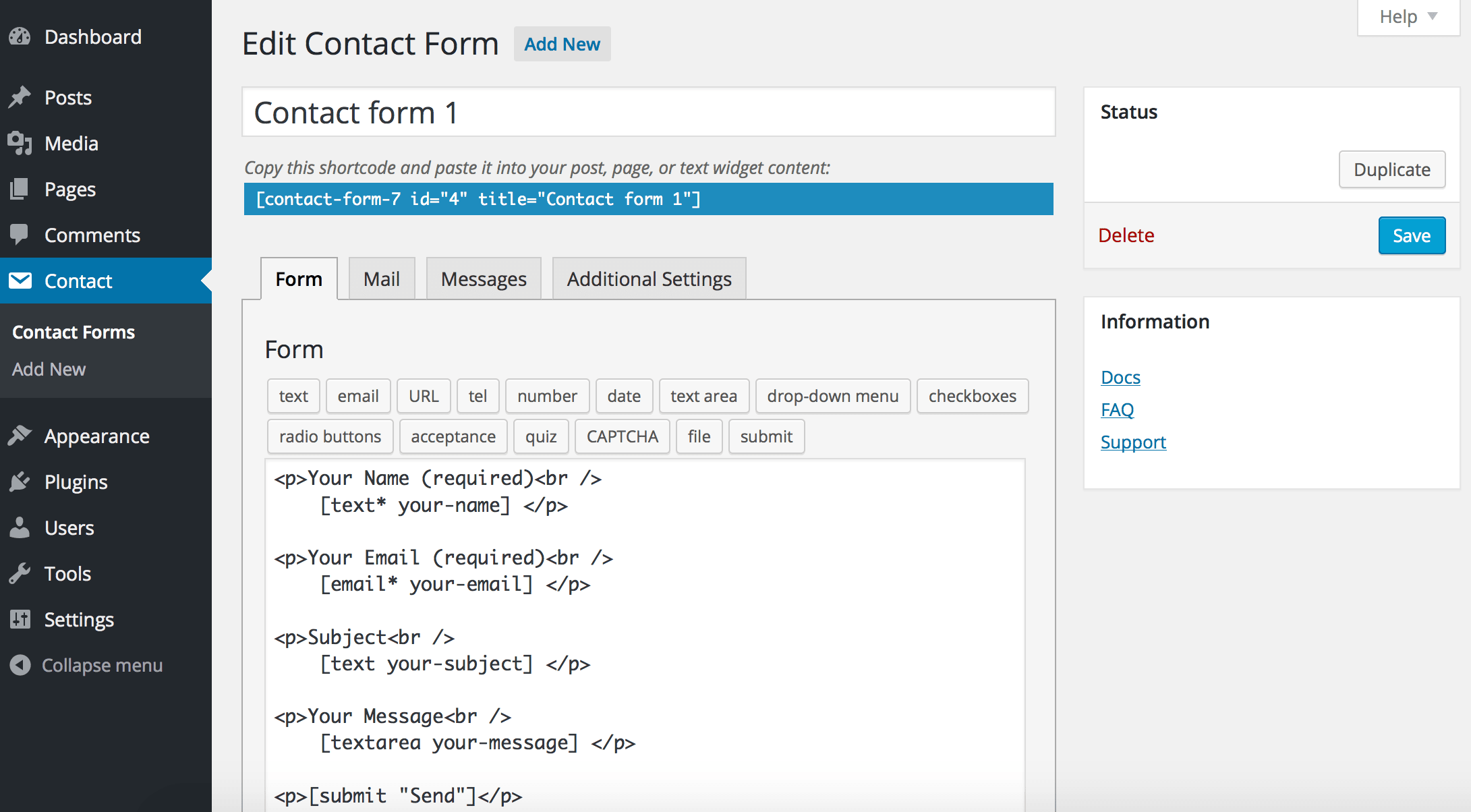
You can manage multiple forms using this plugin but you’re going to get anything in terms of data collection, tracking, analytics or optimisation features. So you’re going to need to get this functionality from third-party tools to implement any kind of lead generation strategy. Contact Form 7 simply makes it quick and easy to add contact forms to any page on a WordPress site – the rest is up to you.
23. Conversational Form (The open-source option for chatbot-style web forms)
Free
Conversational Form is an open-source framework developed by SPACE10 that allows you to turn web forms into conversations. You can use Conversational Form to segment leads while they sign up by providing answer options and refining the conversation as it progresses.
In many ways, this is an open-source chatbot alternative to some of the more conversational form builders, although you don’t get the same analytics and optimisation features to pinpoint sign-up issues that are getting in the way of conversions.
Those are some big ommissions in terms of lead generation and form optimisation but Conversational Forms provides an engaging alternative to standard form experience – something we would like to see more of.
24. Zoho Forms (Reasonable prices and the ideal choice for Zoho users)
Pricing starts from $6.33/month
By all accounts, Zoho Forms is a solid form builder that offers an impressive amount of versatility for very reasonable prices. This tool is built with data collection in mind and you’re always going to get the best experience if you’re already using Zoho’s CRM platform for lead management.

This is one of the most complete form builders on the market with technology like conditional logic and dedicated form analytics for measuring performance. The only criticism we have os that the analytics don’t really go far enough to help you diagnose issues. For example, you can’t see which fields users last interact with before quitting a form to pinpoint where they’re having problems. Likewise, you can’t measure how long it’s taking users to complete specific fields or entire forms to diagnose issues.
This is one area where form builders in general really need to improve.
25. FastField (Quick, easy forms but not the cheapest option on the market)
Pricing starts from $20/month per user
As its name suggests, FastField is designed to make form creation quick and easy for all technical levels. In this regard, the platform achieves its goal by allowing you to create relatively complex forms in minutes. It’s by no means the cheapest option on the market but there aren’t many alternatives that make this level of form creation and customisation so quick and easy.

FastField is geared towards data collection and allows you to add advanced field types, such as scores for feedback forms, multiple-choice questions and image uploads. So, if you’re looking for a platform that makes forms, feedback and surveys quick and easy to deploy, this is definitely an option to look at.
What’s the best form builder?
This really depends on the kind of forms you want to build. If you’re looking for lead gen forms that get the best performance, start with Typeform – you’ll quickly realise how indispensable detailed form analytics is.
On the other hand, if you’re more interested in publishing reports, FormSite acts as a great survey builder and tool for publishing your results. Likewise, FormAssembly could be the choice for you if your forms and surveys are too long even for multistep designs.
This seems like the perfect time for a quick price comparison and a summary of the reasons to consider each of the form builders we’ve looked at in this article.
So, here you go.
| Entry price | Top price | Reason to buy | |
| Typeform | $35 | $70 | Surveys & questionnaires |
| SamCart | $49 | $199 | Product & checkout forms |
| Gravity Forms | $59/yr | $259/yr | Payment forms |
| Ninja Forms | $99/yr | $499/yr | Basic WordPress forms |
| Qzzr | $24.99 | $199 | Quizzes |
| Wufoo | $14.08 | $183.25 | The cheap and cheerful option |
| JotForm | Free | $82.50 | Flexible design choices |
| Paperform | $12.50 | $82.50+ | Creating forms for customers |
| Google Forms | Free | Free, flexible forms | |
| FormSite | Free | $88.95 | Publishing results from form data |
| FormGet | $10* | One-off $10 payments per form | |
| FormAssembly | $89** | $599+** | Data collection |
| HubSpot Forms | Free | Using with HubSpot’s free CRM | |
| Pabbly | $10*** | Unrestricted features for 1-2 forms | |
| Forminator | Free | $49 | Powerful form builder plugin for WordPress |
| FormCrafts | $15 | $195 | Affordable choice for 5-10 forms |
| Formstack | $19 | $249 | Easy-to-use for all levels |
| Clearbit Forms | $99 | Powerful tool, perfect for Clearbit users | |
| FormKeep | $4.99* | $7.50* | API for web forms on sites, apps & software |
| SurveyAnyplace | $33 | $50 | Interactive forms and surveys |
| Contact Form 7 | Free | Simple, easy contact forms for WordPress | |
| Conversational Form | Free | Chatbot style web forms | |
| Zoho Forms | $6.33 | $64 | Powerful, reasonable prices, perfect for Zoho users |
| FastField | $20*** | Complex forms made easy |
*one-off fee per form **per month, per user ***per month, per form
That should help you narrow down your options and create a shortlist of options to try out. However, you’re going to want to add other options to your form toolkit for quizzes, surveys and longer feedback forms, which is where options like Qzzr and FastField prove their worth.